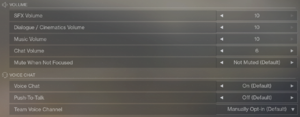Difference between revisions of "Destiny 2"
(Created page with "{{stub}} {{Infobox game |cover = |developers = {{Infobox game/row/developer|Bungie}} |publishers = {{Infobox game/row/publisher|Activision}} |engines = |re...") |
m (→Availability) |
||
| (265 intermediate revisions by 97 users not shown) | |||
| Line 1: | Line 1: | ||
| − | |||
{{Infobox game | {{Infobox game | ||
| − | |cover = | + | |cover = Destiny 2 cover.jpg |
|developers = | |developers = | ||
{{Infobox game/row/developer|Bungie}} | {{Infobox game/row/developer|Bungie}} | ||
| + | {{Infobox game/row/porter|Vicarious Visions|Windows|ref=<ref>[https://www.pcgamer.com/how-bungie-plans-to-make-destiny-2-on-pc-legit-on-day-one/ How Bungie plans to make Destiny 2 on PC 'legit on day one' | PC Gamer]</ref>}} | ||
|publishers = | |publishers = | ||
| − | {{Infobox game/row/publisher|Activision}} | + | {{Infobox game/row/publisher|Bungie}} |
| + | {{Infobox game/row/publisher|Activision|2017-19}} | ||
|engines = | |engines = | ||
| + | {{Infobox game/row/engine|Tiger Engine}} | ||
|release dates= | |release dates= | ||
| − | {{Infobox game/row/date|Windows| | + | {{Infobox game/row/date|Windows|October 24, 2017}} |
| − | |steam appid = | + | |reception = |
| − | |gogcom | + | {{Infobox game/row/reception|Metacritic|destiny-2|83}} |
| + | {{Infobox game/row/reception|OpenCritic|4139/destiny-2|84}} | ||
| + | {{Infobox game/row/reception|IGDB|destiny-2|82}} | ||
| + | |taxonomy = | ||
| + | {{Infobox game/row/taxonomy/monetization | expansion pack, free-to-play }} | ||
| + | {{Infobox game/row/taxonomy/microtransactions | boost, cosmetic, loot box }} | ||
| + | {{Infobox game/row/taxonomy/modes | Singleplayer, Multiplayer }} | ||
| + | {{Infobox game/row/taxonomy/pacing | Real-time }} | ||
| + | {{Infobox game/row/taxonomy/perspectives | First-person }} | ||
| + | {{Infobox game/row/taxonomy/controls | Direct control }} | ||
| + | {{Infobox game/row/taxonomy/genres | Action, FPS }} | ||
| + | {{Infobox game/row/taxonomy/sports | }} | ||
| + | {{Infobox game/row/taxonomy/vehicles | }} | ||
| + | {{Infobox game/row/taxonomy/art styles | Stylized }} | ||
| + | {{Infobox game/row/taxonomy/themes | Post-apocalyptic, Sci-fi, Space }} | ||
| + | {{Infobox game/row/taxonomy/series | }} | ||
| + | |steam appid = 1085660 | ||
| + | |gogcom id = | ||
| + | |official site= https://www.bungie.net/7/en/Destiny/NewLight | ||
| + | |hltb = 43894 | ||
| + | |lutris = destiny-2 | ||
| + | |mobygames = 95462 | ||
|strategywiki = | |strategywiki = | ||
|wikipedia = Destiny 2 | |wikipedia = Destiny 2 | ||
| − | |winehq = | + | |winehq = 18546 |
| + | |license = free-to-play | ||
| + | }} | ||
| + | |||
| + | {{Introduction | ||
| + | |introduction = '''''Destiny 2''''' (also known in Korea as '''''Destiny: Guardians''''') is an online singleplayer and multiplayer {{Glossary:FPS}} RPG game developed and published by [[Company:Bungie|Bungie]]. Its predecessor {{W|Destiny (video game)|Destiny}} was a console release in 2014, but a port of the game never released on PC. | ||
| + | |||
| + | |release history = ''Destiny 2'' was first released on October 24, 2017 on [[Windows]] exclusively to [[Battle.net]], making it the first non-[[Company:Blizzard Entertainment|Blizzard Entertainment]] title to be distributed via the platform.<ref>{{Refurl|url=https://news.blizzard.com/en-us/blizzard/20839728/destiny-2-coming-to-battle-net|title=Destiny 2 Coming to Battle.net! -- All News -- Blizzard News|date=2020-05-12|snippet=}}</ref> On January 2019, Bungie and Activision cancelled their publishing agreement, leaving Bungie as the game's publisher for the PC version. On October 1, 2019, Destiny 2 was removed from [[Battle.net]] and then released on [[Steam]].<ref name="steam move">{{Refurl|url=https://venturebeat.com/2019/08/08/destiny-2-moves-its-pc-home-from-battle-net-to-steam-on-october-1/|title=Destiny 2 moves its PC home from Battle.net to Steam on October 1|date=2020-05-12}}</ref> The relaunch saw over 214,000 concurrent users playing the game on Steam.<ref>{{Refurl|url=https://www.pcgamer.com/uk/destiny-2-breaks-200000-peak-concurrent-users-on-steam-and-is-still-climbing/|title=Destiny 2 breaks 200,000 peak concurrent users on Steam|date=2020-05-08|snippet=}}</ref> | ||
| + | |||
| + | Players are able to migrate their progress from [[Battle.net]] to Steam using Bungie's transfer service. Furthermore, ''Destiny 2'' base game was branded '''Destiny 2: New Light''' and made into a {{Glossary:Free-to-play}} game, which contains elements from previous 'paid-for' expansion packs: story campaign of '''Curse of Osiris''', '''Warmind''', and elements of '''Forsaken'''. Expansion packs '''Shadowkeep''' and '''Forsaken''' are offered as additionally purchaseable content. Account data can be transferred from other platforms using Bungie's [https://www.bungie.net/7/en/CrossSave Cross Save] tool, however DLC and Silver cannot be transferred between platforms.<ref>{{Refurl|url=https://www.gamesradar.com/uk/destiny-2-new-light/|title=Destiny 2 New Light: Everything you can play for free and how to make the most of it|date=2020-05-12}}</ref> | ||
| + | |||
| + | ''Destiny 2'''s '''Bright Engram''' {{Glossary:Loot box}}es were purchasable using currency '''Silver''', but were removed from the store on March 10, 2020,<ref name="screenrant.com">{{Refurl|url=https://screenrant.com/destiny-2-update-bright-engram-loot-box-change/|title=Destiny 2's New Update Is Finally Eliminating Loot Boxes|date=2020-04-17|snippet=With the launch of Destiny 2's Season of the Worthy update in March, Bungie will finally be eliminating loot boxes from the game.}}</ref> however they can still be earned as part of the '''Season Pass''' which is a real money purchase. | ||
| + | |||
| + | |current state = As of May 2020, ''Destiny 2'' is in active development and received content updates such as '''Season of the Worthy'''<ref>{{Refurl|url=https://www.pcgamer.com/uk/destiny-2-season-of-the-worthy-weapons-exotics-price-trials-armor/|title=Everything you need to know about Destiny 2 Season of the Worthy|date=2020-05-08}}</ref> which released March 10, 2020. The game is one of the most popular on Steam as of April 2020, with an average daily peak of 82,517 players.<ref>{{Refurl|url=https://steamdb.info/app/1085660/graphs/|title=Destiny 2 · AppID: 1085660 · SteamDB|date=2020-05-08}}</ref> Bungie has expressed an interest in implementing cross-platform play,<ref>{{Refurl|url=https://twitter.com/Bungie/status/1192517759336189952|title=@Bungie|date=2020-05-08|snipped="Cross play is definitely something we're interested in exploring more in the future."}}</ref> and confirmed they plan to enable the feature by season 15, which is slated to launch in fall 2021<ref>{{Refurl|url=https://www.bungie.net/en/Explore/Detail/News/50124|title=Destiny 2021 Update: The Road to The Witch Queen|date=2021-02-25}}</ref> | ||
| + | |||
| + | PC-specific discussions can be found on [https://steamcommunity.com/app/1085660/discussions/ Steam Community Discussions]. ''Destiny 2'' also has an active subreddit [https://www.reddit.com/r/destiny2/ r/destiny2], an [https://t.co/WE82MVIlwS official Discord server] which also caters for players from all platforms, PC-specific Discord server called [https://discord.gg/d2pclfg Destiny 2 PC LFG].<ref>{{Refsnip|url=https://twitter.com/DestinyTheGame/status/1178732398512463872|title=Destiny 2 is now officially on @Discordapp|date=2019-10-05|snippet=Destiny 2 is now officially on @Discordapp. Join the server and follow our channels for news and updates. We want to be where you play. https://discord.gg/destinygame}}</ref> | ||
}} | }} | ||
'''General information''' | '''General information''' | ||
| − | {{mm}} [https://www.bungie.net/ | + | {{mm}} [https://www.bungie.net/en/Forums/Post/230481604?sort=0&page=0 Bungie's Vital Information and Known Issues page] |
| + | {{mm}} [https://www.bungie.net/en/Forums/Topics?pNumber=0&tg=Help%20PCSupport&tSort=3&tType=0&d=0&lang=en PC Support forum] | ||
| + | {{mm}} [https://steamcommunity.com/app/1085660/discussions/ Steam Community Discussions] | ||
==Availability== | ==Availability== | ||
{{Availability| | {{Availability| | ||
| − | {{Availability/row| | + | {{Availability/row| Epic Games Store | destiny-2 | unknown, online | | | Windows }} |
| + | {{Availability/row| Microsoft Store | 9P9WJ5FW0GTD | Microsoft Store, online | | | Windows }} | ||
| + | {{Availability/row| Steam | 1085660 | Steam, online | | | Windows}} | ||
| + | {{Availability/row| Retail | | Battle.net, Online | | | Windows | unavailable }} | ||
| + | {{Availability/row| Battle.net | destiny2-forsaken-complete-collection | Battle.net, Online | | | Windows | unavailable }} | ||
| + | }} | ||
| + | {{ii}} All versions require {{DRM|offline=no}}. | ||
| + | {{++}} Cross-progression is supported for Steam, Epic Games Store, Microsoft Store, Xbox Series X/S, Xbox One, PS5 and PS4. However, Microsoft Store, Xbox Series X/S and Xbox One also supports single account cross-progression. The same goes with PS5 and PS4. | ||
| + | {{++}} Gear earned from expansions still carries over between platforms, regardless of the expansion or platform. | ||
| + | {{++}} Season pass transfers across accounts, as do any seasonal rewards. If you buy the season pass once, you'll have access to it everywhere. The only exception is Destiny 2: The Collection on Stadia. This version includes the season pass for Seasons 9-12 by default, and you can't transfer it to other platforms. | ||
| + | {{++}} Cross-platform play is supported. | ||
| + | {{--}} Two accounts can not be merged. | ||
| + | {{ii}} Silver is only available on the platform it is purchased on. Refunding Silver on one platform to buy it on another will prevent the use of cross-save until Silver is bought again on the first platform. | ||
| + | |||
| + | ==Monetization== | ||
| + | {{Monetization | ||
| + | |ad-supported = | ||
| + | |dlc = | ||
| + | |expansion pack = Game is primarily supported through expansion packs and cosmetic microtransactions. | ||
| + | |freeware = | ||
| + | |free-to-play = Game is free-to-play. | ||
| + | |sponsored = | ||
| + | |subscription = | ||
}} | }} | ||
| − | {{ii}} | + | |
| + | ===Microtransactions=== | ||
| + | {{Microtransactions | ||
| + | |boost = '''Season Pass''' is a real money purchase which provides '''Bright Engrams''' and bonuses for unlocking other cosmetic rewards. There are two boost purchases available: One raises a character's power level to the seasonal soft cap, the other skips the Lightfall expansion story campaign.<ref>{{Refurl|url=https://www.bungie.net/7/en/News/article/twab-02-16-2023|title=THIS WEEK AT BUNGIE -02/16/2023|date=2023-05-31|snippet=Starting with Lightfall, we’re changing how paid Character Boosts work. Specifically, we’re introducing a new type of Character Boost that includes a campaign skip.}}</ref> | ||
| + | |||
| + | |cosmetic = '''Shaders''', emotes, etc. are purchaseable using '''Silver'''. | ||
| + | |currency = '''Silver''' currency is a real money purchase, and is used to unlock cosmetics and Season Passes, as well as access to Dungeons from The Witch Queen and Lightfall expansions. | ||
| + | |finite spend = | ||
| + | |infinite spend = '''Silver''' can be purchased with real money over and over again without a practical limit. New items to buy are added to the store constantly including cosmetics and battle passes.<ref>{{Refurl|url=https://microtransaction.zone/Game?id=52647|title=Destiny 2 - MICROTRANSACTION.ZONE|date=2020-04-16}}</ref> | ||
| + | |free-to-grind = '''Season Pass''' gives in-game bonuses and cosmetics. A free tier exists although generally does not include cosmetics or boosts to seasonal activities. | ||
| + | |loot box = | ||
| + | |none = | ||
| + | |player trading = | ||
| + | |time-limited = Expansion pre-orders contain exclusive cosmetics that aren't available after the pre-order period. Season Pass cosmetics are generally unavailable after their associated season ends, but have returned for a limited time at a significantly higher price.<ref>{{Refurl|url=https://www.forbes.com/sites/paultassi/2023/09/13/destiny-2-is-now-reselling-old-seasonal-cosmetics-for-nine-times-the-price/|title=‘Destiny 2’ Is Now Reselling Old Seasonal Cosmetics For Nine Times The Price|date=2023-09-13}}</ref> | ||
| + | |unlock = | ||
| + | }} | ||
| + | {{ii}} Destiny 2's '''Bright Engram''' {{Glossary:Loot box}}es were purchasable using currency '''Silver''', but were removed from the store on March 10, 2020,<ref name="screenrant.com">{{Refurl|url=https://screenrant.com/destiny-2-update-bright-engram-loot-box-change/|title=Destiny 2's New Update Is Finally Eliminating Loot Boxes|date=2020-04-17|snippet=With the launch of Destiny 2's Season of the Worthy update in March, Bungie will finally be eliminating loot boxes from the game.}}</ref> however they can still be earned as part of the '''Season Pass''' which is a real money purchase, or earned by maxing out the free pass, and levels after that. | ||
| + | {{ii}} Bungie received criticism for turning the cosmetic '''Shader''' from the original Destiny, into a single-use consumable. '''Shaders''' are a reward from the '''Bright Engram''' {{Glossary:Loot box}} or are earnable from in-game Engrams (standard loot).<ref>{{Refurl|url=https://www.polygon.com/2017/9/7/16270446/destiny-2-shaders-consumable-microtransactions-bright-engrams|title=Destiny 2’s shaders are consumables, leaving many fans enraged|date=2020-04-16}}</ref> As of Beyond Light however '''Shaders''' are now unlockable rather than consumable, and are shared among a player's characters using the wardrobe system. | ||
| + | |||
| + | {{--}} Four story campaigns have been vaulted making them unplayable. These include The Red War, Curse of Osiris, Warmind, and Forsaken. | ||
| + | {{DLC| | ||
| + | {{DLC/row| Expansion Pass | Grants access to the game's first two expansions Curse of Osiris and Warmind, now included as part of New Light. Both of these expansions have been removed and are vaulted within the Destiny Content Vault. | Windows }} | ||
| + | {{DLC/row| Forsaken Pack | Grants access to the associated content in Forsaken. The campaign has been removed and is vaulted within the Destiny Content Vault, as of the launch of The Witch Queen on February 22, 2022. | Windows }} | ||
| + | {{DLC/row| Shadowkeep | Grants access to the Shadowkeep campaign and associated content. | Windows }} | ||
| + | {{DLC/row| Beyond Light | Grants access to the Beyond Light campaign and associated content. | Windows }} | ||
| + | {{DLC/row| The Witch Queen | Grants access to The Witch Queen campaign and associated content. | Windows }} | ||
| + | {{DLC/row| Bungie 30th Anniversary Pack | Grants access to the associated content in the Bungie 30th anniversary event. | Windows }} | ||
| + | {{DLC/row| Lightfall | Grants access to the Lightfall campaign and associated content.| Windows }} | ||
| + | {{DLC/row| The Final Shape | Grants access to The Final Shape campaign and associated content.| Windows }} | ||
| + | }} | ||
| + | |||
==Game data== | ==Game data== | ||
===Configuration file(s) location=== | ===Configuration file(s) location=== | ||
{{Game data| | {{Game data| | ||
| − | {{Game data/ | + | {{Game data/config|Windows|{{p|appdata}}\Bungie\DestinyPC\prefs}} |
| − | }} | + | {{Game data/config|Microsoft Store|}} |
| − | |||
| − | |||
| − | |||
| − | {{Game data/ | ||
}} | }} | ||
===[[Glossary:Save game cloud syncing|Save game cloud syncing]]=== | ===[[Glossary:Save game cloud syncing|Save game cloud syncing]]=== | ||
{{Save game cloud syncing | {{Save game cloud syncing | ||
| − | | | + | |discord = |
| − | | | + | |discord notes = |
| − | | | + | |epic games launcher = unknown |
| − | | | + | |epic games launcher notes = |
| − | |steam cloud | + | |gog galaxy = |
| − | |steam cloud notes | + | |gog galaxy notes = |
| − | | | + | |origin = |
| − | | | + | |origin notes = |
| − | |xbox cloud | + | |steam cloud = false |
| − | |xbox cloud notes | + | |steam cloud notes = |
| + | |ubisoft connect = | ||
| + | |ubisoft connect notes = | ||
| + | |xbox cloud = true | ||
| + | |xbox cloud notes = | ||
}} | }} | ||
| − | ==Video | + | ==Video== |
| − | {{Video settings | + | {{Image|Destiny 2 - Video settings.png|In-game video settings.}} |
| − | |wsgf link = | + | {{Video |
| − | |widescreen wsgf award = | + | |wsgf link = https://www.wsgf.org/dr/destiny-2/en |
| − | |multimonitor wsgf award = | + | |widescreen wsgf award = gold |
| − | |ultrawidescreen wsgf award = | + | |multimonitor wsgf award = gold |
| − | |4k ultra hd wsgf award = | + | |ultrawidescreen wsgf award = gold |
| + | |4k ultra hd wsgf award = gold | ||
|widescreen resolution = true | |widescreen resolution = true | ||
| − | |widescreen resolution notes= | + | |widescreen resolution notes= {{term|FMV}}s are {{term|letterboxed}} 21:9. This excludes 16:9 cutscenes. |
| − | |multimonitor = | + | |multimonitor = true |
| − | |multimonitor notes = | + | |multimonitor notes = <ref>[https://www.wsgf.org/phpBB3/viewtopic.php?f=68&t=32273 View topic - Destiny 2 | WSGF]</ref> |
| − | |ultrawidescreen = | + | |ultrawidescreen = true |
| − | |ultrawidescreen notes = | + | |ultrawidescreen notes = <ref name=GI>[http://www.gameinformer.com/b/news/archive/2017/05/18/destiny-2-on-pc-to-appear-on-blizzard-launcher.aspx GameInformer: Destiny 2 On PC To Appear On Blizzard Launcher]</ref> Native 21:9 {{term|FMV}}s are fullscreen. |
| − | |4k ultra hd = | + | |4k ultra hd = true |
| − | |4k ultra hd notes = | + | |4k ultra hd notes = <ref name=GI /> |
| − | |fov = | + | |fov = true |
| − | |fov notes = | + | |fov notes = Between 55° and 105°. Weapon models do not scale. |
| − | |windowed = | + | |windowed = true |
|windowed notes = | |windowed notes = | ||
| − | |borderless windowed = | + | |borderless windowed = true |
|borderless windowed notes = | |borderless windowed notes = | ||
| − | |anisotropic = | + | |anisotropic = true |
| − | |anisotropic notes = | + | |anisotropic notes = <ref name=PCG>[https://www.pcgamer.com/destiny-2-pc-reveal Destiny 2 on PC: everything we know so far]</ref> |
| − | |antialiasing = | + | |antialiasing = true |
| − | |antialiasing notes = | + | |antialiasing notes = [[FXAA]], [[SMAA]]<ref name=PCG /> |
| − | |vsync = | + | |upscaling = unknown |
| + | |upscaling tech = | ||
| + | |upscaling notes = | ||
| + | |vsync = true | ||
|vsync notes = | |vsync notes = | ||
| − | |60 fps = | + | |60 fps = true |
|60 fps notes = | |60 fps notes = | ||
| − | |120 fps = | + | |120 fps = true |
| − | |120 fps notes = | + | |120 fps notes = 240 FPS cap. {{term|FMV}}s capped at 30 FPS. |
| − | |color blind = | + | |hdr = true |
| − | |color blind notes = | + | |hdr notes = Has white and black point adjustment, but changing black point breaks the HDR gamma curve. SDR brightness also affects the HDR brightness. |
| + | |color blind = true | ||
| + | |color blind notes = Includes options for deuteranopia, protanopia, and tritanopia. | ||
| + | }} | ||
| + | |||
| + | ===How to set your HDR settings correctly=== | ||
| + | {{Fixbox|description=Adjust SDR brightness first then HDR settings. | ||
| + | In HDR settings adjust white point as instructed on the screen and leave black point at default. This is the general method to achieve best results however those results vary depending on display calibration, function's like dynamic contrast, black level, color gamut setting and whether it's an LCD or OLED display. |ref={{cn|date=2019-10-01}}|fix= | ||
}} | }} | ||
| − | ==Input | + | ==Input== |
| − | {{Input | + | {{Image|Destiny 2 - Controls settings.png|In-game controls settings.}} |
| − | |key remap = | + | {{Input |
| − | |key remap notes = | + | |key remap = true |
| + | |key remap notes = <ref name=GI /> {{key|Enter}} is permanently bound to text chat and cannot be bound to commands. | ||
|acceleration option = unknown | |acceleration option = unknown | ||
|acceleration option notes = | |acceleration option notes = | ||
| − | |mouse sensitivity = | + | |mouse sensitivity = true |
| − | |mouse sensitivity notes = | + | |mouse sensitivity notes = Adjustable from 1 to 100. Does not support decimal values. |
| − | |mouse menu = | + | |mouse menu = true |
|mouse menu notes = | |mouse menu notes = | ||
| − | |invert mouse y-axis = | + | |invert mouse y-axis = true |
| − | |invert mouse y-axis notes = | + | |invert mouse y-axis notes = Can also invert the X-axis. |
| − | |controller support = | + | |touchscreen = unknown |
| − | |controller support notes = | + | |touchscreen notes = |
| − | |full controller = | + | |controller support = true |
| − | |full controller notes = | + | |controller support notes = XInput controller and [[Controller:DualShock 4|DualShock 4]] supported. |
| − | |controller remap = | + | |full controller = true |
| + | |full controller notes = Menus are navigated with a cursor controlled by the left stick. | ||
| + | |controller remap = true | ||
|controller remap notes = | |controller remap notes = | ||
| − | |controller sensitivity = | + | |controller sensitivity = true |
|controller sensitivity notes= | |controller sensitivity notes= | ||
| − | |invert controller y-axis = | + | |invert controller y-axis = true |
| − | |invert controller y-axis notes= | + | |invert controller y-axis notes= Can also invert the X-axis. |
| − | | | + | |xinput controllers = true |
| − | | | + | |xinput controllers notes = |
| − | |button prompts | + | |xbox prompts = true |
| − | |button prompts notes | + | |xbox prompts notes = |
| − | |controller hotplug = | + | |impulse triggers = false |
| − | |controller hotplug notes = | + | |impulse triggers notes = |
| − | |haptic feedback = | + | |dualshock 4 = true |
| + | |dualshock 4 notes = | ||
| + | |dualshock prompts = true | ||
| + | |dualshock prompts notes = | ||
| + | |light bar support = true | ||
| + | |light bar support notes = | ||
| + | |dualshock 4 modes = unknown | ||
| + | |dualshock 4 modes notes = | ||
| + | |tracked motion controllers= unknown | ||
| + | |tracked motion controllers notes = | ||
| + | |tracked motion prompts = unknown | ||
| + | |tracked motion prompts notes = | ||
| + | |other controllers = unknown | ||
| + | |other controllers notes = | ||
| + | |other button prompts = unknown | ||
| + | |other button prompts notes= | ||
| + | |controller hotplug = true | ||
| + | |controller hotplug notes = A prompt shows up if your controller is disconnected that can be closed either by reconnecting or hitting Escape. | ||
| + | |haptic feedback = true | ||
|haptic feedback notes = | |haptic feedback notes = | ||
| − | | | + | |simultaneous input = false |
| − | | | + | |simultaneous input notes = Can switch between inputs without restarting, keyboard unlocks after ~second of no inputs from controller. |
| + | |steam input api = unknown | ||
| + | |steam input api notes = | ||
| + | |steam hook input = unknown | ||
| + | |steam hook input notes = | ||
| + | |steam input presets = unknown | ||
| + | |steam input presets notes = | ||
| + | |steam controller prompts = unknown | ||
| + | |steam controller prompts notes = | ||
| + | |steam cursor detection = unknown | ||
| + | |steam cursor detection notes = | ||
| + | }} | ||
| + | |||
| + | ===Add/edit secondary bindings by manually editing configuration file=== | ||
| + | {{Fixbox|description=Instructions|ref=<ref>{{Refurl|url=https://www.reddit.com/r/DestinyTheGame/comments/78hgrl/pc_release_scroll_wheel_kinectic_energy_only/|title=PC Release: Scroll Wheel Kinetic & Energy Only, Mouse Click Heavy: DestinyTheGame|date=May 2023}}</ref>|fix= | ||
| + | # Go to the [[#Game data|configuration file(s) location]]. | ||
| + | # Edit {{file|cvars.xml}}. | ||
| + | # The XML file has all keybindings under the appropriate <code><namespace name="key bindings"></code> block | ||
| + | # The syntax is key binding 1, exclamation mark, key binding 2: <code><cvar name="primary_weapon" value="1!mouse wheel up" /></code> | ||
| + | |||
| + | '''Notes''' | ||
| + | {{ii}} As described in the reference Reddit thread, it is possible to assign actions not possible in the game's options screen, such as: | ||
| + | * <code>mouse wheel up</code> | ||
| + | * <code>mouse wheel down</code> | ||
| + | * <code>middle mouse button</code> | ||
| + | * <code>extra mouse button 1</code> | ||
| + | * <code>extra mouse button 2</code> | ||
}} | }} | ||
| − | ==Audio | + | ==Audio== |
| − | {{Audio | + | {{Image|Destiny 2 audio settings.png|In-game audio settings.}} |
| − | |separate volume = | + | {{Audio |
| − | |separate volume notes = | + | |separate volume = true |
| − | |surround sound = | + | |separate volume notes = SFX, Dialogue/Cinematics, Music, Chat |
| + | |surround sound = true | ||
|surround sound notes = | |surround sound notes = | ||
| − | |subtitles = | + | |subtitles = true |
|subtitles notes = | |subtitles notes = | ||
|closed captions = unknown | |closed captions = unknown | ||
|closed captions notes = | |closed captions notes = | ||
| − | |mute on focus lost = | + | |mute on focus lost = true |
|mute on focus lost notes = | |mute on focus lost notes = | ||
|eax support = | |eax support = | ||
| − | |eax support notes = | + | |eax support notes = |
| + | |royalty free audio = unknown | ||
| + | |royalty free audio notes = | ||
}} | }} | ||
| Line 138: | Line 291: | ||
{{L10n/switch | {{L10n/switch | ||
|language = English | |language = English | ||
| − | |interface = | + | |interface = true |
| − | |audio = | + | |audio = true |
| − | |subtitles = | + | |subtitles = true |
|notes = | |notes = | ||
|fan = | |fan = | ||
| − | |||
}} | }} | ||
{{L10n/switch | {{L10n/switch | ||
| − | |language = | + | |language = Simplified Chinese |
| − | |interface = | + | |interface = true |
| − | |audio = | + | |audio = false |
| − | |subtitles = | + | |subtitles = true |
|notes = | |notes = | ||
|fan = | |fan = | ||
| − | |||
}} | }} | ||
{{L10n/switch | {{L10n/switch | ||
| − | |language = | + | |language = Traditional Chinese |
| − | |interface = | + | |interface = true |
| − | |audio = | + | |audio = false |
| − | |subtitles = | + | |subtitles = true |
|notes = | |notes = | ||
|fan = | |fan = | ||
| − | |||
}} | }} | ||
{{L10n/switch | {{L10n/switch | ||
|language = French | |language = French | ||
| − | |interface = | + | |interface = true |
| − | |audio = | + | |audio = true |
| − | |subtitles = | + | |subtitles = true |
|notes = | |notes = | ||
|fan = | |fan = | ||
| − | |||
}} | }} | ||
{{L10n/switch | {{L10n/switch | ||
|language = German | |language = German | ||
| − | |interface = | + | |interface = true |
| − | |audio = | + | |audio = true |
| − | |subtitles = | + | |subtitles = true |
|notes = | |notes = | ||
|fan = | |fan = | ||
| − | |||
}} | }} | ||
{{L10n/switch | {{L10n/switch | ||
|language = Italian | |language = Italian | ||
| − | |interface = | + | |interface = true |
| − | |audio = | + | |audio = true |
| − | |subtitles = | + | |subtitles = true |
| + | |notes = | ||
| + | |fan = | ||
| + | }} | ||
| + | {{L10n/switch | ||
| + | |language = Japanese | ||
| + | |interface = true | ||
| + | |audio = true | ||
| + | |subtitles = true | ||
| + | |notes = | ||
| + | |fan = | ||
| + | }} | ||
| + | {{L10n/switch | ||
| + | |language = Korean | ||
| + | |interface = true | ||
| + | |audio = true | ||
| + | |subtitles = true | ||
| + | |notes = | ||
| + | |fan = | ||
| + | }} | ||
| + | {{L10n/switch | ||
| + | |language = Polish | ||
| + | |interface = true | ||
| + | |audio = true | ||
| + | |subtitles = true | ||
| + | |notes = | ||
| + | |fan = | ||
| + | }} | ||
| + | {{L10n/switch | ||
| + | |language = Brazilian Portuguese | ||
| + | |interface = true | ||
| + | |audio = true | ||
| + | |subtitles = true | ||
| + | |notes = | ||
| + | |fan = | ||
| + | }} | ||
| + | {{L10n/switch | ||
| + | |language = Russian | ||
| + | |interface = true | ||
| + | |audio = true | ||
| + | |subtitles = true | ||
| + | |notes = | ||
| + | |fan = | ||
| + | }} | ||
| + | {{L10n/switch | ||
| + | |language = Spanish | ||
| + | |interface = true | ||
| + | |audio = true | ||
| + | |subtitles = true | ||
| + | |notes = | ||
| + | |fan = | ||
| + | }} | ||
| + | {{L10n/switch | ||
| + | |language = Latin American Spanish | ||
| + | |interface = true | ||
| + | |audio = true | ||
| + | |subtitles = true | ||
|notes = | |notes = | ||
|fan = | |fan = | ||
| − | |||
}} | }} | ||
}} | }} | ||
| Line 198: | Line 401: | ||
|local play modes = | |local play modes = | ||
|local play notes = | |local play notes = | ||
| − | |lan play = | + | |lan play = false |
|lan play players = | |lan play players = | ||
|lan play modes = | |lan play modes = | ||
|lan play notes = | |lan play notes = | ||
| − | |online play = | + | |online play = true |
|online play players = | |online play players = | ||
| − | |online play modes = | + | |online play modes = Co-op |
|online play notes = | |online play notes = | ||
|asynchronous = | |asynchronous = | ||
| Line 211: | Line 414: | ||
{{Network/Connections | {{Network/Connections | ||
| − | |matchmaking = | + | |matchmaking = true |
|matchmaking notes = | |matchmaking notes = | ||
| − | |p2p = | + | |p2p = true |
| − | |p2p notes = | + | |p2p notes = <ref name="connection">[https://www.pcgamer.com/how-bungie-plans-to-make-destiny-2-on-pc-legit-on-day-one/ How Bungie plans to make Destiny 2 on PC 'legit on day one']</ref> |
| − | |dedicated = | + | |dedicated = false |
| − | |dedicated notes = | + | |dedicated notes = <ref name="connection"/> |
| − | |self-hosting = | + | |self-hosting = false |
|self-hosting notes = | |self-hosting notes = | ||
| − | |direct ip = | + | |direct ip = false |
|direct ip notes = | |direct ip notes = | ||
| − | }} | + | }}{{Network/Ports |
| − | |||
| − | {{Network/Ports | ||
|tcp = | |tcp = | ||
|udp = | |udp = | ||
| Line 232: | Line 433: | ||
===API=== | ===API=== | ||
{{API | {{API | ||
| − | |direct3d versions = | + | |direct3d versions = 11 |
|direct3d notes = | |direct3d notes = | ||
|directdraw versions = | |directdraw versions = | ||
| Line 246: | Line 447: | ||
|metal support = | |metal support = | ||
|metal support notes = | |metal support notes = | ||
| − | |vulkan | + | |vulkan versions = |
| − | |vulkan | + | |vulkan notes = |
|dos modes = | |dos modes = | ||
|dos modes notes = | |dos modes notes = | ||
|shader model versions = | |shader model versions = | ||
|shader model notes = | |shader model notes = | ||
| − | |64-bit | + | |windows 32-bit exe = false |
| − | |64-bit executable notes= | + | |windows 64-bit exe = true |
| + | |windows arm app = false | ||
| + | |windows exe notes = | ||
| + | |mac os x powerpc app = | ||
| + | |macos intel 32-bit app = | ||
| + | |macos intel 64-bit app = | ||
| + | |macos arm app = unknown | ||
| + | |macos app notes = | ||
| + | |linux 32-bit executable= | ||
| + | |linux 64-bit executable= | ||
| + | |linux arm app = unknown | ||
| + | |linux executable notes = | ||
| + | }} | ||
| + | |||
| + | ===Middleware=== | ||
| + | {{Middleware | ||
| + | |physics = Havok | ||
| + | |physics notes = | ||
| + | |audio = Wwise | ||
| + | |audio notes = | ||
| + | |interface = | ||
| + | |interface notes = | ||
| + | |input = | ||
| + | |input notes = | ||
| + | |cutscenes = CRI Movie | ||
| + | |cutscenes notes = | ||
| + | |multiplayer = | ||
| + | |multiplayer notes= | ||
| + | |anticheat = BattlEye | ||
| + | |anticheat notes = | ||
}} | }} | ||
| Line 260: | Line 490: | ||
|OSfamily = Windows | |OSfamily = Windows | ||
| − | |minOS = | + | |minOS = 7 |
| − | |minCPU = | + | |minCPU = Intel Core i3-3250 3.5 GHz |
| − | |minRAM = | + | |minCPU2 = AMD FX-4350 4.2 GHz |
| − | |minHD = | + | |minRAM = 6 GB |
| − | |minGPU = | + | |minHD = 105 GB<ref>{{Refurl|url=https://www.bungie.net/en/Help/Article/12128#D2|title=Bungie Help: Destiny platform storage requirements|date=2020-12-10}}</ref> |
| − | |minGPU2 = | + | |minGPU = Nvidia GeForce GTX 660 or GTX 1050 |
| + | |minGPU2 = AMD Radeon HD 7850 | ||
|minGPU3 = | |minGPU3 = | ||
| − | |minVRAM = | + | |minVRAM = 2 GB |
|minOGL = | |minOGL = | ||
|minDX = | |minDX = | ||
| Line 275: | Line 506: | ||
|minother = | |minother = | ||
| − | |recOS = | + | |recOS = 8.1, 10 |
| − | |recCPU = | + | |recCPU = Intel Core i5-2400 3.4 GHz |
| − | |recRAM = | + | |recCPU2 = AMD Ryzen R5 1600X 3.6 GHz |
| + | |recRAM = 8 GB | ||
|recHD = | |recHD = | ||
| − | |recGPU = | + | |recGPU = Nvidia GeForce GTX 970 or GTX 1060 |
| − | |recGPU2 = | + | |recGPU2 = AMD Radeon R9 390 |
|recGPU3 = | |recGPU3 = | ||
| − | |recVRAM = | + | |recVRAM = 4 GB |
|recOGL = | |recOGL = | ||
|recDX = | |recDX = | ||
| Line 289: | Line 521: | ||
|reccont = | |reccont = | ||
|recother = | |recother = | ||
| + | |notes = | ||
}} | }} | ||
{{References}} | {{References}} | ||
Latest revision as of 20:27, 16 March 2024
 |
|
| Developers | |
|---|---|
| Bungie | |
| Windows | Vicarious Visions[1] |
| Publishers | |
| Bungie | |
| 2017-19 | Activision |
| Engines | |
| Tiger Engine | |
| Release dates | |
| Windows | October 24, 2017 |
| Reception | |
| Metacritic | 83 |
| OpenCritic | 84 |
| IGDB | 82 |
| Taxonomy | |
| Monetization | Expansion pack, Free-to-play |
| Microtransactions | Boost, Cosmetic, Loot box |
| Modes | Singleplayer, Multiplayer |
| Pacing | Real-time |
| Perspectives | First-person |
| Controls | Direct control |
| Genres | Action, FPS |
| Art styles | Stylized |
| Themes | Post-apocalyptic, Sci-fi, Space |
Warnings
- This game requires a constant internet connection for all game modes.
Destiny 2 (also known in Korea as Destiny: Guardians) is an online singleplayer and multiplayer FPS RPG game developed and published by Bungie. Its predecessor Destiny was a console release in 2014, but a port of the game never released on PC.
Destiny 2 was first released on October 24, 2017 on Windows exclusively to Battle.net, making it the first non-Blizzard Entertainment title to be distributed via the platform.[2] On January 2019, Bungie and Activision cancelled their publishing agreement, leaving Bungie as the game's publisher for the PC version. On October 1, 2019, Destiny 2 was removed from Battle.net and then released on Steam.[3] The relaunch saw over 214,000 concurrent users playing the game on Steam.[4]
Players are able to migrate their progress from Battle.net to Steam using Bungie's transfer service. Furthermore, Destiny 2 base game was branded Destiny 2: New Light and made into a free-to-play game, which contains elements from previous 'paid-for' expansion packs: story campaign of Curse of Osiris, Warmind, and elements of Forsaken. Expansion packs Shadowkeep and Forsaken are offered as additionally purchaseable content. Account data can be transferred from other platforms using Bungie's Cross Save tool, however DLC and Silver cannot be transferred between platforms.[5]
Destiny 2's Bright Engram loot boxes were purchasable using currency Silver, but were removed from the store on March 10, 2020,[6] however they can still be earned as part of the Season Pass which is a real money purchase.
As of May 2020, Destiny 2 is in active development and received content updates such as Season of the Worthy[7] which released March 10, 2020. The game is one of the most popular on Steam as of April 2020, with an average daily peak of 82,517 players.[8] Bungie has expressed an interest in implementing cross-platform play,[9] and confirmed they plan to enable the feature by season 15, which is slated to launch in fall 2021[10]
PC-specific discussions can be found on Steam Community Discussions. Destiny 2 also has an active subreddit r/destiny2, an official Discord server which also caters for players from all platforms, PC-specific Discord server called Destiny 2 PC LFG.[11]
General information
Availability
| Source | DRM | Notes | Keys | OS |
|---|---|---|---|---|
| Epic Games Store | ||||
| Microsoft Store | ||||
| Steam | ||||
| Retail (unavailable) | ||||
| Battle.net (unavailable) |
- All versions require a constant internet connection for all game modes.
- Cross-progression is supported for Steam, Epic Games Store, Microsoft Store, Xbox Series X/S, Xbox One, PS5 and PS4. However, Microsoft Store, Xbox Series X/S and Xbox One also supports single account cross-progression. The same goes with PS5 and PS4.
- Gear earned from expansions still carries over between platforms, regardless of the expansion or platform.
- Season pass transfers across accounts, as do any seasonal rewards. If you buy the season pass once, you'll have access to it everywhere. The only exception is Destiny 2: The Collection on Stadia. This version includes the season pass for Seasons 9-12 by default, and you can't transfer it to other platforms.
- Cross-platform play is supported.
- Two accounts can not be merged.
- Silver is only available on the platform it is purchased on. Refunding Silver on one platform to buy it on another will prevent the use of cross-save until Silver is bought again on the first platform.
Monetization
| Type | Notes |
|---|---|
| Expansion pack | Game is primarily supported through expansion packs and cosmetic microtransactions. |
| Free-to-play | Game is free-to-play. |
Microtransactions
| Type | Notes |
|---|---|
| Boost | Season Pass is a real money purchase which provides Bright Engrams and bonuses for unlocking other cosmetic rewards. There are two boost purchases available: One raises a character's power level to the seasonal soft cap, the other skips the Lightfall expansion story campaign.[12] |
| Cosmetic | Shaders, emotes, etc. are purchaseable using Silver. |
| Currency | Silver currency is a real money purchase, and is used to unlock cosmetics and Season Passes, as well as access to Dungeons from The Witch Queen and Lightfall expansions. |
| Free-to-grind | Season Pass gives in-game bonuses and cosmetics. A free tier exists although generally does not include cosmetics or boosts to seasonal activities. |
| Infinite spend | Silver can be purchased with real money over and over again without a practical limit. New items to buy are added to the store constantly including cosmetics and battle passes.[13] |
| Time-limited | Expansion pre-orders contain exclusive cosmetics that aren't available after the pre-order period. Season Pass cosmetics are generally unavailable after their associated season ends, but have returned for a limited time at a significantly higher price.[14] |
- Destiny 2's Bright Engram loot boxes were purchasable using currency Silver, but were removed from the store on March 10, 2020,[6] however they can still be earned as part of the Season Pass which is a real money purchase, or earned by maxing out the free pass, and levels after that.
- Bungie received criticism for turning the cosmetic Shader from the original Destiny, into a single-use consumable. Shaders are a reward from the Bright Engram loot box or are earnable from in-game Engrams (standard loot).[15] As of Beyond Light however Shaders are now unlockable rather than consumable, and are shared among a player's characters using the wardrobe system.
- Four story campaigns have been vaulted making them unplayable. These include The Red War, Curse of Osiris, Warmind, and Forsaken.
DLC and expansion packs
| Name | Notes | |
|---|---|---|
| Expansion Pass | Grants access to the game's first two expansions Curse of Osiris and Warmind, now included as part of New Light. Both of these expansions have been removed and are vaulted within the Destiny Content Vault. | |
| Forsaken Pack | Grants access to the associated content in Forsaken. The campaign has been removed and is vaulted within the Destiny Content Vault, as of the launch of The Witch Queen on February 22, 2022. | |
| Shadowkeep | Grants access to the Shadowkeep campaign and associated content. | |
| Beyond Light | Grants access to the Beyond Light campaign and associated content. | |
| The Witch Queen | Grants access to The Witch Queen campaign and associated content. | |
| Bungie 30th Anniversary Pack | Grants access to the associated content in the Bungie 30th anniversary event. | |
| Lightfall | Grants access to the Lightfall campaign and associated content. | |
| The Final Shape | Grants access to The Final Shape campaign and associated content. |
Game data
Configuration file(s) location
| System | Location |
|---|---|
| Windows | %APPDATA%\Bungie\DestinyPC\prefs |
| Microsoft Store | |
| Steam Play (Linux) | <SteamLibrary-folder>/steamapps/compatdata/1085660/pfx/[Note 1] |
Save game cloud syncing
| System | Native | Notes |
|---|---|---|
| Epic Games Launcher | ||
| Steam Cloud | ||
| Xbox Cloud |
Video
| Graphics feature | State | WSGF | Notes |
|---|---|---|---|
| Widescreen resolution | FMVs are letterboxed 21:9. This excludes 16:9 cutscenes. | ||
| Multi-monitor | [16] | ||
| Ultra-widescreen | [17] Native 21:9 FMVs are fullscreen. | ||
| 4K Ultra HD | [17] | ||
| Field of view (FOV) | Between 55° and 105°. Weapon models do not scale. | ||
| Windowed | |||
| Borderless fullscreen windowed | |||
| Anisotropic filtering (AF) | [18] | ||
| Anti-aliasing (AA) | FXAA, SMAA[18] | ||
| Vertical sync (Vsync) | |||
| 60 FPS and 120+ FPS | 240 FPS cap. FMVs capped at 30 FPS. | ||
| High dynamic range display (HDR) | Has white and black point adjustment, but changing black point breaks the HDR gamma curve. SDR brightness also affects the HDR brightness. | ||
| Color blind mode | Includes options for deuteranopia, protanopia, and tritanopia. | ||
How to set your HDR settings correctly
|
Adjust SDR brightness first then HDR settings.
In HDR settings adjust white point as instructed on the screen and leave black point at default. This is the general method to achieve best results however those results vary depending on display calibration, function's like dynamic contrast, black level, color gamut setting and whether it's an LCD or OLED display.[citation needed] |
|---|
Input
| Keyboard and mouse | State | Notes |
|---|---|---|
| Remapping | [17] ↵ Enter is permanently bound to text chat and cannot be bound to commands. | |
| Mouse acceleration | ||
| Mouse sensitivity | Adjustable from 1 to 100. Does not support decimal values. | |
| Mouse input in menus | ||
| Mouse Y-axis inversion | Can also invert the X-axis. | |
| Controller | ||
| Controller support | XInput controller and DualShock 4 supported. | |
| Full controller support | Menus are navigated with a cursor controlled by the left stick. | |
| Controller remapping | ||
| Controller sensitivity | ||
| Controller Y-axis inversion | Can also invert the X-axis. |
| Controller types |
|---|
| XInput-compatible controllers | ||
|---|---|---|
| Xbox button prompts | ||
| Impulse Trigger vibration |
| PlayStation controllers | ||
|---|---|---|
| PlayStation button prompts | ||
| Light bar support | ||
| Adaptive trigger support | ||
| DualSense haptic feedback support | ||
| Connection modes | ||
| Generic/other controllers |
|---|
| Additional information | ||
|---|---|---|
| Controller hotplugging | A prompt shows up if your controller is disconnected that can be closed either by reconnecting or hitting Escape. | |
| Haptic feedback | ||
| Digital movement supported | ||
| Simultaneous controller+KB/M | Can switch between inputs without restarting, keyboard unlocks after ~second of no inputs from controller. |
Add/edit secondary bindings by manually editing configuration file
| Instructions[19] |
|---|
Notes
|
Audio
| Audio feature | State | Notes |
|---|---|---|
| Separate volume controls | SFX, Dialogue/Cinematics, Music, Chat | |
| Surround sound | ||
| Subtitles | ||
| Closed captions | ||
| Mute on focus lost | ||
| Royalty free audio |
Localizations
| Language | UI | Audio | Sub | Notes |
|---|---|---|---|---|
| English | ||||
| Simplified Chinese | ||||
| Traditional Chinese | ||||
| French | ||||
| German | ||||
| Italian | ||||
| Japanese | ||||
| Korean | ||||
| Polish | ||||
| Brazilian Portuguese | ||||
| Russian | ||||
| Spanish | ||||
| Latin American Spanish |
Network
Multiplayer types
| Type | Native | Notes | |
|---|---|---|---|
| LAN play | |||
| Online play | Co-op |
||
Connection types
| Type | Native | Notes |
|---|---|---|
| Matchmaking | ||
| Peer-to-peer | [20] | |
| Dedicated | [20] | |
| Self-hosting | ||
| Direct IP |
Other information
API
| Technical specs | Supported | Notes |
|---|---|---|
| Direct3D | 11 |
| Executable | 32-bit | 64-bit | Notes |
|---|---|---|---|
| Windows |
Middleware
System requirements
| Windows | ||
|---|---|---|
| Minimum | Recommended | |
| Operating system (OS) | 7 | 8.1, 10 |
| Processor (CPU) | Intel Core i3-3250 3.5 GHz AMD FX-4350 4.2 GHz |
Intel Core i5-2400 3.4 GHz AMD Ryzen R5 1600X 3.6 GHz |
| System memory (RAM) | 6 GB | 8 GB |
| Hard disk drive (HDD) | 105 GB[21] | |
| Video card (GPU) | Nvidia GeForce GTX 660 or GTX 1050 AMD Radeon HD 7850 2 GB of VRAM | Nvidia GeForce GTX 970 or GTX 1060 AMD Radeon R9 390 4 GB of VRAM |
- A 64-bit operating system is required.
Notes
- ↑ Notes regarding Steam Play (Linux) data:
- File/folder structure within this directory reflects the path(s) listed for Windows and/or Steam game data.
- Use Wine's registry editor to access any Windows registry paths.
- The app ID (1085660) may differ in some cases.
- Treat backslashes as forward slashes.
- See the glossary page for details on Windows data paths.
References
- ↑ How Bungie plans to make Destiny 2 on PC 'legit on day one' | PC Gamer
- ↑ Destiny 2 Coming to Battle.net! -- All News -- Blizzard News - last accessed on 2020-05-12
- ↑ Destiny 2 moves its PC home from Battle.net to Steam on October 1 - last accessed on 2020-05-12
- ↑ Destiny 2 breaks 200,000 peak concurrent users on Steam - last accessed on 2020-05-08
- ↑ Destiny 2 New Light: Everything you can play for free and how to make the most of it - last accessed on 2020-05-12
- ↑ 6.0 6.1 Destiny 2's New Update Is Finally Eliminating Loot Boxes - last accessed on 2020-04-17
- "With the launch of Destiny 2's Season of the Worthy update in March, Bungie will finally be eliminating loot boxes from the game."
- ↑ Everything you need to know about Destiny 2 Season of the Worthy - last accessed on 2020-05-08
- ↑ Destiny 2 · AppID: 1085660 · SteamDB - last accessed on 2020-05-08
- ↑ @Bungie - last accessed on 2020-05-08
- ↑ Destiny 2021 Update: The Road to The Witch Queen - last accessed on 2021-02-25
- ↑ Destiny 2 is now officially on @Discordapp - last accessed on 2019-10-05
- "Destiny 2 is now officially on @Discordapp. Join the server and follow our channels for news and updates. We want to be where you play. https://discord.gg/destinygame"
- ↑ THIS WEEK AT BUNGIE -02/16/2023 - last accessed on 2023-05-31
- "Starting with Lightfall, we’re changing how paid Character Boosts work. Specifically, we’re introducing a new type of Character Boost that includes a campaign skip."
- ↑ Destiny 2 - MICROTRANSACTION.ZONE - last accessed on 2020-04-16
- ↑ ‘Destiny 2’ Is Now Reselling Old Seasonal Cosmetics For Nine Times The Price - last accessed on 2023-09-13
- ↑ Destiny 2’s shaders are consumables, leaving many fans enraged - last accessed on 2020-04-16
- ↑ View topic - Destiny 2 | WSGF
- ↑ 17.0 17.1 17.2 GameInformer: Destiny 2 On PC To Appear On Blizzard Launcher
- ↑ 18.0 18.1 Destiny 2 on PC: everything we know so far
- ↑ PC Release: Scroll Wheel Kinetic & Energy Only, Mouse Click Heavy: DestinyTheGame - last accessed on May 2023
- ↑ 20.0 20.1 How Bungie plans to make Destiny 2 on PC 'legit on day one'
- ↑ Bungie Help: Destiny platform storage requirements - last accessed on 2020-12-10