Difference between revisions of "Descent 3"
From PCGamingWiki, the wiki about fixing PC games
m (→System requirements: updated template usage) |
(→Network: fixed modes) |
||
| Line 212: | Line 212: | ||
|local play notes = | |local play notes = | ||
|lan play = true | |lan play = true | ||
| − | |lan play players = | + | |lan play players = |
| − | |lan play modes = | + | |lan play modes = Co-op, Versus |
|lan play notes = | |lan play notes = | ||
|online play = true | |online play = true | ||
| − | |online play players = | + | |online play players = |
| − | |online play modes = | + | |online play modes = Co-op, Versus |
|online play notes = | |online play notes = | ||
|asynchronous = | |asynchronous = | ||
Revision as of 09:39, 19 January 2017
Template:Infobox game/row/linporter
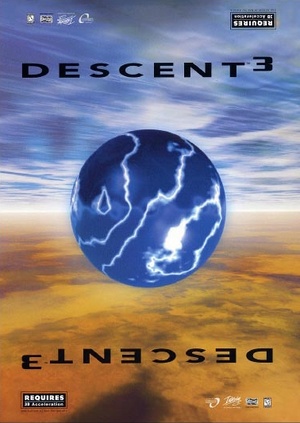 |
|
| Developers | |
|---|---|
| Outrage Entertainment|Outrage Games|Outrage Entertainment | |
| Publishers | |
| Interplay Entertainment | |
| Engines | |
| Fusion | |
| Release dates | |
| Windows | June 11, 1999 |
| Mac OS (Classic) | November 24, 1999 |
| Linux | 1999 |
| Descent | |
|---|---|
| Descent | 1995 |
| Descent II | 1996 |
| Descent 3 | 1999 |
| Descent (cancelled) renamed to S.T.F.U (Ships That Fight Underground) | April 2024 |
Key points
- Frame rate is capped at 50 FPS;[1] use command line arguments
-framecap Xwith the cap you want. - Mac OS and Linux versions are currently not available in digital distribution. They will be coming later on.[2]
General information
Availability
| Source | DRM | Notes | Keys | OS |
|---|---|---|---|---|
| Retail |
DLC and expansion packs
| Name | Notes | |
|---|---|---|
| Mercenary |
Essential improvements
Patches
- Latest patches for every game version available here
Skip launcher
| Instructions |
|---|
Skip intro videos
| Instructions |
|---|
Game data
Configuration file(s) location
Template:Game data/rowTemplate:Game data/rowTemplate:Game data/row
| System | Location |
|---|---|
| Steam Play (Linux) | <Steam-folder>/steamapps/compatdata/273590/pfx/[Note 1] |
- It's unknown whether this game follows the XDG Base Directory Specification on Linux. Please fill in this information.
Save game data location
Template:Game data/rowTemplate:Game data/rowTemplate:Game data/row
| System | Location |
|---|---|
| Steam Play (Linux) | <Steam-folder>/steamapps/compatdata/273590/pfx/[Note 1] |
-
*.pltin the installation folder stores pilot-related settings.
Save game cloud syncing
| System | Native | Notes |
|---|---|---|
| Steam Cloud |
Video settings
Widescreen resolution
| Instructions |
|---|
Input settings
Audio settings
Localizations
| Language | UI | Audio | Sub | Notes |
|---|---|---|---|---|
| English | ||||
| Polish | Only available in Polish retail release. 'Mercenary' expansion pack was never translated. |
Network
Multiplayer types
| Type | Native | Notes | |
|---|---|---|---|
| LAN play | Co-op, Versus |
||
| Online play | Co-op, Versus |
||
Connection types
| Type | Native | Notes |
|---|---|---|
| Matchmaking | ||
| Peer-to-peer | ||
| Dedicated | Use D3Server3. | |
| Self-hosting | ||
| Direct IP |
Issues fixed
"Error: Unable to set temporary directory to ... The directory is in use" error at launch
| Instructions |
|---|
Mouse movement issues on Windows 8.1
- For the GOG.com version use the Windows 8.1 mouse lag fix installer on the My Games page.
| Instructions |
|---|
Other information
API
| Technical specs | Supported | Notes |
|---|---|---|
| Direct3D | 6 | |
| OpenGL | 1.2 | |
| Glide | 3 | |
| Software renderer |
| Executable | PPC | 16-bit | 32-bit | 64-bit | Notes |
|---|---|---|---|---|---|
| Windows | |||||
| Linux | |||||
| Mac OS (Classic) |
Disable motion blur
| Instructions |
|---|
System requirements
| Windows | ||
|---|---|---|
| Minimum | Recommended | |
| Operating system (OS) | 95 | 98, NT |
| Processor (CPU) | Pentium 200 Mhz | Pentium II 300 MHz |
| System memory (RAM) | 32 MB | 64 MB |
| Hard disk drive (HDD) | 210 MB | 500 MB |
| Video card (GPU) | 4 MB of VRAM DirectX 6.1 compatible | 8 MB of VRAM DirectX 6.1 compatible |
Notes
- ↑ 1.0 1.1 File/folder structure within this directory reflects the path(s) listed for Windows and/or Steam game data (use Wine regedit to access Windows registry paths). Games with Steam Cloud support may store data in
~/.steam/steam/userdata/<user-id>/273590/in addition to or instead of this directory. The app ID (273590) may differ in some cases. Treat backslashes as forward slashes. See the glossary page for details.



