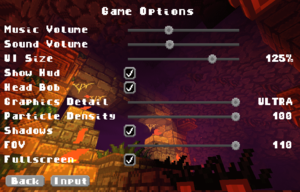Difference between revisions of "Delver"
From PCGamingWiki, the wiki about fixing PC games
Hawaii Beach (talk | contribs) |
m (→top: General maintenance with AutoWikiBrowser in Bot mode) |
||
| (32 intermediate revisions by 10 users not shown) | |||
| Line 1: | Line 1: | ||
| − | |||
{{Infobox game | {{Infobox game | ||
|cover = Delver.png | |cover = Delver.png | ||
| Line 6: | Line 5: | ||
|publishers = | |publishers = | ||
|engines = | |engines = | ||
| + | {{Infobox game/row/engine|Delver Engine}} | ||
|release dates= | |release dates= | ||
| − | {{Infobox game/row/date|Windows| | + | {{Infobox game/row/date|Windows|February 1, 2018|ref=<ref name="release date">[https://steamcommunity.com/games/249630/announcements/detail/1664512272311326919 Delver 1.0 is dropping on Feb 1! - Steam Community :: Group Announcements :: Delver]</ref>}} |
| − | {{Infobox game/row/date|OS X| | + | {{Infobox game/row/date|OS X|February 1, 2018|ref=<ref name="release date"/>}} |
| − | {{Infobox game/row/date|Linux| | + | {{Infobox game/row/date|Linux|February 1, 2018|ref=<ref name="release date"/>}} |
| + | |taxonomy = | ||
| + | {{Infobox game/row/taxonomy/monetization | One-time game purchase }} | ||
| + | {{Infobox game/row/taxonomy/microtransactions | }} | ||
| + | {{Infobox game/row/taxonomy/modes | }} | ||
| + | {{Infobox game/row/taxonomy/pacing | }} | ||
| + | {{Infobox game/row/taxonomy/perspectives | }} | ||
| + | {{Infobox game/row/taxonomy/controls | }} | ||
| + | {{Infobox game/row/taxonomy/genres | }} | ||
| + | {{Infobox game/row/taxonomy/sports | }} | ||
| + | {{Infobox game/row/taxonomy/vehicles | }} | ||
| + | {{Infobox game/row/taxonomy/art styles | }} | ||
| + | {{Infobox game/row/taxonomy/themes | }} | ||
| + | {{Infobox game/row/taxonomy/series | }} | ||
|steam appid = 249630 | |steam appid = 249630 | ||
| − | |gogcom | + | |gogcom id = |
| + | |official site= http://www.delvergame.com/index.html | ||
|strategywiki = | |strategywiki = | ||
| − | |wikipedia = | + | |mobygames = delver |
| + | |wikipedia = Delver (video game) | ||
|winehq = | |winehq = | ||
| + | |license = commercial | ||
}} | }} | ||
| + | |||
| + | '''Key points''' | ||
| + | {{++}} Source code released on November 15, 2018,<ref>{{Refurl|url=https://www.gamasutra.com/view/news/330935/Delver_devs_release_their_tech_publicly_under_open_source_license.php|title=''Delver'' devs release their tech publicly under open source license|date=2020-10-06|snippet=Priority Interrupt has open sourced the tech behind its first-person action roguelike, Delver, for public use after one of the developers announced the decision on Twitter.}}</ref> originally under the [https://www.gnu.org/licenses/old-licenses/gpl-2.0.html GPL-2.0] license. Changed to the more permissive [https://opensource.org/licenses/Zlib zlib/libpng license] on September 21, 2020.<ref>{{Refurl|url=https://www.gamingonlinux.com/2020/09/first-person-dungeon-crawler-delver-properly-open-source-again-pulls-in-lots-of-updates|title=First person dungeon-crawler 'Delver' properly open source again, pulls in lots of updates|date=2020-10-06|snippet=Many months after the original February 2018 release, in November 2018 they opened up the source code under the GPL. They weren't sold on that choice of license though, eventually moving over to a slightly customized version of the zlib license. However, there's some great news for fans of OSI-approved licensing as they've now settled on the ''normal'' zlib license - so it's now again ''properly'' open source!}}</ref> | ||
'''General information''' | '''General information''' | ||
| − | {{mm}} [ | + | {{mm}} [https://delver.fandom.com/wiki/Delver_Wiki Unofficial wiki] |
| − | {{mm}} [ | + | {{mm}} [https://steamcommunity.com/app/249630/discussions/ Steam Community Discussions] |
| − | {{mm}} [ | + | {{mm}} ''[https://github.com/Interrupt/delverengine Delver Engine]'' on GitHub |
==Availability== | ==Availability== | ||
{{Availability| | {{Availability| | ||
{{Availability/row| developer | http://www.delvergame.com/download.html | DRM-free | Purchase via Humble Widget. Includes Android version. | Steam | Windows, OS X, Linux }} | {{Availability/row| developer | http://www.delvergame.com/download.html | DRM-free | Purchase via Humble Widget. Includes Android version. | Steam | Windows, OS X, Linux }} | ||
| + | {{Availability/row| Humble | delver | DRM-free | | Steam | Windows, OS X, Linux }} | ||
| + | {{Availability/row| itch.io | https://priorityinterrupt.itch.io/delver | DRM-free | | | Windows, OS X, Linux }} | ||
{{Availability/row| Steam | 249630 | Steam | | | Windows, OS X, Linux }} | {{Availability/row| Steam | 249630 | Steam | | | Windows, OS X, Linux }} | ||
}} | }} | ||
| Line 30: | Line 51: | ||
==Essential improvements== | ==Essential improvements== | ||
===Skip intro videos=== | ===Skip intro videos=== | ||
| − | {{Fixbox| | + | {{Fixbox|description=Use [https://steamcommunity.com/app/249630/discussions/1/135513549095537831 Delver-Unlimited]|ref=<ref name="Hawaii ref">{{Refcheck|user=Hawaii_Beach|date=2017-04-21|comment=Research of my own}}</ref>}} |
| − | |||
===Mods=== | ===Mods=== | ||
{{ii}} There is a [http://www.delvergame.com/mods.html "Mods" section] on the developer's website which features a few high-quality modifications. | {{ii}} There is a [http://www.delvergame.com/mods.html "Mods" section] on the developer's website which features a few high-quality modifications. | ||
| − | {{ii}} The developer has also posted a [ | + | {{ii}} The developer has also posted a [https://steamcommunity.com/app/249630/discussions/0/864978110138901684/ simple Modding Guide] to the Steam Community Discussions board for Delver. |
==Game data== | ==Game data== | ||
===Configuration file(s) location=== | ===Configuration file(s) location=== | ||
{{Game data| | {{Game data| | ||
| − | {{Game data/ | + | {{Game data/config|Windows|{{p|game}}\save\}} |
| − | {{Game data/ | + | {{Game data/config|OS X|{{p|game}}\save\}} |
| − | {{Game data/ | + | {{Game data/config|Linux|{{p|game}}\save\}} |
}} | }} | ||
{{XDG|unknown}} | {{XDG|unknown}} | ||
| Line 48: | Line 68: | ||
===Save game data location=== | ===Save game data location=== | ||
{{Game data| | {{Game data| | ||
| − | {{Game data/ | + | {{Game data/saves|Windows|{{p|game}}\save\}} |
| − | {{Game data/ | + | {{Game data/saves|OS X|{{p|game}}\save\}} |
| − | {{Game data/ | + | {{Game data/saves|Linux|{{p|game}}\save\}} |
}} | }} | ||
{{ii}} Saves are in folders <code>0</code>, <code>1</code>, <code>2</code>. | {{ii}} Saves are in folders <code>0</code>, <code>1</code>, <code>2</code>. | ||
| Line 56: | Line 76: | ||
===[[Glossary:Save game cloud syncing|Save game cloud syncing]]=== | ===[[Glossary:Save game cloud syncing|Save game cloud syncing]]=== | ||
{{Save game cloud syncing | {{Save game cloud syncing | ||
| − | |origin | + | |discord = |
| − | |origin notes | + | |discord notes = |
| − | |steam cloud | + | |epic games launcher = |
| − | |steam cloud notes = | + | |epic games launcher notes = |
| − | | | + | |gog galaxy = |
| − | | | + | |gog galaxy notes = |
| + | |origin = | ||
| + | |origin notes = | ||
| + | |steam cloud = false | ||
| + | |steam cloud notes = | ||
| + | |ubisoft connect = | ||
| + | |ubisoft connect notes = | ||
| + | |xbox cloud = | ||
| + | |xbox cloud notes = | ||
}} | }} | ||
| − | ==Video | + | ==Video== |
{{Image|Delver settings.png|General settings.}} | {{Image|Delver settings.png|General settings.}} | ||
| − | {{Video | + | {{Video |
| − | |wsgf link = | + | |wsgf link = https://www.wsgf.org/dr/delver/en |
|widescreen wsgf award = gold | |widescreen wsgf award = gold | ||
|multimonitor wsgf award = silver | |multimonitor wsgf award = silver | ||
| Line 73: | Line 101: | ||
|4k ultra hd wsgf award = incomplete | |4k ultra hd wsgf award = incomplete | ||
|widescreen resolution = true | |widescreen resolution = true | ||
| − | |widescreen resolution notes= Custom resolution can be forced using [ | + | |widescreen resolution notes= Custom resolution can be forced using [https://steamcommunity.com/app/249630/discussions/1/135513549095537831 Delver-Unlimited] |
|multimonitor = true | |multimonitor = true | ||
|multimonitor notes = | |multimonitor notes = | ||
| Line 90: | Line 118: | ||
|antialiasing = false | |antialiasing = false | ||
|antialiasing notes = | |antialiasing notes = | ||
| + | |upscaling = unknown | ||
| + | |upscaling tech = | ||
| + | |upscaling notes = | ||
|vsync = false | |vsync = false | ||
| − | |vsync notes = Hardcoded to being enabled, windowed mode doesn't support Vsync - use [ | + | |vsync notes = Hardcoded to being enabled, windowed mode doesn't support Vsync - use [https://steamcommunity.com/app/249630/discussions/1/135513549095537831 Delver-Unlimited] to disable it.<ref name="Hawaii ref" /> |
|60 fps = true | |60 fps = true | ||
|60 fps notes = | |60 fps notes = | ||
|120 fps = true | |120 fps = true | ||
| − | |120 fps notes = Set a [[Glossary:Frame rate limit|frame rate limit]] using [ | + | |120 fps notes = Set a [[Glossary:Frame rate limit|frame rate limit]] using [https://steamcommunity.com/app/249630/discussions/1/135513549095537831 Delver-Unlimited] |
| + | |hdr = unknown | ||
| + | |hdr notes = | ||
|color blind = false | |color blind = false | ||
|color blind notes = | |color blind notes = | ||
}} | }} | ||
| − | ==Input | + | ==Input== |
| − | {{Input settings | + | {{Image|Delver Input.png|General input settings.}} |
| − | |key remap = | + | {{Image|Delver Keybinds.png|Keyboard & Mouse settings.}} |
| + | {{Input | ||
| + | |key remap = false | ||
|key remap notes = | |key remap notes = | ||
|acceleration option = false | |acceleration option = false | ||
| Line 124: | Line 159: | ||
|touchscreen = false | |touchscreen = false | ||
|touchscreen notes = | |touchscreen notes = | ||
| + | |xinput controllers = unknown | ||
| + | |xinput controllers notes = | ||
| + | |xbox prompts = unknown | ||
| + | |xbox prompts notes = | ||
| + | |impulse triggers = unknown | ||
| + | |impulse triggers notes = | ||
| + | |dualshock 4 = unknown | ||
| + | |dualshock 4 notes = | ||
| + | |dualshock prompts = unknown | ||
| + | |dualshock prompts notes = | ||
| + | |light bar support = false | ||
| + | |light bar support notes = | ||
| + | |dualshock 4 modes = unknown | ||
| + | |dualshock 4 modes notes = | ||
| + | |tracked motion controllers= unknown | ||
| + | |tracked motion controllers notes = | ||
| + | |tracked motion prompts = unknown | ||
| + | |tracked motion prompts notes = | ||
| + | |other controllers = unknown | ||
| + | |other controllers notes = | ||
| + | |other button prompts = unknown | ||
| + | |other button prompts notes= | ||
|button prompts = false | |button prompts = false | ||
|button prompts notes = | |button prompts notes = | ||
| Line 130: | Line 187: | ||
|haptic feedback = false | |haptic feedback = false | ||
|haptic feedback notes = | |haptic feedback notes = | ||
| − | | | + | |simultaneous input = unknown |
| − | | | + | |simultaneous input notes = |
| + | |steam input api = unknown | ||
| + | |steam input api notes = | ||
| + | |steam hook input = unknown | ||
| + | |steam hook input notes = | ||
| + | |steam input presets = unknown | ||
| + | |steam input presets notes = | ||
| + | |steam controller prompts = unknown | ||
| + | |steam controller prompts notes = | ||
| + | |steam cursor detection = unknown | ||
| + | |steam cursor detection notes = | ||
}} | }} | ||
| − | ==Audio | + | ==Audio== |
| − | {{Audio | + | {{Audio |
|separate volume = true | |separate volume = true | ||
|separate volume notes = Music and Sound. | |separate volume notes = Music and Sound. | ||
|surround sound = false | |surround sound = false | ||
|surround sound notes = | |surround sound notes = | ||
| − | |subtitles = | + | |subtitles = true |
| − | |subtitles notes = | + | |subtitles notes = Enemy speech is not subtitled. |
|closed captions = false | |closed captions = false | ||
|closed captions notes = | |closed captions notes = | ||
| Line 147: | Line 214: | ||
|mute on focus lost notes = | |mute on focus lost notes = | ||
|eax support = | |eax support = | ||
| − | |eax support notes = | + | |eax support notes = |
| + | |royalty free audio = unknown | ||
| + | |royalty free audio notes = | ||
| + | }} | ||
| + | |||
| + | {{L10n|content= | ||
| + | {{L10n/switch | ||
| + | |language = English | ||
| + | |interface = true | ||
| + | |audio = true | ||
| + | |subtitles = true | ||
| + | |notes = | ||
| + | |fan = | ||
| + | }} | ||
| + | {{L10n/switch | ||
| + | |language = Catalan | ||
| + | |interface = hackable | ||
| + | |audio = false | ||
| + | |subtitles = hackable | ||
| + | |notes = Fan translation, [https://steamcommunity.com/sharedfiles/filedetails/?id=897973672 download]. | ||
| + | |fan = true | ||
| + | }} | ||
| + | {{L10n/switch | ||
| + | |language = French | ||
| + | |interface = hackable | ||
| + | |audio = false | ||
| + | |subtitles = hackable | ||
| + | |notes = Fan translation, [https://steamcommunity.com/sharedfiles/filedetails/?id=901102823 download]. | ||
| + | |fan = true | ||
| + | }} | ||
| + | {{L10n/switch | ||
| + | |language = German | ||
| + | |interface = hackable | ||
| + | |audio = false | ||
| + | |subtitles = hackable | ||
| + | |notes = Fan translation, [https://steamcommunity.com/sharedfiles/filedetails/?id=892615445 download]. | ||
| + | |fan = true | ||
| + | }} | ||
| + | {{L10n/switch | ||
| + | |language = Brazilian Portuguese | ||
| + | |interface = hackable | ||
| + | |audio = false | ||
| + | |subtitles = hackable | ||
| + | |notes = Fan translation, [https://steamcommunity.com/sharedfiles/filedetails/?id=1114523346 download]. | ||
| + | |fan = true | ||
| + | }} | ||
| + | {{L10n/switch | ||
| + | |language = Spanish | ||
| + | |interface = hackable | ||
| + | |audio = false | ||
| + | |subtitles = hackable | ||
| + | |notes = Fan translation, [https://steamcommunity.com/sharedfiles/filedetails/?id=883156029 download]. | ||
| + | |fan = true | ||
| + | }} | ||
}} | }} | ||
| Line 167: | Line 287: | ||
|metal support = | |metal support = | ||
|metal support notes = | |metal support notes = | ||
| − | |vulkan | + | |vulkan versions = |
| − | |vulkan | + | |vulkan notes = |
|dos modes = | |dos modes = | ||
|dos modes notes = | |dos modes notes = | ||
|shader model versions = | |shader model versions = | ||
|shader model notes = | |shader model notes = | ||
| − | |64-bit executable | + | |windows 32-bit exe = true |
| − | |64-bit executable notes= | + | |windows 64-bit exe = true |
| + | |windows arm app = unknown | ||
| + | |windows exe notes = | ||
| + | |mac os x powerpc app = unknown | ||
| + | |macos intel 32-bit app = unknown | ||
| + | |macos intel 64-bit app = true | ||
| + | |macos arm app = unknown | ||
| + | |macos app notes = <ref>{{Refurl|url=https://docs.google.com/spreadsheets/d/17DkOsI9AwAT4dzPkLmunYJJmUpf1FuWR62Q1vAEfJzM/htmlview|title=Catalina 64-bit Compatibility - Google Docs|date=5 May 2023}}</ref> | ||
| + | |linux 32-bit executable= unknown | ||
| + | |linux 64-bit executable= unknown | ||
| + | |linux arm app = unknown | ||
| + | |linux executable notes = | ||
}} | }} | ||
| Line 180: | Line 311: | ||
The game bundles with an old version of Java which can be replaced with newer versions of Java that may improve compatibility and performance for low end hardware. | The game bundles with an old version of Java which can be replaced with newer versions of Java that may improve compatibility and performance for low end hardware. | ||
| − | {{Fixbox| | + | {{Fixbox|description=Use modified executable (Windows)|ref=<ref name="Hawaii ref" />|fix= |
| − | + | # Download [https://www.dropbox.com/s/sdvxfnq3luoplru/Delver-Launcher%20v1.0.0.exe Delver-Launcher] | |
| − | # Download [https://www.dropbox.com/s/sdvxfnq3luoplru/Delver-Launcher%20v1.0.0.exe | ||
# Go to <code>{{p|game}}</code> | # Go to <code>{{p|game}}</code> | ||
| − | # Delete or rename {{code|Delver.exe}} | + | # Delete or rename {{code|Delver.exe}}. |
| − | # Rename {{code|Delver- | + | # Rename {{code|Delver-Launcher vx.x.x}} you just downloaded to {{code|Delver.exe}} and put it inside <code>{{p|game}}</code> |
'''Notes''' | '''Notes''' | ||
| Line 191: | Line 321: | ||
}} | }} | ||
| − | {{Fixbox| | + | {{Fixbox|description=Create a symbolic link (Windows)|ref=<ref name="Hawaii ref" />|fix= |
| − | |||
# Go to <code>{{p|game}}</code> | # Go to <code>{{p|game}}</code> | ||
# Delete or rename <code>jre-windows</code> | # Delete or rename <code>jre-windows</code> | ||
| Line 204: | Line 333: | ||
===[[Glossary:Command line arguments|Command line arguments]]=== | ===[[Glossary:Command line arguments|Command line arguments]]=== | ||
| − | {| | + | {{Standard table|Command|Description|collapsed=no|content= |
| − | | | + | {{Standard table/row|1= debug=true |2= Enables debug mode, while ingame press {{key|K}} to open menu, etc.}} |
| − | + | {{Standard table/row|1= drawdebugboxes=true |2= Draws the debug boxes}} | |
| − | + | }} | |
| − | | debug=true | | ||
| − | | | ||
| − | |||
| − | |||
==System requirements== | ==System requirements== | ||
Latest revision as of 09:07, 19 May 2023
 |
|
| Developers | |
|---|---|
| Priority Interrupt | |
| Engines | |
| Delver Engine | |
| Release dates | |
| Windows | February 1, 2018[1] |
| macOS (OS X) | February 1, 2018[1] |
| Linux | February 1, 2018[1] |
| Taxonomy | |
| Monetization | One-time game purchase |
Key points
- Source code released on November 15, 2018,[2] originally under the GPL-2.0 license. Changed to the more permissive zlib/libpng license on September 21, 2020.[3]
General information
Availability
| Source | DRM | Notes | Keys | OS |
|---|---|---|---|---|
| Developer website | Purchase via Humble Widget. Includes Android version. | |||
| Humble Store | ||||
| itch.io | ||||
| Steam |
Essential improvements
Skip intro videos
| Use Delver-Unlimited[4] |
|---|
Mods
- There is a "Mods" section on the developer's website which features a few high-quality modifications.
- The developer has also posted a simple Modding Guide to the Steam Community Discussions board for Delver.
Game data
Configuration file(s) location
| System | Location |
|---|---|
| Windows | <path-to-game>\save\[Note 1] |
| macOS (OS X) | <path-to-game>\save\ |
| Linux | <path-to-game>\save\ |
- It's unknown whether this game follows the XDG Base Directory Specification on Linux. Please fill in this information.
Save game data location
| System | Location |
|---|---|
| Windows | <path-to-game>\save\[Note 1] |
| macOS (OS X) | <path-to-game>\save\ |
| Linux | <path-to-game>\save\ |
- Saves are in folders
0,1,2.
Save game cloud syncing
| System | Native | Notes |
|---|---|---|
| Steam Cloud |
Video
| Graphics feature | State | WSGF | Notes |
|---|---|---|---|
| Widescreen resolution | Custom resolution can be forced using Delver-Unlimited | ||
| Multi-monitor | |||
| Ultra-widescreen | |||
| 4K Ultra HD | |||
| Field of view (FOV) | 50-110° vert | ||
| Windowed | |||
| Borderless fullscreen windowed | See the glossary page for potential workarounds. | ||
| Anisotropic filtering (AF) | Some sprites are hardcoded to use AF | ||
| Anti-aliasing (AA) | See the glossary page for potential workarounds. | ||
| Vertical sync (Vsync) | Hardcoded to being enabled, windowed mode doesn't support Vsync - use Delver-Unlimited to disable it.[4] | ||
| 60 FPS and 120+ FPS | Set a frame rate limit using Delver-Unlimited | ||
| High dynamic range display (HDR) | See the glossary page for potential alternatives. | ||
Input
| Keyboard and mouse | State | Notes |
|---|---|---|
| Remapping | See the glossary page for potential workarounds. | |
| Mouse acceleration | ||
| Mouse sensitivity | ||
| Mouse input in menus | ||
| Mouse Y-axis inversion | ||
| Controller | ||
| Controller support | Only works in windowed mode. | |
| Full controller support | ||
| Controller remapping | See the glossary page for potential workarounds. | |
| Controller sensitivity | ||
| Controller Y-axis inversion |
| Controller types |
|---|
| XInput-compatible controllers |
|---|
| PlayStation controllers |
|---|
| Generic/other controllers |
|---|
| Additional information | ||
|---|---|---|
| Button prompts | ||
| Controller hotplugging | ||
| Haptic feedback | ||
| Digital movement supported | ||
| Simultaneous controller+KB/M |
Audio
| Audio feature | State | Notes |
|---|---|---|
| Separate volume controls | Music and Sound. | |
| Surround sound | ||
| Subtitles | Enemy speech is not subtitled. | |
| Closed captions | ||
| Mute on focus lost | ||
| Royalty free audio |
Localizations
| Language | UI | Audio | Sub | Notes |
|---|---|---|---|---|
| English | ||||
| Catalan | Fan translation, download. | |||
| French | Fan translation, download. | |||
| German | Fan translation, download. | |||
| Brazilian Portuguese | Fan translation, download. | |||
| Spanish | Fan translation, download. |
Other information
API
| Technical specs | Supported | Notes |
|---|---|---|
| OpenGL | 2.0 | LWJGL 2.9.2 |
| Executable | 32-bit | 64-bit | Notes |
|---|---|---|---|
| Windows | |||
| macOS (OS X) | [5] | ||
| Linux |
Replace Java version
The game bundles with an old version of Java which can be replaced with newer versions of Java that may improve compatibility and performance for low end hardware.
| Use modified executable (Windows)[4] |
|---|
Notes
|
| Create a symbolic link (Windows)[4] |
|---|
Notes
|
Command line arguments
| Command | Description |
|---|---|
| debug=true | Enables debug mode, while ingame press K to open menu, etc. |
| drawdebugboxes=true | Draws the debug boxes |
System requirements
| Windows | ||
|---|---|---|
| Minimum | Recommended | |
| Operating system (OS) | Vista, 7, 8 | |
| Processor (CPU) | 1.5 GHz | Dual Core |
| System memory (RAM) | 1 GB | |
| Hard disk drive (HDD) | 200 MB | |
| Video card (GPU) | OpenGL 2.0 compatible | |
| macOS (OS X) | ||
|---|---|---|
| Minimum | ||
| Operating system (OS) | 10.5, 10.6 | |
| Processor (CPU) | 2.0 GHz | |
| System memory (RAM) | 1 GB | |
| Hard disk drive (HDD) | 200 MB | |
| Video card (GPU) | OpenGL 2.0 compatible | |
| Linux | ||
|---|---|---|
| Minimum | ||
| Operating system (OS) | Ubuntu | |
| Processor (CPU) | 2.0 GHz | |
| System memory (RAM) | 1 GB | |
| Hard disk drive (HDD) | 200 MB | |
| Video card (GPU) | OpenGL 2.0 compatible | |
Notes
- ↑ 1.0 1.1 When running this game without elevated privileges (Run as administrator option), write operations against a location below
%PROGRAMFILES%,%PROGRAMDATA%, or%WINDIR%might be redirected to%LOCALAPPDATA%\VirtualStoreon Windows Vista and later (more details).
References
- ↑ 1.0 1.1 1.2 Delver 1.0 is dropping on Feb 1! - Steam Community :: Group Announcements :: Delver
- ↑ Delver devs release their tech publicly under open source license - last accessed on 2020-10-06
- "Priority Interrupt has open sourced the tech behind its first-person action roguelike, Delver, for public use after one of the developers announced the decision on Twitter."
- ↑ First person dungeon-crawler 'Delver' properly open source again, pulls in lots of updates - last accessed on 2020-10-06
- "Many months after the original February 2018 release, in November 2018 they opened up the source code under the GPL. They weren't sold on that choice of license though, eventually moving over to a slightly customized version of the zlib license. However, there's some great news for fans of OSI-approved licensing as they've now settled on the normal zlib license - so it's now again properly open source!"
- ↑ 4.0 4.1 4.2 4.3 Verified by User:Hawaii_Beach on 2017-04-21
- Research of my own
- ↑ Catalina 64-bit Compatibility - Google Docs - last accessed on 5 May 2023