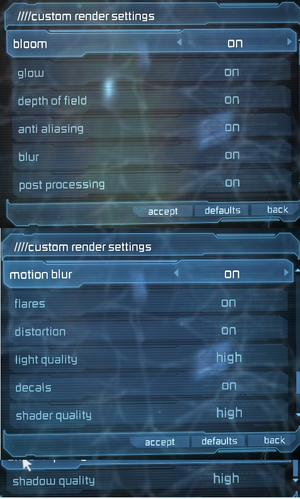|
|
| Line 332: |
Line 332: |
| | | | |
| | (The Origin version also includes the DLC now, and replacing the .exe no longer works.<ref>[http://steamcommunity.com/app/47780/discussions/0/46476145050477499/#c598198356179228747 Of DRM and Free Stuff :: Dead Space 2 General Discussions]</ref>) | | (The Origin version also includes the DLC now, and replacing the .exe no longer works.<ref>[http://steamcommunity.com/app/47780/discussions/0/46476145050477499/#c598198356179228747 Of DRM and Free Stuff :: Dead Space 2 General Discussions]</ref>) |
| | + | |
| | + | (A successful solution to this problem exists by downloading a version 1.0 crack - Tested and working as of 24-6-2016) |
| | | | |
| | ===Unlock Conduit Rooms=== | | ===Unlock Conduit Rooms=== |
Revision as of 03:29, 24 June 2016
Key points
- In-game V-Sync option caps frame rate at 30 FPS.[1]
General information
- Steam Community Discussions
- Steam Users' Forums for game series
Availability
| Source |
DRM |
Notes |
Keys |
OS |
| Retail |
|
All retail versions require signing into your EA account ingame. This unlocks a copy of the game on Origin for that EA account. |
|
|
| Amazon.com |
|
|
|
|
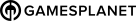 |
|
|
|
|
| Green Man Gaming |
|
|
|
|
| Origin |
|
The Origin version requires signing into your EA account in-game. |
|
|
| Steam |
|
The Steam version requires signing into your EA account in-game. This unlocks a copy of the game on Origin for that EA account. |
|
|
- All versions activate on Origin.
Activation limits
EA limits Dead Space 2 to being authorized on a maximum of 5 computers at a time. The games must be authorized on a computer before you can play it, but you can have the game installed on any number of computers as long as only 5 at most are authorized at a time. De-authorizing the game on a computer does not uninstall it.[2]
To de-authorize the games on a computer, simply uninstall it, or follow these instructions:
- To reauthorize the game on a given computer, simply launch the game on that computer while being connected to the internet.[3]
Activation Problems (Lucid Virtu conflict)
Some versions of Dead Space 2 may conflict with LucidLogix Virtu graphics switching software which may appear to be an activation error. After the software is installed when the user attempts to launch the game an activation software comes up after activating successfully it's supposed to launch the game executable, but the lucid virtu software will prevent it from doing so without issuing an error, which can make it appear that activation is the problem. Removing the lucid virtu software or disabling it when running Deadspace 2 can resolve the issue.
Game data
Configuration file(s) location
Save game data location
Video settings
Template:Video settings
Input settings
Template:Input settings
- As with the other games in the Dead Space series, the game uses negative mouse acceleration.
- Negative mouse acceleration can be mitigated or almost completely removed by setting controller sensitivity = 10 and mouse sensitivity = 05 in the options (0.05 in the settings.txt file)(Note: this fix also works in Dead Space 3). The mouse will be slow in menus, but normal in-game.
Audio settings
Template:Audio settings
Localizations
| Language |
UI |
Audio |
Sub |
Notes |
| English |
|
|
|
|
| French |
|
|
|
|
| German |
|
|
|
|
| Italian |
|
|
|
|
| Polish |
|
|
|
|
| Russian |
|
|
|
|
| Spanish |
|
|
|
|
| Turkish |
|
|
|
|
Network
Multiplayer types
VR support
- Dead Space 2 has mediocre Nvidia 3D Vision support out of the box.
- It has however been modded by HeliX to the point where it can be considered a 3D Vision showcase game. You can play with any convergence and depth.
Issues fixed
Weapons/Armor Unlocked At Start
The latest updates of Dead Space 2 includes a piece of DLC that unlocks better armor and all the weapons at the start, thereby negating the need to find schematics and decreasing the difficulty. It's recommended for full effect that on the first run through you play without this DLC. To remove this DLC, you can download the original .exe here.
Simply make a backup copy of the currently installed .exe, download the old .exe, and copy it to the Dead Space 2 folder. If you switch to the old .exe, you'll also need to reset the keybindings to default.
You'll then be able to play the game without the extra unlocks. However, it recommended that you use the newer .exe for subsequent play-thoughs, as it properly unlocks some bonus items that you normally get for completing the game.
(The Origin version also includes the DLC now, and replacing the .exe no longer works.[4])
(A successful solution to this problem exists by downloading a version 1.0 crack - Tested and working as of 24-6-2016)
Unlock Conduit Rooms
There are four special rooms in the game that are unlocked by completing the Dead Space Ignition tie-in which is not available for Windows. With a few files these rooms can be made available. Check out this forums post for full details: Unlock Conduit Rooms.
No Suit Unlocks for Higher Difficulty Completion
Normally upon completing the game on Hardcore or Zealot difficulty, you would unlock a special suit. Unfortunately these suits don't unlock properly, unless you happen to complete the game in a single play through. Details on unlocking each suit can be found here.
Mouse Flings to Side of Screen
Could not initialize display hardware
BSOD on some AMD Radeon cards
Game minimizes at launch
System requirements
| Windows |
|
Minimum |
Recommended |
| Operating system (OS) |
XP (SP2), Vista, 7 | |
| Processor (CPU) |
2.8 GHz or equivalent, any Pentium 4 2.8 GHz, Athlon64 3000+ or better
| Athlon64 X2 or Core Duo processor |
| System memory (RAM) |
1 GB (XP) |
2 GB (Vista, 7) |
| Hard disk drive (HDD) |
10 GB | |
| Video card (GPU) |
NVIDIA GeForce 6800 or better, ATI X1600 Pro or better | |
Notes
- ↑ 1.0 1.1 Notes regarding Steam Play (Linux) data:
References