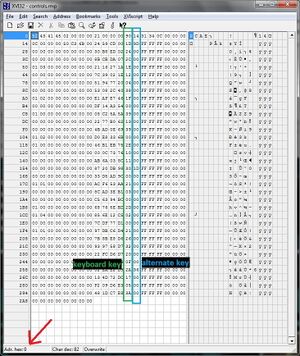Dead Space
From PCGamingWiki, the wiki about fixing PC games
 |
|
| Developers | |
|---|---|
| EA Redwood Shores | |
| Publishers | |
| Electronic Arts | |
| Release dates | |
| Windows | October 20, 2008 |
| Dead Space | |
|---|---|
| Dead Space | 2008 |
| Dead Space 2 | 2011 |
| Dead Space 3 | 2013 |
| Dead Space (2023) | 2023 |
Key points
- In-game V-Sync limits framerate to half the monitor's refresh rate.
- A glitch in the game causes the difficulty to change itself when multiple save files are present. See Issues fixed.
- Very poor mouse input due to aggressive acceleration and lowered speed when running above 60 FPS. See Issues fixed.
General information
- Dead Space Wiki
- GOG.com Community Discussions
- GOG.com Support Page
- Steam Community Discussions
- Steam Users' Forums for game series
Availability
| Source | DRM | Notes | Keys | OS |
|---|---|---|---|---|
| Retail | ||||
| Amazon.com | ||||
| GOG.com | ||||
| Green Man Gaming | ||||
| Origin | SecuROM DRM | |||
| Steam | Automatically unlocks on Origin if Origin is installed |
Game data
Configuration file(s) location
Template:Game data/row
| System | Location |
|---|---|
| Steam Play (Linux) | <Steam-folder>/steamapps/compatdata/17470/pfx/[Note 1] |
-
controls.rmp(key-binding file) is encrypted
Save game data location
Template:Game data/row
| System | Location |
|---|---|
| Steam Play (Linux) | <Steam-folder>/steamapps/compatdata/17470/pfx/[Note 1] |
Save game cloud syncing
| System | Native | Notes |
|---|---|---|
| GOG Galaxy | ||
| Origin | [citation needed] | |
| Steam Cloud |
Video settings
In-game general video settings.
In-game advanced video settings.
WSGF multi-monitor screenshot.[1]
Anti-aliasing (AA)
- Only required for Nvidia cards.
| Instructions |
|---|
Input settings
In-game control settings.
In-game key map settings.
- Game uses controller HUD if controller is present. Simply unplug/disable controller when playing with keyboard and mouse.
Remapping
| Instructions |
|---|
Audio settings
In-game audio settings.
Localizations
| Language | UI | Audio | Sub | Notes |
|---|---|---|---|---|
| English | ||||
| Czech | ||||
| French | ||||
| German | ||||
| Hungarian | ||||
| Italian | ||||
| Polish | ||||
| Russian | See Русификатор к Dead Space (Текст+Звук). | |||
| Spanish | ||||
| Turkish |
VR support
| 3D modes | State | GG3D | Notes | |
|---|---|---|---|---|
| Nvidia 3D Vision | See Helix Mod: Dead Space 3D Vision fix update. | |||
| TriDef 3D | ||||
| iZ3D | ||||
| Devices | |||
|---|---|---|---|
| 3RD Space Gaming Vest | |||
Issues fixed
Mouse acceleration, lag, and random sensitivity
- Mouse view becomes messier the more the framerate exceeds 60 FPS.
| Instructions |
|---|
Invisible door
- With a high frame rate, the first door after getting the Plasma Cutter may be impassable.
| Instructions |
|---|
Large deadzone
- The game inserts massive deadzones onto the analog sticks, making precise control very difficult, especially on gamepads like the Logitech Gamepad F310, which have their own deadzones.
| Instructions |
|---|
Game crashes at launch
| Instructions |
|---|
| Instructions |
|---|
Audio stutter
- This must be done every time you launch the game.
| Instructions |
|---|
Windows mouse cursor visible
- If this cursor is visible, it will cause problems on multi-monitor systems.[citation needed]
| Instructions |
|---|
Spinning camera
| Instructions |
|---|
| Instructions |
|---|
Difficulty changes itself when multiple save files are present
| Instructions |
|---|
Doctor Challus Mercer doesn't appear in Chapter 5: Lethal Devotion
| Instructions |
|---|
Other information
API
| Technical specs | Supported | Notes |
|---|---|---|
| Direct3D | 9 | |
| Shader Model support | 3 |
| Executable | 32-bit | 64-bit | Notes |
|---|---|---|---|
| Windows |
Middleware
| Middleware | Notes | |
|---|---|---|
| Physics | Havok |
System requirements
| Windows | ||
|---|---|---|
| Minimum | Recommended | |
| Operating system (OS) | XP SP2 | Vista |
| Processor (CPU) | AMD Athlon 64 3000+ Intel Pentium IV 2.8 GHz |
AMD Athlon 64 x2 4200+ Intel Core 2 2.0 GHz |
| System memory (RAM) | 1 GB | 2 GB |
| Hard disk drive (HDD) | 7.5 GB | |
| Video card (GPU) | Nvidia GeForce 6800 GT ATI Radeon X1600 Pro 256 MB of VRAM DirectX 9.0c compatible Shader model 3.0 support |
Nvidia GeForce 8600 GT ATI Radeon HD 2600 XT 256 MB of VRAM DirectX 9.0c compatible Shader model 3.0 support |
| Sound (audio device) | DirectX 9.0c compatible | |
Notes
- ↑ 1.0 1.1 File/folder structure within this directory reflects the path(s) listed for Windows and/or Steam game data (use Wine regedit to access Windows registry paths). Games with Steam Cloud support may store data in
~/.steam/steam/userdata/<user-id>/17470/in addition to or instead of this directory. The app ID (17470) may differ in some cases. Treat backslashes as forward slashes. See the glossary page for details.
References
Categories:
- Windows
- Invalid template usage (Infobox game)
- Games
- Invalid template usage (Series)
- Invalid template usage (Availability)
- Pages needing references
- Pages with broken file links
- Invalid template usage (Image)
- Invalid template usage (Save game cloud syncing)
- Invalid template usage (Fixbox)
- Invalid section order
- Invalid template usage (Localizations)
- Invalid template usage (API)
- Missing section (Video)
- Missing section (Input)
- Missing section (Audio)

![WSGF multi-monitor screenshot.[1]](https://thumbnails.pcgamingwiki.com/7/77/Dead_Space_3x1.jpg/300px-Dead_Space_3x1.jpg)