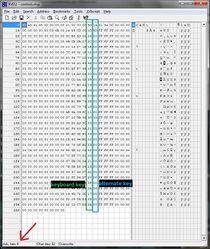Dead Space
From PCGamingWiki, the wiki about fixing PC games
| Cover image missing, please upload it | |
| Developers | |
|---|---|
| EA Redwood Shores | |
| Publishers | |
| Electronic Arts | |
| Release dates | |
| Windows | October 20, 2008 |
| Dead Space | |
|---|---|
| Dead Space | 2008 |
| Dead Space 2 | 2011 |
| Dead Space 3 | 2013 |
| Dead Space (2023) | 2023 |
Key points
- In-game v-sync (enabled by default) is bugged. Disable it.
- Exceeding the threshold of 60 FPS cuts down mouse speed.
General information
- Dead Space Wiki
- Steam Community Discussions
- Steam Users' Forums for game series
Availability
Game data
Configuration file(s) location
Template:Game data/row
| System | Location |
|---|---|
| Steam Play (Linux) | <SteamLibrary-folder>/steamapps/compatdata/17470/pfx/[Note 1] |
controls.rmp(key-binding file) is encrypted
Save game data location
Template:Game data/row
| System | Location |
|---|---|
| Steam Play (Linux) | <SteamLibrary-folder>/steamapps/compatdata/17470/pfx/[Note 1] |
Save game cloud syncing
| System | Native | Notes |
|---|---|---|
| Origin | ||
| Steam Cloud |
Video settings
File:Dead Space Visual Options.jpg
Visual options.
File:Dead Space Render Settings.jpg
Render settings.

WSGF multi-monitor screenshot.
File:2012-02-14 00014.jpg
in-game AA, no AF
File:2012-02-14 00010.jpg
in-game AA, 16xAF (driver)
File:2012-02-14 00016.jpg
4xAA (driver), 16xAF (driver)
Vertical sync (Vsync)
| Instructions |
|---|
| Instructions |
|---|
| Instructions |
|---|
High frame rate
- Game doesn't feature any FPS lock besides the disableable v-sync. However mouse view control breaks when overcoming 60 FPS. It's still possible to manually force extreme sensitivities inside the configuration file by increasing
Control.MouseSensitivityvalue - Best way to avoid control issues is to play the game with a controller, or limiting game to 60 FPS. See Mouse lag and random sensitivity.
Input settings
File:Dead Space Controls.jpg
Remapping options
- Game uses controller HUD if controller is present. Simply unplug/disable controller when playing with keyboard and mouse.
Remapping
| Instructions |
|---|
Audio settings
File:Dead Space Audio Options.jpg
Audio options
Localizations
| Language | UI | Audio | Sub | Notes |
|---|---|---|---|---|
| English | ||||
| French | ||||
| German | ||||
| Italian | ||||
| Spanish | ||||
| Turkish |
Issues fixed
Mouse lag and random sensitivity
- Mouse view becomes the messier the more you exceed 60 FPS.
| Instructions |
|---|
Large deadzone
| Instructions |
|---|
Game crashes at launch
| Instructions |
|---|
| Instructions |
|---|
System requirements
| Windows | ||
|---|---|---|
| Minimum | Recommended | |
| Operating system (OS) | XP SP2 | 7 |
| Processor (CPU) | AMD Athlon 64 3000+ Intel Pentium 4 2.8 GHz |
AMD Athlon 64 x2 4200+ Intel Core 2 2.0 GHz |
| System memory (RAM) | ||
| Hard disk drive (HDD) | 7.5 GB | |
| Video card (GPU) | nVidia GeForce 6800 GT ATi Radeon X1600 Pro | nVidia GeForce 8600 GT ATi Radeon HD 2600 XT |
Notes
- ↑ 1.0 1.1 Notes regarding Steam Play (Linux) data:
- File/folder structure within this directory reflects the path(s) listed for Windows and/or Steam game data.
- Use Wine's registry editor to access any Windows registry paths.
- The app ID (17470) may differ in some cases.
- Treat backslashes as forward slashes.
- See the glossary page for details on Windows data paths.
References
Categories:
- Pages needing cover images
- Windows
- Games
- Invalid template usage (Series)
- Pages with broken file links
- Invalid template usage (Fixbox)
- Invalid section order
- Invalid template usage (Save game cloud syncing)
- Invalid template usage (Localizations)
- Missing section (Availability)
- Missing section (Video)
- Missing section (Input)
- Missing section (Audio)
- Missing section (API)