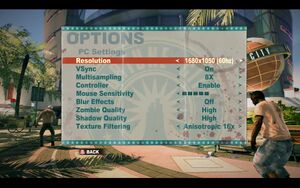Difference between revisions of "Dead Rising 2"
From PCGamingWiki, the wiki about fixing PC games
| Line 111: | Line 111: | ||
{{Fixbox|1= | {{Fixbox|1= | ||
{{Fixbox/fix|Use Gibbed.DeadRising2.Tools|ref=<ref>[https://www.youtube.com/watch?v=uf_QXtnnWu8 Dead Rising 2 - PC - How to Edit datafile.big & change Field of View (FOV) - YouTube]</ref><ref>[http://deadrising2mods.proboards.com/thread/186 (TOOLS) Gibbed.DeadRising2.Tools (latest revision) | Dead Rising Console & PC Modding]</ref>}} | {{Fixbox/fix|Use Gibbed.DeadRising2.Tools|ref=<ref>[https://www.youtube.com/watch?v=uf_QXtnnWu8 Dead Rising 2 - PC - How to Edit datafile.big & change Field of View (FOV) - YouTube]</ref><ref>[http://deadrising2mods.proboards.com/thread/186 (TOOLS) Gibbed.DeadRising2.Tools (latest revision) | Dead Rising Console & PC Modding]</ref>}} | ||
| − | # Download [http:// | + | # Download [http://svn.gib.me/builds/deadrising2/ Gibbed.DeadRising2.Tools] and extract it somewhere. |
# Go to the Dead Rising 2 installation folder, and open the <code>data</code> folder. | # Go to the Dead Rising 2 installation folder, and open the <code>data</code> folder. | ||
# Drag <code>datafile.big</code> and place it onto <code>Gibbed.DeadRising2.Unpack.exe</code>. | # Drag <code>datafile.big</code> and place it onto <code>Gibbed.DeadRising2.Unpack.exe</code>. | ||
| Line 119: | Line 119: | ||
# Some other cameras use <code>FOV = "45"</code> which can also be replaced, such as in the <code>cVehicleBehaviorCam PushableCam</code> section. | # Some other cameras use <code>FOV = "45"</code> which can also be replaced, such as in the <code>cVehicleBehaviorCam PushableCam</code> section. | ||
# Save the file. | # Save the file. | ||
| − | # Drag the <code>datafile_big</code> folder and place it onto <code>Gibbed.DeadRising2.Pack.exe</code>. | + | # Drag the <code>datafile_big</code> folder and place it onto <code>Gibbed.DeadRising2.Pack.exe</code>. This will create a new file called <code>datafile_big.big</code>. |
| − | # | + | # Backup the original <code>datafile.big</code> by renaming it to something else. |
# Rename <code>datafile_big.big</code> to <code>datafile.big</code>. | # Rename <code>datafile_big.big</code> to <code>datafile.big</code>. | ||
}} | }} | ||
Revision as of 00:33, 5 May 2015
This page is a stub: it lacks content and/or basic article components. You can help to expand this page
by adding an image or additional information.
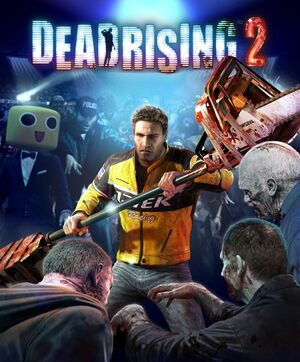 |
|
| Developers | |
|---|---|
| Blue Castle Games | |
| Publishers | |
| Capcom | |
| Release dates | |
| Windows | September 28, 2010 |
Warnings
- For Games for Windows - LIVE on Windows 8 or later, install the latest Games for Windows - LIVE software.
| Dead Rising | |
|---|---|
| Dead Rising 2 | 2010 |
| Dead Rising 2: Off the Record | 2011 |
| Dead Rising 3 | 2014 |
| Dead Rising | 2016 |
| Dead Rising 4 | 2016 |
Key points
- Steam version DRM switched from Games for Windows Live to Steamworks.[1]
General information
Availability
| Source | DRM | Notes | Keys | OS |
|---|---|---|---|---|
| Retail | ||||
| GamersGate | ||||
| Incorrect store name. See here for available options. | ||||
| Green Man Gaming | ||||
| Steam |
- All non-Steam versions require Games for Windows - LIVE.
- Retail product keys activate on Steam (Games for Windows Marketplace game and DLC cannot be transferred).[1]
DLC and expansion packs
| Name | Notes | |
|---|---|---|
| Dead Rising 2 - Ninja Skills Pack | ||
| Dead Rising 2 - Psychopath Skills Pack | ||
| Dead Rising 2 - Soldier of Fortune Pack | ||
| Dead Rising 2 - Sports Fan Skills Pack |
Essential improvements
Patches
- For the Russian version use Russian patch 1.0.0.1.
- A title update is available. The game should automatically prompt for the update when using a LIVE profile; the update can also be downloaded manually (extract the contents and run
setup.exe).[2]
Skip intro videos
| Instructions |
|---|
Game data
Configuration file(s) location
Template:Game data/row
| System | Location |
|---|---|
| Steam Play (Linux) | <Steam-folder>/steamapps/compatdata/45740/pfx/[Note 1] |
Save game data location
Template:Game data/rowTemplate:Game data/row
| System | Location |
|---|---|
| Steam Play (Linux) | <Steam-folder>/steamapps/compatdata/45740/pfx/[Note 1] |
Save game cloud syncing
| System | Native | Notes |
|---|---|---|
| Steam Cloud |
Video settings
Field of view (FOV)
| Instructions |
|---|
Windowed
| Instructions |
|---|
Input settings
Remapping
| Instructions |
|---|
Audio settings
Localizations
| Language | UI | Audio | Sub | Notes |
|---|---|---|---|---|
| English | ||||
| French | ||||
| Italian | ||||
| Japanese | ||||
| Korean | ||||
| Spanish |
Network
- Online features require a Microsoft account (optional for offline play).
Multiplayer types
| Type | Native | Players | Notes | |
|---|---|---|---|---|
| LAN play | ||||
| Online play | 4 | Terror Is Reality mode. | ||
Issues fixed
Game crashes to desktop on launch
| Instructions |
|---|
"Games for Windows – LIVE has encountered a corrupted file." error
- The game may show the following error after start: Games for Windows - LIVE has encountered a corrupted file. Please reinstall the game fix. This error is related to "Game for Windows – Live! Zero Day Piracy Protection".
- This issue happened when trying to launch game from Steam under Windows 8.1 64-bit. It is unknown if it happens under different OS versions or retail version.
| Instructions |
|---|
Game doesn't launch
- The game is not launching after successful release date check on Windows 8 and later.
| Instructions |
|---|
System requirements
| Windows | ||
|---|---|---|
| Minimum | ||
| Operating system (OS) | XP, Vista, 7 | |
| Processor (CPU) | Intel Core 2 Duo 2.4 Ghz AMD Athlon X2 2.2 Ghz |
|
| System memory (RAM) | 2 GB | |
| Hard disk drive (HDD) | 8.5 GB | |
| Video card (GPU) | NVIDIA GeForce 8800GTS ATI Radeon HD 3850 DirectX 9.0c compatible |
|
Notes
- ↑ 1.0 1.1 File/folder structure within this directory reflects the path(s) listed for Windows and/or Steam game data (use Wine regedit to access Windows registry paths). Games with Steam Cloud support may store data in
~/.steam/steam/userdata/<user-id>/45740/in addition to or instead of this directory. The app ID (45740) may differ in some cases. Treat backslashes as forward slashes. See the glossary page for details.
References
Categories:
- Stubs
- Windows
- Games
- Invalid template usage (Series)
- Invalid template usage (Availability)
- Invalid template usage (DRM)
- Invalid template usage (Fixbox)
- Invalid section order
- Invalid template usage (Save game cloud syncing)
- Missing section (Video)
- Missing section (Input)
- Missing section (Audio)
- Missing section (API)