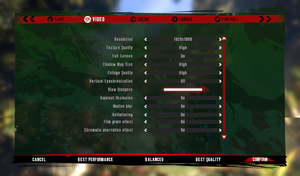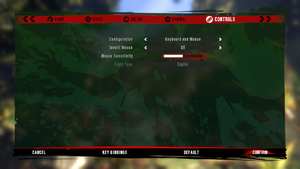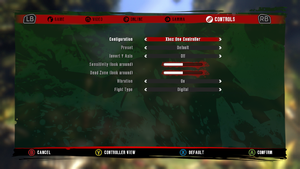Difference between revisions of "Dead Island: Riptide Definitive Edition"
From PCGamingWiki, the wiki about fixing PC games
Marioysikax (talk | contribs) (engine) |
Brigandier (talk | contribs) (→Audio) |
||
| (67 intermediate revisions by 31 users not shown) | |||
| Line 1: | Line 1: | ||
| − | {{ | + | {{disambig|the Definitive Edition|the original release|[[Dead Island: Riptide]]}} |
{{Infobox game | {{Infobox game | ||
|cover = Dead Island Riptide Definitive Edition - Cover.jpg | |cover = Dead Island Riptide Definitive Edition - Cover.jpg | ||
| Line 7: | Line 7: | ||
{{Infobox game/row/publisher|Deep Silver}} | {{Infobox game/row/publisher|Deep Silver}} | ||
|engines = | |engines = | ||
| − | {{Infobox game/row/engine|Chrome Engine | + | {{Infobox game/row/engine|Chrome Engine|name=Chrome Engine 6}} |
|release dates= | |release dates= | ||
{{Infobox game/row/date|Windows|May 31, 2016}} | {{Infobox game/row/date|Windows|May 31, 2016}} | ||
| + | {{Infobox game/row/date|Linux|June 3, 2016}} | ||
| + | |taxonomy = | ||
| + | {{Infobox game/row/taxonomy/monetization | One-time game purchase }} | ||
| + | {{Infobox game/row/taxonomy/microtransactions | }} | ||
| + | {{Infobox game/row/taxonomy/modes | Multiplayer }} | ||
| + | {{Infobox game/row/taxonomy/pacing | }} | ||
| + | {{Infobox game/row/taxonomy/perspectives | }} | ||
| + | {{Infobox game/row/taxonomy/controls | }} | ||
| + | {{Infobox game/row/taxonomy/genres | Survival horror }} | ||
| + | {{Infobox game/row/taxonomy/sports | }} | ||
| + | {{Infobox game/row/taxonomy/vehicles | }} | ||
| + | {{Infobox game/row/taxonomy/art styles | }} | ||
| + | {{Infobox game/row/taxonomy/themes | }} | ||
| + | {{Infobox game/row/taxonomy/series | Dead Island }} | ||
|steam appid = 383180 | |steam appid = 383180 | ||
| − | |gogcom | + | |gogcom id = |
| + | |hltb = 37353 | ||
| + | |igdb = dead-island-riptide-definitive-edition | ||
| + | |strategywiki = | ||
| + | |mobygames = dead-island-riptide-definitive-edition | ||
|wikipedia = Dead Island: Definitive Edition | |wikipedia = Dead Island: Definitive Edition | ||
|winehq = | |winehq = | ||
| + | |license = commercial | ||
| + | |official site= http://deadisland.deepsilver.com/ | ||
}} | }} | ||
| − | |||
| − | |||
'''General information''' | '''General information''' | ||
| − | {{mm}} [ | + | {{mm}} [https://steamcommunity.com/app/383180/discussions/ Steam Community Discussions] |
==Availability== | ==Availability== | ||
{{Availability| | {{Availability| | ||
| − | {{Availability/row| Retail | | | + | {{Availability/row| Retail | | Steam | Bundled with [[Dead Island: Definitive Edition]] and [[Dead Island: Retro Revenge|Retro Revenge]]. | | Windows}} |
| − | {{Availability/row| Steam | 383180 | Steam | | | Windows}} | + | {{Availability/row| Gamesplanet | 2704-7 | Steam | | | Windows, Linux }} |
| + | {{Availability/row| Steam | 383180 | Steam | | | Windows, Linux }} | ||
}} | }} | ||
{{ii}} All the DLC released with [[Dead Island: Riptide|the previous version]] is included with the game. | {{ii}} All the DLC released with [[Dead Island: Riptide|the previous version]] is included with the game. | ||
| + | |||
| + | ==Essential improvements== | ||
| + | ===Skip intro videos=== | ||
| + | {{Fixbox|description=Launch game with <code>-nologos</code> [[Glossary:Command line arguments|parameter]]|ref=<ref>{{Refcheck|user=Waschbär|date=2018-07-20}}</ref>}} | ||
| + | {{Fixbox|description=Delete/rename file|ref={{cn|date=July 2016}}|fix= | ||
| + | # Go to <code>{{P|game}}\DIR\</code> | ||
| + | # Open {{file|Data0.pak}} with [https://www.7-zip.org 7-Zip]. | ||
| + | # Inside {{file|Data0.pak}} navigate to <code>data\menu\movies</code>. | ||
| + | # Delete or rename {{file|intromovies.scr}}. | ||
| + | }} | ||
| + | ===Fix postprocessing effects, field of view & movement=== | ||
| + | {{Fixbox|description=[https://www.nexusmods.com/deadislandriptide/mods/2 Essential Fix]}} | ||
==Game data== | ==Game data== | ||
| + | {{Image|Dead Island Riptide Definitive Edition General.png|In-game general settings.}} | ||
| + | |||
===Configuration file(s) location=== | ===Configuration file(s) location=== | ||
{{Game data| | {{Game data| | ||
| − | {{Game data/ | + | {{Game data/config|Windows|{{p|userprofile\Documents}}\DeadIslandRiptideDE\out\settings\}} |
| + | {{Game data/config|Linux|{{p|game}}/DIR/out/Settings}} | ||
}} | }} | ||
| + | {{XDG|unknown}} | ||
===Save game data location=== | ===Save game data location=== | ||
{{Game data| | {{Game data| | ||
| − | {{Game data/ | + | {{Game data/saves|Steam|{{P|Steam}}\userdata\{{p|uid}}\383150\remote\out\save}} |
}} | }} | ||
| + | {{ii}} Dead Island: Riptide saves in the same folder where [[Dead Island: Definitive Edition]] saves, but uses different extensions for its files (*.pro.riptide, *.sar). | ||
===[[Glossary:Save game cloud syncing|Save game cloud syncing]]=== | ===[[Glossary:Save game cloud syncing|Save game cloud syncing]]=== | ||
{{Save game cloud syncing | {{Save game cloud syncing | ||
| − | | | + | |discord = |
| − | | | + | |discord notes = |
| − | | | + | |epic games launcher = |
| − | | | + | |epic games launcher notes = |
| − | |steam cloud | + | |gog galaxy = |
| − | |steam cloud notes = | + | |gog galaxy notes = |
| − | | | + | |origin = |
| − | | | + | |origin notes = |
| + | |steam cloud = true | ||
| + | |steam cloud notes = | ||
| + | |ubisoft connect = | ||
| + | |ubisoft connect notes = | ||
| + | |xbox cloud = | ||
| + | |xbox cloud notes = | ||
}} | }} | ||
| − | ==Video | + | ==Video== |
| − | + | {{Image|Dead Island Riptide Definitive Edition Video.png|In-game video settings.}} | |
| − | {{Video | + | {{Video |
|wsgf link = | |wsgf link = | ||
|widescreen wsgf award = | |widescreen wsgf award = | ||
| Line 63: | Line 105: | ||
|multimonitor = unknown | |multimonitor = unknown | ||
|multimonitor notes = | |multimonitor notes = | ||
| − | |ultrawidescreen = | + | |ultrawidescreen = true |
| − | |ultrawidescreen notes = | + | |ultrawidescreen notes = Most HUD elements are scaled with {{Term|Static Aspect}} based on horizontal resolution. For example, increasing the horizontal resolution while maintaining the same vertical resolution will scale the HUD elements up. This may cause HUD elements to not be visible on screen at extreme aspect ratios like 32:9. |
|4k ultra hd = true | |4k ultra hd = true | ||
| − | |4k ultra hd notes = Nvidia DSR | + | |4k ultra hd notes = Nvidia DSR zooms in to the top left corner. To fix, enable "Disable display scaling on high DPI settings" on the executable's compatibility settings. |
|fov = hackable | |fov = hackable | ||
| − | |fov notes = | + | |fov notes = Default is 62. See [[#Field of view (FOV)|Field of view (FOV)]]. |
|windowed = true | |windowed = true | ||
| − | |windowed notes = | + | |windowed notes = |
|borderless windowed = false | |borderless windowed = false | ||
| − | |borderless windowed notes = | + | |borderless windowed notes = |
| − | |anisotropic = | + | |anisotropic = false |
| − | |anisotropic notes = | + | |anisotropic notes = |
|antialiasing = true | |antialiasing = true | ||
|antialiasing notes = | |antialiasing notes = | ||
| + | |upscaling = unknown | ||
| + | |upscaling tech = | ||
| + | |upscaling notes = | ||
|vsync = true | |vsync = true | ||
| − | |vsync notes = | + | |vsync notes = Double buffered |
|60 fps = true | |60 fps = true | ||
| − | |60 fps notes = | + | |60 fps notes = |
|120 fps = true | |120 fps = true | ||
|120 fps notes = | |120 fps notes = | ||
| + | |hdr = unknown | ||
| + | |hdr notes = | ||
|color blind = unknown | |color blind = unknown | ||
|color blind notes = | |color blind notes = | ||
| Line 88: | Line 135: | ||
===[[Glossary:Field of view (FOV)|Field of view (FOV)]]=== | ===[[Glossary:Field of view (FOV)|Field of view (FOV)]]=== | ||
| + | {{--}} Changing your Field of View may cause issues when hip firing guns. | ||
| + | {{Fixbox|description=Edit default_levels.xml|ref=<ref>{{Refurl|url=https://www.youtube.com/watch?v=DRIe5nS5bEM|title=How to Change the FOV in Dead Island Definitive Edition (Very easy)|date=May 2023}}</ref>|fix= | ||
| + | # Go to the '''DI''' folder inside the installation folder and open {{file|Data0.pak}} with [https://www.7-zip.org 7-Zip]. | ||
| + | # Inside {{file|Data0.pak}} navigate to <code>data\skills</code> and open {{file|default_levels.xml}}. | ||
| + | # Find <code>CameraDefaultFOV</code> and replace <code>62.5</code> with your desired FOV. | ||
| + | # Save and if 7-Zip asks if you want to update the file in the archive click '''Yes'''. | ||
| + | }} | ||
| − | + | ==Input== | |
| − | {{ | + | {{Image|Dead Island Riptide Definitive Edition Controls Keyboard Mouse.png|In-game keyboard/mouse settings.}} |
| − | + | {{Image|Dead Island Riptide Definitive Edition Remapping.png|In-game key map settings.}} | |
| − | + | {{Image|Dead Island Riptide Definitive Edition Controls Gamepad.png|In-game general gamepad settings.}} | |
| − | + | {{Image|Dead Island Riptide Definitive Edition Gamepad Layout.png|In-game gamepad layout settings.}} | |
| − | }} | + | {{Input |
| − | |||
| − | {{Input | ||
|key remap = true | |key remap = true | ||
|key remap notes = | |key remap notes = | ||
| Line 103: | Line 155: | ||
|mouse sensitivity = true | |mouse sensitivity = true | ||
|mouse sensitivity notes = | |mouse sensitivity notes = | ||
| − | |mouse menu = | + | |mouse menu = true |
|mouse menu notes = | |mouse menu notes = | ||
|invert mouse y-axis = true | |invert mouse y-axis = true | ||
|invert mouse y-axis notes = | |invert mouse y-axis notes = | ||
| + | |touchscreen = unknown | ||
| + | |touchscreen notes = | ||
|controller support = true | |controller support = true | ||
|controller support notes = | |controller support notes = | ||
| Line 113: | Line 167: | ||
|controller remap = false | |controller remap = false | ||
|controller remap notes = | |controller remap notes = | ||
| − | |controller sensitivity = | + | |controller sensitivity = true |
|controller sensitivity notes= | |controller sensitivity notes= | ||
| − | |invert controller y-axis = | + | |invert controller y-axis = true |
|invert controller y-axis notes= | |invert controller y-axis notes= | ||
| − | | | + | |xinput controllers = true |
| − | | | + | |xinput controllers notes = |
| − | |button prompts | + | |xbox prompts = true |
| − | |button prompts notes | + | |xbox prompts notes = |
| − | |controller hotplug = | + | |impulse triggers = unknown |
| + | |impulse triggers notes = | ||
| + | |dualshock 4 = unknown | ||
| + | |dualshock 4 notes = | ||
| + | |dualshock prompts = unknown | ||
| + | |dualshock prompts notes = | ||
| + | |light bar support = unknown | ||
| + | |light bar support notes = | ||
| + | |dualshock 4 modes = unknown | ||
| + | |dualshock 4 modes notes = | ||
| + | |tracked motion controllers= unknown | ||
| + | |tracked motion controllers notes = | ||
| + | |tracked motion prompts = unknown | ||
| + | |tracked motion prompts notes = | ||
| + | |other controllers = unknown | ||
| + | |other controllers notes = | ||
| + | |other button prompts = unknown | ||
| + | |other button prompts notes= | ||
| + | |controller hotplug = true | ||
|controller hotplug notes = | |controller hotplug notes = | ||
| − | |haptic feedback = | + | |haptic feedback = true |
|haptic feedback notes = | |haptic feedback notes = | ||
| − | | | + | |simultaneous input = true |
| − | | | + | |simultaneous input notes = |
| + | |steam input api = false | ||
| + | |steam input api notes = Official [[Controller:Steam Controller|Steam Controller]] bindings only. | ||
| + | |steam hook input = unknown | ||
| + | |steam hook input notes = | ||
| + | |steam input presets = true | ||
| + | |steam input presets notes = | ||
| + | |steam controller prompts = unknown | ||
| + | |steam controller prompts notes = | ||
| + | |steam cursor detection = unknown | ||
| + | |steam cursor detection notes = | ||
}} | }} | ||
| − | ==Audio | + | ==Audio== |
| − | {{Audio | + | {{Audio |
|separate volume = true | |separate volume = true | ||
|separate volume notes = | |separate volume notes = | ||
| − | |surround sound = | + | |surround sound = true |
|surround sound notes = | |surround sound notes = | ||
|subtitles = true | |subtitles = true | ||
|subtitles notes = | |subtitles notes = | ||
| − | |closed captions = | + | |closed captions = false |
|closed captions notes = | |closed captions notes = | ||
|mute on focus lost = true | |mute on focus lost = true | ||
|mute on focus lost notes = | |mute on focus lost notes = | ||
|eax support = | |eax support = | ||
| − | |eax support notes = | + | |eax support notes = |
| + | |royalty free audio = unknown | ||
| + | |royalty free audio notes = | ||
}} | }} | ||
| Line 153: | Line 237: | ||
|notes = | |notes = | ||
|fan = | |fan = | ||
| − | |||
}} | }} | ||
{{L10n/switch | {{L10n/switch | ||
| Line 162: | Line 245: | ||
|notes = | |notes = | ||
|fan = | |fan = | ||
| − | |||
}} | }} | ||
{{L10n/switch | {{L10n/switch | ||
| Line 171: | Line 253: | ||
|notes = | |notes = | ||
|fan = | |fan = | ||
| − | |||
}} | }} | ||
{{L10n/switch | {{L10n/switch | ||
| Line 180: | Line 261: | ||
|notes = | |notes = | ||
|fan = | |fan = | ||
| − | |||
}} | }} | ||
{{L10n/switch | {{L10n/switch | ||
| Line 189: | Line 269: | ||
|notes = | |notes = | ||
|fan = | |fan = | ||
| − | |||
}} | }} | ||
{{L10n/switch | {{L10n/switch | ||
| Line 198: | Line 277: | ||
|notes = | |notes = | ||
|fan = | |fan = | ||
| − | |||
}} | }} | ||
{{L10n/switch | {{L10n/switch | ||
| Line 207: | Line 285: | ||
|notes = | |notes = | ||
|fan = | |fan = | ||
| − | |||
}} | }} | ||
{{L10n/switch | {{L10n/switch | ||
| Line 216: | Line 293: | ||
|notes = | |notes = | ||
|fan = | |fan = | ||
| − | |fan | + | }} |
| + | {{L10n/switch | ||
| + | |language = Brazilian Portuguese | ||
| + | |interface = hackable | ||
| + | |audio = false | ||
| + | |subtitles = hackable | ||
| + | |notes = Fan translation, [https://tribogamer.com/traducoes/330_traducao-do-dead-island-riptide-definitive-edition-para-portugues-do-brasil.html Tribo Gamer] | ||
| + | |fan = true | ||
}} | }} | ||
}} | }} | ||
==Network== | ==Network== | ||
| + | {{Image|Dead Island Riptide Definitive Edition Network.png|In-game network settings.}} | ||
{{Network/Multiplayer | {{Network/Multiplayer | ||
| − | |local play = | + | |local play = hackable |
| − | |local play players = | + | |local play players = 4 |
| − | |local play modes = | + | |local play modes = Co-op |
| − | |local play notes = | + | |local play notes = Use [https://github.com/SplitScreen-Me/splitscreenme-nucleus/releases Nucleus Co-op]. |
| − | |lan play = | + | |lan play = true |
| − | |lan play players = | + | |lan play players = 4 |
| − | |lan play modes = | + | |lan play modes = Co-op |
|lan play notes = | |lan play notes = | ||
| − | |online play = | + | |online play = true |
| − | |online play players = | + | |online play players = 4 |
| − | |online play modes = | + | |online play modes = Co-op |
|online play notes = | |online play notes = | ||
| − | |asynchronous = | + | |asynchronous = |
|asynchronous notes = | |asynchronous notes = | ||
}} | }} | ||
{{Network/Connections | {{Network/Connections | ||
| − | |matchmaking = | + | |matchmaking = true |
|matchmaking notes = | |matchmaking notes = | ||
| − | |p2p = | + | |p2p = true |
|p2p notes = | |p2p notes = | ||
| − | |dedicated = | + | |dedicated = false |
|dedicated notes = | |dedicated notes = | ||
| − | |self-hosting = | + | |self-hosting = true |
|self-hosting notes = | |self-hosting notes = | ||
| − | |direct ip = | + | |direct ip = false |
|direct ip notes = | |direct ip notes = | ||
}}{{Network/Ports | }}{{Network/Ports | ||
| Line 253: | Line 338: | ||
|udp = | |udp = | ||
|upnp = | |upnp = | ||
| − | |||
| − | |||
| − | |||
| − | |||
| − | |||
| − | |||
| − | |||
| − | |||
| − | |||
| − | |||
| − | |||
| − | |||
| − | |||
| − | |||
| − | |||
| − | |||
| − | |||
| − | |||
| − | |||
| − | |||
| − | |||
| − | |||
| − | |||
| − | |||
| − | |||
| − | |||
| − | |||
| − | |||
| − | |||
| − | |||
| − | |||
| − | |||
| − | |||
| − | |||
| − | |||
| − | |||
| − | |||
}} | }} | ||
| Line 299: | Line 347: | ||
|directdraw versions = | |directdraw versions = | ||
|directdraw notes = | |directdraw notes = | ||
| − | |opengl versions = | + | |opengl versions = 4 |
| − | |opengl notes = | + | |opengl notes = Linux only. |
|glide versions = | |glide versions = | ||
|glide notes = | |glide notes = | ||
| Line 307: | Line 355: | ||
|mantle support = | |mantle support = | ||
|mantle support notes = | |mantle support notes = | ||
| − | |vulkan | + | |vulkan versions = |
| − | |vulkan | + | |vulkan notes = |
|dos modes = | |dos modes = | ||
|dos modes notes = | |dos modes notes = | ||
| − | |shader model versions = | + | |shader model versions = 5 |
|shader model notes = | |shader model notes = | ||
| − | |64-bit executable | + | |windows 32-bit exe = false |
| − | |64-bit executable notes= | + | |windows 64-bit exe = true |
| + | |windows arm app = unknown | ||
| + | |windows exe notes = | ||
| + | |mac os x powerpc app = | ||
| + | |macos intel 32-bit app = | ||
| + | |macos intel 64-bit app = | ||
| + | |macos arm app = unknown | ||
| + | |macos app notes = | ||
| + | |linux powerpc app = unknown | ||
| + | |linux 32-bit executable= false | ||
| + | |linux 64-bit executable= true | ||
| + | |linux arm app = unknown | ||
| + | |linux executable notes = | ||
}} | }} | ||
| Line 321: | Line 381: | ||
|physics = | |physics = | ||
|physics notes = | |physics notes = | ||
| − | |audio = | + | |audio = FMOD Ex |
| − | |audio notes = | + | |audio notes = 4.44.38 |
|interface = | |interface = | ||
|interface notes = | |interface notes = | ||
| − | |input = | + | |input = SDL |
| − | |input notes = | + | |input notes = 2.0.3.0 |
| − | |cutscenes = | + | |cutscenes = Bink Video |
| − | |cutscenes notes = | + | |cutscenes notes = 1.995b |
| − | |multiplayer = | + | |multiplayer = Steamworks |
|multiplayer notes= | |multiplayer notes= | ||
}} | }} | ||
==System requirements== | ==System requirements== | ||
| − | |||
| − | |||
{{System requirements | {{System requirements | ||
|OSfamily = Windows | |OSfamily = Windows | ||
|minOS = 7, 8, 8.1, 10 | |minOS = 7, 8, 8.1, 10 | ||
| − | |minCPU = | + | |minCPU = Intel Core i5-2500 3.3 GHz |
| − | |minCPU2 = AMD FX-8320 | + | |minCPU2 = AMD FX-8320 3.5 GHz |
|minRAM = 4 GB | |minRAM = 4 GB | ||
| − | |minHD = | + | |minHD = 10 GB |
| − | |minGPU = | + | |minGPU = Nvidia GeForce GTX 560 Ti |
| − | |minGPU2 = AMD | + | |minGPU2 = AMD Radeon HD 6870 |
|minVRAM = 1 GB | |minVRAM = 1 GB | ||
|minDX = 11 | |minDX = 11 | ||
| − | |minaudio = | + | |minaudio = DirectX compatible |
| − | |mincont = Windows | + | |mincont = Windows compatible keyboard and mouse, optional controller |
| − | | | + | |minother = Broadband Internet connection |
| + | |||
| + | |recOS = | ||
| + | |recCPU = Intel Core i5-4670K 3.4 GHz | ||
| + | |recCPU2 = AMD FX-8350 4.0 GHz | ||
| + | |recRAM = 8 GB | ||
| + | |recHD = | ||
| + | |recGPU = Nvidia GeForce GTX 780 | ||
| + | |recGPU2 = AMD Radeon R9 290 | ||
| + | |recVRAM = 2 GB | ||
| + | |reccont = Xbox 360 Controller for Windows | ||
| + | |recDX = | ||
| + | |notes = {{ii}} A 64-bit operating system is required. | ||
| + | {{ii}} Laptop versions of graphics cards may work, but are not officially supported. | ||
| + | }} | ||
| + | |||
| + | {{System requirements | ||
| + | |OSfamily = Linux | ||
| + | |||
| + | |minOS = Ubuntu 14.04.03, Ubuntu 15.04, Mint 17.1, SteamOS Brewmaster | ||
| + | |minCPU = Intel Core i3-4170 | ||
| + | |minCPU2 = AMD Athlon X4 860K | ||
| + | |minRAM = 4 GB | ||
| + | |minHD = 10 GB | ||
| + | |minGPU = Nvidia GeForce GTX 460 | ||
| + | |minVRAM = 1 GB | ||
|recOS = | |recOS = | ||
| − | |recCPU = | + | |recCPU = Intel Core i5-4670K |
| − | |recCPU2 = AMD FX- | + | |recCPU2 = AMD FX-8320 |
|recRAM = 8 GB | |recRAM = 8 GB | ||
|recHD = | |recHD = | ||
| − | |recGPU = | + | |recGPU = Nvidia GeForce GTX 770 |
| − | |||
|recVRAM = 2 GB | |recVRAM = 2 GB | ||
| − | | | + | |notes = {{ii}} A 64-bit operating system is required. |
| + | {{ii}} Laptop versions of graphics cards may work, but are not officially supported. | ||
}} | }} | ||
{{References}} | {{References}} | ||
Latest revision as of 05:57, 25 February 2024
This page is for the Definitive Edition. For the original release, see Dead Island: Riptide.
 |
|
| Developers | |
|---|---|
| Techland | |
| Publishers | |
| Deep Silver | |
| Engines | |
| Chrome Engine 6 | |
| Release dates | |
| Windows | May 31, 2016 |
| Linux | June 3, 2016 |
| Taxonomy | |
| Monetization | One-time game purchase |
| Modes | Multiplayer |
| Genres | Survival horror |
| Series | Dead Island |
| Dead Island | |
|---|---|
| Dead Island | 2011 |
| Dead Island: Riptide | 2013 |
| Escape Dead Island | 2014 |
| Dead Island: Epidemic | 2016 |
| Dead Island: Definitive Edition | 2016 |
| Dead Island: Riptide Definitive Edition | 2016 |
| Dead Island: Retro Revenge | 2016 |
| Dead Island 2 | 2023 |
General information
Availability
| Source | DRM | Notes | Keys | OS |
|---|---|---|---|---|
| Retail | Bundled with Dead Island: Definitive Edition and Retro Revenge. | |||
| Steam |
- All the DLC released with the previous version is included with the game.
Essential improvements
Skip intro videos
Launch game with -nologos parameter[1]
|
|---|
| Delete/rename file[citation needed] |
|---|
|
Fix postprocessing effects, field of view & movement
| Essential Fix |
|---|
Game data
Configuration file(s) location
| System | Location |
|---|---|
| Windows | %USERPROFILE%\Documents\DeadIslandRiptideDE\out\settings\ |
| Linux | <path-to-game>/DIR/out/Settings |
- It's unknown whether this game follows the XDG Base Directory Specification on Linux. Please fill in this information.
Save game data location
| System | Location |
|---|---|
| Steam | <Steam-folder>\userdata\<user-id>\383150\remote\out\save |
- Dead Island: Riptide saves in the same folder where Dead Island: Definitive Edition saves, but uses different extensions for its files (*.pro.riptide, *.sar).
Save game cloud syncing
| System | Native | Notes |
|---|---|---|
| Steam Cloud |
Video
| Graphics feature | State | Notes | |
|---|---|---|---|
| Widescreen resolution | |||
| Multi-monitor | |||
| Ultra-widescreen | Most HUD elements are scaled with Static Aspect based on horizontal resolution. For example, increasing the horizontal resolution while maintaining the same vertical resolution will scale the HUD elements up. This may cause HUD elements to not be visible on screen at extreme aspect ratios like 32:9. | ||
| 4K Ultra HD | Nvidia DSR zooms in to the top left corner. To fix, enable "Disable display scaling on high DPI settings" on the executable's compatibility settings. | ||
| Field of view (FOV) | Default is 62. See Field of view (FOV). | ||
| Windowed | |||
| Borderless fullscreen windowed | See the glossary page for potential workarounds. | ||
| Anisotropic filtering (AF) | See the glossary page for potential workarounds. | ||
| Anti-aliasing (AA) | |||
| Vertical sync (Vsync) | Double buffered | ||
| 60 FPS and 120+ FPS | |||
| High dynamic range display (HDR) | See the glossary page for potential alternatives. | ||
Field of view (FOV)
- Changing your Field of View may cause issues when hip firing guns.
| Edit default_levels.xml[2] |
|---|
|
Input
| Keyboard and mouse | State | Notes |
|---|---|---|
| Remapping | ||
| Mouse acceleration | ||
| Mouse sensitivity | ||
| Mouse input in menus | ||
| Mouse Y-axis inversion | ||
| Controller | ||
| Controller support | ||
| Full controller support | ||
| Controller remapping | See the glossary page for potential workarounds. | |
| Controller sensitivity | ||
| Controller Y-axis inversion |
| Controller types |
|---|
| XInput-compatible controllers | ||
|---|---|---|
| Xbox button prompts | ||
| Impulse Trigger vibration |
| PlayStation controllers |
|---|
| Generic/other controllers |
|---|
| Additional information | ||
|---|---|---|
| Controller hotplugging | ||
| Haptic feedback | ||
| Digital movement supported | ||
| Simultaneous controller+KB/M |
| Steam Input | ||
|---|---|---|
| Steam Input API support | Official Steam Controller bindings only. | |
| Hook input (legacy mode) | ||
| Official controller preset(s) | ||
| Steam Controller button prompts |
Audio
| Audio feature | State | Notes |
|---|---|---|
| Separate volume controls | ||
| Surround sound | ||
| Subtitles | ||
| Closed captions | ||
| Mute on focus lost | ||
| Royalty free audio |
Localizations
| Language | UI | Audio | Sub | Notes |
|---|---|---|---|---|
| English | ||||
| Czech | ||||
| French | ||||
| German | ||||
| Italian | ||||
| Polish | ||||
| Russian | ||||
| Spanish | ||||
| Brazilian Portuguese | Fan translation, Tribo Gamer |
Network
Multiplayer types
| Type | Native | Players | Notes | |
|---|---|---|---|---|
| Local play | 4 | Co-op Use Nucleus Co-op. |
||
| LAN play | 4 | Co-op |
||
| Online play | 4 | Co-op |
||
Connection types
| Type | Native | Notes |
|---|---|---|
| Matchmaking | ||
| Peer-to-peer | ||
| Dedicated | ||
| Self-hosting | ||
| Direct IP |
Other information
API
| Technical specs | Supported | Notes |
|---|---|---|
| Direct3D | 11 | |
| OpenGL | 4 | Linux only. |
| Shader Model support | 5 |
| Executable | 32-bit | 64-bit | Notes |
|---|---|---|---|
| Windows | |||
| Linux |
Middleware
| Middleware | Notes | |
|---|---|---|
| Audio | FMOD Ex | 4.44.38 |
| Input | SDL | 2.0.3.0 |
| Cutscenes | Bink Video | 1.995b |
| Multiplayer | Steamworks |
System requirements
| Windows | ||
|---|---|---|
| Minimum | Recommended | |
| Operating system (OS) | 7, 8, 8.1, 10 | |
| Processor (CPU) | Intel Core i5-2500 3.3 GHz AMD FX-8320 3.5 GHz |
Intel Core i5-4670K 3.4 GHz AMD FX-8350 4.0 GHz |
| System memory (RAM) | 4 GB | 8 GB |
| Hard disk drive (HDD) | 10 GB | |
| Video card (GPU) | Nvidia GeForce GTX 560 Ti AMD Radeon HD 6870 1 GB of VRAM DirectX 11 compatible | Nvidia GeForce GTX 780 AMD Radeon R9 290 2 GB of VRAM |
| Sound (audio device) | DirectX compatible | |
| Controller | Windows compatible keyboard and mouse, optional controller | Xbox 360 Controller for Windows |
| Other | Broadband Internet connection | |
- A 64-bit operating system is required.
- Laptop versions of graphics cards may work, but are not officially supported.
| Linux | ||
|---|---|---|
| Minimum | Recommended | |
| Operating system (OS) | Ubuntu 14.04.03, Ubuntu 15.04, Mint 17.1, SteamOS Brewmaster | |
| Processor (CPU) | Intel Core i3-4170 AMD Athlon X4 860K |
Intel Core i5-4670K AMD FX-8320 |
| System memory (RAM) | 4 GB | 8 GB |
| Hard disk drive (HDD) | 10 GB | |
| Video card (GPU) | Nvidia GeForce GTX 460 1 GB of VRAM | Nvidia GeForce GTX 770 2 GB of VRAM |
- A 64-bit operating system is required.
- Laptop versions of graphics cards may work, but are not officially supported.
References
- ↑ Verified by User:Waschbär on 2018-07-20
- ↑ How to Change the FOV in Dead Island Definitive Edition (Very easy) - last accessed on May 2023