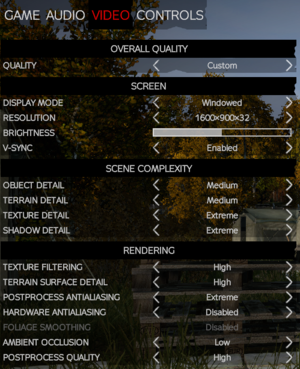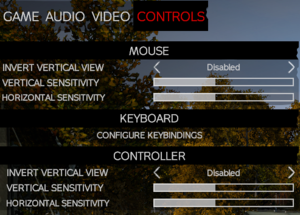Difference between revisions of "DayZ"
From PCGamingWiki, the wiki about fixing PC games
m (→Middleware: General maintenance with AutoWikiBrowser in Bot mode) |
|||
| (50 intermediate revisions by 21 users not shown) | |||
| Line 1: | Line 1: | ||
| − | {{ | + | {{Disambig|the stand-alone title|the [[Arma 2]] mod|[[DayZ (mod)]]}} |
{{Infobox game | {{Infobox game | ||
|cover = DayZ - cover.jpg | |cover = DayZ - cover.jpg | ||
| Line 6: | Line 6: | ||
|publishers = | |publishers = | ||
|engines = | |engines = | ||
| − | {{Infobox game/row/engine| | + | {{Infobox game/row/engine|Enfusion|Current|ref=<ref name="Enfusion">[https://www.reddit.com/r/Games/comments/27uf74/rgames_rdayz_ama_with_rocket_dayz_is_moving_to_a/ r/Games + r/DayZ AMA with Rocket | DayZ is moving to a new engine! : Games]</ref>{{note|Utilises a hybrid of new and old technology<ref>{{Refurl|url=https://enfusionengine.com/|title=Enfusion Engine Website|date=2022-05-18|snippet=At the time of DayZ's launch out of Early Access, however, many things were still missing to make the engine package complete, particularly some of the tools necessary for building game worlds and creating game assets. That’s why DayZ remained a hybrid of old and new technology.}}</ref>}}}} |
| − | + | {{Infobox game/row/engine|Real Virtuality|Previous}} | |
|release dates= | |release dates= | ||
| − | {{Infobox game/row/date|Windows| | + | {{Infobox game/row/date|Windows|December 13, 2018}} |
| + | |reception = | ||
| + | {{Infobox game/row/reception|Metacritic|link|rating}} | ||
| + | {{Infobox game/row/reception|OpenCritic|1736|41}} | ||
| + | {{Infobox game/row/reception|IGDB|dayz|69}} | ||
| + | |taxonomy = | ||
| + | {{Infobox game/row/taxonomy/monetization | }} | ||
| + | {{Infobox game/row/taxonomy/microtransactions | }} | ||
| + | {{Infobox game/row/taxonomy/modes | Multiplayer }} | ||
| + | {{Infobox game/row/taxonomy/pacing | }} | ||
| + | {{Infobox game/row/taxonomy/perspectives | }} | ||
| + | {{Infobox game/row/taxonomy/controls | }} | ||
| + | {{Infobox game/row/taxonomy/genres | Survival }} | ||
| + | {{Infobox game/row/taxonomy/sports | }} | ||
| + | {{Infobox game/row/taxonomy/vehicles | }} | ||
| + | {{Infobox game/row/taxonomy/art styles | }} | ||
| + | {{Infobox game/row/taxonomy/themes | Post-apocalyptic }} | ||
| + | {{Infobox game/row/taxonomy/series | DayZ }} | ||
|steam appid = 221100 | |steam appid = 221100 | ||
| − | |gogcom | + | |steam appid side = 1151700 |
| + | |gogcom id = | ||
|strategywiki = | |strategywiki = | ||
| + | |mobygames = dayz | ||
|wikipedia = DayZ (video game) | |wikipedia = DayZ (video game) | ||
|winehq = 15729 | |winehq = 15729 | ||
| + | |license = commercial | ||
}} | }} | ||
| − | |||
| − | |||
'''General information''' | '''General information''' | ||
{{mm}} [http://feedback.dayzgame.com Feedback Tracker] | {{mm}} [http://feedback.dayzgame.com Feedback Tracker] | ||
| − | {{mm}} [ | + | {{mm}} [https://steamcommunity.com/app/221100/discussions/ Steam Community Discussions] |
==Availability== | ==Availability== | ||
{{Availability| | {{Availability| | ||
| − | {{Availability/row| | + | {{Availability/row| Steam | 221100 | Steam | | | Windows }} |
| − | {{Availability/row| | + | {{Availability/row| developer | https://store.bistudio.com/dayz | Steam | | | Windows | unavailable }} |
}} | }} | ||
{{ii}} All versions require {{DRM|Steam}}. | {{ii}} All versions require {{DRM|Steam}}. | ||
| + | |||
| + | {{DLC| | ||
| + | {{DLC/row| Livonia | | Windows }} | ||
| + | }} | ||
==Essential improvements== | ==Essential improvements== | ||
===Skip intro videos=== | ===Skip intro videos=== | ||
| − | {{Fixbox| | + | {{Fixbox|description=Edit game properties|ref={{cn|date=July 2016}}|fix= |
| − | |||
# Right-click on the game in your [[Steam]] library and select '''Properties'''. | # Right-click on the game in your [[Steam]] library and select '''Properties'''. | ||
# Add <code>-nosplash</code> and click '''OK''' then '''Close'''. | # Add <code>-nosplash</code> and click '''OK''' then '''Close'''. | ||
}} | }} | ||
| − | === | + | ===Removing depth of field effect=== |
| − | {{Fixbox| | + | {{Fixbox|description=Instruction on how to remove [[Gaming Glossary#Depth of field|DoF]] using steam workshop modification.|<ref>{{Refcheck|user=Banser|date=2021-02-18|comment=Comment (optional)}}</ref>|fix= |
| − | + | # Subscribe to the [https://steamcommunity.com/sharedfiles/filedetails/?id=1721317955 mod page] | |
| − | # | + | # In mod launcher turn this modification on |
| − | |||
| − | |||
| − | |||
| − | |||
| − | |||
| − | |||
}} | }} | ||
| − | + | ===Performance increase=== | |
| − | {{Fixbox | + | {{Fixbox|description=Modify config|ref=<ref name="FPS Boost">[https://steamcommunity.com/sharedfiles/filedetails/?id=204958138#195383 FPS Boost Fix! (Some fixes) - Steam Community Guides]</ref>|fix= |
# Go to the [[#Game data|configuration file(s) location]]. | # Go to the [[#Game data|configuration file(s) location]]. | ||
# Open <code>DayZ.cfg</code> with your text editor of choice. | # Open <code>DayZ.cfg</code> with your text editor of choice. | ||
| Line 60: | Line 75: | ||
{{ii}} You have to launch the game at least once for the configuration file to be generated. | {{ii}} You have to launch the game at least once for the configuration file to be generated. | ||
}} | }} | ||
| − | {{Fixbox| | + | {{Fixbox|description=Modify config #2|ref=<ref name="FPS Boost"/>|fix= |
| − | |||
# Go to the [[#Game data|configuration file(s) location]]. | # Go to the [[#Game data|configuration file(s) location]]. | ||
# Open <code>"YOURNAMEHERE".DayZProfile.</code> (Note: It might be written a little bit different, but its the file without the ".vars" in the name) | # Open <code>"YOURNAMEHERE".DayZProfile.</code> (Note: It might be written a little bit different, but its the file without the ".vars" in the name) | ||
| Line 75: | Line 89: | ||
===Configuration file(s) location=== | ===Configuration file(s) location=== | ||
{{Game data| | {{Game data| | ||
| − | {{Game data/ | + | {{Game data/config|Windows|{{p|userprofile\Documents}}\DayZ\}} |
}} | }} | ||
===[[Glossary:Save game cloud syncing|Save game cloud syncing]]=== | ===[[Glossary:Save game cloud syncing|Save game cloud syncing]]=== | ||
{{Save game cloud syncing | {{Save game cloud syncing | ||
| − | |origin | + | |discord = |
| − | |origin notes | + | |discord notes = |
| − | |steam cloud | + | |epic games launcher = |
| − | |steam cloud notes = | + | |epic games launcher notes = |
| − | | | + | |gog galaxy = |
| − | | | + | |gog galaxy notes = |
| + | |origin = | ||
| + | |origin notes = | ||
| + | |steam cloud = true | ||
| + | |steam cloud notes = | ||
| + | |ubisoft connect = | ||
| + | |ubisoft connect notes = | ||
| + | |xbox cloud = | ||
| + | |xbox cloud notes = | ||
}} | }} | ||
| − | ==Video | + | ==Video== |
{{Image|DayZ - configure.png|General options.}} | {{Image|DayZ - configure.png|General options.}} | ||
{{Image|DayZ - video.png|Video options.}} | {{Image|DayZ - video.png|Video options.}} | ||
| − | {{Video | + | {{Video |
|wsgf link = | |wsgf link = | ||
|widescreen wsgf award = | |widescreen wsgf award = | ||
| Line 109: | Line 131: | ||
|windowed = true | |windowed = true | ||
|windowed notes = Toggle by pressing {{key|Alt|Enter}}. | |windowed notes = Toggle by pressing {{key|Alt|Enter}}. | ||
| − | |borderless windowed = | + | |borderless windowed = true |
|borderless windowed notes = | |borderless windowed notes = | ||
|anisotropic = true | |anisotropic = true | ||
|anisotropic notes = | |anisotropic notes = | ||
|antialiasing = true | |antialiasing = true | ||
| − | |antialiasing notes = [[FXAA]], [[SMAA]] <sup>(Low, Normal, High, Very High)</sup> | + | |antialiasing notes = [[FXAA]], [[SMAA]], [[MSAA]] <sup>(Low, Normal, High, Very High)</sup> |
| + | |upscaling = unknown | ||
| + | |upscaling tech = | ||
| + | |upscaling notes = | ||
|vsync = true | |vsync = true | ||
|vsync notes = | |vsync notes = | ||
| Line 121: | Line 146: | ||
|120 fps = true | |120 fps = true | ||
|120 fps notes = | |120 fps notes = | ||
| + | |hdr = unknown | ||
| + | |hdr notes = | ||
| + | |ray tracing = unknown | ||
| + | |ray tracing notes = | ||
|color blind = unknown | |color blind = unknown | ||
|color blind notes = | |color blind notes = | ||
}} | }} | ||
| − | ==Input | + | ==Input== |
{{Image|DayZ - Input.png|Control options.}} | {{Image|DayZ - Input.png|Control options.}} | ||
| − | {{Input | + | {{Input |
|key remap = true | |key remap = true | ||
|key remap notes = | |key remap notes = | ||
| − | |acceleration option = | + | |acceleration option = false |
| − | |acceleration option notes = | + | |acceleration option notes = |
| − | |mouse sensitivity = | + | |mouse sensitivity = true |
|mouse sensitivity notes = | |mouse sensitivity notes = | ||
|mouse menu = true | |mouse menu = true | ||
|mouse menu notes = | |mouse menu notes = | ||
| − | |invert mouse y-axis = | + | |invert mouse y-axis = true |
|invert mouse y-axis notes = | |invert mouse y-axis notes = | ||
| − | |controller support = | + | |touchscreen = unknown |
| + | |touchscreen notes = | ||
| + | |controller support = true | ||
|controller support notes = | |controller support notes = | ||
|full controller = unknown | |full controller = unknown | ||
| Line 148: | Line 179: | ||
|invert controller y-axis = unknown | |invert controller y-axis = unknown | ||
|invert controller y-axis notes= | |invert controller y-axis notes= | ||
| − | | | + | |xinput controllers = unknown |
| − | | | + | |xinput controllers notes = |
| − | |button prompts | + | |xbox prompts = unknown |
| − | |button prompts notes | + | |xbox prompts notes = |
| + | |impulse triggers = unknown | ||
| + | |impulse triggers notes = | ||
| + | |dualshock 4 = unknown | ||
| + | |dualshock 4 notes = | ||
| + | |dualshock prompts = unknown | ||
| + | |dualshock prompts notes = | ||
| + | |light bar support = unknown | ||
| + | |light bar support notes = | ||
| + | |dualshock 4 modes = unknown | ||
| + | |dualshock 4 modes notes = | ||
| + | |tracked motion controllers= unknown | ||
| + | |tracked motion controllers notes = | ||
| + | |tracked motion prompts = unknown | ||
| + | |tracked motion prompts notes = | ||
| + | |other controllers = unknown | ||
| + | |other controllers notes = | ||
| + | |other button prompts = unknown | ||
| + | |other button prompts notes= | ||
|controller hotplug = unknown | |controller hotplug = unknown | ||
|controller hotplug notes = | |controller hotplug notes = | ||
|haptic feedback = unknown | |haptic feedback = unknown | ||
|haptic feedback notes = | |haptic feedback notes = | ||
| − | | | + | |simultaneous input = unknown |
| − | | | + | |simultaneous input notes = |
| + | |steam input api = unknown | ||
| + | |steam input api notes = | ||
| + | |steam hook input = unknown | ||
| + | |steam hook input notes = | ||
| + | |steam input presets = unknown | ||
| + | |steam input presets notes = | ||
| + | |steam controller prompts = unknown | ||
| + | |steam controller prompts notes = | ||
| + | |steam cursor detection = unknown | ||
| + | |steam cursor detection notes = | ||
}} | }} | ||
| − | ==Audio | + | ==Audio== |
{{Image|DayZ - Audio.png|Audio options.}} | {{Image|DayZ - Audio.png|Audio options.}} | ||
| − | {{Audio | + | {{Audio |
|separate volume = true | |separate volume = true | ||
|separate volume notes = Effects, music, voip, master. | |separate volume notes = Effects, music, voip, master. | ||
|surround sound = true | |surround sound = true | ||
|surround sound notes = | |surround sound notes = | ||
| − | |subtitles = | + | |subtitles = true |
|subtitles notes = | |subtitles notes = | ||
|closed captions = false | |closed captions = false | ||
| Line 174: | Line 233: | ||
|mute on focus lost notes = | |mute on focus lost notes = | ||
|eax support = | |eax support = | ||
| − | |eax support notes = | + | |eax support notes = |
| + | |royalty free audio = unknown | ||
| + | |royalty free audio notes = | ||
}} | }} | ||
| Line 181: | Line 242: | ||
|language = English | |language = English | ||
|interface = true | |interface = true | ||
| − | |audio = | + | |audio = n/a |
| − | |subtitles = | + | |subtitles = true |
| + | |notes = | ||
| + | |fan = | ||
| + | }} | ||
| + | {{L10n/switch | ||
| + | |language = Simplified Chinese | ||
| + | |interface = true | ||
| + | |audio = n/a | ||
| + | |subtitles = true | ||
| + | |notes = | ||
| + | |fan = | ||
| + | }} | ||
| + | {{L10n/switch | ||
| + | |language = Traditional Chinese | ||
| + | |interface = true | ||
| + | |audio = n/a | ||
| + | |subtitles = true | ||
| + | |notes = | ||
| + | |fan = | ||
| + | }} | ||
| + | {{L10n/switch | ||
| + | |language = Czech | ||
| + | |interface = true | ||
| + | |audio = n/a | ||
| + | |subtitles = true | ||
| + | |notes = | ||
| + | |fan = | ||
| + | }} | ||
| + | {{L10n/switch | ||
| + | |language = French | ||
| + | |interface = true | ||
| + | |audio = n/a | ||
| + | |subtitles = true | ||
| + | |notes = | ||
| + | |fan = | ||
| + | }} | ||
| + | {{L10n/switch | ||
| + | |language = German | ||
| + | |interface = true | ||
| + | |audio = n/a | ||
| + | |subtitles = true | ||
| + | |notes = | ||
| + | |fan = | ||
| + | }} | ||
| + | {{L10n/switch | ||
| + | |language = Italian | ||
| + | |interface = true | ||
| + | |audio = n/a | ||
| + | |subtitles = true | ||
| + | |notes = | ||
| + | |fan = | ||
| + | }} | ||
| + | {{L10n/switch | ||
| + | |language = Japanese | ||
| + | |interface = true | ||
| + | |audio = n/a | ||
| + | |subtitles = true | ||
| + | |notes = | ||
| + | |fan = | ||
| + | }} | ||
| + | {{L10n/switch | ||
| + | |language = Polish | ||
| + | |interface = true | ||
| + | |audio = n/a | ||
| + | |subtitles = true | ||
| + | |notes = | ||
| + | |fan = | ||
| + | }} | ||
| + | {{L10n/switch | ||
| + | |language = Portuguese - Brazil | ||
| + | |interface = true | ||
| + | |audio = n/a | ||
| + | |subtitles = true | ||
| + | |notes = | ||
| + | |fan = | ||
| + | }} | ||
| + | {{L10n/switch | ||
| + | |language = Russian | ||
| + | |interface = true | ||
| + | |audio = n/a | ||
| + | |subtitles = true | ||
| + | |notes = | ||
| + | |fan = | ||
| + | }} | ||
| + | {{L10n/switch | ||
| + | |language = Spanish | ||
| + | |interface = true | ||
| + | |audio = n/a | ||
| + | |subtitles = true | ||
|notes = | |notes = | ||
|fan = | |fan = | ||
| − | |||
}} | }} | ||
}} | }} | ||
| Line 195: | Line 343: | ||
|local play modes = | |local play modes = | ||
|local play notes = | |local play notes = | ||
| − | |lan play = | + | |lan play = true |
|lan play players = | |lan play players = | ||
|lan play modes = | |lan play modes = | ||
| Line 202: | Line 350: | ||
|online play players = 60 | |online play players = 60 | ||
|online play modes = | |online play modes = | ||
| − | |online play notes = | + | |online play notes = |
|asynchronous = | |asynchronous = | ||
|asynchronous notes = | |asynchronous notes = | ||
| Line 208: | Line 356: | ||
|matchmaking = false | |matchmaking = false | ||
|matchmaking notes = | |matchmaking notes = | ||
| − | |p2p = | + | |p2p = unknown |
|p2p notes = | |p2p notes = | ||
|dedicated = true | |dedicated = true | ||
|dedicated notes = | |dedicated notes = | ||
| − | |self-hosting = | + | |self-hosting = true |
|self-hosting notes = | |self-hosting notes = | ||
|direct ip = true | |direct ip = true | ||
| Line 219: | Line 367: | ||
|tcp = | |tcp = | ||
|udp = 27056, 27066, 27075, 27086, 27116, 27216, 27416, 27516 | |udp = 27056, 27066, 27075, 27086, 27116, 27216, 27416, 27516 | ||
| − | |upnp = | + | |upnp = unknown |
| + | }} | ||
| + | |||
| + | ==VR support== | ||
| + | {{VR support | ||
| + | |gg3d name = | ||
| + | |native 3d gg3d award = | ||
| + | |nvidia 3d vision gg3d award = | ||
| + | |tridef 3d gg3d award = | ||
| + | |iz3d gg3d award = | ||
| + | |native 3d = unknown | ||
| + | |native 3d notes = | ||
| + | |nvidia 3d vision = unknown | ||
| + | |nvidia 3d vision notes = | ||
| + | |tridef 3d = unknown | ||
| + | |tridef 3d notes = | ||
| + | |iz3d = unknown | ||
| + | |iz3d notes = | ||
| + | |vr only = | ||
| + | |htc vive = | ||
| + | |htc vive notes = | ||
| + | |oculus rift = | ||
| + | |oculus rift notes = | ||
| + | |osvr = | ||
| + | |osvr notes = | ||
| + | |keyboard-mouse = | ||
| + | |keyboard-mouse notes = | ||
| + | |3rd space gaming vest = | ||
| + | |3rd space gaming vest notes = | ||
| + | |novint falcon = | ||
| + | |novint falcon notes = | ||
| + | |trackir = true | ||
| + | |trackir notes = Supports: Yaw, Pitch, Roll, X, Z. | ||
| + | |tobii eye tracking = true | ||
| + | |tobii eye tracking notes = | ||
| + | |Eyeware Beam Tracking = true | ||
| + | |Eyeware Beam notes = Supports: Yaw, Pitch, Roll, X, Z. | ||
| + | |play area seated = | ||
| + | |play area seated notes = | ||
| + | |play area standing = | ||
| + | |play area standing notes = | ||
| + | |play area room-scale = | ||
| + | |play area room-scale notes = | ||
}} | }} | ||
==Other information== | ==Other information== | ||
| − | ===Enable | + | ===Enable Nvidia [[SLI]]=== |
| − | {{ii}} There is an extensive guide on how to enable | + | {{ii}} There is an extensive guide on how to enable Nvidia SLI located [https://steamcommunity.com/sharedfiles/filedetails/?id=205916418 here]. |
===API=== | ===API=== | ||
{{API | {{API | ||
| − | |direct3d versions = | + | |direct3d versions = 11 |
| − | |direct3d notes = Direct3D 11 support | + | |direct3d notes = Direct3D 11 support added recently. Direct3D 9 support removed.<ref>{{Refurl|url=https://steamcommunity.com/app/221100/discussions/0/364040797992729599/|title=Experimental Update: 0.60 :: DayZ General Discussions|date=17 May 2023}}</ref> |
|directdraw versions = | |directdraw versions = | ||
|directdraw notes = | |directdraw notes = | ||
| Line 240: | Line 430: | ||
|mantle support = | |mantle support = | ||
|mantle support notes = | |mantle support notes = | ||
| − | |vulkan | + | |vulkan versions = |
| − | |vulkan | + | |vulkan notes = |
|dos modes = | |dos modes = | ||
|dos modes notes = | |dos modes notes = | ||
|shader model versions = | |shader model versions = | ||
|shader model notes = | |shader model notes = | ||
| − | |64-bit executable | + | |windows 32-bit exe = unknown |
| − | |64-bit executable notes= | + | |windows 64-bit exe = true |
| + | |windows arm app = unknown | ||
| + | |windows exe notes = | ||
| + | |macos intel 32-bit app = | ||
| + | |macos intel 64-bit app = | ||
| + | |macos arm app = unknown | ||
| + | |macos app notes = | ||
| + | |linux 32-bit executable= | ||
| + | |linux 64-bit executable= | ||
| + | |linux arm app = unknown | ||
| + | |linux executable notes = | ||
| + | }} | ||
| + | |||
| + | ===Middleware=== | ||
| + | {{Middleware | ||
| + | |physics = | ||
| + | |physics notes = | ||
| + | |audio = | ||
| + | |audio notes = | ||
| + | |interface = | ||
| + | |interface notes = | ||
| + | |input = | ||
| + | |input notes = | ||
| + | |cutscenes = | ||
| + | |cutscenes notes = | ||
| + | |multiplayer = | ||
| + | |multiplayer notes= | ||
| + | |anticheat = BattlEye | ||
| + | |anticheat notes = <ref>{{Refurl|url=https://www.battleye.com/|title=BattlEye – The Anti-Cheat Gold Standard|date=9 June 2023}}</ref> | ||
}} | }} | ||
| Line 258: | Line 476: | ||
|minRAM = 2 GB | |minRAM = 2 GB | ||
|minHD = 10 GB | |minHD = 10 GB | ||
| − | |minGPU = | + | |minGPU = Nvidia GeForce 8800GT |
|minGPU2 = AMD Radeon HD 3830 | |minGPU2 = AMD Radeon HD 3830 | ||
|minGPU3 = Intel HD Graphics 4000 | |minGPU3 = Intel HD Graphics 4000 | ||
| Line 265: | Line 483: | ||
|recOS = 7 SP1 | |recOS = 7 SP1 | ||
| − | |recCPU = Intel Core i5-2300 | + | |recCPU = Intel Core i5-2300 |
| + | |recCPU2 = AMD Phenom II X4 940 | ||
|recRAM = 4 GB | |recRAM = 4 GB | ||
|recHD = 14 GB | |recHD = 14 GB | ||
| − | |recGPU = | + | |recGPU = Nvidia GeForce GTX 560 |
|recGPU2 = AMD Radeon HD 7750 | |recGPU2 = AMD Radeon HD 7750 | ||
|recVRAM = 1 GB | |recVRAM = 1 GB | ||
Latest revision as of 08:04, 9 June 2023
This page is for the stand-alone title. For the Arma 2 mod, see DayZ (mod).
 |
|
| Developers | |
|---|---|
| Bohemia Interactive | |
| Engines | |
| Current | Enfusion[1][Note 1] |
| Previous | Real Virtuality |
| Release dates | |
| Windows | December 13, 2018 |
| Reception | |
| OpenCritic | 41 |
| IGDB | 69 |
| Taxonomy | |
| Modes | Multiplayer |
| Genres | Survival |
| Themes | Post-apocalyptic |
| Series | DayZ |
| DayZ | |
|---|---|
| DayZ (mod) | 2012 |
| DayZ | 2018 |
General information
Availability
| Source | DRM | Notes | Keys | OS |
|---|---|---|---|---|
| Steam | ||||
| Developer website (unavailable) |
DLC and expansion packs
| Name | Notes | |
|---|---|---|
| Livonia |
Essential improvements
Skip intro videos
| Edit game properties[citation needed] |
|---|
|
Removing depth of field effect
| Instruction on how to remove DoF using steam workshop modification. |
|---|
|
Performance increase
| Modify config[3] |
|---|
Notes
|
| Modify config #2[3] |
|---|
Notes
|
Game data
Configuration file(s) location
| System | Location |
|---|---|
| Windows | %USERPROFILE%\Documents\DayZ\ |
| Steam Play (Linux) | <SteamLibrary-folder>/steamapps/compatdata/221100/pfx/[Note 2] |
Save game cloud syncing
| System | Native | Notes |
|---|---|---|
| Steam Cloud |
Video
| Graphics feature | State | Notes | |
|---|---|---|---|
| Widescreen resolution | Can select higher resolutions than native to achieve super sampling. | ||
| Multi-monitor | |||
| Ultra-widescreen | |||
| 4K Ultra HD | |||
| Field of view (FOV) | ArmA FOV Changer also supports this game. | ||
| Windowed | Toggle by pressing Alt+↵ Enter. | ||
| Borderless fullscreen windowed | |||
| Anisotropic filtering (AF) | |||
| Anti-aliasing (AA) | FXAA, SMAA, MSAA (Low, Normal, High, Very High) | ||
| Vertical sync (Vsync) | |||
| 60 FPS and 120+ FPS | |||
| High dynamic range display (HDR) | See the glossary page for potential alternatives. | ||
Input
| Keyboard and mouse | State | Notes |
|---|---|---|
| Remapping | ||
| Mouse acceleration | ||
| Mouse sensitivity | ||
| Mouse input in menus | ||
| Mouse Y-axis inversion | ||
| Controller | ||
| Controller support | ||
| Full controller support | Partial controller support | |
| Controller remapping | ||
| Controller sensitivity | ||
| Controller Y-axis inversion |
| Controller types |
|---|
| XInput-compatible controllers |
|---|
| PlayStation controllers |
|---|
| Generic/other controllers |
|---|
| Additional information | ||
|---|---|---|
| Controller hotplugging | ||
| Haptic feedback | ||
| Digital movement supported | ||
| Simultaneous controller+KB/M |
Audio
| Audio feature | State | Notes |
|---|---|---|
| Separate volume controls | Effects, music, voip, master. | |
| Surround sound | ||
| Subtitles | ||
| Closed captions | ||
| Mute on focus lost | ||
| Royalty free audio |
Localizations
| Language | UI | Audio | Sub | Notes |
|---|---|---|---|---|
| English | ||||
| Simplified Chinese | ||||
| Traditional Chinese | ||||
| Czech | ||||
| French | ||||
| German | ||||
| Italian | ||||
| Japanese | ||||
| Polish | ||||
| Brazilian Portuguese | ||||
| Russian | ||||
| Spanish |
Network
Multiplayer types
| Type | Native | Players | Notes | |
|---|---|---|---|---|
| LAN play | ||||
| Online play | 60 | |||
Connection types
| Type | Native | Notes |
|---|---|---|
| Matchmaking | ||
| Peer-to-peer | ||
| Dedicated | ||
| Self-hosting | ||
| Direct IP | Use "Remote" option in server browser and input your IP |
Ports
| Protocol | Port(s) and/or port range(s) |
|---|---|
| UDP | 27056, 27066, 27075, 27086, 27116, 27216, 27416, 27516 |
- Universal Plug and Play (UPnP) support status is unknown.
VR support
| 3D modes | State | Notes |
|---|
| Devices | |||
|---|---|---|---|
| Tobii Eye Tracking | |||
| TrackIR | Supports: Yaw, Pitch, Roll, X, Z. | ||
Other information
Enable Nvidia SLI
- There is an extensive guide on how to enable Nvidia SLI located here.
API
| Technical specs | Supported | Notes |
|---|---|---|
| Direct3D | 11 | Direct3D 11 support added recently. Direct3D 9 support removed.[4] |
| Executable | 32-bit | 64-bit | Notes |
|---|---|---|---|
| Windows |
Middleware
System requirements
| Windows | ||
|---|---|---|
| Minimum | Recommended | |
| Operating system (OS) | Vista SP2, 7 SP1 | 7 SP1 |
| Processor (CPU) | Intel Dual-Core 2.4 GHz or AMD Dual-Core Athlon 2.5 GHz | Intel Core i5-2300 AMD Phenom II X4 940 |
| System memory (RAM) | 2 GB | 4 GB |
| Hard disk drive (HDD) | 10 GB | 14 GB |
| Video card (GPU) | Nvidia GeForce 8800GT AMD Radeon HD 3830 Intel HD Graphics 4000 512 MB of VRAM DirectX 9.0c compatible | Nvidia GeForce GTX 560 AMD Radeon HD 7750 1 GB of VRAM |
Notes
- ↑ Utilises a hybrid of new and old technology[2]
- ↑ Notes regarding Steam Play (Linux) data:
- File/folder structure within this directory reflects the path(s) listed for Windows and/or Steam game data.
- Games with Steam Cloud support may also store data in
~/.steam/steam/userdata/<user-id>/221100/. - Use Wine's registry editor to access any Windows registry paths.
- The app ID (221100) may differ in some cases.
- Treat backslashes as forward slashes.
- See the glossary page for details on Windows data paths.
References
- ↑ r/Games + r/DayZ AMA with Rocket | DayZ is moving to a new engine! : Games
- ↑ Enfusion Engine Website - last accessed on 2022-05-18
- "At the time of DayZ's launch out of Early Access, however, many things were still missing to make the engine package complete, particularly some of the tools necessary for building game worlds and creating game assets. That’s why DayZ remained a hybrid of old and new technology."
- ↑ 3.0 3.1 FPS Boost Fix! (Some fixes) - Steam Community Guides
- ↑ Experimental Update: 0.60 :: DayZ General Discussions - last accessed on 17 May 2023
- ↑ BattlEye – The Anti-Cheat Gold Standard - last accessed on 9 June 2023