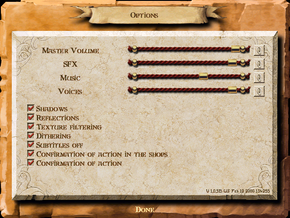Difference between revisions of "Darkstone"
From PCGamingWiki, the wiki about fixing PC games
m (Added publisher for Steam release.) |
m (→Availability: fixed Steam DRM ID) |
||
| Line 31: | Line 31: | ||
{{Availability/row| GOG | darkstone | DRM-free |}} | {{Availability/row| GOG | darkstone | DRM-free |}} | ||
{{Availability/row| GMG | darkstone | Capsule | DRM-free version. }} | {{Availability/row| GMG | darkstone | Capsule | DRM-free version. }} | ||
| − | {{Availability/row| Steam | 320320 | | + | {{Availability/row| Steam | 320320 | Steam | }} |
}} | }} | ||
Revision as of 23:47, 28 September 2014
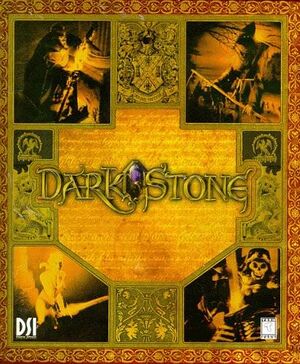 |
|
| Developers | |
|---|---|
| Delphine Software International | |
| Publishers | |
| Gathering of Developers | |
| Anuman Interactive | |
| VectorCell | |
| Gravity Europe SAS | |
| Release dates | |
| Windows | July 31, 1999 |
Key points
- A Quest Editor is available for making custom content.
- Major graphics glitches on recent AMD drivers (see Broken graphics on AMD graphics cards).
General information
- Darkstone Database community site
- GOG.com Community Discussions
- GOG.com Support Page
Availability
| Source | DRM | Notes | Keys | OS |
|---|---|---|---|---|
| Retail | ||||
| GamersGate | DRM-free version. | |||
| GOG.com | ||||
| Green Man Gaming | DRM-free version. | |||
| Steam |
Essential improvements
Patch v1.05b
The latest patch is v1.05b. Some previous patches are required. The GOG.com version is already fully patched.
Skip intro videos
| Instructions |
|---|
Quest Editor
The Darkstone Quest Editor supports adding or editing monsters, NPCs, buildings and quests.
Journey in Uma addon
Journey in Uma is an official quest pack built with the Quest Editor.
Game data
Configuration file(s) location
Template:Game data/row
| System | Location |
|---|---|
| Steam Play (Linux) | <Steam-folder>/steamapps/compatdata/320320/pfx/[Note 1] |
Save game data location
Template:Game data/row
| System | Location |
|---|---|
| Steam Play (Linux) | <Steam-folder>/steamapps/compatdata/320320/pfx/[Note 1] |
Video settings
Windowed
| Instructions |
|---|
Input settings
Remapping
Go to config in the installation folder and edit keyboard.txt.
Audio settings
Localizations
| Language | UI | Audio | Sub | Notes |
|---|---|---|---|---|
| English | ||||
| French | ||||
| German | ||||
| Italian | ||||
| Spanish | ||||
| Swedish |
Network
Connection types
| Type | Native | Notes |
|---|---|---|
| Peer-to-peer | ||
| Dedicated | ||
| Direct IP |
Issues unresolved
Broken graphics on AMD graphics cards
- 3D elements are broken on AMD drivers newer than Catalyst 13.1.[1]
- The
-sortbyzcommand line argument will fix some issues but others remain.[2]
| Instructions |
|---|
Issues fixed
Broken interface in windowed mode
- Setting 32-bit color mode fixes the windowed mode interface.[3]
| Instructions |
|---|
System requirements
| Windows | ||
|---|---|---|
| Minimum | ||
| Operating system (OS) | 95, 98 | |
| Processor (CPU) | Pentium 233 MHz MMX (or AMD equivalent) | |
| System memory (RAM) | 32 MB | |
| Hard disk drive (HDD) | 170 MB | |
| Video card (GPU) | 4 MB Direct3D | |
Notes
- ↑ 1.0 1.1 File/folder structure within this directory reflects the path(s) listed for Windows and/or Steam game data (use Wine regedit to access Windows registry paths). Games with Steam Cloud support may store data in
~/.steam/steam/userdata/<user-id>/320320/in addition to or instead of this directory. The app ID (320320) may differ in some cases. Treat backslashes as forward slashes. See the glossary page for details.
References
- ↑ Game does not work, Cannot send support ticket either...., page 1 - Forum - GOG.com
- ↑ Exhaustive List of Command Line Parameters, page 1 - Forum - GOG.com
- ↑ Cite error: Invalid
<ref>tag; no text was provided for refs namedwindowed
Categories:
- Pages with reference errors
- Windows
- Invalid template usage (Infobox game)
- Games
- Invalid template usage (DRM)
- Invalid template usage (Availability)
- Invalid template usage (Fixbox)
- Invalid section order
- Invalid template usage (Game data/done)
- Missing section (Save game cloud syncing)
- Missing section (Video)
- Missing section (Input)
- Missing section (Audio)
- Missing section (API)