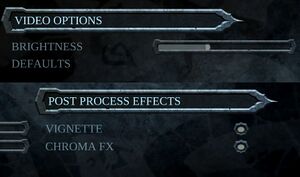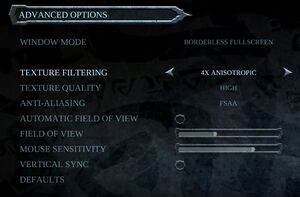Difference between revisions of "Darksiders Warmastered Edition"
From PCGamingWiki, the wiki about fixing PC games
(→Video settings: added WSGF) |
|||
| (4 intermediate revisions by 4 users not shown) | |||
| Line 4: | Line 4: | ||
|developers = | |developers = | ||
{{Infobox game/row/developer|Vigil Games}} | {{Infobox game/row/developer|Vigil Games}} | ||
| − | {{Infobox game/row/developer| | + | {{Infobox game/row/developer|KAIKO Games|Remaster}} |
|publishers = | |publishers = | ||
{{Infobox game/row/publisher|Nordic Games}} | {{Infobox game/row/publisher|Nordic Games}} | ||
| Line 20: | Line 20: | ||
{{disambig|the Warmastered Edition|the original release|[[Darksiders]]}} | {{disambig|the Warmastered Edition|the original release|[[Darksiders]]}} | ||
| − | '''Key | + | '''Key points''' |
{{++}} Granted to all owners of [[Darksiders]] at no cost. | {{++}} Granted to all owners of [[Darksiders]] at no cost. | ||
{{++}} Updated version of [[Darksiders]] with enhanced graphics: support for up to 4k resolutions, doubled all the textures resolution, re-rendered cutscenes in high quality, higher resolution shadows and enhanced post processing effects. | {{++}} Updated version of [[Darksiders]] with enhanced graphics: support for up to 4k resolutions, doubled all the textures resolution, re-rendered cutscenes in high quality, higher resolution shadows and enhanced post processing effects. | ||
| Line 45: | Line 45: | ||
===Save game data location=== | ===Save game data location=== | ||
{{Game data| | {{Game data| | ||
| − | {{Game data/row|Windows|{{p|Steam}}\userdata\{{p|uid}}\462780\remote\autocloud\save}} | + | {{Game data/row|Windows|{{p|userprofile}}\Saved Games\darksiders1.exe\}} |
| + | {{Game data/row|Steam|{{p|Steam}}\userdata\{{p|uid}}\462780\remote\autocloud\save}} | ||
}} | }} | ||
| Line 65: | Line 66: | ||
{{Image|Darksiders Warmastered Advanced Settings.jpg|PC Video settings.}} | {{Image|Darksiders Warmastered Advanced Settings.jpg|PC Video settings.}} | ||
{{Video settings | {{Video settings | ||
| − | |wsgf link = | + | |wsgf link = http://www.wsgf.org/dr/darksiders-warmastered-edition/en |
| − | |widescreen wsgf award = | + | |widescreen wsgf award = limited |
| − | |multimonitor wsgf award = | + | |multimonitor wsgf award = limited |
| − | |ultrawidescreen wsgf award = | + | |ultrawidescreen wsgf award = limited |
|4k ultra hd wsgf award = | |4k ultra hd wsgf award = | ||
|widescreen resolution = true | |widescreen resolution = true | ||
| − | |widescreen resolution notes= | + | |widescreen resolution notes= Currently 16:9 only; see the [http://www.wsgf.org/dr/darksiders-warmastered-edition/en WSGF entry]. |
| − | |multimonitor = | + | |multimonitor = hackable |
| − | |multimonitor notes = | + | |multimonitor notes = Currently 16:9 only; see the [http://www.wsgf.org/dr/darksiders-warmastered-edition/en WSGF entry]. |
| − | |ultrawidescreen = | + | |ultrawidescreen = hackable |
| − | |ultrawidescreen notes = | + | |ultrawidescreen notes = Currently 16:9 only; see the [http://www.wsgf.org/dr/darksiders-warmastered-edition/en WSGF entry]. |
|4k ultra hd = true | |4k ultra hd = true | ||
|4k ultra hd notes = | |4k ultra hd notes = | ||
| Line 85: | Line 86: | ||
|borderless windowed notes = | |borderless windowed notes = | ||
|anisotropic = true | |anisotropic = true | ||
| − | |anisotropic notes = | + | |anisotropic notes = Up to 16x. |
|antialiasing = true | |antialiasing = true | ||
|antialiasing notes = [[FXAA]] and [[FSAA]]. | |antialiasing notes = [[FXAA]] and [[FSAA]]. | ||
| Line 93: | Line 94: | ||
|60 fps notes = | |60 fps notes = | ||
|120 fps = false | |120 fps = false | ||
| − | |120 fps notes = 95 FPS | + | |120 fps notes = Currently capped at 95 FPS. |
| − | |color blind = | + | |color blind = |
|color blind notes = | |color blind notes = | ||
}} | }} | ||
| Line 261: | Line 262: | ||
===Severe Performance Issues for AMD Graphics Cards=== | ===Severe Performance Issues for AMD Graphics Cards=== | ||
* The developers have been made aware of this via the Steam forums, but no official announcement for a patch or workaround has been made.<ref name="AMD">[http://steamcommunity.com/app/462780/discussions/0/154642321538067170/ Performance is Horrible on AMD Cards || Steam Community Forum]</ref> | * The developers have been made aware of this via the Steam forums, but no official announcement for a patch or workaround has been made.<ref name="AMD">[http://steamcommunity.com/app/462780/discussions/0/154642321538067170/ Performance is Horrible on AMD Cards || Steam Community Forum]</ref> | ||
| + | * Some affected players have noted very low hardware usage (e.g. 12% GPU usage) along with poor multicore scaling (CPU 0/5 being maxed with other cores at 25% load).<ref>[http://steamcommunity.com/app/462780/discussions/0/154642321538067170/?ctp=3#c154642447912175933 Performance is Horrible on AMD Cards - Post #105 || Steam Community Forum]</ref> | ||
| + | * Nordic representative MegalomaniacNG has requested that players affected send an email with as much detail about the issue(s) as possible.<ref>[http://steamcommunity.com/app/462780/discussions/0/154642321538067170/?ctp=2#c154642321538768737 Performance is Horrible on AMD Cards - Post #74 || Steam Community Forum]</ref> | ||
==System requirements== | ==System requirements== | ||
| Line 266: | Line 269: | ||
|OSfamily = Windows | |OSfamily = Windows | ||
| − | |minOS = 7 | + | |minOS = 7, 8, 10 |
|minCPU = Intel/AMD Dual-Core | |minCPU = Intel/AMD Dual-Core | ||
|minRAM = 4 GB | |minRAM = 4 GB | ||
|minHD = 36 GB | |minHD = 36 GB | ||
| − | |minGPU = AMD/Nvidia | + | |minGPU = AMD/Nvidia |
| + | |minDX = 10 | ||
| + | |minVRAM = 1 GB | ||
|recCPU = Quad-Core | |recCPU = Quad-Core | ||
|recRAM = 8 GB | |recRAM = 8 GB | ||
| − | |recGPU = | + | |recGPU = |
| + | |recDX = 11 | ||
| + | |recVRAM = 2 GB | ||
}} | }} | ||
{{References}} | {{References}} | ||
Revision as of 22:39, 30 November 2016
This page is a stub: it lacks content and/or basic article components. You can help to expand this page
by adding an image or additional information.
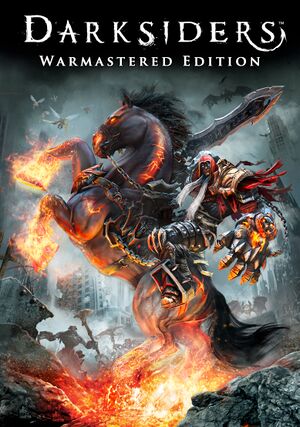 |
|
| Developers | |
|---|---|
| Vigil Games | |
| Remaster | KAIKO Games |
| Publishers | |
| Nordic Games | |
| Release dates | |
| Windows | November 29, 2016 |
| Darksiders | |
|---|---|
| Darksiders | 2010 |
| Darksiders II | 2012 |
| Darksiders II: Deathinitive Edition | 2015 |
| Darksiders Warmastered Edition | 2016 |
| Darksiders III | 2018 |
| Darksiders Genesis | 2019 |
This page is for the Warmastered Edition. For the original release, see Darksiders.
Key points
- Granted to all owners of Darksiders at no cost.
- Updated version of Darksiders with enhanced graphics: support for up to 4k resolutions, doubled all the textures resolution, re-rendered cutscenes in high quality, higher resolution shadows and enhanced post processing effects.
- Fixes several issues from the original port.
- Includes a save conversion tool.
- Early reports indicate severe performance problems for AMD users.[1]
General information
Availability
| Source | DRM | Notes | Keys | OS |
|---|---|---|---|---|
| GOG.com | ||||
| Steam | Bundled with Darksiders |
Game data
Configuration file(s) location
Template:Game data/row
| System | Location |
|---|---|
| Steam Play (Linux) | <SteamLibrary-folder>/steamapps/compatdata/462780/pfx/[Note 1] |
Save game data location
Template:Game data/rowTemplate:Game data/row
| System | Location |
|---|---|
| Steam Play (Linux) | <SteamLibrary-folder>/steamapps/compatdata/462780/pfx/[Note 1] |
Save game cloud syncing
| System | Native | Notes |
|---|---|---|
| GOG Galaxy | ||
| Steam Cloud | Steam Cloud saves for Darksiders will be detected and, with permission, can be converted. |
Video settings
Input settings
Audio settings
Localizations
| Language | UI | Audio | Sub | Notes |
|---|---|---|---|---|
| English | ||||
| Czech | ||||
| French | ||||
| German | ||||
| Italian | ||||
| Japanese | ||||
| Korean | ||||
| Polish | ||||
| Brazilian Portuguese | ||||
| Russian | ||||
| Spanish |
Issues unresolved
Audio/Video desync in pre-rendered cutscenes
- When being played for the first time in session, sound gets desynced with a video in pre-rendered cutscenes.[citation needed]
Audio mixing issues in pre-rendered cutscenes
- Noticeable by music and sounds effects being much more quiet than the voices in pre-rendered cutscenes.[2]
Severe Performance Issues for AMD Graphics Cards
- The developers have been made aware of this via the Steam forums, but no official announcement for a patch or workaround has been made.[1]
- Some affected players have noted very low hardware usage (e.g. 12% GPU usage) along with poor multicore scaling (CPU 0/5 being maxed with other cores at 25% load).[3]
- Nordic representative MegalomaniacNG has requested that players affected send an email with as much detail about the issue(s) as possible.[4]
System requirements
| Windows | ||
|---|---|---|
| Minimum | Recommended | |
| Operating system (OS) | 7, 8, 10 | |
| Processor (CPU) | Intel/AMD Dual-Core | Quad-Core |
| System memory (RAM) | 4 GB | 8 GB |
| Hard disk drive (HDD) | 36 GB | |
| Video card (GPU) | AMD/Nvidia 1 GB of VRAM DirectX 10 compatible | 2 GB of VRAM DirectX 11 compatible |
Notes
- ↑ 1.0 1.1 Notes regarding Steam Play (Linux) data:
- File/folder structure within this directory reflects the path(s) listed for Windows and/or Steam game data.
- Games with Steam Cloud support may also store data in
~/.steam/steam/userdata/<user-id>/462780/. - Use Wine's registry editor to access any Windows registry paths.
- The app ID (462780) may differ in some cases.
- Treat backslashes as forward slashes.
- See the glossary page for details on Windows data paths.
References
Categories:
- Stubs
- Windows
- Invalid template usage (Infobox game)
- Games
- Invalid template usage (Series)
- Invalid template usage (Availability)
- Invalid template usage (Save game cloud syncing)
- Invalid section order
- Pages needing references
- Missing section (Video)
- Missing section (Input)
- Missing section (Audio)
- Missing section (API)