Difference between revisions of "Dark Souls II: Scholar of the First Sin"
From PCGamingWiki, the wiki about fixing PC games
| Line 130: | Line 130: | ||
{{Network/Multiplayer | {{Network/Multiplayer | ||
| − | |local play = | + | |local play = |
|local play players = | |local play players = | ||
|local play notes = | |local play notes = | ||
| − | |lan play = | + | |lan play = false |
|lan play players = | |lan play players = | ||
|lan play notes = | |lan play notes = | ||
| Line 139: | Line 139: | ||
|online play players = 6 | |online play players = 6 | ||
|online play notes = | |online play notes = | ||
| − | |local co-op = | + | |local co-op = false |
|local co-op players = | |local co-op players = | ||
|local co-op notes = | |local co-op notes = | ||
| − | |lan co-op = | + | |lan co-op = false |
|lan co-op players = | |lan co-op players = | ||
|lan co-op notes = | |lan co-op notes = | ||
| Line 154: | Line 154: | ||
|asynchronous notes = | |asynchronous notes = | ||
}}{{Network/Connections | }}{{Network/Connections | ||
| − | |matchmaking = | + | |matchmaking = true |
|matchmaking notes = | |matchmaking notes = | ||
| − | |p2p = | + | |p2p = true |
| − | |p2p notes = | + | |p2p notes = Steam Networking P2P API |
| − | |dedicated = | + | |dedicated = true |
| − | |dedicated notes = | + | |dedicated notes = matchmaking only |
| − | |self-hosting = | + | |self-hosting = false |
|self-hosting notes = | |self-hosting notes = | ||
| − | |direct ip = | + | |direct ip = false |
|direct ip notes = | |direct ip notes = | ||
}}{{Network/Ports | }}{{Network/Ports | ||
Revision as of 16:04, 2 May 2015
This page is a stub: it lacks content and/or basic article components. You can help to expand this page
by adding an image or additional information.
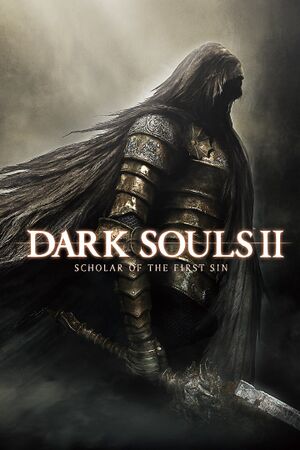 |
|
| Developers | |
|---|---|
| From Software | |
| Publishers | |
| Namco Bandai Games | |
| Release dates | |
| Windows | April 1, 2015[1] |
| Dark Souls | |
|---|---|
| Dark Souls: Prepare to Die Edition | 2012 |
| Dark Souls II | 2014 |
| Dark Souls II: Scholar of the First Sin | 2015 |
| Dark Souls III | 2016 |
| Dark Souls: Remastered | 2018 |
Key points
- Updated version of Dark Souls II.
General information
Availability
| Source | DRM | Notes | Keys | OS |
|---|---|---|---|---|
| Retail | ||||
| Amazon.com | ||||
| GamersGate | ||||
| Incorrect store name. See here for available options. | ||||
| Humble Store | ||||
| Steam |
- All versions require Steam.
Game data
Configuration file(s) location
Template:Game data/row
| System | Location |
|---|---|
| Steam Play (Linux) | <Steam-folder>/steamapps/compatdata/335300/pfx/[Note 1] |
Save game data location
Template:Game data/row
| System | Location |
|---|---|
| Steam Play (Linux) | <Steam-folder>/steamapps/compatdata/335300/pfx/[Note 1] |
Save game cloud syncing
| System | Native | Notes |
|---|---|---|
| Steam Cloud |
Video settings
Input settings
Audio settings
Network
- Dark Souls II and Dark Souls II: Scholar of the First Sin players cannot play together.[2]
Multiplayer types
| Type | Native | Players | Notes | |
|---|---|---|---|---|
| LAN play | ||||
| Online play | 6 | |||
Connection types
| Type | Native | Notes |
|---|---|---|
| Matchmaking | ||
| Peer-to-peer | Steam Networking P2P API | |
| Dedicated | matchmaking only | |
| Self-hosting | ||
| Direct IP |
Issues fixed
Faster weapon degradation at higher frame rates
- Weapons degrade more rapidly than intended when running at above 30 FPS.[3]
- This issue will be fixed in the next update.[4]
- Some users claim to have been softbanned after using this fix. You may want to wait for the official update to be on the safe side.[5]
| Instructions |
|---|
Other information
API
| Technical specs | Supported | Notes |
|---|---|---|
| Direct3D | 11 |
| Executable | 32-bit | 64-bit | Notes |
|---|---|---|---|
| Windows |
System requirements
- Only 64-bit versions are supported.
| Windows | ||
|---|---|---|
| Minimum | Recommended | |
| Operating system (OS) | 7 SP1, 8.1 | |
| Processor (CPU) | AMD A8 3870 3,6 Ghz Intel Core i3 2100 3.1Ghz |
AMD FX 8150 3.6 GHz Intel Core i7 2600 3.4 GHz |
| System memory (RAM) | 4 GB | 8 GB |
| Hard disk drive (HDD) | 23 GB | |
| Video card (GPU) | NVIDIA GeForce GTX 465 AMD Radeon HD 6870 DirectX 11 compatible | NVIDIA GeForce GTX 750 AMD Radeon HD 7850 |
Notes
- ↑ 1.0 1.1 File/folder structure within this directory reflects the path(s) listed for Windows and/or Steam game data (use Wine regedit to access Windows registry paths). Games with Steam Cloud support may store data in
~/.steam/steam/userdata/<user-id>/335300/in addition to or instead of this directory. The app ID (335300) may differ in some cases. Treat backslashes as forward slashes. See the glossary page for details.
References
- ↑ News - Now Available on Steam - DARK SOULS™ II: Scholar of the First Sin
- ↑ DARK SOULS™ II: Scholar of the First Sin on Steam
- ↑ Durability "bug" is linked to framerate. : DarkSouls2
- ↑ BANDAI NAMCO Entertainment America • Attention: Dark Souls II players! We will be...
- ↑ http://www.reddit.com/r/DarkSouls2/comments/348rdz/psa_confirmation_ds2fix64_can_cause_softbans/
