Difference between revisions of "Daikatana"
m (misc. fixes) |
(Replaced widescreen solution with a community patch. With it added Anisotropic filtering and FOV.) |
||
| Line 36: | Line 36: | ||
===Gamespy shutdown workaround=== | ===Gamespy shutdown workaround=== | ||
A guide on fixing the in-game server browser can be found [http://www.daikatananews.net/gamespyshutdown.html here]. | A guide on fixing the in-game server browser can be found [http://www.daikatananews.net/gamespyshutdown.html here]. | ||
| + | |||
| + | ===Daikatana 1.3 fan patch=== | ||
| + | There exist a fan patch for Daikatana adding many new features to a game such as support for widescreen resolutions and anisotropic filtering and more. It can be downloaded [https://bitbucket.org/DGibson/daikatana-1.3/wiki/Home here]. | ||
==Game data== | ==Game data== | ||
| Line 70: | Line 73: | ||
|4k ultra hd wsgf award = | |4k ultra hd wsgf award = | ||
|widescreen resolution = hackable | |widescreen resolution = hackable | ||
| − | |widescreen resolution notes= See [[# | + | |widescreen resolution notes= See [[#WDaikatana 1.3 fan patch|Daikatana 1.3 fan patch]]. |
|multimonitor = false | |multimonitor = false | ||
|multimonitor notes = | |multimonitor notes = | ||
| Line 77: | Line 80: | ||
|4k ultra hd = unknown | |4k ultra hd = unknown | ||
|4k ultra hd notes = | |4k ultra hd notes = | ||
| − | |fov = | + | |fov = hackable |
| − | |fov notes = | + | |fov notes = Install [[#WDaikatana 1.3 fan patch|Daikatana 1.3 fan patch]]. While in game type in <code>FOV X</code> in the console. |
|windowed = true | |windowed = true | ||
|windowed notes = | |windowed notes = | ||
|borderless windowed = false | |borderless windowed = false | ||
|borderless windowed notes = | |borderless windowed notes = | ||
| − | |anisotropic = | + | |anisotropic = hackable |
| − | |anisotropic notes = | + | |anisotropic notes = See [[#Daikatana 1.3 fan patch|Daikatana 1.3 fan patch]]. |
|antialiasing = false | |antialiasing = false | ||
|antialiasing notes = | |antialiasing notes = | ||
| Line 96: | Line 99: | ||
|color blind notes = | |color blind notes = | ||
}} | }} | ||
| − | |||
| − | |||
| − | |||
| − | |||
| − | |||
| − | |||
| − | |||
| − | |||
| − | |||
| − | |||
| − | |||
| − | |||
| − | |||
| − | |||
| − | |||
| − | |||
| − | |||
| − | |||
| − | |||
| − | |||
| − | |||
| − | |||
| − | |||
| − | |||
| − | |||
| − | |||
| − | |||
| − | |||
| − | |||
| − | |||
| − | |||
| − | |||
| − | |||
| − | |||
| − | |||
| − | |||
| − | |||
| − | |||
| − | |||
| − | |||
| − | |||
| − | |||
| − | |||
| − | |||
| − | |||
| − | |||
| − | |||
| − | |||
| − | |||
| − | |||
| − | |||
| − | |||
| − | |||
==Input settings== | ==Input settings== | ||
Revision as of 22:57, 22 July 2014
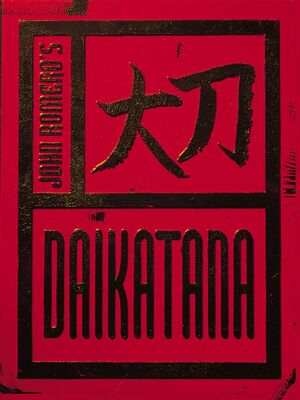 |
|
| Developers | |
|---|---|
| Ion Storm | |
| Publishers | |
| Eidos Interactive | |
| Engines | |
| [1] | Id Tech 2 |
| Release dates | |
| Windows | May 23, 2000 |
Warnings
General information
Availability
Essential improvements
Patches, Map packs, Utilities, etc.
All of the official content for the game, along with user created content and patches, can be found on DaikatanaNews.net [mirror]
Note that the latest patch for the game is v1.2 (v1.2.2 if using the standalone multiplayer version).
Gamespy shutdown workaround
A guide on fixing the in-game server browser can be found here.
Daikatana 1.3 fan patch
There exist a fan patch for Daikatana adding many new features to a game such as support for widescreen resolutions and anisotropic filtering and more. It can be downloaded here.
Game data
Configuration file(s) location
| System | Location |
|---|---|
| Steam Play (Linux) | <SteamLibrary-folder>/steamapps/compatdata/242980/pfx/[Note 1] |
Save game data location
| System | Location |
|---|---|
| Steam Play (Linux) | <SteamLibrary-folder>/steamapps/compatdata/242980/pfx/[Note 1] |
Save game cloud syncing
| System | Native | Notes |
|---|---|---|
| Steam Cloud |
Video settings
Input settings
Audio settings
Localizations
| Language | UI | Audio | Sub | Notes |
|---|---|---|---|---|
| English |
Network
Multiplayer types
| Type | Native | Players | Notes | |
|---|---|---|---|---|
| LAN play | 32 | |||
| Online play | 32 | GameSpy services have been shut down;[2] see GameSpy for workarounds. | ||
Connection types
| Type | Native | Notes |
|---|---|---|
| Matchmaking | ||
| Peer-to-peer | ||
| Dedicated | ||
| Self-hosting | ||
| Direct IP | Use the connect [IP]:[PORT] command in the console. |
Ports
| Protocol | Port(s) and/or port range(s) |
|---|---|
| TCP | 27982, 27992 |
| UDP | 27992 |
- Universal Plug and Play (UPnP) support status is unknown.
- These are the default ports used by the game. They can be changed externally by the user for dedicated servers.
- All servers will have 2 ports open: the first port is specified by the user, while the other one is 10 ports before the first (ex. A server with
daikatana.exe -dedicated +exec server.cfg +set port 27998will have ports 27998 and 27988 open). Make sure the second port is not being used
System requirements
| Windows | ||
|---|---|---|
| Minimum | ||
| Operating system (OS) | 95, 98, NT | |
| Processor (CPU) | Intel Pentium 233 MHz | |
| System memory (RAM) | ||
| Hard disk drive (HDD) | 200 MB | |
| Video card (GPU) | 4 MB of VRAM DirectX 6.0 compatible |
|
Notes
- ↑ 1.0 1.1 Notes regarding Steam Play (Linux) data:
- File/folder structure within this directory reflects the path(s) listed for Windows and/or Steam game data.
- Use Wine's registry editor to access any Windows registry paths.
- The app ID (242980) may differ in some cases.
- Treat backslashes as forward slashes.
- See the glossary page for details on Windows data paths.






