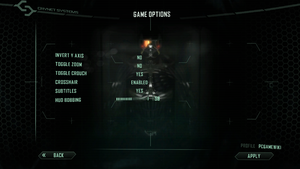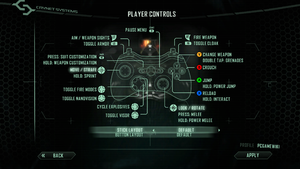Difference between revisions of "Crysis 2"
Fake Shemp (talk | contribs) m (→Availability: Exchanged Availability Table| for Availability|) |
|||
| Line 129: | Line 129: | ||
|windowed notes = | |windowed notes = | ||
|borderless windowed = hackable | |borderless windowed = hackable | ||
| − | |borderless windowed notes = | + | |borderless windowed notes = Use [https://github.com/Codeusa/Borderless-Gaming Borderless Gaming]. |
| − | |anisotropic = | + | |anisotropic = hackable |
| − | |anisotropic notes = | + | |anisotropic notes = Can be forced through the [[NVIDIA Control Panel#Forcing Anti-Aliasing/Anisotropic_Filtering|NVIDIA Control Panel]]/AMD Control Center. |
| − | |antialiasing = | + | |antialiasing = true |
| − | |antialiasing notes = | + | |antialiasing notes = 2x MSAA. |
|vsync = true | |vsync = true | ||
|vsync notes = | |vsync notes = | ||
| Line 144: | Line 144: | ||
}} | }} | ||
| − | |||
{{Fixbox|1= | {{Fixbox|1= | ||
| − | {{Fixbox/fix| | + | {{Fixbox/fix|Change FOV}} |
| − | # | + | # Create an <code>autoexec.cfg</code> file in the installation folder. |
| − | # | + | # Add these lines to it: |
| − | + | <pre>cl_FOV = 70 | |
| − | + | r_DrawNearFOV = 70 | |
| − | + | pl_movement.power_sprint_targetFOV = 70</pre> | |
| − | |||
| − | |||
| − | |||
| − | |||
| − | |||
| − | |||
| − | |||
| − | |||
| − | |||
| − | |||
| − | |||
| − | |||
| − | |||
| − | |||
| − | |||
| − | |||
| − | |||
| − | {{ii}} | + | '''Notes''' |
| + | {{ii}} ''cl_FOV'' controls the main game world FOV; ''r_DrawNearFOV'' controls the FOV for nearby objects, primarily your arms and weapon; and ''pl_movement.power_sprint_targetFOV'' controls the FOV used only when you sprint. | ||
| + | {{ii}} Crysis 2 is using vertical field of view with 55 as default. Use [http://www.rjdown.co.uk/projects/bfbc2/fovcalculator.php FOV Calculator] to calculate your desired horizontal field of view. | ||
}} | }} | ||
Revision as of 12:10, 23 August 2014
| Cover image missing, please upload it | |
| Developers | |
|---|---|
| Crytek | |
| Publishers | |
| Electronic Arts | |
| Engines | |
| CryEngine 3 | |
| Release dates | |
| Windows | March 22, 2011 |
Warnings
| Crysis | |
|---|---|
| Crysis | 2007 |
| Crysis Warhead | 2008 |
| Crysis 2 | 2011 |
| Crysis 3 | 2013 |
| Crysis Remastered | 2020 |
| Crysis 2 Remastered | 2021 |
| Crysis 3 Remastered | 2021 |
| Crysis 4 | TBA |
Key points
- PC version features high resolution textures, tessellation, high quality shadows and more PC specific features.
- Great for benchmarking graphics cards
- GameSpy online server browser stopped working on May 31, 2014 due to GameSpy services being shut down.[1]
General information
- Crysis Website
- MyCrysis Forums
- Crysis Wiki - A wiki for everything Crysis related
- Steam Community Discussions
- Steam Users' Forums for game series
Availability
| Source | DRM | Notes | Keys | OS |
|---|---|---|---|---|
| Amazon.com | Maximum Edition | |||
| Origin | Maximum Edition | |||
| Steam | Maximum Edition / Use CD key given on Steam to unlock on Origin. |
Essential improvements
Skip intro videos
| Instructions |
|---|
Patches
Patch 1.9 prepares Crysis 2 for DX11 features and high-resolution textures. Each need to be downloaded and installed separately from the 1.9 patch.
DirectX 11 Ultra Upgrade
Features
With this package the following DX11 exclusive features will be activated
- Tessellation + Displacement Mapping
- Realistic Shadows with Variable Penumbra
- High Quality HDR Motion Blur
- Sprite Based Bokeh Depth of Field
- Parallax Occlusion Mapping
- Particles Motion Blur, Shadows and Art Updates
- Water Rendering improvements and using Tessellation + Displacement Mapping
Requirements
- DX11 compatible graphics card with 768 MB Video Memory
- 545 MB HD space
Download
The DirectX 11 Ultra Upgrade can be downloaded here.
High-Resolution Textures
Features
The High-Resolution Texture Pack doubles the fidelity of many of the games art assets.
Requirements
- 64-Bit Operating System
- DX9 compatible graphics card with 768 MB Video Memory
Download
The High-Res Texture Pack can be downloaded here.
NTCore 4GB Patch
- Crysis 2 is very memory intensive. This app improves performance for Crysis 2 on 64-bit Windows systems with more than 2GB RAM by allowing it to access up to 4GB RAM.
Modifications
BlackFire's Mod 2 and MaLDo HD Textures
For those who truly want to push Crysis 2's graphical fidelity to its limits, BlackFire's Mod 2 and MaLDo HD serves their needs. A step by step list of instructions is available at this forum post over at Crydev.net [1].
Game data
Configuration file(s) location
| System | Location |
|---|---|
| Steam Play (Linux) | <Steam-folder>/steamapps/compatdata/108800/pfx/[Note 1] |
Save game data location
| System | Location |
|---|---|
| Steam Play (Linux) | <Steam-folder>/steamapps/compatdata/108800/pfx/[Note 1] |
Save game cloud syncing
| System | Native | Notes |
|---|---|---|
| Origin | ||
| Steam Cloud |
Video settings
| Instructions |
|---|
Input settings
Audio settings
Localizations
| Language | UI | Audio | Sub | Notes |
|---|---|---|---|---|
| English | ||||
| Czech | ||||
| French | ||||
| German | ||||
| Italian | ||||
| Japanese | ||||
| Polish | ||||
| Russian | ||||
| Spanish | ||||
| Traditional Chinese | ||||
| Turkish |
Network
Multiplayer types
| Type | Native | Players | Notes | |
|---|---|---|---|---|
| LAN play | ||||
| Online play | 16 | Online server browser stopped working on May 31, 2014.[1] | ||
Connection types
| Type | Native | Notes |
|---|---|---|
| Matchmaking | ||
| Peer-to-peer | ||
| Dedicated | ||
| Self-hosting | Use the Crysis 2 Community Dedicated Server Package. | |
| Direct IP |
Ports
| Protocol | Port(s) and/or port range(s) |
|---|---|
| TCP | 80, 2891, 2990, 6667, 29900, 64100 |
| UDP | 27900-27901, 64100 |
- Universal Plug and Play (UPnP) support status is unknown.
Issues unresolved
Statistic screen
The statistic-screen in the menu displays that 13 weapon-attachments are findable in single-player but in fact there are only 12. Therefore it is not possible to achieve "100%".
Issues fixed
Extreme lag while using Nvidia video card
| Instructions |
|---|
Crash to Desktop at Startup
| Instructions |
|---|
External TV locked at 24 Hz
| Instructions |
|---|
| Instructions |
|---|
System requirements
| Windows | ||
|---|---|---|
| Minimum | Recommended | |
| Operating system (OS) | XP | 7 |
| Processor (CPU) | 2 GHz Core 2 Duo / AMD Athlon 64 X2 CPU | 2.66 GHz Core 2 Duo / AMD Athlon 64 X2 CPU |
| System memory (RAM) | ||
| Hard disk drive (HDD) | 9 GB | |
| Video card (GPU) | GeForce 8800 GS Radeon HD 3800 series | GeForce GTX 280 Radeon HD 4870 |
Notes
- ↑ 1.0 1.1 File/folder structure within this directory reflects the path(s) listed for Windows and/or Steam game data (use Wine regedit to access Windows registry paths). Games with Steam Cloud support may store data in
~/.steam/steam/userdata/<user-id>/108800/in addition to or instead of this directory. The app ID (108800) may differ in some cases. Treat backslashes as forward slashes. See the glossary page for details.
References
- Pages needing cover images
- Windows
- Games
- Invalid template usage (Series)
- Invalid template usage (DRM)
- Invalid template usage (Availability)
- Invalid template usage (Fixbox)
- Pages with broken file links
- Invalid section order
- Self-hosting
- Invalid template usage (Network)
- Missing section (Video)
- Missing section (Input)
- Missing section (Audio)
- Missing section (API)