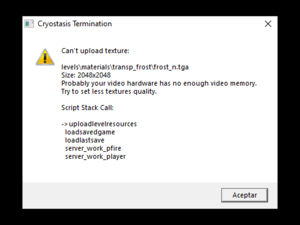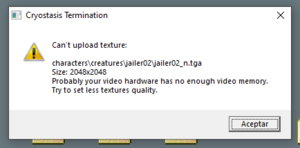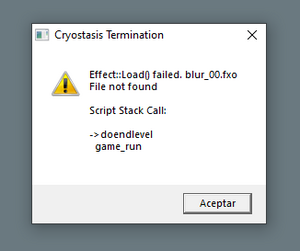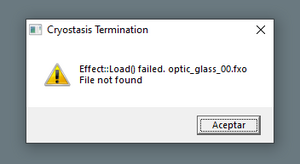Difference between revisions of "Cryostasis"
Solarstrike (talk | contribs) m (→Availability) |
|||
| (86 intermediate revisions by 33 users not shown) | |||
| Line 12: | Line 12: | ||
|release dates= | |release dates= | ||
{{Infobox game/row/date|Windows|February 27, 2009}} | {{Infobox game/row/date|Windows|February 27, 2009}} | ||
| + | |reception = | ||
| + | {{Infobox game/row/reception|Metacritic|cryostasis-the-sleep-of-reason|69}} | ||
| + | {{Infobox game/row/reception|IGDB|cryostasis|65}} | ||
| + | |taxonomy = | ||
| + | {{Infobox game/row/taxonomy/monetization | }} | ||
| + | {{Infobox game/row/taxonomy/microtransactions | None }} | ||
| + | {{Infobox game/row/taxonomy/modes | Singleplayer }} | ||
| + | {{Infobox game/row/taxonomy/pacing | Real-time }} | ||
| + | {{Infobox game/row/taxonomy/perspectives | First-person }} | ||
| + | {{Infobox game/row/taxonomy/controls | Direct control }} | ||
| + | {{Infobox game/row/taxonomy/genres | Adventure, Shooter }} | ||
| + | {{Infobox game/row/taxonomy/sports | }} | ||
| + | {{Infobox game/row/taxonomy/vehicles | }} | ||
| + | {{Infobox game/row/taxonomy/art styles | Realistic }} | ||
| + | {{Infobox game/row/taxonomy/themes | Arctic, Horror, Supernatural }} | ||
| + | {{Infobox game/row/taxonomy/series | }} | ||
|steam appid = 7850 | |steam appid = 7850 | ||
| − | |gogcom | + | |steam appid side = |
| + | |gogcom id = 1207659011 | ||
| + | |gogcom id side = | ||
| + | |official site= | ||
| + | |hltb = 2065 | ||
| + | |igdb = | ||
|strategywiki = Cryostasis | |strategywiki = Cryostasis | ||
| + | |mobygames = cryostasis | ||
|wikipedia = Cryostasis: Sleep of Reason | |wikipedia = Cryostasis: Sleep of Reason | ||
|winehq = 9653 | |winehq = 9653 | ||
| + | |license = commercial | ||
}} | }} | ||
| Line 22: | Line 45: | ||
{{++}} Supports Hardware PhysX and allows for additional PhysX effects on Nvidia cards. | {{++}} Supports Hardware PhysX and allows for additional PhysX effects on Nvidia cards. | ||
{{--}} Badly optimized and has numerous problems with performance, even on systems with specs way above recommended ones.<ref>[http://www.pcgameshardware.com/aid,685496/Cryostasis-reviewed-Graphics-cards-and-Physx-benchmarks-of-the-DX10-game/Reviews/ Cryostasis reviewed: Graphics cards and Physx benchmarks of the DX10 game - PC Games Hardware]</ref> | {{--}} Badly optimized and has numerous problems with performance, even on systems with specs way above recommended ones.<ref>[http://www.pcgameshardware.com/aid,685496/Cryostasis-reviewed-Graphics-cards-and-Physx-benchmarks-of-the-DX10-game/Reviews/ Cryostasis reviewed: Graphics cards and Physx benchmarks of the DX10 game - PC Games Hardware]</ref> | ||
| − | |||
'''General information''' | '''General information''' | ||
{{GOG.com links|1207659011|cryostasis}} | {{GOG.com links|1207659011|cryostasis}} | ||
| − | {{mm}} [ | + | {{mm}} [https://steamcommunity.com/app/7850/discussions/ Steam Community Discussions] |
==Availability== | ==Availability== | ||
{{Availability| | {{Availability| | ||
| − | {{Availability/row| Retail | | Disc | {{DRM| | + | {{Availability/row| Retail | | Disc | {{DRM|StarForce|5}} (Russian release) and {{DRM|Securom|7}} (Europe release) <ref>http://redump.org/disc/60312/</ref>.<br> Russian title - "Анабиоз. Сон разума" (literally "Anabioz: Son Razuma") | | Windows }} |
| + | {{Availability/row| GamersGate |cryostasis-sleep-of-reason | DRM-free |<ref>https://web.archive.org/web/20120108022353/http://www.gamersgate.com/DD-CRYO/cryostasis-sleep-of-reason</ref> | | Windows | unavailable}} | ||
| + | {{Availability/row| GOG.com | cryostasis | DRM-free | | | Windows | unavailable }} | ||
| + | {{Availability/row| Steam | 7850 | Steam | | | Windows | unavailable }} | ||
| + | {{Availability/row| Amazon | B003HKS138 | unknown | Digital download is no longer available. | | Windows | unavailable}} | ||
}} | }} | ||
| − | {{ii}} | + | {{ii}} Original (russian) retail-release can be played without needing the CD, if installed official patch version 1.01. <ref>https://softclub.ru/games/pc/5628-anabioz-son-razuma#files</ref> |
| + | {{ii}} North American retail version and GamersGate release has no DRM. | ||
| + | {{ii}} This game is not available digitally anymore. | ||
==Essential improvements== | ==Essential improvements== | ||
| + | ===Patch=== | ||
| + | Patch 1.1 can be downloaded [https://www.gamepressure.com/games/game-downloads.asp?ID=11436 here]. Among other things, it enables PhysX and disables DRM. Already included with digital releases.<ref>{{Refcheck|user=Averygoodperson|date=2023-04-08|comment=Some people say that the digital version isn't patched, but I compared the GOG and steam versions with the european patch and they were basically the same.}}</ref> | ||
| + | |||
===Skip intro videos=== | ===Skip intro videos=== | ||
| − | {{Fixbox|description=Edit init.cfg|ref=<ref name="guide">[ | + | {{Fixbox|description=Edit init.cfg|ref=<ref name="guide">[https://steamcommunity.com/sharedfiles/filedetails/?id=258501369 Steam Community :: Guide :: Tweaking Cryostasis: A Quick-Start Guide]</ref>|fix= |
# Go to <code>{{p|game}}\Data\Scripts\</code> | # Go to <code>{{p|game}}\Data\Scripts\</code> | ||
# Open <code>init.cfg</code> with a text editor. | # Open <code>init.cfg</code> with a text editor. | ||
# Change <code>r.showlogos 1</code> to <code>r.showlogos 0</code> | # Change <code>r.showlogos 1</code> to <code>r.showlogos 0</code> | ||
# Save the changes. | # Save the changes. | ||
| + | }} | ||
| + | |||
| + | ===Patch 32 bits Cryostasis.exe to use 4 GB on Windows 64 bits=== | ||
| + | |||
| + | {{Fixbox|description=Patch Cryostasis.exe to use 4 GB RAM in 64 bits Windows|ref=<ref>{{Refcheck|user=LukasThyWalls|date=2022-03-11}}</ref>|fix= | ||
| + | Because Cryostasis is a 32 bit program, in Windows it only can use 2 GB of memory for the game. In 64 bit systems, it also uses as 2 GB at maximum, but you can patch 32 bits EXE to use 4 GB of RAM in 64 bits systems. | ||
| + | # Download [https://ntcore.com/?page_id=371 NTCore 4GB Patch] | ||
| + | # Apply the patch in <code>{{p|game}}</code>\'''Cryostasis.exe''' | ||
| + | # Play the game | ||
| + | |||
| + | {{++}} It increases the performance [[Cryostasis#Cryostasis Termination: Can't upload texture / Random Crash|and helps avoiding known issues]]. | ||
| + | {{--}} Only works when playing the game in 64 bits Windows. | ||
| + | {{--}} Doesn't work with the Steam version, but you can use the EXE from the 1.1/PhysX patch to replace and patch the Steam Cryostasis.exe. | ||
}} | }} | ||
| Line 56: | Line 100: | ||
===[[Glossary:Save game cloud syncing|Save game cloud syncing]]=== | ===[[Glossary:Save game cloud syncing|Save game cloud syncing]]=== | ||
{{Save game cloud syncing | {{Save game cloud syncing | ||
| − | |gog galaxy | + | |discord = |
| − | |gog galaxy notes | + | |discord notes = |
| − | |origin | + | |epic games launcher = |
| − | |origin notes | + | |epic games launcher notes = |
| − | |steam cloud | + | |gog galaxy = false |
| − | |steam cloud notes | + | |gog galaxy notes = |
| − | | | + | |origin = |
| − | | | + | |origin notes = |
| − | |xbox cloud | + | |steam cloud = true |
| − | |xbox cloud notes | + | |steam cloud notes = |
| + | |ubisoft connect = | ||
| + | |ubisoft connect notes = | ||
| + | |xbox cloud = | ||
| + | |xbox cloud notes = | ||
}} | }} | ||
| − | ==Video | + | ==Video== |
{{Image|Cryostasis video options.png|General settings.}} | {{Image|Cryostasis video options.png|General settings.}} | ||
| − | {{Video | + | {{Video |
| − | |wsgf link = | + | |wsgf link = https://www.wsgf.org/dr/cryostasis-sleep-reason/en |
|widescreen wsgf award = silver | |widescreen wsgf award = silver | ||
|multimonitor wsgf award = limited | |multimonitor wsgf award = limited | ||
| Line 79: | Line 127: | ||
|widescreen resolution notes= Natively supports 16:9 and 16:10 resolutions such as 1920x1080 and 1680x1050. | |widescreen resolution notes= Natively supports 16:9 and 16:10 resolutions such as 1920x1080 and 1680x1050. | ||
|multimonitor = hackable | |multimonitor = hackable | ||
| − | |multimonitor notes = If needed change <code>@r.aspectratio = 1.600000</code> to the desired aspect ratio in <code>[[#Configuration file(s) location|config.cfg]]</code> | + | |multimonitor notes = If needed change <code>@r.aspectratio = 1.600000</code> to the desired aspect ratio in <code>[[#Configuration file(s) location|config.cfg]]</code>. Game is {{term|Vert-}} and FOV needs to be increased to compensate. |
|ultrawidescreen = hackable | |ultrawidescreen = hackable | ||
| − | |ultrawidescreen notes = If needed change <code>@r.aspectratio = 1.600000</code> to the desired aspect ratio in <code>[[#Configuration file(s) location|config.cfg]]</code> | + | |ultrawidescreen notes = If needed change <code>@r.aspectratio = 1.600000</code> to the desired aspect ratio in <code>[[#Configuration file(s) location|config.cfg]]</code>. Game is {{term|Vert-}} and FOV needs to be increased to compensate. |
|4k ultra hd = true | |4k ultra hd = true | ||
|4k ultra hd notes = | |4k ultra hd notes = | ||
| Line 90: | Line 138: | ||
|borderless windowed = hackable | |borderless windowed = hackable | ||
|borderless windowed notes = Enable [[#Windowed|Windowed]] and select the desktop resolution in-game. | |borderless windowed notes = Enable [[#Windowed|Windowed]] and select the desktop resolution in-game. | ||
| − | |anisotropic = | + | |anisotropic = limited |
|anisotropic notes = Toggle On/Off | |anisotropic notes = Toggle On/Off | ||
| − | |antialiasing = | + | |antialiasing = limited |
|antialiasing notes = Toggle On/Off | |antialiasing notes = Toggle On/Off | ||
| + | |upscaling = unknown | ||
| + | |upscaling tech = | ||
| + | |upscaling notes = | ||
|vsync = true | |vsync = true | ||
|vsync notes = | |vsync notes = | ||
| Line 99: | Line 150: | ||
|60 fps notes = | |60 fps notes = | ||
|120 fps = true | |120 fps = true | ||
| − | |120 fps notes = No frame rate or refresh rate cap.<ref> | + | |120 fps notes = No frame rate or refresh rate cap.<ref>{{Refurl|url=http://web.archive.org/web/20160913143805/http://120hz.net/showthread.php?3258-New-120Hz-Games-Report|title=New 120Hz Games Report|date=May 2023}}</ref> DirectX 10 (Shader Model 4.0) mode is switching the display to 60 Hz refresh when using fullscreen. |
|hdr = unknown | |hdr = unknown | ||
|hdr notes = | |hdr notes = | ||
| Line 132: | Line 183: | ||
}} | }} | ||
| − | ==Input | + | ==Input== |
| − | {{Input | + | {{Input |
|key remap = true | |key remap = true | ||
|key remap notes = | |key remap notes = | ||
| Line 186: | Line 237: | ||
|steam input api = unknown | |steam input api = unknown | ||
|steam input api notes = | |steam input api notes = | ||
| + | |steam hook input = unknown | ||
| + | |steam hook input notes = | ||
|steam input presets = unknown | |steam input presets = unknown | ||
|steam input presets notes = | |steam input presets notes = | ||
|steam controller prompts = unknown | |steam controller prompts = unknown | ||
|steam controller prompts notes = | |steam controller prompts notes = | ||
| + | |steam cursor detection = unknown | ||
| + | |steam cursor detection notes = | ||
}} | }} | ||
| − | ==Audio | + | ==Audio== |
| − | {{Audio | + | {{Audio |
|separate volume = false | |separate volume = false | ||
|separate volume notes = Single volume slider | |separate volume notes = Single volume slider | ||
|surround sound = true | |surround sound = true | ||
| − | |surround sound notes = Up to 7.1 output<ref> | + | |surround sound notes = Up to 7.1 output<ref>{{Refurl|url=https://satsun.org/audio/|title=PC Gaming Surround Sound Round-up|date=May 2023}}</ref> |
|subtitles = true | |subtitles = true | ||
|subtitles notes = Located under "Game" settings | |subtitles notes = Located under "Game" settings | ||
| Line 205: | Line 260: | ||
|mute on focus lost notes = | |mute on focus lost notes = | ||
|eax support = true | |eax support = true | ||
| − | |eax support notes = | + | |eax support notes = EAX 5.0. |
| + | |royalty free audio = unknown | ||
| + | |royalty free audio notes = | ||
}} | }} | ||
| Line 216: | Line 273: | ||
|notes = | |notes = | ||
|fan = | |fan = | ||
| − | |fan notes = | + | }} |
| + | {{L10n/switch | ||
| + | |language = Czech | ||
| + | |interface = true | ||
| + | |audio = false | ||
| + | |subtitles = true | ||
| + | |notes = Retail Only. | ||
| + | |fan = | ||
| + | }} | ||
| + | {{L10n/switch | ||
| + | |language = French | ||
| + | |interface = true | ||
| + | |audio = true | ||
| + | |subtitles = true | ||
| + | |notes = | ||
| + | |fan = | ||
| + | }} | ||
| + | {{L10n/switch | ||
| + | |language = German | ||
| + | |interface = true | ||
| + | |audio = true | ||
| + | |subtitles = true | ||
| + | |notes = Retail Only. | ||
| + | |fan = | ||
| + | }} | ||
| + | {{L10n/switch | ||
| + | |language = Hungarian | ||
| + | |interface = true | ||
| + | |audio = false | ||
| + | |subtitles = true | ||
| + | |notes = Retail Only. | ||
| + | |fan = | ||
| + | }} | ||
| + | {{L10n/switch | ||
| + | |language = Italian | ||
| + | |interface = true | ||
| + | |audio = true | ||
| + | |subtitles = true | ||
| + | |notes = Retail Only. | ||
| + | |fan = | ||
| + | }} | ||
| + | {{L10n/switch | ||
| + | |language = Polish | ||
| + | |interface = true | ||
| + | |audio = false | ||
| + | |subtitles = true | ||
| + | |notes = Retail Only. Patch for digital release [https://community.pcgamingwiki.com/files/file/2619-polish-translation-for-cryostasis/ here]. | ||
| + | |fan = | ||
}} | }} | ||
{{L10n/switch | {{L10n/switch | ||
| Line 225: | Line 329: | ||
|notes = | |notes = | ||
|fan = | |fan = | ||
| − | |fan | + | }} |
| + | {{L10n/switch | ||
| + | |language = Spanish | ||
| + | |interface = true | ||
| + | |audio = true | ||
| + | |subtitles = true | ||
| + | |notes = | ||
| + | |fan = | ||
}} | }} | ||
}} | }} | ||
| Line 242: | Line 353: | ||
{{ii}} It provides no error message if launched from Steam. This error only appears on direct launch. | {{ii}} It provides no error message if launched from Steam. This error only appears on direct launch. | ||
| − | {{Fixbox|description=Install [[Glossary:PhysX|PhysX]]| | + | {{Fixbox|description=Install [[Glossary:PhysX|PhysX]] legacy|fix= |
| − | # Install | + | Install the [https://www.nvidia.com/en-us/drivers/physx/physx-9-13-0604-legacy-driver/ NVIDIA PhysX Legacy System Software]. |
| − | # | + | }} |
| + | |||
| + | ===Advanced PhysX effects not rendering in-game=== | ||
| + | {{Fixbox|description=Install PhysX and set it up|fix= | ||
| + | # Install [https://www.nvidia.com/en-us/drivers/physx/physx-9-13-0604-legacy-driver Legacy PhysX Software] and [https://www.nvidia.com/en-us/drivers/physx/physx-9-19-0218-driver up-to-date PhysX Software]. | ||
| + | # Choose your GPU as '''PhysX Processor''' in '''Nvidia Control Panel'''. | ||
| + | # Select <code>Shader Model 4.0</code> and enable <code>Advanced Effects</code> in the game's video settings. | ||
}} | }} | ||
| Line 254: | Line 371: | ||
# Open <code>config.cfg</code> in a text editor such as Notepad++. | # Open <code>config.cfg</code> in a text editor such as Notepad++. | ||
# Change <code>@r.shadermodel = 3</code> to <code>@r.shadermodel = 4</code>. | # Change <code>@r.shadermodel = 3</code> to <code>@r.shadermodel = 4</code>. | ||
| + | }} | ||
| + | |||
| + | ===Black Screen on startup=== | ||
| + | {{ii}} On startup, the game is a black screen but has audio. | ||
| + | |||
| + | {{Fixbox|description=Change Resolution in the config file to your native resolution|ref=<ref>{{Refurl|url=https://web.archive.org/web/20141205074951/https://steamcommunity.com/app/7850/discussions/0/882960501389018142/|title=web.archive.org|date=9 June 2023}}</ref>|fix= | ||
| + | # Go to the installation folder. | ||
| + | # Open <code>config.cfg</code> in a text editor such as Notepad++. | ||
| + | # Change <code>@v.sx = 800</code> to <code>@v.sx = (x width)</code>. | ||
| + | # Change <code>@v.sy = 600</code> to <code>@v.sy = (y height)</code>. | ||
| + | }} | ||
| + | |||
| + | === Cryostasis Termination: Can't upload texture / Random Crash === | ||
| + | {{Image|Cryostasis_Error_CantLoadTexture.png|Termination Window Error "Can't load Textures" (When loading a savegame)}} | ||
| + | {{Image|Cryostasis_Error_CantLoadTexture2.png|Termination Window Error "Can't load Textures" (Randomly during the gameplay)}} | ||
| + | Randomly during loading a savegame, or simply trying to doing somethiing, it crash without warning but sometimes with this kind of warning.<ref>{{Refcheck|user=LukasThyWalls|date=2022-03-11}}</ref> | ||
| + | |||
| + | Example: | ||
| + | |||
| + | Cryostasis Termination | ||
| + | |||
| + | Can't upload texture: | ||
| + | |||
| + | ***PATHFILE*** | ||
| + | Size: 2048x2048 | ||
| + | Probably your video hardware has no enough video memory. | ||
| + | Try to set less texture quality. | ||
| + | |||
| + | Script Stack Call: | ||
| + | |||
| + | → uploadlevelresources | ||
| + | loadsavegame | ||
| + | loadlastsave | ||
| + | server_work_pfire | ||
| + | server_work_player | ||
| + | |||
| + | <nowiki>***PATHFILE***</nowiki> is something like ''levels\materials\transp_frost\frost_n.tga'', ''characters\creatures\jailer02\jailer02_n.tga'', ''weapon\mosinnagan9130\mosin_optic_n.tga'' and many others, in a random way, as sometimes when reaching a point it happens, but the next time doesn't. The ''Script Stack Call'' section sometimes appear, sometimes doesn't. | ||
| + | |||
| + | {{Fixbox|description=[[Cryostasis#Patch_32_bits_Cryostasis.exe_to_use_4_GB_on_Windows_64_bits|Patch Cryostasis.exe to use 4 GB on Windows 64 bits]]|ref=<ref>{{Refcheck|user=LukasThyWalls|date=2022-03-11}}</ref>|fix= | ||
| + | {{--}} Only works in 64 bits Windows OS. | ||
| + | }} | ||
| + | |||
| + | {{Fixbox|description=Lower the quality video settings|ref=<ref>{{Refcheck|user=LukasThyWalls|date=2022-03-11}}</ref>|fix= | ||
| + | {{ii}} Only if you can't or wan't to patch the game with the [[Cryostasis#Patch_32_bits_Cryostasis.exe_to_use_4_GB_on_Windows_64_bits|4 GB patch]]. | ||
| + | }} | ||
| + | |||
| + | === Random "Effect::Load() failed. ***.fxo File not found" crashes during gameplay === | ||
| + | {{Image|Cryostasis_Error_EffectLoadFailed.png|Termination Window Error "Effect::Load() failed" (When ending a level to load the new one)}} | ||
| + | {{Image|Cryostasis_Error_EffectLoadFailed2.png|Termination Window Error "Effect::Load() failed" (Randomly during the gameplay)}} | ||
| + | |||
| + | Random crashes (sometimes happen, sometimes doesn't) with the next template: | ||
| + | |||
| + | Effect::Load() failed. ''***.fxo'' | ||
| + | File not found | ||
| + | |||
| + | Script Stack Call: | ||
| + | ... | ||
| + | ... | ||
| + | |||
| + | The ''***.fxo'' filenames are like ''blur_00.fxo'', ''optic_glass_00.fxo'', ''screen_00.fxo'', ''refract_screen_00.fxo'', ''energy_noise_00.fxo'', etc. | ||
| + | The ''Script Stack Call'' section doesn't show every time. | ||
| + | |||
| + | {{Fixbox|description=Don't change the Shader Model during a playthrough|ref=<ref>{{Refcheck|user=LukasThyWalls|date=2022-03-24}}</ref>|fix= | ||
| + | If you change the Shader Model version in settings, you need to start a new game, although the game allows you to do continue the game with old saves. Older saves created with a different Shader Model setting can carry the old Shader Model setting and create a conflict in random parts of the game. | ||
| + | {{ii}} Tested with two different playthroughs from beginning sticking with Shader Model 3.0<ref>{{Refcheck|user=LukasThyWalls|date=2022-04-01}}</ref> and 4.0<ref>EponinePlays' Youtube Playthrough (Spanish) https://www.youtube.com/playlist?list=PLFmDpEukK49fLV5JfknT-_j4UDYUDkdUu</ref> seems to work. Changing the Shader Model between them in the middle creates the issue, although reverting the change seems to fix it. | ||
| + | }} | ||
| + | |||
| + | ===Permanent blury vision=== | ||
| + | {{ii}} In Chapter 14 "Poison" after doing one of the Mental Echoes, the game will have permanently blury vision, even after reaching the next level. | ||
| + | |||
| + | {{Fixbox|description=Disable the various blur effects/water reflection/caustic and trigger the Mental Echo with a melee weapon equipped. | ||
| + | }} | ||
| + | |||
| + | ===In Chapter 4 framerate drops to extremely low values=== | ||
| + | {{ii}} In Chapter 4 "Storm" while doing one of the Mental Echoes, if '''Advanced PhysX effects''' setting is '''On''' the framerate can drop to unplayable values. | ||
| + | {{Fixbox|description=Set Advanced PhysX effects to Off in video settings. | ||
| + | }} | ||
| + | {{Fixbox|description=(Alternative) Turn off the water PhysX effects via config|fix= | ||
| + | # Go to the installation folder. | ||
| + | # Open <code>config.cfg</code> in a text editor such as Notepad++. | ||
| + | # Change <code>@p.fluids = 1</code> to <code>@p.fluids = 0</code>. | ||
| + | }} | ||
| + | {{ii}} Аfter the end of this Mental Echo, you can turn it back on. | ||
| + | |||
| + | ===Crash with "Could not create fluid. Probably Invalid fluid parameters" error=== | ||
| + | {{ii}} In Chapter 14 "Poison" while doing one of the Mental Echoes, if '''Advanced PhysX effects''' setting is '''On''', the game will crash at the moment when the glacier collides with the starboard side of the ship. | ||
| + | {{ii}} In Chapter 17 "Chronos " If the battle with Chronos lasts too long and '''Advanced PhysX effects''' setting is '''On''', the game can crash. | ||
| + | |||
| + | {{Fixbox|description=Set Advanced PhysX effects to Off in video settings. | ||
| + | }} | ||
| + | {{Fixbox|description=(Alternative) Turn off the water PhysX effects via config|fix= | ||
| + | # Go to the installation folder. | ||
| + | # Open <code>config.cfg</code> in a text editor such as Notepad++. | ||
| + | # Change <code>@p.fluids = 1</code> to <code>@p.fluids = 0</code>. | ||
| + | }} | ||
| + | {{ii}} Аfter completion this Mental Echo, you can turn it back on. | ||
| + | |||
| + | ==VR support== | ||
| + | {{VR support | ||
| + | |gg3d name = | ||
| + | |native 3d gg3d award = | ||
| + | |nvidia 3d vision gg3d award = | ||
| + | |tridef 3d gg3d award = | ||
| + | |iz3d gg3d award = | ||
| + | |native 3d = | ||
| + | |native 3d notes = | ||
| + | |nvidia 3d vision = | ||
| + | |nvidia 3d vision notes = | ||
| + | |tridef 3d = | ||
| + | |tridef 3d notes = | ||
| + | |iz3d = | ||
| + | |iz3d notes = | ||
| + | |vr only = | ||
| + | |vorpx = hackable | ||
| + | |vorpx modes = G3D | ||
| + | |vorpx notes = User created game profile, see [https://www.vorpx.com/forums/topic/crystasis/ vorpx forum] profile introduction. | ||
| + | |htc vive = | ||
| + | |htc vive notes = | ||
| + | |oculus rift = | ||
| + | |oculus rift notes = | ||
| + | |osvr = | ||
| + | |osvr notes = | ||
| + | |windows mixed reality = | ||
| + | |windows mixed reality notes = | ||
| + | |keyboard-mouse = | ||
| + | |keyboard-mouse notes = | ||
| + | |3rd space gaming vest = | ||
| + | |3rd space gaming vest notes = | ||
| + | |novint falcon = | ||
| + | |novint falcon notes = | ||
| + | |trackir = | ||
| + | |trackir notes = | ||
| + | |tobii eye tracking = | ||
| + | |tobii eye tracking notes = | ||
| + | |play area seated = | ||
| + | |play area seated notes = | ||
| + | |play area standing = | ||
| + | |play area standing notes = | ||
| + | |play area room-scale = | ||
| + | |play area room-scale notes = | ||
}} | }} | ||
| Line 259: | Line 516: | ||
===API=== | ===API=== | ||
{{API | {{API | ||
| − | |direct3d versions = | + | |direct3d versions = 9, 10 |
|direct3d notes = | |direct3d notes = | ||
|directdraw versions = | |directdraw versions = | ||
| Line 279: | Line 536: | ||
|shader model versions = 2, 3, 4 | |shader model versions = 2, 3, 4 | ||
|shader model notes = | |shader model notes = | ||
| − | |64-bit executable | + | |windows 32-bit exe = true |
| − | |64-bit executable notes= | + | |windows 64-bit exe = false |
| + | |windows arm app = unknown | ||
| + | |windows exe notes = | ||
| + | |macos intel 32-bit app = | ||
| + | |macos intel 64-bit app = | ||
| + | |macos arm app = unknown | ||
| + | |macos app notes = | ||
| + | |linux 32-bit executable= | ||
| + | |linux 64-bit executable= | ||
| + | |linux arm app = unknown | ||
| + | |linux executable notes = | ||
}} | }} | ||
| Line 295: | Line 562: | ||
===Change camera distance=== | ===Change camera distance=== | ||
| + | {{--}} Setting a value above 30 causes visual bugs (if you stand with your back to any wall or door). | ||
{{Fixbox|description=Edit autoexec.cfg|ref=<ref name="guide"/>|fix= | {{Fixbox|description=Edit autoexec.cfg|ref=<ref name="guide"/>|fix= | ||
# Go to the installation folder. | # Go to the installation folder. | ||
Latest revision as of 05:01, 31 January 2024
 |
|
| Developers | |
|---|---|
| Action Forms | |
| Publishers | |
| Steam | 1C Company |
| North America | Aspyr Media |
| Europe | 505 Games |
| Japan | Zoo Corporation |
| Engines | |
| AtmosFear 4 | |
| Release dates | |
| Windows | February 27, 2009 |
| Reception | |
| Metacritic | 69 |
| IGDB | 65 |
| Taxonomy | |
| Microtransactions | None |
| Modes | Singleplayer |
| Pacing | Real-time |
| Perspectives | First-person |
| Controls | Direct control |
| Genres | Adventure, Shooter |
| Art styles | Realistic |
| Themes | Arctic, Horror, Supernatural |
Key points
- Supports Hardware PhysX and allows for additional PhysX effects on Nvidia cards.
- Badly optimized and has numerous problems with performance, even on systems with specs way above recommended ones.[1]
General information
Availability
| Source | DRM | Notes | Keys | OS |
|---|---|---|---|---|
| Retail | StarForce 5 DRM (Russian release) and SecuROM 7 DRM (Europe release) [2]. Russian title - "Анабиоз. Сон разума" (literally "Anabioz: Son Razuma") |
|||
| GamersGate (unavailable) | [3] | |||
| GOG.com (unavailable) | ||||
| Steam (unavailable) | ||||
| Amazon.com (unavailable) | Digital download is no longer available. |
- Original (russian) retail-release can be played without needing the CD, if installed official patch version 1.01. [4]
- North American retail version and GamersGate release has no DRM.
- This game is not available digitally anymore.
Essential improvements
Patch
Patch 1.1 can be downloaded here. Among other things, it enables PhysX and disables DRM. Already included with digital releases.[5]
Skip intro videos
| Edit init.cfg[6] |
|---|
|
Patch 32 bits Cryostasis.exe to use 4 GB on Windows 64 bits
| Patch Cryostasis.exe to use 4 GB RAM in 64 bits Windows[7] |
|---|
|
Because Cryostasis is a 32 bit program, in Windows it only can use 2 GB of memory for the game. In 64 bit systems, it also uses as 2 GB at maximum, but you can patch 32 bits EXE to use 4 GB of RAM in 64 bits systems.
|
Game data
Configuration file(s) location
| System | Location |
|---|---|
| Windows | <path-to-game>\config.cfg[Note 1] |
| Steam Play (Linux) | <Steam-folder>/steamapps/compatdata/7850/pfx/[Note 2] |
Save game data location
| System | Location |
|---|---|
| Windows | <path-to-game>\Data\Save\[Note 1] |
| Steam Play (Linux) | <Steam-folder>/steamapps/compatdata/7850/pfx/[Note 2] |
Save game cloud syncing
| System | Native | Notes |
|---|---|---|
| GOG Galaxy | ||
| Steam Cloud |
Video
| Graphics feature | State | WSGF | Notes |
|---|---|---|---|
| Widescreen resolution | Natively supports 16:9 and 16:10 resolutions such as 1920x1080 and 1680x1050. | ||
| Multi-monitor | If needed change @r.aspectratio = 1.600000 to the desired aspect ratio in config.cfg. Game is Vert- and FOV needs to be increased to compensate. |
||
| Ultra-widescreen | If needed change @r.aspectratio = 1.600000 to the desired aspect ratio in config.cfg. Game is Vert- and FOV needs to be increased to compensate. |
||
| 4K Ultra HD | |||
| Field of view (FOV) | Default FOV is 80°. See Field of view (FOV). | ||
| Windowed | Borderless only. See Windowed. | ||
| Borderless fullscreen windowed | Enable Windowed and select the desktop resolution in-game. | ||
| Anisotropic filtering (AF) | Toggle On/Off | ||
| Anti-aliasing (AA) | Toggle On/Off | ||
| Vertical sync (Vsync) | |||
| 60 FPS and 120+ FPS | No frame rate or refresh rate cap.[8] DirectX 10 (Shader Model 4.0) mode is switching the display to 60 Hz refresh when using fullscreen. | ||
| High dynamic range display (HDR) | See the glossary page for potential alternatives. | ||
Field of view (FOV)
| Edit config files[6] |
|---|
Notes |
Windowed
| Edit init.cfg[citation needed] |
|---|
Notes
|
Input
| Keyboard and mouse | State | Notes |
|---|---|---|
| Remapping | ||
| Mouse acceleration | ||
| Mouse sensitivity | ||
| Mouse input in menus | ||
| Mouse Y-axis inversion | ||
| Controller | ||
| Controller support |
| Controller types |
|---|
Audio
| Audio feature | State | Notes |
|---|---|---|
| Separate volume controls | Single volume slider | |
| Surround sound | Up to 7.1 output[9] | |
| Subtitles | Located under "Game" settings | |
| Closed captions | ||
| Mute on focus lost | ||
| EAX support | EAX 5.0. | |
| Royalty free audio |
Localizations
| Language | UI | Audio | Sub | Notes |
|---|---|---|---|---|
| English | ||||
| Czech | Retail Only. | |||
| French | ||||
| German | Retail Only. | |||
| Hungarian | Retail Only. | |||
| Italian | Retail Only. | |||
| Polish | Retail Only. Patch for digital release here. | |||
| Russian | ||||
| Spanish |
Issues fixed
Noclip bug
- A common problem that is encountered after saving in certain places and then reloading from that save point is the player will suddenly start clipping through walls and be unable to progress normally.
| Use console commands[citation needed] |
|---|
|
"The program cannot start because PhysXLoader.dll is missing from your computer" error at launch
- It provides no error message if launched from Steam. This error only appears on direct launch.
| Install PhysX legacy |
|---|
|
Install the NVIDIA PhysX Legacy System Software. |
Advanced PhysX effects not rendering in-game
| Install PhysX and set it up |
|---|
|
"Cryostasis Termination" error on startup
- On startup, the game crashes directly to an error message stating "Effect::Load() failed. screen_00.fxo File not found".
| Change Shader version in config file[citation needed] |
|---|
|
Black Screen on startup
- On startup, the game is a black screen but has audio.
| Change Resolution in the config file to your native resolution[10] |
|---|
|
Cryostasis Termination: Can't upload texture / Random Crash
Randomly during loading a savegame, or simply trying to doing somethiing, it crash without warning but sometimes with this kind of warning.[11]
Example:
Cryostasis Termination Can't upload texture: ***PATHFILE*** Size: 2048x2048 Probably your video hardware has no enough video memory. Try to set less texture quality. Script Stack Call: → uploadlevelresources loadsavegame loadlastsave server_work_pfire server_work_player
***PATHFILE*** is something like levels\materials\transp_frost\frost_n.tga, characters\creatures\jailer02\jailer02_n.tga, weapon\mosinnagan9130\mosin_optic_n.tga and many others, in a random way, as sometimes when reaching a point it happens, but the next time doesn't. The Script Stack Call section sometimes appear, sometimes doesn't.
| Patch Cryostasis.exe to use 4 GB on Windows 64 bits[12] |
|---|
|
| Lower the quality video settings[13] |
|---|
|
Random "Effect::Load() failed. ***.fxo File not found" crashes during gameplay
Random crashes (sometimes happen, sometimes doesn't) with the next template:
Effect::Load() failed. ***.fxo File not found Script Stack Call: ... ...
The ***.fxo filenames are like blur_00.fxo, optic_glass_00.fxo, screen_00.fxo, refract_screen_00.fxo, energy_noise_00.fxo, etc. The Script Stack Call section doesn't show every time.
| Don't change the Shader Model during a playthrough[14] |
|---|
|
If you change the Shader Model version in settings, you need to start a new game, although the game allows you to do continue the game with old saves. Older saves created with a different Shader Model setting can carry the old Shader Model setting and create a conflict in random parts of the game. |
Permanent blury vision
- In Chapter 14 "Poison" after doing one of the Mental Echoes, the game will have permanently blury vision, even after reaching the next level.
| Disable the various blur effects/water reflection/caustic and trigger the Mental Echo with a melee weapon equipped. |
|---|
In Chapter 4 framerate drops to extremely low values
- In Chapter 4 "Storm" while doing one of the Mental Echoes, if Advanced PhysX effects setting is On the framerate can drop to unplayable values.
| Set Advanced PhysX effects to Off in video settings. |
|---|
| (Alternative) Turn off the water PhysX effects via config |
|---|
|
- Аfter the end of this Mental Echo, you can turn it back on.
Crash with "Could not create fluid. Probably Invalid fluid parameters" error
- In Chapter 14 "Poison" while doing one of the Mental Echoes, if Advanced PhysX effects setting is On, the game will crash at the moment when the glacier collides with the starboard side of the ship.
- In Chapter 17 "Chronos " If the battle with Chronos lasts too long and Advanced PhysX effects setting is On, the game can crash.
| Set Advanced PhysX effects to Off in video settings. |
|---|
| (Alternative) Turn off the water PhysX effects via config |
|---|
|
- Аfter completion this Mental Echo, you can turn it back on.
VR support
| 3D modes | State | Notes | |
|---|---|---|---|
| vorpX | G3D User created game profile, see vorpx forum profile introduction. |
||
Other information
API
| Technical specs | Supported | Notes |
|---|---|---|
| Direct3D | 9, 10 | |
| Shader Model support | 2, 3, 4 |
| Executable | 32-bit | 64-bit | Notes |
|---|---|---|---|
| Windows |
Enable the console
| Edit init.cfg[6] |
|---|
Notes
|
Change camera distance
- Setting a value above 30 causes visual bugs (if you stand with your back to any wall or door).
| Edit autoexec.cfg[6] |
|---|
Notes
|
Middleware
| Middleware | Notes | |
|---|---|---|
| Physics | PhysX |
System requirements
| Windows | ||
|---|---|---|
| Minimum | Recommended | |
| Operating system (OS) | XP SP3 | Vista SP1 |
| Processor (CPU) | Intel Dual Core 2.0 GHz AMD Athlon 4000+ |
Intel Core 2 Duo 2.4 GHz AMD Athlon X2 5200+ |
| System memory (RAM) | 1 GB (XP) / 2 GB (Vista) | 2 GB |
| Hard disk drive (HDD) | 6.5 GB | |
| Video card (GPU) | Nvidia GeForce 7600 AMD Radeon X1900 | Nvidia GeForce 8800 GT AMD Radeon HD 3870 |
Notes
- ↑ 1.0 1.1 When running this game without elevated privileges (Run as administrator option), write operations against a location below
%PROGRAMFILES%,%PROGRAMDATA%, or%WINDIR%might be redirected to%LOCALAPPDATA%\VirtualStoreon Windows Vista and later (more details). - ↑ 2.0 2.1 File/folder structure within this directory reflects the path(s) listed for Windows and/or Steam game data (use Wine regedit to access Windows registry paths). Games with Steam Cloud support may store data in
~/.steam/steam/userdata/<user-id>/7850/in addition to or instead of this directory. The app ID (7850) may differ in some cases. Treat backslashes as forward slashes. See the glossary page for details.
References
- ↑ Cryostasis reviewed: Graphics cards and Physx benchmarks of the DX10 game - PC Games Hardware
- ↑ http://redump.org/disc/60312/
- ↑ https://web.archive.org/web/20120108022353/http://www.gamersgate.com/DD-CRYO/cryostasis-sleep-of-reason
- ↑ https://softclub.ru/games/pc/5628-anabioz-son-razuma#files
- ↑ Verified by User:Averygoodperson on 2023-04-08
- Some people say that the digital version isn't patched, but I compared the GOG and steam versions with the european patch and they were basically the same.
- ↑ 6.0 6.1 6.2 6.3 Steam Community :: Guide :: Tweaking Cryostasis: A Quick-Start Guide
- ↑ Verified by User:LukasThyWalls on 2022-03-11
- ↑ New 120Hz Games Report - last accessed on May 2023
- ↑ PC Gaming Surround Sound Round-up - last accessed on May 2023
- ↑ web.archive.org - last accessed on 9 June 2023
- ↑ Verified by User:LukasThyWalls on 2022-03-11
- ↑ Verified by User:LukasThyWalls on 2022-03-11
- ↑ Verified by User:LukasThyWalls on 2022-03-11
- ↑ Verified by User:LukasThyWalls on 2022-03-24
- ↑ Verified by User:LukasThyWalls on 2022-04-01
- ↑ EponinePlays' Youtube Playthrough (Spanish) https://www.youtube.com/playlist?list=PLFmDpEukK49fLV5JfknT-_j4UDYUDkdUu