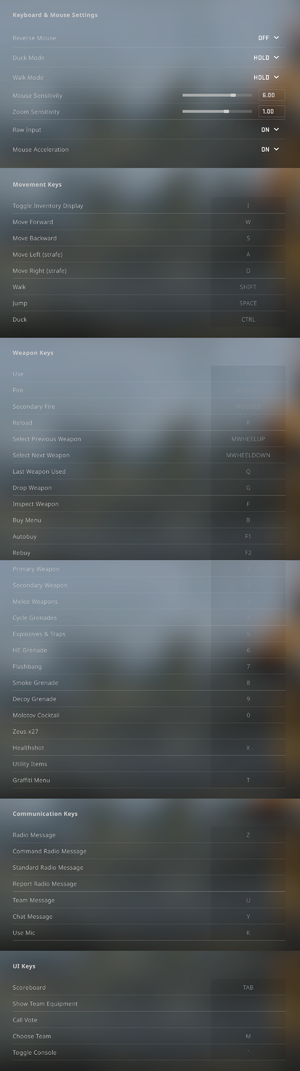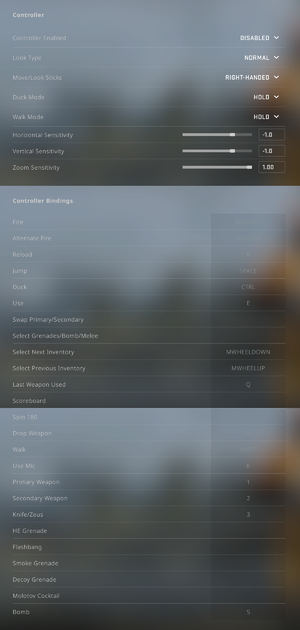Difference between revisions of "Counter-Strike: Global Offensive"
(→Game changes microphone gain at launch: fixed note format, slightly reworded) |
|||
| Line 24: | Line 24: | ||
{{++}} Steam Workshop integration. | {{++}} Steam Workshop integration. | ||
{{++}} Active community. | {{++}} Active community. | ||
| + | {{++}} Easy to learn russian. | ||
{{++}} Receives frequent updates.<ref>[http://blog.counter-strike.net/index.php/category/updates/ Updates - Official Counter-Strike Blog]</ref> | {{++}} Receives frequent updates.<ref>[http://blog.counter-strike.net/index.php/category/updates/ Updates - Official Counter-Strike Blog]</ref> | ||
| Line 167: | Line 168: | ||
|separate volume notes = Over-all game volume and separate music slider. | |separate volume notes = Over-all game volume and separate music slider. | ||
|surround sound = true | |surround sound = true | ||
| − | |surround sound notes = | + | |surround sound notes = 7.1 surround sound, 4 speaker surround. |
|subtitles = true | |subtitles = true | ||
|subtitles notes = | |subtitles notes = | ||
| Line 183: | Line 184: | ||
|interface = true | |interface = true | ||
|audio = true | |audio = true | ||
| − | |subtitles = | + | |subtitles = true |
|notes = | |notes = | ||
|fan = | |fan = | ||
| Line 219: | Line 220: | ||
|interface = true | |interface = true | ||
|audio = unknown | |audio = unknown | ||
| − | |subtitles = | + | |subtitles = true |
|notes = | |notes = | ||
|fan = | |fan = | ||
| Line 228: | Line 229: | ||
|interface = true | |interface = true | ||
|audio = unknown | |audio = unknown | ||
| − | |subtitles = | + | |subtitles = true |
|notes = | |notes = | ||
|fan = | |fan = | ||
| Line 237: | Line 238: | ||
|interface = true | |interface = true | ||
|audio = unknown | |audio = unknown | ||
| − | |subtitles = | + | |subtitles = true |
|notes = | |notes = | ||
|fan = | |fan = | ||
| Line 246: | Line 247: | ||
|interface = true | |interface = true | ||
|audio = unknown | |audio = unknown | ||
| − | |subtitles = | + | |subtitles = true |
|notes = | |notes = | ||
|fan = | |fan = | ||
| Line 255: | Line 256: | ||
|interface = true | |interface = true | ||
|audio = unknown | |audio = unknown | ||
| − | |subtitles = | + | |subtitles = true |
|notes = | |notes = | ||
|fan = | |fan = | ||
| Line 264: | Line 265: | ||
|interface = true | |interface = true | ||
|audio = unknown | |audio = unknown | ||
| − | |subtitles = | + | |subtitles = true |
|notes = | |notes = | ||
|fan = | |fan = | ||
| Line 273: | Line 274: | ||
|interface = true | |interface = true | ||
|audio = unknown | |audio = unknown | ||
| − | |subtitles = | + | |subtitles = true |
|notes = | |notes = | ||
|fan = | |fan = | ||
| Line 282: | Line 283: | ||
|interface = true | |interface = true | ||
|audio = unknown | |audio = unknown | ||
| − | |subtitles = | + | |subtitles = true |
|notes = | |notes = | ||
|fan = | |fan = | ||
| Line 291: | Line 292: | ||
|interface = true | |interface = true | ||
|audio = unknown | |audio = unknown | ||
| − | |subtitles = | + | |subtitles = true |
|notes = | |notes = | ||
|fan = | |fan = | ||
| Line 300: | Line 301: | ||
|interface = true | |interface = true | ||
|audio = unknown | |audio = unknown | ||
| − | |subtitles = | + | |subtitles = true |
|notes = | |notes = | ||
|fan = | |fan = | ||
| Line 309: | Line 310: | ||
|interface = true | |interface = true | ||
|audio = unknown | |audio = unknown | ||
| − | |subtitles = | + | |subtitles = true |
|notes = | |notes = | ||
|fan = | |fan = | ||
| Line 336: | Line 337: | ||
|interface = true | |interface = true | ||
|audio = unknown | |audio = unknown | ||
| − | |subtitles = | + | |subtitles = true |
|notes = | |notes = | ||
|fan = | |fan = | ||
| Line 362: | Line 363: | ||
|language = Russian | |language = Russian | ||
|interface = true | |interface = true | ||
| − | |audio = | + | |audio = true |
| − | |subtitles = | + | |subtitles = true |
|notes = | |notes = | ||
|fan = | |fan = | ||
| Line 372: | Line 373: | ||
|interface = true | |interface = true | ||
|audio = unknown | |audio = unknown | ||
| − | |subtitles = | + | |subtitles = true |
|notes = | |notes = | ||
|fan = | |fan = | ||
| Line 398: | Line 399: | ||
|language = Turkish | |language = Turkish | ||
|interface = true | |interface = true | ||
| − | |audio = | + | |audio = true |
| − | |subtitles = | + | |subtitles = true |
|notes = | |notes = | ||
|fan = | |fan = | ||
| Line 407: | Line 408: | ||
|language = Ukrainian | |language = Ukrainian | ||
|interface = true | |interface = true | ||
| − | |audio = | + | |audio = true |
|subtitles = unknown | |subtitles = unknown | ||
|notes = | |notes = | ||
| Line 419: | Line 420: | ||
{{Network/Multiplayer | {{Network/Multiplayer | ||
| − | |local play = | + | |local play = true |
|local play players = | |local play players = | ||
|local play modes = | |local play modes = | ||
| Line 547: | Line 548: | ||
Fix was posted in [http://steamcommunity.com/app/730/discussions/0/350542145703363730/ Steam Forums]. Some people report that it caps the game ~50% of screen refresh rate | Fix was posted in [http://steamcommunity.com/app/730/discussions/0/350542145703363730/ Steam Forums]. Some people report that it caps the game ~50% of screen refresh rate | ||
{{Fixbox|1= | {{Fixbox|1= | ||
| − | {{Fixbox/fix|Disable | + | {{Fixbox/fix|Disable DVR|ref={{cn|date=March 2016}}}} |
| − | |||
| − | |||
# Disable DVR | # Disable DVR | ||
}} | }} | ||
| Line 564: | Line 563: | ||
===API=== | ===API=== | ||
{{API | {{API | ||
| − | |direct3d versions = | + | |direct3d versions = 11 |
|direct3d notes = | |direct3d notes = | ||
|directdraw versions = | |directdraw versions = | ||
|directdraw notes = | |directdraw notes = | ||
| − | |opengl versions = | + | |opengl versions = 3.0 |
|opengl notes = OS X and Linux only. | |opengl notes = OS X and Linux only. | ||
|glide versions = | |glide versions = | ||
| Line 679: | Line 678: | ||
|OSfamily = Windows | |OSfamily = Windows | ||
| − | |minOS = XP, Vista, 7 | + | |minOS = XP, Vista, 7, 8 |
|minCPU = Intel Core 2 Duo E6600 | |minCPU = Intel Core 2 Duo E6600 | ||
|minCPU2 = AMD Phenom X3 8750 | |minCPU2 = AMD Phenom X3 8750 | ||
| − | |minRAM = | + | |minRAM = 4 GB |
|minHD = 8 GB | |minHD = 8 GB | ||
| − | |minDX = | + | |minDX = 11 |
|minSM = 3.0 | |minSM = 3.0 | ||
|minVRAM = 256 MB | |minVRAM = 256 MB | ||
| Line 694: | Line 693: | ||
|minOS = 10.6.6 | |minOS = 10.6.6 | ||
|minCPU = Intel Core Duo 2.0 GHz | |minCPU = Intel Core Duo 2.0 GHz | ||
| − | |minRAM = | + | |minRAM = 4 GB |
|minHD = 8 GB | |minHD = 8 GB | ||
|minGPU = ATI Radeon HD 2400 | |minGPU = ATI Radeon HD 2400 | ||
| Line 710: | Line 709: | ||
|minGPU = ATI Radeon HD 2600/3600 | |minGPU = ATI Radeon HD 2600/3600 | ||
|minGPU2 = Nvidia GeForce 8600M/9600GT | |minGPU2 = Nvidia GeForce 8600M/9600GT | ||
| − | |minOGL = | + | |minOGL = 3.0 |
|minaudio = OpenAL compatible | |minaudio = OpenAL compatible | ||
| − | |minother = (Graphic Drivers: Nvidia | + | |minother = (Graphic Drivers: Nvidia 350, AMD 12.11) |
}} | }} | ||
{{References}} | {{References}} | ||
Revision as of 00:22, 19 October 2016
 |
|
| Developers | |
|---|---|
| Valve Corporation | |
| Hidden Path Entertainment | |
| Engines | |
| Source | |
| Release dates | |
| Windows | August 21, 2012 |
| macOS (OS X) | August 21, 2012 |
| Linux | September 22, 2014 |
| Counter-Strike | |
|---|---|
| Counter-Strike | 2000 |
| Counter-Strike: Condition Zero | 2004 |
| Counter-Strike: Source | 2004 |
| Counter-Strike NEO -White Memories- | 2005 |
| Counter-Strike Online (series) | |
| Counter-Strike: Global Offensive | 2012 |
| Counter-Strike 2 | 2023 |
Key points
- Runs on low-end hardware.
- Steam Workshop integration.
- Active community.
- Easy to learn russian.
- Receives frequent updates.[1]
General information
Availability
| Source | DRM | Notes | Keys | OS |
|---|---|---|---|---|
| Green Man Gaming | ||||
| Steam |
Essential improvements
Skip intro videos
| Instructions |
|---|
Increased Stability (32-bit Operating Systems)
CS:GO can crash when loading the next map if you're on a 32-bit operating system. To address this, you'll need to edit a txt file.
| Instructions |
|---|
Make current custom community server joinable
CS:GO won't notify your Steam friends what server you're connected to if you're playing on a community server, but there is an easy command which will enable the function.
| Instructions |
|---|
Game data
Configuration files location
| System | Location |
|---|
- It's unknown whether this game follows the XDG Base Directory Specification on Linux. Please fill in this information.
Save game cloud syncing
| System | Native | Notes |
|---|---|---|
| Steam Cloud |
Video settings
Input settings
Audio settings
Localizations
| Language | UI | Audio | Sub | Notes |
|---|---|---|---|---|
| English | ||||
| Brazilian Portuguese | ||||
| Bulgarian | ||||
| Simplified Chinese | ||||
| Traditional Chinese | ||||
| Czech | ||||
| Danish | ||||
| Dutch | ||||
| Finnish | ||||
| French | ||||
| German | ||||
| Greek | ||||
| Hungarian | ||||
| Italian | ||||
| Japanese | ||||
| Korean | ||||
| Norwegian | ||||
| Polish | ||||
| Portuguese | ||||
| Romanian | ||||
| Russian | ||||
| Spanish | ||||
| Swedish | ||||
| Thai | ||||
| Turkish | ||||
| Ukrainian |
Network
- For more information, see the "Source Dedicated Server" section of the Source engine article.
Multiplayer types
| Type | Native | Notes | |
|---|---|---|---|
| Local play | |||
| LAN play | Use Offline with bots mode and set sv_lan 1 in the console.
[2] |
||
| Online play | |||
Connection types
| Type | Native | Notes |
|---|---|---|
| Matchmaking | ||
| Peer-to-peer | ||
| Dedicated | ||
| Self-hosting | ||
| Direct IP | Open the console (~) and use connect followed by the IP and port.[3] |
Ports
| Protocol | Port(s) and/or port range(s) |
|---|---|
| TCP | 27014-27050 |
| UDP | 3478, 4379-4380, 27000-27030 |
- Universal Plug and Play (UPnP) support status is unknown.
Issues unresolved
Surround sound
- Reportedly other issues with surround sound with the Logitech G35.[4]
Issues fixed
An issue with your computer is blocking the VAC system. You cannot play on secure servers.
See the official Steam support page here
| Instructions |
|---|
Game changes microphone gain at launch
- It is annoying for pro users who use a fixed value for their microphone gain.
- Generic fixes for this issue can be found on our Source engine page.
Game Crashes W/O Error Message As Soon As You Load Into a Server
| Instructions |
|---|
Failed to find and connect to an acceptable dedicated server
| Instructions |
|---|
| Instructions |
|---|
Error 55
| Instructions |
|---|
| Instructions |
|---|
| Instructions |
|---|
Purple and black broken textures
- A generic fix for this issue can be found on our Source engine page.
FPS drops and/or stuttering
| Instructions |
|---|
Broken command
It has been done on purpose.[8]
30 FPS cap after Win10 Anniversary Update
Fix was posted in Steam Forums. Some people report that it caps the game ~50% of screen refresh rate
| Instructions |
|---|
Linux
Microphone not working
| Instructions |
|---|
Other information
API
| Technical specs | Supported | Notes |
|---|---|---|
| Direct3D | 11 | |
| OpenGL | 3.0 | OS X and Linux only. |
| Shader Model support | 3 |
| Executable | 32-bit | 64-bit | Notes |
|---|---|---|---|
| Windows | |||
| macOS (OS X) | |||
| Linux |
Middleware
| Middleware | Notes | |
|---|---|---|
| Physics | Havok | Heavily modified variant. |
| Audio | Miles Sound System | |
| Cutscenes | Bink Video | |
| Multiplayer | Steamworks |
Console commands
- Games running on the Source engine can utilize Source Engine Console Commands for various tasks.
| Instructions |
|---|
- You can also have the console open by default on launch by following this guide:
| Instructions |
|---|
| Instructions |
|---|
Launch options
- View this Steam Support Article regarding launch options as well as the relevant Valve Developer wiki page for further information and a list of useful Source engine launch options.
- Example of an advanced autoexec.
| Instructions |
|---|
Command Output -novid Skip intro videos. -console Launch console at start. -high Set csgo process to high priority. -freq 120 Set your refresh/hz. +exec autoexec.cfg Executes the autoexec.cfg(file containing commands).
System requirements
| Windows | ||
|---|---|---|
| Minimum | ||
| Operating system (OS) | XP, Vista, 7, 8 | |
| Processor (CPU) | Intel Core 2 Duo E6600 AMD Phenom X3 8750 |
|
| System memory (RAM) | 4 GB | |
| Hard disk drive (HDD) | 8 GB | |
| Video card (GPU) | 256 MB of VRAM DirectX 11 compatible Shader model 3.0 support |
|
| macOS (OS X) | ||
|---|---|---|
| Minimum | ||
| Operating system (OS) | 10.6.6 | |
| Processor (CPU) | Intel Core Duo 2.0 GHz | |
| System memory (RAM) | 4 GB | |
| Hard disk drive (HDD) | 8 GB | |
| Video card (GPU) | ATI Radeon HD 2400 Nvidia GeForce 8600M |
|
| Linux | ||
|---|---|---|
| Minimum | ||
| Operating system (OS) | Ubuntu 12.04 | |
| Processor (CPU) | Intel Dual Core 2.8 GHz AMD Dual Core 2.8 GHz |
|
| System memory (RAM) | 4 GB | |
| Hard disk drive (HDD) | 8 GB | |
| Video card (GPU) | ATI Radeon HD 2600/3600 Nvidia GeForce 8600M/9600GT OpenGL 3.0 compatible |
|
| Sound (audio device) | OpenAL compatible | |
| Other | (Graphic Drivers: Nvidia 350, AMD 12.11) | |
References
- ↑ Updates - Official Counter-Strike Blog
- ↑ Counter Strike Global Offensive - How to play a LAN game
- ↑ Steam Users' Forums - View Single Post - Any way to use a server browser?
- ↑ Static Sounds (G35 Surround) - Steam Users' Forums
- ↑ https://www.youtube.com/watch?v=tR8FtcuNySw
- ↑ https://www.reddit.com/r/GlobalOffensive/comments/2xgtk3/cl_disablehtmlmotd_1_is_still_broken/
- ↑ https://github.com/ValveSoftware/csgo-osx-linux/issues/196
- ↑ https://github.com/ValveSoftware/csgo-osx-linux/issues/196#issuecomment-227614188
- Released games under active development
- Games in development
- Windows
- OS X
- Linux
- Games
- Invalid template usage (Series)
- Invalid template usage (Fixbox)
- Invalid section order
- Local multiplayer games
- Self-hosting
- Invalid template usage (Network)
- Invalid template usage (API)
- Missing section (Video)
- Missing section (Input)
- Missing section (Audio)