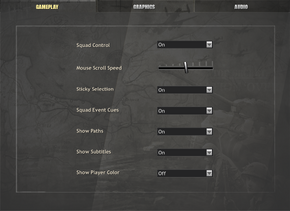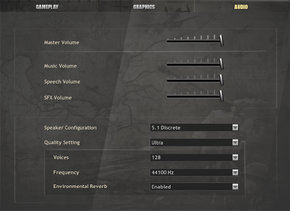Difference between revisions of "Company of Heroes"
From PCGamingWiki, the wiki about fixing PC games
m |
(→Availability: renamed version differences section) |
||
| Line 36: | Line 36: | ||
}} | }} | ||
| − | === | + | ===Version differences=== |
| − | + | {{ii}} The New Steam Version (included alongside the original THQ release) has all the multiplayer components modified to use Steamworks, as the original multiplayer servers are no longer available. As an added bonus, both standalone expansions ([[Company of Heroes: Opposing Fronts]] and [[Company of Heroes: Tales of Valor]]) will count as DLC and do not require any extra downloads. | |
| − | |||
==Essential improvements== | ==Essential improvements== | ||
Revision as of 23:02, 30 July 2014
Template:Infobox game/row/osxporter
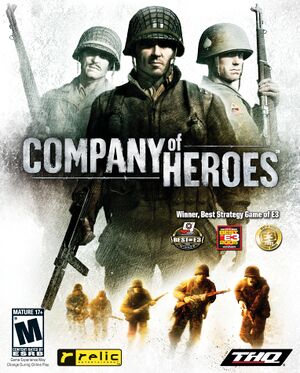 |
|
| Developers | |
|---|---|
| Relic Entertainment | |
| Publishers | |
| THQ | |
| Sega | |
| Engines | |
| Essence Engine | |
| Release dates | |
| Windows | September 12, 2006 |
| macOS (OS X) | March 1, 2012 |
Key points
- Online multiplayer for non-Steam versions stopped working on May 31, 2014 due to GameSpy services being shut down.[1]
- Steam version updates can potentially break mods.
General information
- Official website
- Company of Heroes Wiki
- Steam Community Discussions
- Steam Users' Forums for game series
Availability
Version differences
- The New Steam Version (included alongside the original THQ release) has all the multiplayer components modified to use Steamworks, as the original multiplayer servers are no longer available. As an added bonus, both standalone expansions (Company of Heroes: Opposing Fronts and Company of Heroes: Tales of Valor) will count as DLC and do not require any extra downloads.
Essential improvements
Patches
- Patches for the game can be found here (Retail Only).
Skip splash screens
| Instructions |
|---|
Game data
Configuration file(s) location
Template:Game data/rowTemplate:Game data/rowTemplate:Game data/row
| System | Location |
|---|---|
| Steam Play (Linux) | <SteamLibrary-folder>/steamapps/compatdata/4560/pfx/[Note 1] |
Save game data location
Template:Game data/rowTemplate:Game data/rowTemplate:Game data/row
| System | Location |
|---|---|
| Steam Play (Linux) | <SteamLibrary-folder>/steamapps/compatdata/4560/pfx/[Note 1] |
Save game cloud syncing
| System | Native | Notes |
|---|---|---|
| Steam Cloud | Syncs save games. |
Video settings
Input settings
Audio settings
Localizations
| Language | UI | Audio | Sub | Notes |
|---|---|---|---|---|
| English | ||||
| French | ||||
| German | ||||
| Italian | ||||
| Spanish |
Network
Multiplayer types
| Type | Native | Players | Notes | |
|---|---|---|---|---|
| LAN play | 8 | |||
| Online play | 8 | |||
Connection types
| Type | Native | Notes |
|---|---|---|
| Matchmaking | ||
| Peer-to-peer | ||
| Dedicated | ||
| Self-hosting | ||
| Direct IP |
Ports
| Protocol | Port(s) and/or port range(s) |
|---|---|
| UDP | 6112, 30260, 9100 |
- Universal Plug and Play (UPnP) support status is unknown.
Issues fixed
Refresh rate issue
- Refresh rate set at 50Hz instead of 60Hz.
| Instructions |
|---|
| Instructions |
|---|
Steam version start-up crash
- The latest Steam version of this game won't start on some systems, crashing back to the desktop immediately.
| Instructions |
|---|
Second monitor blacking out
When launching the game on a dual screen setup the secondary monitor will often be blacked out. To fix this press Alt+↵ Enter twice.
System requirements
| Windows | ||
|---|---|---|
| Minimum | Recommended | |
| Operating system (OS) | XP, Vista | |
| Processor (CPU) | Intel Pentium IV 2.0 GHz AMD Athlon XP |
Intel Pentium IV 3.0 GHz |
| System memory (RAM) | ||
| Hard disk drive (HDD) | 6.5 GB | 9 GB |
| Video card (GPU) | 64 MB of VRAM DirectX 9.0c compatible Shader model 1.1 support |
Nvidia GeForce 6800 series 256 MB of VRAM DirectX 10 compatible |
Notes
- ↑ 1.0 1.1 Notes regarding Steam Play (Linux) data:
- File/folder structure within this directory reflects the path(s) listed for Windows and/or Steam game data.
- Games with Steam Cloud support may also store data in
~/.steam/steam/userdata/<user-id>/4560/. - Use Wine's registry editor to access any Windows registry paths.
- The app ID (4560) may differ in some cases.
- Treat backslashes as forward slashes.
- See the glossary page for details on Windows data paths.