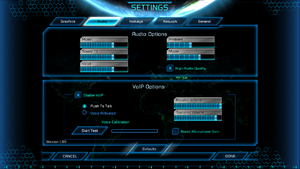Difference between revisions of "Command & Conquer 3: Tiberium Wars"
(→Availability: Added in OS details.) |
|||
| (159 intermediate revisions by 38 users not shown) | |||
| Line 1: | Line 1: | ||
{{Infobox game | {{Infobox game | ||
| − | |cover = Command | + | |cover = Command & Conquer 3 Tiberium Wars cover.jpg |
|developers = | |developers = | ||
{{Infobox game/row/developer|EA Los Angeles}} | {{Infobox game/row/developer|EA Los Angeles}} | ||
| − | {{Infobox game/row/ | + | {{Infobox game/row/developer|BreakAway Games|Kane's Wrath}} |
| + | {{Infobox game/row/porter|TransGaming Inc.|OS X}} | ||
|publishers = | |publishers = | ||
{{Infobox game/row/publisher|Electronic Arts}} | {{Infobox game/row/publisher|Electronic Arts}} | ||
| Line 10: | Line 11: | ||
|release dates= | |release dates= | ||
{{Infobox game/row/date|Windows|March 28, 2007}} | {{Infobox game/row/date|Windows|March 28, 2007}} | ||
| − | {{Infobox game/row/date|OS X|August 28, 2007}} | + | {{Infobox game/row/date|OS X|August 28, 2007|wrapper=Cider}} |
| + | |reception = | ||
| + | {{Infobox game/row/reception|Metacritic|command-conquer-3-tiberium-wars|85}} | ||
| + | {{Infobox game/row/reception|IGDB|command-conquer-3-tiberium-wars|85}} | ||
| + | |taxonomy = | ||
| + | {{Infobox game/row/taxonomy/monetization | One-time game purchase, Expansion pack, Subscription gaming service }} | ||
| + | {{Infobox game/row/taxonomy/microtransactions | None }} | ||
| + | {{Infobox game/row/taxonomy/modes | Singleplayer, Multiplayer }} | ||
| + | {{Infobox game/row/taxonomy/pacing | Real-time }} | ||
| + | {{Infobox game/row/taxonomy/perspectives | Bird's-eye view }} | ||
| + | {{Infobox game/row/taxonomy/controls | Multiple select, Point and select }} | ||
| + | {{Infobox game/row/taxonomy/genres | RTS }} | ||
| + | {{Infobox game/row/taxonomy/sports | }} | ||
| + | {{Infobox game/row/taxonomy/vehicles | }} | ||
| + | {{Infobox game/row/taxonomy/art styles | }} | ||
| + | {{Infobox game/row/taxonomy/themes | Africa, Europe, North America, Oceania, South America, Sci-fi }} | ||
| + | {{Infobox game/row/taxonomy/series | Command & Conquer }} | ||
| + | |official site= https://web.archive.org/web/20100312033351/http://portal.commandandconquer.com:80/portal/site/tiberium | ||
|steam appid = 24790 | |steam appid = 24790 | ||
|steam appid side = 24810 | |steam appid side = 24810 | ||
| − | |gogcom | + | |gogcom id = |
| + | |hltb = 1833 | ||
| + | |lutris = command-and-conquer-3-tiberium-wars | ||
| + | |strategywiki = Command & Conquer 3: Tiberium Wars | ||
| + | |mobygames = 27484 | ||
|wikipedia = Command & Conquer 3: Tiberium Wars | |wikipedia = Command & Conquer 3: Tiberium Wars | ||
|winehq = 4671 | |winehq = 4671 | ||
| + | |license = commercial | ||
}} | }} | ||
| − | |||
| − | ''' | + | {{Introduction |
| − | {{--}} | + | |introduction = '''''Command & Conquer 3: Tiberium Wars''''' is the third mainline ''Tiberium'' {{Glossary:RTS}} game in the ''[[Series:Command & Conquer|Command & Conquer]]'' franchise. Both {{Glossary:Singleplayer}} and {{Glossary:Multiplayer}} modes are prominently featured. |
| − | {{--}} | + | |
| + | |release history = A sequel to ''[[Command & Conquer: Tiberian Sun]]'' was planned as early as that game was released, with several prototypes being made over the years.<ref>{{Refurl|url=https://web.archive.org/web/20120911125549/http://www.petroglyphgames.com/forums/index.php?/topic/2821-to-petro-dev-team/page__st__20__p__44021#entry44021|title=To Petro Dev team - Petroglyph Forums - Page 2|date=2023-05-30}} (archived)</ref>. The final iteration was released in March 2007 for Windows and July 2007 for the Xbox 360. Despite this, the PC version never received controller support. The game was completed in approximately 11 months.<ref>{{Refurl|url=https://www.gamereplays.org/community/Candid_interview_with_former_CandC_Developer_Greg_Black-t633194.html|title=Candid interview with former C&C Developer Greg Black - GameReplays.org|date=2023-05-30}}</ref> | ||
| + | |||
| + | The '''''Kane's Wrath''''' expansion from March 2008 started development immediately after the release of ''Tiberium Wars'', but with [[Company:EA Los Angeles|EA Los Angeles]] leaving a larger team than for the ''The Rise of the Witch-king'' expansion for ''[[The Lord of the Rings: The Battle for Middle-earth II]]'', this time having more input on gameplay and storyline. The bulk of the work was once again done by [[Company:BreakAway Games|BreakAway Games]]. However, they were presumed to work on a long-obsolete build of ''Tiberium Wars'' as a foundation, as evidenced by some bugs and exploits which were fixed during ''Tiberium Wars''<nowiki>'</nowiki> support cycle returning in ''Kane's Wrath''.<ref>{{Refcheck|user=Plok|comment=Some bugs like the Engineer exploit that allows capturing buildings across the map were fixed in or before [https://cnc.fandom.com/wiki/Tiberium_Wars_patch_1.05 ''Tiberium Wars'' patch 1.05], but are present and functioning in ''Kane's Wrath''.|date=2023-05-30}}</ref><ref>{{Refurl|url=https://forums.cncnz.com/topic/9869-apocs-kanes-wrath-patch-update/|title=APOC's Kane's Wrath Patch Update - Command & Conquer News - CNCNZ.com Forums|snippet=We also understand some things that were fixed in C&C 3, like interface lag, we're not transferred over to Kane's Wrath. This was unintentional and I am making certain any significant critical fixes in TW that for any reason didn't get transferred over to Kane's Wrath, are strongly considered for our first patch|date=2023-05-30}}</ref> The Xbox 360 version of ''Kane's Wrath'' omits the Global Conquest game mode (unlike the ''Battle for Middle-earth II'' War of the Ring mode, it is singleplayer-only) and replaced it with the Kane's Challenge mode which was never backported to the PC. | ||
| + | |||
| + | Post-release support included 9 patches for ''Tiberium Wars'' and 2 for ''Kane's Wrath'', as well as [[#Worldbuilder (map editor)|map editors (Worldbuilder)]] for both titles and a [[#Mod SDK|mod SDK]] for ''Tiberium Wars''. While ''Kane's Wrath'' did not receive official mod support, a small modding community exists for it, and uses a fan-made alternative called [https://github.com/Qibbi/WrathEd2012 WrathEd]. Further support was planned for the games<ref>{{Refurl|url=https://www.gamereplays.org/commandandconquer3/portals.php?show=news&news_id=409326|title=Patch 1.10 Update - Command and Conquer 3 - GameReplays.org|date=2023-05-30}}</ref><ref>{{Refurl|url=https://cnc.fandom.com/wiki/Tiberium_Wars_patch_1.10|title=Tiberium Wars patch 1.10 - Command & Conquer Wiki - covering Tiberium, Red Alert and Generals universes|date=2023-05-30}}</ref>, but was scrapped in favor of supporting ''[[Command & Conquer: Red Alert 3]]'' and developing the then-upcoming ''[[Command & Conquer 4: Tiberian Twilight]]''. | ||
| + | |||
| + | The game and its expansion were released on [[Store:Steam|Steam]] on November 13, 2009, well after their respective support cycles.<ref>{{Refurl|url=https://www.mobygames.com/game/27484/command-conquer-3-tiberium-wars/releases/|title=Command & Conquer 3: Tiberium Wars Releases - MobyGames|date=2023-05-30}}</ref> <ref>{{Refurl|url=https://www.mobygames.com/game/33390/command-conquer-3-kanes-wrath/releases/|title=Command & Conquer 3: Kane's Wrath Releases - MobyGames|date=2023-05-30}}</ref> | ||
| + | |||
| + | |current state = After the last patches (1.09 for Tiberium Wars and 1.02 for Kane's Wrath) from 2009, several bugs and major imbalances exist, more prominently in ''Kane's Wrath''. With the [[GameSpy]] servers being shut down in 2014, players can use [https://cnc-online.net C&C:Online] to play in multiplayer. A small multiplayer community for the ''Kane's Wrath'' expansion exists on [https://cgf-uploads.net/ Command Post], using that platform to distribute fixed map packs and organize tournaments. ''Tiberium Wars'' had a more sizable online community during GameSpy's lifespan<ref>{{Refcheck|user=Plok|comment=Observed as late as Q2 2014 while capturing network data during C&C:Online's development.|date=2023-05-30}}</ref>, but has basically vanished once GameSpy was no longer an option. | ||
| + | |||
| + | The retail and Steam versions still use serial keys for activation, but the Origin/EA App version does not. | ||
| + | }} | ||
'''General information''' | '''General information''' | ||
| − | {{mm}} [ | + | {{mm}} [https://cnc.fandom.com/wiki/Portal:Tiberium_Wars Command & Conquer Wiki] - A wiki for everything Command & Conquer-related |
| − | {{mm}} [ | + | {{mm}} [https://cnc-online.net C&C:Online] - fan-hosted multiplayer server replacement (Windows version only) |
| − | {{mm}} [ | + | {{mm}} [https://cnc.community/command-and-conquer-3 Tiberium Wars on CNC.community] |
| + | {{mm}} [https://cncnz.com/games/tiberium-wars/ Tiberium Wars section on CNCNZ.com] | ||
| + | {{mm}} [https://cncnz.com/games/kanes-wrath/ Kane's Wrath section on CNCNZ.com] | ||
| + | {{mm}} [https://www.gamereplays.org/commandandconquer3/ Tiberium Wars section on GameReplays.org] | ||
| + | {{mm}} [https://www.gamereplays.org/kaneswrath/ Kane's Wrath section on GameReplays.org] | ||
| + | {{mm}} [https://steamcommunity.com/app/24790/discussions/ Steam Community Discussions] (Tiberium Wars) | ||
| + | {{mm}} [https://steamcommunity.com/app/24810/discussions/ Steam Community Discussions] (Kane's Wrath) | ||
==Availability== | ==Availability== | ||
{{Availability| | {{Availability| | ||
| − | {{Availability/row| Retail | | disc, key | | + | {{Availability/row| Retail | | disc, key | {{DRM|SecuROM|7}}. | | Windows, OS X }} |
| − | {{Availability/row| | + | {{Availability/row| Origin | command-and-conquer/command-and-conquer-the-ultimate-collection | Origin | Bundled as part of Command & Conquer: The Ultimate Collection; includes the Kane's Wrath expansion. Included with {{Store feature|EA Play}}. <br> [https://www.ea.com/games/command-and-conquer/command-and-conquer-the-ultimate-collection/buy/pc Manual link for EA App purchase]. | | Windows }} |
| − | {{Availability/row| Steam | 24790 | Steam | | + | {{Availability/row| Steam | 24790 | Steam, key | Bundled as part of {{Store link|Steam-bundle|39394|Command & Conquer: The Ultimate Collection}} alongside the Kane's Wrath expansion (separate library/store entry). Included with {{Store feature|EA Play}}.<br>Steam DRM removed from Tiberium Wars, but not Kane's Wrath, on March 9, 2024.<ref>{{Refurl|url=https://steamdb.info/app/24790/history/?changeid=22697770|title=Command & Conquer 3 Tiberium Wars™ History · Change #22697770 · SteamDB|date=2024-03-09}}</ref><ref>{{Refcheck|user=Plok|date=2024-03-09}}</ref> | | Windows }} |
| − | {{Availability/row| Origin | | + | {{Availability/row| Origin | command-and-conquer/command-and-conquer-3 | Origin | | | Windows | unavailable }} |
| − | {{ | + | }} |
| + | {{ii}} A free demo version is available from [https://www.gamefront.com/games/cnc-3/file/command-conquer-3-demo GameFront] and [https://cncnz.com/downloads/tiberium-wars-downloads/#demo CNCNZ.com]. | ||
| + | {{++}} Steam key can be used to activate The Ultimate Collection version of the game on [[Origin]]/EA App.<ref>{{Refcheck|user=Mrtnptrs|date=2022-11-23|comment=When redeeming the Steam key of the game on the EA App, it will activate there and then will add the digital The Ultimate Collection edition of the game to your EA account for installation.}}</ref> | ||
| + | |||
| + | ===Version differences=== | ||
| + | {{ii}} The retail-only '''Kane Edition''' of Tiberium Wars (not to be confused with the Kane's Wrath expansion) includes the base game, a bonus DVD with behind-the-scenes footage, 5 multiplayer maps later given to all users through official patches, and exclusive skins for select units of all three factions. The German version of the Kane Edition is the only version of the game in that language that is not censored. | ||
| + | {{ii}} The retail-only '''Limited Collection''' / '''Deluxe Edition''' includes ''Tiberium Wars'' and ''Kane's Wrath''. The initial print (Limited Collection) also included a beta key for [[Command & Conquer: Red Alert 3]]. | ||
| + | {{++}} The Steam version of ''Kane's Wrath'' does not require the base game to be installed. | ||
| + | |||
| + | ==Monetization== | ||
| + | {{Monetization | ||
| + | |ad-supported = | ||
| + | |dlc = | ||
| + | |expansion pack = The expansion pack includes new factions, a new campaign and game mode, maps, and units. | ||
| + | |freeware = | ||
| + | |free-to-play = | ||
| + | |one-time game purchase = The game requires an upfront purchase to access. | ||
| + | |sponsored = | ||
| + | |subscription = | ||
| + | |subscription gaming service = Available via [[EA Play]]. | ||
}} | }} | ||
{{DLC| | {{DLC| | ||
| − | {{DLC/row| Kane's Wrath | | + | {{DLC/row| Kane's Wrath | The Steam version can be installed without the base game.<ref>{{Refcheck|user=Plok|date=2024-03-09|comment=The Steam version of Kane's Wrath is configured to check for necessary base game files in its own directory in {{folder|CNC3TW}}}}.</ref> | Windows }} |
}} | }} | ||
==Essential improvements== | ==Essential improvements== | ||
| − | === | + | ===Patches=== |
| − | + | {{ii}} The Steam and Origin versions are already patched to the latest version. Applying a retail patch to a digital release will reinstate the SecuROM disc check. | |
| − | + | {{ii}} Retail Windows Tiberium Wars patch v1.09 can be downloaded in many languages from [https://cncnz.com/downloads/tiberium-wars-downloads/#patches CNCNZ], [https://www.gamefront.com/games/cnc-3/category/v1-09 GameFront] or [https://www.patches-scrolls.com/cnc3.php Patches-Scrolls]. | |
| − | + | {{ii}} Retail Windows Kane's Wrath expansion patch v1.02 can be downloaded in many languages from [https://cncnz.com/downloads/kanes-wrath-downloads/#patches CNCNZ], [https://www.gamefront.com/games/command-conquer-3-kane-s-wrath/category/v1-02 GameFront] or [https://www.patches-scrolls.com/command_and_conquer3_kanes_wrath.php Patches-Scrolls]. | |
| − | + | {{--}} Due to the expired digital certificates in the Kane's Wrath v1.02 patch executables, Windows refuses to run them. Use [https://forum.xda-developers.com/t/delcert-sign-strip-tool.416175/#post-2508061 delcert] on them to remedy this. | |
| − | |||
| − | |||
| − | |||
| − | |||
| − | |||
| − | |||
| − | |||
| − | |||
| − | |||
| − | === | + | ===KWBandage=== |
| − | + | {{mm}} [https://github.com/theHostileNegotiator/KWBandage Download link] | |
| + | {{ii}} An unofficial patch for Kane's Wrath which fixes multiple gameplay and visual bugs. Balance changes are minimal, fixing only the most significant ones (e.g. Confessor Cabal drafting from Shredder Turrets). | ||
==Game data== | ==Game data== | ||
{{Image|Command and Conquer 3 Tiberium Wars General.png|In-game general settings.}} | {{Image|Command and Conquer 3 Tiberium Wars General.png|In-game general settings.}} | ||
| + | |||
===Configuration file(s) location=== | ===Configuration file(s) location=== | ||
{{Game data| | {{Game data| | ||
| − | {{Game data/ | + | {{Game data/config|Windows|{{p|appdata}}\{{LocalizedPath|Command & Conquer 3 Tiberium Wars}}\Profiles\{{p|uid}}\|{{p|appdata}}\{{LocalizedPath|Command & Conquer 3 Kane's Wrath}}\Profiles\{{p|uid}}\}} |
| − | {{Game data/ | + | {{Game data/config|Steam|{{p|appdata}}\Command & Conquer 3 Tiberium Wars\Profiles\{{p|uid}}\|{{p|appdata}}\Command & Conquer 3 Kanes Wrath\Profiles\{{p|uid}}\}} |
| + | {{Game data/config|OS X|}} | ||
}} | }} | ||
===Save game data location=== | ===Save game data location=== | ||
{{Game data| | {{Game data| | ||
| − | {{Game data/ | + | {{Game data/saves|Windows|{{p|userprofile\documents}}\{{LocalizedPath|Command & Conquer 3 Tiberium Wars}}\{{p|uid}}|{{p|userprofile}}\Saved Games\{{LocalizedPath|Command & Conquer 3 Tiberium Wars}}\|{{p|userprofile\documents}}\{{LocalizedPath|Command & Conquer 3 Kane's Wrath}}\{{p|uid}}|{{p|userprofile}}\Saved Games\{{LocalizedPath|Command & Conquer 3 Kane's Wrath}}\}} |
| − | {{Game data/ | + | {{Game data/saves|Steam|{{p|userprofile\documents}}\Command & Conquer 3 Tiberium Wars\Profiles\{{p|uid}}|{{p|userprofile}}\Saved Games\Command & Conquer 3 Tiberium Wars\|{{p|userprofile\documents}}\Command & Conquer 3 Kanes Wrath\Profiles\{{p|uid}}|{{p|userprofile}}\Saved Games\Command & Conquer 3 Kanes Wrath\}} |
| + | {{Game data/saves|OS X|}} | ||
}} | }} | ||
===[[Glossary:Save game cloud syncing|Save game cloud syncing]]=== | ===[[Glossary:Save game cloud syncing|Save game cloud syncing]]=== | ||
{{Save game cloud syncing | {{Save game cloud syncing | ||
| − | |origin | + | |discord = |
| − | |origin notes | + | |discord notes = |
| − | |steam cloud | + | |epic games launcher = |
| − | |steam cloud notes = | + | |epic games launcher notes = |
| − | | | + | |gog galaxy = |
| − | | | + | |gog galaxy notes = |
| + | |origin = true | ||
| + | |origin notes = | ||
| + | |steam cloud = true | ||
| + | |steam cloud notes = Added on February 21, 2024.<ref>{{Refurl|url=https://steamdb.info/app/24790/history/?changeid=22448081|title=Command & Conquer 3 Tiberium Wars™ History · Change #22448081 · SteamDB|date=2024-03-01}}</ref><ref>{{Refurl|url=https://steamdb.info/app/24810/history/?changeid=22448182|title=Command and Conquer 3: Kane's Wrath · Command & Conquer 3: Kane's Wrath Price history · SteamDB|date=2024-03-01}}</ref> | ||
| + | |ubisoft connect = | ||
| + | |ubisoft connect notes = | ||
| + | |xbox cloud = | ||
| + | |xbox cloud notes = | ||
}} | }} | ||
| − | ==Video | + | ==Video== |
{{Image|Command and Conquer 3 Tiberium Wars Video.png|In-game video settings.}} | {{Image|Command and Conquer 3 Tiberium Wars Video.png|In-game video settings.}} | ||
| − | {{Video | + | {{Video |
| − | |wsgf link = | + | |wsgf link = https://www.wsgf.org/dr/command-conquer-3-tiberium-wars |
|widescreen wsgf award = silver | |widescreen wsgf award = silver | ||
|multimonitor wsgf award = unsupported | |multimonitor wsgf award = unsupported | ||
|ultrawidescreen wsgf award = incomplete | |ultrawidescreen wsgf award = incomplete | ||
|4k ultra hd wsgf award = incomplete | |4k ultra hd wsgf award = incomplete | ||
| − | |widescreen resolution = | + | |widescreen resolution = true |
| − | |widescreen resolution notes= | + | |widescreen resolution notes= For unsupported resolutions, see [[#Widescreen resolution|Widescreen resolution]]. |
|multimonitor = false | |multimonitor = false | ||
| − | |multimonitor notes = | + | |multimonitor notes = |
|ultrawidescreen = unknown | |ultrawidescreen = unknown | ||
|ultrawidescreen notes = | |ultrawidescreen notes = | ||
| − | |4k ultra hd = | + | |4k ultra hd = true |
| − | |4k ultra hd notes = | + | |4k ultra hd notes = Disable anti-aliasing if the game doesn't launch |
|fov = hackable | |fov = hackable | ||
|fov notes = Use [https://www.flawlesswidescreen.org Flawless Widescreen]. | |fov notes = Use [https://www.flawlesswidescreen.org Flawless Widescreen]. | ||
|windowed = hackable | |windowed = hackable | ||
| − | |windowed notes = Use <code>-win</code> [[Glossary:Command line arguments|parameter]]. | + | |windowed notes = Use <code>-win</code> [[Glossary:Command line arguments|parameter]].<br> |
| + | Use <code>-xres # -yres #</code> for custom window resolution. | ||
|borderless windowed = hackable | |borderless windowed = hackable | ||
| − | |borderless windowed notes = Use [ | + | |borderless windowed notes = Use [[Glossary:Borderless fullscreen windowed#Borderless Gaming|Borderless Gaming]]<br> |
| + | Alternatively, <code>-win -fullscreen</code> [[Glossary:Command line arguments|parameters]], and <code>-xpos 0 -ypos 0</code> if window is off screen. | ||
|anisotropic = false | |anisotropic = false | ||
|anisotropic notes = | |anisotropic notes = | ||
|antialiasing = true | |antialiasing = true | ||
|antialiasing notes = | |antialiasing notes = | ||
| + | |upscaling = false | ||
| + | |upscaling tech = | ||
| + | |upscaling notes = | ||
|vsync = false | |vsync = false | ||
|vsync notes = | |vsync notes = | ||
|60 fps = false | |60 fps = false | ||
| − | |60 fps notes = Frame rate is capped at 30 FPS. | + | |60 fps notes = Frame rate is capped at 30 FPS, with game speed tied to frame rate. |
|120 fps = false | |120 fps = false | ||
|120 fps notes = | |120 fps notes = | ||
| − | |color blind = | + | |hdr = false |
| + | |hdr notes = | ||
| + | |color blind = false | ||
|color blind notes = | |color blind notes = | ||
}} | }} | ||
===[[Glossary:Widescreen resolution|Widescreen resolution]]=== | ===[[Glossary:Widescreen resolution|Widescreen resolution]]=== | ||
| − | + | {{ii}} Most resolutions are supported natively, but some (such as 1280x768) are not. If the preferred resolution is not supported natively, editing {{file|options.ini}} is required. | |
| − | + | ||
| − | {{ii}} Most resolutions are supported natively, but some (such as 1280x768) are not. If | + | {{Fixbox|description=Custom resolution|ref=<ref>{{Refcheck|user=Plok|date=2021-09-14|comment=}}</ref>|fix= |
| − | # For C&C3, it's located here: | + | # For C&C3 Tiberium Wars, it is located here: {{file|{{p|appdata}}\Command & Conquer 3 Tiberium Wars\Profiles\{{p|uid}}\|folder}} |
| − | # Open Options.ini with | + | # For C&C3 Kane's Wrath, it is located here: {{file|{{p|appdata}}\Command & Conquer 3 Kane's Wrath\Profiles\{{p|uid}}\|folder}} |
| − | # Find this line: <code>Resolution = xxxx xxx</code> | + | # Open {{file|Options.ini}} with a text editor. |
| − | + | # Find this line: <code>Resolution = xxxx xxx</code> and edit it to set the desired resolution. | |
| − | # Save | + | # Save the changes. |
}} | }} | ||
| − | ==Input | + | ==Input== |
{{Image|Command and Conquer 3 Tiberium Wars Remapping.png|In-game key map settings.}} | {{Image|Command and Conquer 3 Tiberium Wars Remapping.png|In-game key map settings.}} | ||
| − | {{Input | + | {{Input |
|key remap = true | |key remap = true | ||
|key remap notes = | |key remap notes = | ||
|acceleration option = false | |acceleration option = false | ||
|acceleration option notes = No Mouse acceleration | |acceleration option notes = No Mouse acceleration | ||
| − | |mouse sensitivity = | + | |mouse sensitivity = true |
| − | |mouse sensitivity notes = | + | |mouse sensitivity notes = For scroll speed. |
|mouse menu = true | |mouse menu = true | ||
|mouse menu notes = | |mouse menu notes = | ||
|invert mouse y-axis = false | |invert mouse y-axis = false | ||
|invert mouse y-axis notes = | |invert mouse y-axis notes = | ||
| + | |touchscreen = unknown | ||
| + | |touchscreen notes = | ||
|controller support = false | |controller support = false | ||
|controller support notes = | |controller support notes = | ||
| Line 154: | Line 225: | ||
|invert controller y-axis = unknown | |invert controller y-axis = unknown | ||
|invert controller y-axis notes= | |invert controller y-axis notes= | ||
| − | | | + | |xinput controllers = unknown |
| − | | | + | |xinput controllers notes = |
| − | |button prompts | + | |xbox prompts = unknown |
| − | |button prompts notes | + | |xbox prompts notes = |
| + | |impulse triggers = unknown | ||
| + | |impulse triggers notes = | ||
| + | |dualshock 4 = unknown | ||
| + | |dualshock 4 notes = | ||
| + | |dualshock prompts = unknown | ||
| + | |dualshock prompts notes = | ||
| + | |light bar support = unknown | ||
| + | |light bar support notes = | ||
| + | |dualshock 4 modes = unknown | ||
| + | |dualshock 4 modes notes = | ||
| + | |tracked motion controllers= unknown | ||
| + | |tracked motion controllers notes = | ||
| + | |tracked motion prompts = unknown | ||
| + | |tracked motion prompts notes = | ||
| + | |other controllers = unknown | ||
| + | |other controllers notes = | ||
| + | |other button prompts = unknown | ||
| + | |other button prompts notes= | ||
|controller hotplug = unknown | |controller hotplug = unknown | ||
|controller hotplug notes = | |controller hotplug notes = | ||
|haptic feedback = unknown | |haptic feedback = unknown | ||
|haptic feedback notes = | |haptic feedback notes = | ||
| − | | | + | |simultaneous input = unknown |
| − | | | + | |simultaneous input notes = |
| + | |steam input api = unknown | ||
| + | |steam input api notes = | ||
| + | |steam hook input = unknown | ||
| + | |steam hook input notes = | ||
| + | |steam input presets = unknown | ||
| + | |steam input presets notes = | ||
| + | |steam controller prompts = unknown | ||
| + | |steam controller prompts notes = | ||
| + | |steam cursor detection = unknown | ||
| + | |steam cursor detection notes = | ||
}} | }} | ||
| − | ==Audio | + | ==Audio== |
{{Image|Command and Conquer 3 Tiberium Wars Audio.png|In-game audio settings.}} | {{Image|Command and Conquer 3 Tiberium Wars Audio.png|In-game audio settings.}} | ||
| − | {{Audio | + | {{Audio |
|separate volume = true | |separate volume = true | ||
|separate volume notes = | |separate volume notes = | ||
| Line 177: | Line 276: | ||
|closed captions = false | |closed captions = false | ||
|closed captions notes = | |closed captions notes = | ||
| − | |mute on focus lost = | + | |mute on focus lost = always on |
| − | |mute on focus lost notes = | + | |mute on focus lost notes = Fades in/out when focus changes. |
|eax support = | |eax support = | ||
|eax support notes = | |eax support notes = | ||
| + | |royalty free audio = always on | ||
| + | |royalty free audio notes = | ||
}} | }} | ||
| Line 191: | Line 292: | ||
|notes = | |notes = | ||
|fan = | |fan = | ||
| − | |fan notes = | + | }} |
| + | {{L10n/switch | ||
| + | |language = Simplified Chinese | ||
| + | |interface = true | ||
| + | |audio = false | ||
| + | |subtitles = true | ||
| + | |notes = Retail only. Kane's Wrath expansion is not available, though EA still provided patches for it.{{cn|August 2023}} | ||
| + | |fan = | ||
| + | }} | ||
| + | {{L10n/switch | ||
| + | |language = Traditional Chinese | ||
| + | |interface = true | ||
| + | |audio = false | ||
| + | |subtitles = true | ||
| + | |notes = Retail only. | ||
| + | |fan = | ||
| + | }} | ||
| + | {{L10n/switch | ||
| + | |language = Czech | ||
| + | |interface = true | ||
| + | |audio = false | ||
| + | |subtitles = true | ||
| + | |notes = Retail only. | ||
| + | |fan = | ||
}} | }} | ||
{{L10n/switch | {{L10n/switch | ||
|language = Dutch | |language = Dutch | ||
|interface = true | |interface = true | ||
| − | |audio = | + | |audio = false |
| − | |subtitles = | + | |subtitles = true |
|notes = | |notes = | ||
|fan = | |fan = | ||
| − | |||
}} | }} | ||
{{L10n/switch | {{L10n/switch | ||
|language = French | |language = French | ||
|interface = true | |interface = true | ||
| − | |audio = | + | |audio = true |
| − | |subtitles = | + | |subtitles = false |
|notes = | |notes = | ||
|fan = | |fan = | ||
| − | |||
}} | }} | ||
{{L10n/switch | {{L10n/switch | ||
|language = German | |language = German | ||
|interface = true | |interface = true | ||
| − | |audio = | + | |audio = true |
| − | |subtitles = | + | |subtitles = false |
| − | |notes = | + | |notes = Altered (USK 16-rated) and uncut (USK 18-rated) versions exist. The Tiberium Wars Kane Edition is based on the uncut USK 18 version.<br>Digital releases are based on the USK 16-rated release, but can be converted to the USK 18 versions with these packages: [https://www.compiware-forum.de/downloads/file/167-command-conquer-3-tiberium-wars-uncut-patch/?highlight=tiberium%20wars Tiberium Wars], [https://www.compiware-forum.de/downloads/file/1007-command-conquer-3-kanes-rache-uncut-patch/ Kane's Wrath]. |
| + | |fan = | ||
| + | }} | ||
| + | {{L10n/switch | ||
| + | |language = Hungarian | ||
| + | |interface = true | ||
| + | |audio = false | ||
| + | |subtitles = true | ||
| + | |notes = Retail only. | ||
|fan = | |fan = | ||
| − | |||
}} | }} | ||
{{L10n/switch | {{L10n/switch | ||
| Line 224: | Line 353: | ||
|interface = true | |interface = true | ||
|audio = true | |audio = true | ||
| − | |subtitles = | + | |subtitles = false |
|notes = | |notes = | ||
|fan = | |fan = | ||
| − | |||
}} | }} | ||
{{L10n/switch | {{L10n/switch | ||
|language = Polish | |language = Polish | ||
|interface = true | |interface = true | ||
| − | |audio = | + | |audio = false |
| − | |subtitles = | + | |subtitles = true |
|notes = | |notes = | ||
|fan = | |fan = | ||
| − | |||
}} | }} | ||
{{L10n/switch | {{L10n/switch | ||
| Line 245: | Line 372: | ||
|notes = | |notes = | ||
|fan = | |fan = | ||
| − | |||
}} | }} | ||
{{L10n/switch | {{L10n/switch | ||
| Line 251: | Line 377: | ||
|interface = true | |interface = true | ||
|audio = true | |audio = true | ||
| − | |subtitles = | + | |subtitles = false |
|notes = | |notes = | ||
|fan = | |fan = | ||
| − | |||
}} | }} | ||
{{L10n/switch | {{L10n/switch | ||
|language = Swedish | |language = Swedish | ||
|interface = true | |interface = true | ||
| − | |audio = | + | |audio = false |
| − | |subtitles = | + | |subtitles = true |
|notes = | |notes = | ||
|fan = | |fan = | ||
| − | |fan | + | }} |
| + | {{L10n/switch | ||
| + | |language = Thai | ||
| + | |interface = true | ||
| + | |audio = false | ||
| + | |subtitles = true | ||
| + | |notes = Retail only. | ||
| + | |fan = | ||
}} | }} | ||
}} | }} | ||
==Network== | ==Network== | ||
| + | {{Image|Command Conquer 3 Tiberium Wars - network settings.png|Network settings.}} | ||
{{Network/Multiplayer | {{Network/Multiplayer | ||
|local play = | |local play = | ||
| Line 277: | Line 410: | ||
|lan play modes = | |lan play modes = | ||
|lan play notes = | |lan play notes = | ||
| − | |online play = | + | |online play = hackable |
|online play players = 8 | |online play players = 8 | ||
|online play modes = | |online play modes = | ||
| − | |online play notes = Official | + | |online play notes = Official [[GameSpy]] service has been shut down in 2014. The fan-run [https://cnc-online.net C&C:Online] is currently the de facto service. |
|asynchronous = | |asynchronous = | ||
|asynchronous notes = | |asynchronous notes = | ||
| Line 301: | Line 434: | ||
|tcp = 28910, 29900-29901 | |tcp = 28910, 29900-29901 | ||
|udp = 13139, 27900, 65000, 8088-65535 (expansion only) | |udp = 13139, 27900, 65000, 8088-65535 (expansion only) | ||
| − | |upnp = | + | |upnp = unknown |
| + | }} | ||
| + | |||
| + | ==VR support== | ||
| + | {{VR support | ||
| + | |gg3d name = | ||
| + | |native 3d gg3d award = | ||
| + | |nvidia 3d vision gg3d award = | ||
| + | |tridef 3d gg3d award = | ||
| + | |iz3d gg3d award = | ||
| + | |native 3d = | ||
| + | |native 3d notes = | ||
| + | |nvidia 3d vision = | ||
| + | |nvidia 3d vision notes = | ||
| + | |tridef 3d = | ||
| + | |tridef 3d notes = | ||
| + | |iz3d = | ||
| + | |iz3d notes = | ||
| + | |vorpx = hackable | ||
| + | |vorpx modes = G3D | ||
| + | |vorpx notes = User created game profile, see [https://www.vorpx.com/forums/search/CnC_3/ vorpx forum] profile introduction. | ||
| + | |htc vive = | ||
| + | |htc vive notes = | ||
| + | |oculus rift = | ||
| + | |oculus rift notes = | ||
| + | |osvr = | ||
| + | |osvr notes = | ||
| + | |windows mixed reality = | ||
| + | |windows mixed reality notes = | ||
| + | |keyboard-mouse = | ||
| + | |keyboard-mouse notes = | ||
| + | |3rd space gaming vest = | ||
| + | |3rd space gaming vest notes = | ||
| + | |novint falcon = | ||
| + | |novint falcon notes = | ||
| + | |trackir = | ||
| + | |trackir notes = | ||
| + | |tobii eye tracking = | ||
| + | |tobii eye tracking notes = | ||
| + | |play area seated = | ||
| + | |play area seated notes = | ||
| + | |play area standing = | ||
| + | |play area standing notes = | ||
| + | |play area room-scale = | ||
| + | |play area room-scale notes = | ||
}} | }} | ||
==Issues fixed== | ==Issues fixed== | ||
| − | === | + | <!-- for pre-2024 Origin version; the current one is redone from the ground up |
| − | {{Fixbox| | + | ===Restore command-line argument and mod support (The Ultimate Collection version)=== |
| − | {{ | + | {{ii}} The Ultimate Collection on Origin was released with no support for mods or command line arguments. |
| − | # | + | {{Fixbox|description=Use Medstar's fixed launchers (The Ultimate Collection)|ref=<ref>{{Refcheck|user=Plok|date=2021-10-14|comment=}}</ref>|fix= |
| − | # | + | {{ii}} An unofficial patch that provides a slight enhancement to the default launchers provided with the Origin release (fixes some registry entries and allows [[Glossary:Command line arguments#Instructions|command line arguments]] to function properly). |
| − | + | {{ii}} Previous fixed launchers from Bibber were not available and supported for a while at Bibber's own request, but can be [https://bibber.eu/downloads/cnc-ultimate-collection-launchers/ downloaded] again from his site. As support and availability is unknown, it is advised to remove those and replace them with Medstar's ones. | |
| − | # | + | # Download the last released version from [https://github.com/Medstar117/CNC-Ultimate-Collection-Fixed-Launchers/releases GitHub] or alternatively from [https://www.moddb.com/games/cc-generals/downloads/new-fixed-ultimate-collection-launchers-v101 ModDB]. |
| + | # Extract the file from the ZIP file. | ||
| + | # Run the installer. | ||
| + | }} | ||
| + | --> | ||
| + | ===Slow/choppy cutscenes=== | ||
| + | {{ii}} With the official 1.04 patch for Tiberium Wars, the default framerate in cutscene playback was reduced in the "very low" and "low" graphics presets to accomodate low-end systems which had experienced heavy artifacting. Setting to a different preset fixes this. | ||
| + | {{++}} Note that increasing this value also restores some in-game visual effects such as the heat distortion from thruster exhaust of vehicles. | ||
| + | |||
| + | {{Fixbox|description=Method 1: Use higher preset from the in-game options menu|ref=<ref>{{Refcheck|user=Plok|date=2022-08-06|comment=}}</ref>|fix= | ||
| + | # From the main menu, go to Options, then Settings. | ||
| + | # In the Video tab, choose a Graphics Preset setting to either <code>Medium</code>, <code>High</code> or <code>UltraHigh</code>. Possible values are <code>UltraHigh</code>, <code>High</code>, <code>Medium</code>, <code>Low</code> or <code>VeryLow</code>. | ||
| + | # Apply the changes, and only ''then'' change individual settings to fit your performance. | ||
}} | }} | ||
| − | + | {{Fixbox|description=Method 2: Manual configuration file edit|ref=<ref>{{Refcheck|user=Plok|date=2021-09-14|comment=}}</ref>|fix= | |
| − | {{Fixbox| | + | # Go to the [[#Configuration file(s) location|configuration file location]]. |
| − | + | # Go into the profile name's folder and open {{file|Options.ini}} | |
| − | |||
| − | # Go into the profile name and open Options.ini | ||
# Find the following text: <code>IdealStaticGameLOD =</code> | # Find the following text: <code>IdealStaticGameLOD =</code> | ||
# Change the value after the equal sign to either <code>Medium</code>, <code>High</code> or <code>UltraHigh</code>. Possible values are <code>UltraHigh</code>, <code>High</code>, <code>Medium</code>, <code>Low</code> or <code>VeryLow</code>. | # Change the value after the equal sign to either <code>Medium</code>, <code>High</code> or <code>UltraHigh</code>. Possible values are <code>UltraHigh</code>, <code>High</code>, <code>Medium</code>, <code>Low</code> or <code>VeryLow</code>. | ||
| + | # Save the file and close it. | ||
}} | }} | ||
| + | |||
| + | ==Issues unresolved== | ||
| + | ===Invisible objects (units, Tiberium crystals) on Wine=== | ||
| + | {{--}} Caused by poor support of Intel Mesa driver with certain integrated graphics card models (e.g. Ivy Bridge generation).<ref>{{Refcheck|user=Plok|date=2023-05-19|comment=}}</ref> | ||
==Other information== | ==Other information== | ||
===API=== | ===API=== | ||
{{API | {{API | ||
| − | |direct3d versions = 9 | + | |direct3d versions = 9.0c |
|direct3d notes = | |direct3d notes = | ||
|directdraw versions = | |directdraw versions = | ||
|directdraw notes = | |directdraw notes = | ||
| − | |opengl versions = | + | |opengl versions = true |
|opengl notes = OS X only. | |opengl notes = OS X only. | ||
|glide versions = | |glide versions = | ||
| Line 338: | Line 530: | ||
|mantle support = | |mantle support = | ||
|mantle support notes = | |mantle support notes = | ||
| + | |vulkan versions = | ||
| + | |vulkan notes = | ||
|dos modes = | |dos modes = | ||
|dos modes notes = | |dos modes notes = | ||
|shader model versions = 1.3 | |shader model versions = 1.3 | ||
| − | |shader model notes = {{ | + | |shader model notes = {{cn|date=August 2015}} |
| − | |64-bit executable | + | |windows 32-bit exe = true |
| − | |64-bit executable notes= | + | |windows 64-bit exe = false |
| + | |windows arm app = false | ||
| + | |windows exe notes = | ||
| + | |mac os x powerpc app = false | ||
| + | |macos intel 32-bit app = true | ||
| + | |macos intel 64-bit app = false | ||
| + | |macos arm app = unknown | ||
| + | |macos app notes = | ||
| + | |linux powerpc app = unknown | ||
| + | |linux 32-bit executable= unknown | ||
| + | |linux 64-bit executable= unknown | ||
| + | |linux arm app = unknown | ||
| + | |linux executable notes = | ||
}} | }} | ||
| Line 356: | Line 562: | ||
|input = | |input = | ||
|input notes = | |input notes = | ||
| − | |cutscenes = | + | |cutscenes = On2 VP6 |
|cutscenes notes = | |cutscenes notes = | ||
|multiplayer = GameSpy | |multiplayer = GameSpy | ||
| − | |multiplayer notes= | + | |multiplayer notes= Shut down in 2014. |
| + | }} | ||
| + | |||
| + | ===Worldbuilder (map editor)=== | ||
| + | {{ii}} The latest version for Tiberium Wars is 2.0, available from [https://cncnz.com/downloads/tiberium-wars-downloads/#utilities CNCNZ], [https://www.moddb.com/games/cc-tiberium-wars/downloads/cc-3-tiberium-wars-worldbuilder-v20 ModDB] and [https://www.cnclabs.com/downloads/details.aspx?id=360 CnCLabs]. It is designed to be compatible with the official mod SDK. | ||
| + | {{ii}} The latest version for Kane's Wrath is 1.1, available from [https://cncnz.com/downloads/kanes-wrath-downloads/#utilities CNCNZ], [https://www.moddb.com/games/cc-kanes-wrath/downloads/cc-3-kanes-wrath-worldbuilder-v11 ModDB] and [https://www.cnclabs.com/downloads/details.aspx?id=440 CnCLabs]. | ||
| + | {{++}} As of 2024, both the Tiberium Wars and Kane's Wrath Worldbuilders are included in the Steam and EA App releases. | ||
| + | <!-- pre-2024 info | ||
| + | {{ii}} The Steam release has a misconfigured registry key by default, preventing the installer from proceeding. | ||
| + | {{Fixbox|description=Edit registry key for Steam release|ref=<ref>{{Refurl|url=https://www.cnclabs.com/forums/cnc_postsm142499_World-Builder-and-a-Steam-install.aspx#post142499|title=World Builder and a Steam install - Can't install World Builder|date=2022-01-31}}</ref>|fix= | ||
| + | # Run the Registry Editor and go to {{Registry|{{p|hklm}}\Software\{{p|wow64}}\Electronic Arts\Electronic Arts\Command & Conquer 3}} (for Tiberium Wars) or {{Registry|{{p|hklm}}\Software\{{p|wow64}}\Electronic Arts\Electronic Arts\Command & Conquer 3 Kanes Wrath}} (for Kane's Wrath). | ||
| + | # Edit the {{Registry|InstallPath}} value by adding a <code>\</code> character at the very end. | ||
| + | # Close the Registry Editor and install the Worldbuilder for the appropriate game. | ||
}} | }} | ||
| + | --> | ||
| + | |||
| + | ===[[Glossary:Command line arguments|Command line arguments]]=== | ||
| + | {| class="wikitable mw-collapsible mw-collapsed" | ||
| + | |- | ||
| + | ! Command<ref>{{Refurl|url=https://www.gamereplays.org/community/index.php?showtopic=492333|title=Command line options - GameReplays.org|date=May 2023}}</ref> !! Description | ||
| + | |- | ||
| + | | -win || Runs the game in windowed mode | ||
| + | |- | ||
| + | | -fullscreen || Runs the game in fullscreen mode. Combine with <code>-win</code> for borderless windowed mode. | ||
| + | |- | ||
| + | | -xres [number] || Sets resolution width | ||
| + | |- | ||
| + | | -yres [number] || Sets resolution height | ||
| + | |- | ||
| + | | -xpos [number] || Sets horizontal offset of the window | ||
| + | |- | ||
| + | | -ypos [number] || Sets vertical offset of the window | ||
| + | |- | ||
| + | | -ui || Opens the autorun feature otherwise called by inserting the game disc | ||
| + | |- | ||
| + | | -replayGame [filename] || Plays replay file | ||
| + | |- | ||
| + | | -modConfig [filename] || Runs the game with selected mod (has to point to its {{file|.skudef}} file) | ||
| + | |- | ||
| + | | -spectator || Runs the game in a reduced mode where only replays are accessible; the base game used to have a free official game distribution with this mode permanently enabled | ||
| + | |- | ||
| + | | -noaudio || Disables game audio | ||
| + | |- | ||
| + | | -noAudioMusic || Disables game music | ||
| + | |- | ||
| + | | -silentLogin || Forces the game to immediately log in to a multiplayer account | ||
| + | |- | ||
| + | | -startPaused || Launches the game with a "Waiting" message, possibly to delay loading assets | ||
| + | |- | ||
| + | | -getPatch || Forces check for official updates; currently useless as EA's FTP servers which hosted patches have been shut down | ||
| + | |- | ||
| + | | -runver [number] || Forces running a specified game version (1.0, 1.1, ..., 1.9); appropriate {{file|cnc3game.dat}} and {{file|cnc3ep1.dat}} files for all older versions missing from digital releases | ||
| + | |} | ||
| + | |||
| + | ===Mod SDK=== | ||
| + | {{ii}} Official modding tools for ''Tiberium Wars'' were released, available from [https://cncnz.com/downloads/tiberium-wars-downloads/#utilities CNCNZ], [https://www.moddb.com/games/cc-tiberium-wars/downloads/cc-3-tiberium-wars-official-mod-sdk-v50 ModDB] and [https://www.cnclabs.com/downloads/cnc3/modding-and-mapping.aspx CnCLabs]. | ||
| + | {{ii}} An unofficial mod SDK for ''Kane's Wrath'', titled WrathEd, is available on [https://github.com/Qibbi/WrathEd2012 GitHub]. | ||
| + | |||
| + | ===Modifications=== | ||
| + | '''Tiberium Wars''' | ||
| + | {{mm}} [https://www.moddb.com/mods/cnc-3-original-campaign-balance-patch Original Campaign Balance Patch] - reverts the balance changes from patches 1.01-1.09 for the campaign missions, as the official patches had only multiplayer balance in mind and unintentionally made some missions significantly harder. | ||
| + | {{mm}} [https://www.moddb.com/mods/cc-3-the-forgotten The Forgotten] | ||
| + | {{mm}} [https://www.moddb.com/mods/tiberium-essence Tiberium Essence] | ||
| + | {{mm}} [https://www.moddb.com/mods/tiberium-wars-firestorm Firestorm] | ||
| + | {{mm}} [https://www.moddb.com/mods/tiberium-wars-advanced Tiberium Wars Advanced] | ||
| + | {{mm}} [https://www.moddb.com/mods/command-conquer-tiberian-history Tiberian History] | ||
| + | {{mm}} [https://www.moddb.com/mods/cc-red-alert-history Red Alert History] | ||
| + | |||
| + | '''Kane's Wrath''' | ||
| + | {{mm}} [https://www.moddb.com/mods/command-conquer-3-kanes-wrath-campaign-legacy Campaign Legacy Mod] - reverts the balance changes from patches 1.01-1.02 for the campaign missions, as the official patches had only multiplayer balance in mind. | ||
| + | {{mm}} [https://www.moddb.com/mods/cnc3-kw-one-vision One Vision] | ||
| + | {{mm}} [https://www.moddb.com/mods/tiberium-future-kw Tiberium Future] | ||
| + | {{mm}} [https://www.moddb.com/mods/tiberium-insanity Tiberium Insanity] | ||
| + | {{mm}} [https://www.moddb.com/mods/chemical-warfare-mod Chemical Warfare] | ||
| + | {{mm}} [https://www.moddb.com/mods/tiberium-dusk Tiberium Dusk] | ||
==System requirements== | ==System requirements== | ||
| Line 369: | Line 648: | ||
|minCPU = 2.0 GHz (XP)<br />2.2 GHz (Vista) | |minCPU = 2.0 GHz (XP)<br />2.2 GHz (Vista) | ||
|minRAM = 512 MB (XP)<br/>1 GB (Vista) | |minRAM = 512 MB (XP)<br/>1 GB (Vista) | ||
| − | |minHD = 6 GB | + | |minHD = 6 GB |
| − | |minGPU = Nvidia | + | |minGPU = Nvidia GeForce4 Ti |
|minGPU2 = ATI Radeon 8500 | |minGPU2 = ATI Radeon 8500 | ||
|minGPU3 = Intel GMA 900 | |minGPU3 = Intel GMA 900 | ||
| + | |minDX = 9.0c | ||
}} | }} | ||
| Line 382: | Line 662: | ||
|minRAM = 1 GB | |minRAM = 1 GB | ||
|minHD = 2 GB | |minHD = 2 GB | ||
| − | |minGPU = ATI X1600 series | + | |minGPU = ATI Radeon X1600 series |
|minGPU2 = Nvidia GeForce 7300 | |minGPU2 = Nvidia GeForce 7300 | ||
}} | }} | ||
{{References}} | {{References}} | ||
Latest revision as of 17:03, 16 March 2024
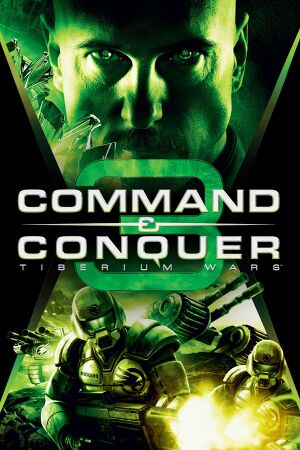 |
|
| Developers | |
|---|---|
| EA Los Angeles | |
| Kane's Wrath | BreakAway Games |
| macOS (OS X) | TransGaming Inc. |
| Publishers | |
| Electronic Arts | |
| Engines | |
| SAGE | |
| Release dates | |
| Windows | March 28, 2007 |
| macOS (OS X) (Cider) | August 28, 2007 |
| Reception | |
| Metacritic | 85 |
| IGDB | 85 |
| Taxonomy | |
| Monetization | One-time game purchase, Expansion pack, Subscription gaming service |
| Microtransactions | None |
| Modes | Singleplayer, Multiplayer |
| Pacing | Real-time |
| Perspectives | Bird's-eye view |
| Controls | Multiple select, Point and select |
| Genres | RTS |
| Themes | Africa, Europe, North America, Oceania, South America, Sci-fi |
| Series | Command & Conquer |
| ⤏ Go to series page | |
| Command & Conquer | 1995 |
| Command & Conquer: Red Alert | 1996 |
| Command & Conquer: Sole Survivor | 1997 |
| Command & Conquer: Tiberian Sun | 1999 |
| Command & Conquer: Red Alert 2 | 2000 |
| Command & Conquer: Renegade | 2002 |
| Command & Conquer: Generals | 2003 |
| Command & Conquer 3: Tiberium Wars | 2007 |
| Command & Conquer: Red Alert 3 | 2008 |
| Command & Conquer: Red Alert 3 - Uprising | 2009 |
| Command & Conquer 4: Tiberian Twilight | 2010 |
| OpenRA (unofficial) | 2010 |
| Command & Conquer (2013) | Cancelled |
| Command & Conquer Remastered Collection | 2020 |
| Renegade X (unofficial) | EA |
Warnings
- The macOS (OS X) version of this game does not work on macOS Catalina (version 10.15) or later due to the removal of support for 32-bit-only apps.
Command & Conquer 3: Tiberium Wars is the third mainline Tiberium RTS game in the Command & Conquer franchise. Both singleplayer and multiplayer modes are prominently featured.
A sequel to Command & Conquer: Tiberian Sun was planned as early as that game was released, with several prototypes being made over the years.[1]. The final iteration was released in March 2007 for Windows and July 2007 for the Xbox 360. Despite this, the PC version never received controller support. The game was completed in approximately 11 months.[2]
The Kane's Wrath expansion from March 2008 started development immediately after the release of Tiberium Wars, but with EA Los Angeles leaving a larger team than for the The Rise of the Witch-king expansion for The Lord of the Rings: The Battle for Middle-earth II, this time having more input on gameplay and storyline. The bulk of the work was once again done by BreakAway Games. However, they were presumed to work on a long-obsolete build of Tiberium Wars as a foundation, as evidenced by some bugs and exploits which were fixed during Tiberium Wars' support cycle returning in Kane's Wrath.[3][4] The Xbox 360 version of Kane's Wrath omits the Global Conquest game mode (unlike the Battle for Middle-earth II War of the Ring mode, it is singleplayer-only) and replaced it with the Kane's Challenge mode which was never backported to the PC.
Post-release support included 9 patches for Tiberium Wars and 2 for Kane's Wrath, as well as map editors (Worldbuilder) for both titles and a mod SDK for Tiberium Wars. While Kane's Wrath did not receive official mod support, a small modding community exists for it, and uses a fan-made alternative called WrathEd. Further support was planned for the games[5][6], but was scrapped in favor of supporting Command & Conquer: Red Alert 3 and developing the then-upcoming Command & Conquer 4: Tiberian Twilight.
The game and its expansion were released on Steam on November 13, 2009, well after their respective support cycles.[7] [8]
After the last patches (1.09 for Tiberium Wars and 1.02 for Kane's Wrath) from 2009, several bugs and major imbalances exist, more prominently in Kane's Wrath. With the GameSpy servers being shut down in 2014, players can use C&C:Online to play in multiplayer. A small multiplayer community for the Kane's Wrath expansion exists on Command Post, using that platform to distribute fixed map packs and organize tournaments. Tiberium Wars had a more sizable online community during GameSpy's lifespan[9], but has basically vanished once GameSpy was no longer an option.
The retail and Steam versions still use serial keys for activation, but the Origin/EA App version does not.
General information
- Command & Conquer Wiki - A wiki for everything Command & Conquer-related
- C&C:Online - fan-hosted multiplayer server replacement (Windows version only)
- Tiberium Wars on CNC.community
- Tiberium Wars section on CNCNZ.com
- Kane's Wrath section on CNCNZ.com
- Tiberium Wars section on GameReplays.org
- Kane's Wrath section on GameReplays.org
- Steam Community Discussions (Tiberium Wars)
- Steam Community Discussions (Kane's Wrath)
Availability
| Source | DRM | Notes | Keys | OS |
|---|---|---|---|---|
| Retail | SecuROM 7 DRM. | |||
| Origin | Bundled as part of Command & Conquer: The Ultimate Collection; includes the Kane's Wrath expansion. Included with EA Play. Manual link for EA App purchase. |
|||
| Steam | Bundled as part of Command & Conquer: The Ultimate Collection alongside the Kane's Wrath expansion (separate library/store entry). Included with EA Play (Steam). Steam DRM removed from Tiberium Wars, but not Kane's Wrath, on March 9, 2024.[10][11] |
|||
| Origin (unavailable) |
- A free demo version is available from GameFront and CNCNZ.com.
- Steam key can be used to activate The Ultimate Collection version of the game on Origin/EA App.[12]
Version differences
- The retail-only Kane Edition of Tiberium Wars (not to be confused with the Kane's Wrath expansion) includes the base game, a bonus DVD with behind-the-scenes footage, 5 multiplayer maps later given to all users through official patches, and exclusive skins for select units of all three factions. The German version of the Kane Edition is the only version of the game in that language that is not censored.
- The retail-only Limited Collection / Deluxe Edition includes Tiberium Wars and Kane's Wrath. The initial print (Limited Collection) also included a beta key for Command & Conquer: Red Alert 3.
- The Steam version of Kane's Wrath does not require the base game to be installed.
Monetization
| Type | Notes |
|---|---|
| Expansion pack | The expansion pack includes new factions, a new campaign and game mode, maps, and units. |
| One-time game purchase | The game requires an upfront purchase to access. |
| Subscription gaming service | Available via EA Play. |
DLC and expansion packs
| Name | Notes | |
|---|---|---|
| Kane's Wrath | The Steam version can be installed without the base game.[13] |
Essential improvements
Patches
- The Steam and Origin versions are already patched to the latest version. Applying a retail patch to a digital release will reinstate the SecuROM disc check.
- Retail Windows Tiberium Wars patch v1.09 can be downloaded in many languages from CNCNZ, GameFront or Patches-Scrolls.
- Retail Windows Kane's Wrath expansion patch v1.02 can be downloaded in many languages from CNCNZ, GameFront or Patches-Scrolls.
- Due to the expired digital certificates in the Kane's Wrath v1.02 patch executables, Windows refuses to run them. Use delcert on them to remedy this.
KWBandage
- Download link
- An unofficial patch for Kane's Wrath which fixes multiple gameplay and visual bugs. Balance changes are minimal, fixing only the most significant ones (e.g. Confessor Cabal drafting from Shredder Turrets).
Game data
Configuration file(s) location
| System | Location |
|---|---|
| Windows | %APPDATA%\<Localized Command & Conquer 3 Tiberium Wars>\Profiles\<user-id>\ %APPDATA%\<Localized Command & Conquer 3 Kane's Wrath>\Profiles\<user-id>\ |
| Steam | %APPDATA%\Command & Conquer 3 Tiberium Wars\Profiles\<user-id>\ %APPDATA%\Command & Conquer 3 Kanes Wrath\Profiles\<user-id>\ |
| macOS (OS X) | |
| Steam Play (Linux) | <Steam-folder>/steamapps/compatdata/24790/pfx/[Note 1] |
Save game data location
| System | Location |
|---|---|
| Windows | %USERPROFILE%\Documents\<Localized Command & Conquer 3 Tiberium Wars>\<user-id> %USERPROFILE%\Saved Games\<Localized Command & Conquer 3 Tiberium Wars>\ %USERPROFILE%\Documents\<Localized Command & Conquer 3 Kane's Wrath>\<user-id> %USERPROFILE%\Saved Games\<Localized Command & Conquer 3 Kane's Wrath>\ |
| Steam | %USERPROFILE%\Documents\Command & Conquer 3 Tiberium Wars\Profiles\<user-id> %USERPROFILE%\Saved Games\Command & Conquer 3 Tiberium Wars\ %USERPROFILE%\Documents\Command & Conquer 3 Kanes Wrath\Profiles\<user-id> %USERPROFILE%\Saved Games\Command & Conquer 3 Kanes Wrath\ |
| macOS (OS X) | |
| Steam Play (Linux) | <Steam-folder>/steamapps/compatdata/24790/pfx/[Note 1] |
Save game cloud syncing
| System | Native | Notes |
|---|---|---|
| Origin | ||
| OneDrive | Requires enabling backup of the Documents folder in OneDrive on all computers. | |
| Steam Cloud | Added on February 21, 2024.[14][15] |
Video
| Graphics feature | State | WSGF | Notes |
|---|---|---|---|
| Widescreen resolution | For unsupported resolutions, see Widescreen resolution. | ||
| Multi-monitor | |||
| Ultra-widescreen | |||
| 4K Ultra HD | Disable anti-aliasing if the game doesn't launch | ||
| Field of view (FOV) | Use Flawless Widescreen. | ||
| Windowed | Use -win parameter.Use -xres # -yres # for custom window resolution. |
||
| Borderless fullscreen windowed | Use Borderless Gaming Alternatively, -win -fullscreen parameters, and -xpos 0 -ypos 0 if window is off screen. |
||
| Anisotropic filtering (AF) | See the glossary page for potential workarounds. | ||
| Anti-aliasing (AA) | |||
| High-fidelity upscaling | See the glossary page for potential workarounds. | ||
| Vertical sync (Vsync) | See the glossary page for potential workarounds. | ||
| 60 FPS and 120+ FPS | Frame rate is capped at 30 FPS, with game speed tied to frame rate. | ||
| High dynamic range display (HDR) | See the glossary page for potential alternatives. | ||
Widescreen resolution
- Most resolutions are supported natively, but some (such as 1280x768) are not. If the preferred resolution is not supported natively, editing
options.iniis required.
| Custom resolution[16] |
|---|
|
Input
| Keyboard and mouse | State | Notes |
|---|---|---|
| Remapping | ||
| Mouse acceleration | No Mouse acceleration | |
| Mouse sensitivity | For scroll speed. | |
| Mouse input in menus | ||
| Mouse Y-axis inversion | ||
| Controller | ||
| Controller support |
| Controller types |
|---|
Audio
| Audio feature | State | Notes |
|---|---|---|
| Separate volume controls | ||
| Surround sound | 5.1 | |
| Subtitles | ||
| Closed captions | ||
| Mute on focus lost | Fades in/out when focus changes. | |
| Royalty free audio |
Localizations
| Language | UI | Audio | Sub | Notes |
|---|---|---|---|---|
| English | ||||
| Simplified Chinese | Retail only. Kane's Wrath expansion is not available, though EA still provided patches for it.[citation needed] | |||
| Traditional Chinese | Retail only. | |||
| Czech | Retail only. | |||
| Dutch | ||||
| French | ||||
| German | Altered (USK 16-rated) and uncut (USK 18-rated) versions exist. The Tiberium Wars Kane Edition is based on the uncut USK 18 version. Digital releases are based on the USK 16-rated release, but can be converted to the USK 18 versions with these packages: Tiberium Wars, Kane's Wrath. |
|||
| Hungarian | Retail only. | |||
| Italian | ||||
| Polish | ||||
| Russian | ||||
| Spanish | ||||
| Swedish | ||||
| Thai | Retail only. |
Network
Multiplayer types
| Type | Native | Players | Notes | |
|---|---|---|---|---|
| LAN play | 8 | |||
| Online play | 8 | Official GameSpy service has been shut down in 2014. The fan-run C&C:Online is currently the de facto service. | ||
Connection types
| Type | Native | Notes |
|---|---|---|
| Matchmaking | ||
| Peer-to-peer | ||
| Dedicated | ||
| Self-hosting | ||
| Direct IP |
Ports
| Protocol | Port(s) and/or port range(s) |
|---|---|
| TCP | 28910, 29900-29901 |
| UDP | 13139, 27900, 65000, 8088-65535 (expansion only) |
- Universal Plug and Play (UPnP) support status is unknown.
VR support
| 3D modes | State | Notes | |
|---|---|---|---|
| vorpX | G3D User created game profile, see vorpx forum profile introduction. |
||
Issues fixed
Slow/choppy cutscenes
- With the official 1.04 patch for Tiberium Wars, the default framerate in cutscene playback was reduced in the "very low" and "low" graphics presets to accomodate low-end systems which had experienced heavy artifacting. Setting to a different preset fixes this.
- Note that increasing this value also restores some in-game visual effects such as the heat distortion from thruster exhaust of vehicles.
| Method 1: Use higher preset from the in-game options menu[17] |
|---|
|
| Method 2: Manual configuration file edit[18] |
|---|
|
Issues unresolved
Invisible objects (units, Tiberium crystals) on Wine
- Caused by poor support of Intel Mesa driver with certain integrated graphics card models (e.g. Ivy Bridge generation).[19]
Other information
API
| Technical specs | Supported | Notes |
|---|---|---|
| Direct3D | 9.0c | |
| OpenGL | OS X only. | |
| Shader Model support | 1.3 | [citation needed] |
| Executable | 32-bit | 64-bit | Notes |
|---|---|---|---|
| Windows | |||
| macOS (OS X) | This 32-bit-only macOS game does not work on macOS Catalina (10.15) or later. |
Middleware
| Middleware | Notes | |
|---|---|---|
| Audio | Speex | |
| Cutscenes | On2 VP6 | |
| Multiplayer | GameSpy | Shut down in 2014. |
Worldbuilder (map editor)
- The latest version for Tiberium Wars is 2.0, available from CNCNZ, ModDB and CnCLabs. It is designed to be compatible with the official mod SDK.
- The latest version for Kane's Wrath is 1.1, available from CNCNZ, ModDB and CnCLabs.
- As of 2024, both the Tiberium Wars and Kane's Wrath Worldbuilders are included in the Steam and EA App releases.
Command line arguments
| Command[20] | Description |
|---|---|
| -win | Runs the game in windowed mode |
| -fullscreen | Runs the game in fullscreen mode. Combine with -win for borderless windowed mode.
|
| -xres [number] | Sets resolution width |
| -yres [number] | Sets resolution height |
| -xpos [number] | Sets horizontal offset of the window |
| -ypos [number] | Sets vertical offset of the window |
| -ui | Opens the autorun feature otherwise called by inserting the game disc |
| -replayGame [filename] | Plays replay file |
| -modConfig [filename] | Runs the game with selected mod (has to point to its .skudef file)
|
| -spectator | Runs the game in a reduced mode where only replays are accessible; the base game used to have a free official game distribution with this mode permanently enabled |
| -noaudio | Disables game audio |
| -noAudioMusic | Disables game music |
| -silentLogin | Forces the game to immediately log in to a multiplayer account |
| -startPaused | Launches the game with a "Waiting" message, possibly to delay loading assets |
| -getPatch | Forces check for official updates; currently useless as EA's FTP servers which hosted patches have been shut down |
| -runver [number] | Forces running a specified game version (1.0, 1.1, ..., 1.9); appropriate cnc3game.dat and cnc3ep1.dat files for all older versions missing from digital releases
|
Mod SDK
- Official modding tools for Tiberium Wars were released, available from CNCNZ, ModDB and CnCLabs.
- An unofficial mod SDK for Kane's Wrath, titled WrathEd, is available on GitHub.
Modifications
Tiberium Wars
- Original Campaign Balance Patch - reverts the balance changes from patches 1.01-1.09 for the campaign missions, as the official patches had only multiplayer balance in mind and unintentionally made some missions significantly harder.
- The Forgotten
- Tiberium Essence
- Firestorm
- Tiberium Wars Advanced
- Tiberian History
- Red Alert History
Kane's Wrath
- Campaign Legacy Mod - reverts the balance changes from patches 1.01-1.02 for the campaign missions, as the official patches had only multiplayer balance in mind.
- One Vision
- Tiberium Future
- Tiberium Insanity
- Chemical Warfare
- Tiberium Dusk
System requirements
| Windows | ||
|---|---|---|
| Minimum | ||
| Operating system (OS) | XP, Vista | |
| Processor (CPU) | 2.0 GHz (XP) 2.2 GHz (Vista) |
|
| System memory (RAM) | 512 MB (XP) 1 GB (Vista) |
|
| Hard disk drive (HDD) | 6 GB | |
| Video card (GPU) | Nvidia GeForce4 Ti ATI Radeon 8500 Intel GMA 900 DirectX 9.0c compatible |
|
| macOS (OS X) | ||
|---|---|---|
| Minimum | ||
| Operating system (OS) | 10.4.9 | |
| Processor (CPU) | 1.83 GHz | |
| System memory (RAM) | 1 GB | |
| Hard disk drive (HDD) | 2 GB | |
| Video card (GPU) | ATI Radeon X1600 series Nvidia GeForce 7300 |
|
Notes
- ↑ 1.0 1.1 File/folder structure within this directory reflects the path(s) listed for Windows and/or Steam game data (use Wine regedit to access Windows registry paths). Games with Steam Cloud support may store data in
~/.steam/steam/userdata/<user-id>/24790/in addition to or instead of this directory. The app ID (24790) may differ in some cases. Treat backslashes as forward slashes. See the glossary page for details.
References
- ↑ To Petro Dev team - Petroglyph Forums - Page 2 - last accessed on 2023-05-30 (archived)
- ↑ Candid interview with former C&C Developer Greg Black - GameReplays.org - last accessed on 2023-05-30
- ↑ Verified by User:Plok on 2023-05-30
- Some bugs like the Engineer exploit that allows capturing buildings across the map were fixed in or before Tiberium Wars patch 1.05, but are present and functioning in Kane's Wrath.
- ↑ APOC's Kane's Wrath Patch Update - Command & Conquer News - CNCNZ.com Forums - last accessed on 2023-05-30
- "We also understand some things that were fixed in C&C 3, like interface lag, we're not transferred over to Kane's Wrath. This was unintentional and I am making certain any significant critical fixes in TW that for any reason didn't get transferred over to Kane's Wrath, are strongly considered for our first patch"
- ↑ Patch 1.10 Update - Command and Conquer 3 - GameReplays.org - last accessed on 2023-05-30
- ↑ Tiberium Wars patch 1.10 - Command & Conquer Wiki - covering Tiberium, Red Alert and Generals universes - last accessed on 2023-05-30
- ↑ Command & Conquer 3: Tiberium Wars Releases - MobyGames - last accessed on 2023-05-30
- ↑ Command & Conquer 3: Kane's Wrath Releases - MobyGames - last accessed on 2023-05-30
- ↑ Verified by User:Plok on 2023-05-30
- Observed as late as Q2 2014 while capturing network data during C&C:Online's development.
- ↑ Command & Conquer 3 Tiberium Wars™ History · Change #22697770 · SteamDB - last accessed on 2024-03-09
- ↑ Verified by User:Plok on 2024-03-09
- ↑ Verified by User:Mrtnptrs on 2022-11-23
- When redeeming the Steam key of the game on the EA App, it will activate there and then will add the digital The Ultimate Collection edition of the game to your EA account for installation.
- ↑ Verified by User:Plok on 2024-03-09
- The Steam version of Kane's Wrath is configured to check for necessary base game files in its own directory in
CNC3TW.
- The Steam version of Kane's Wrath is configured to check for necessary base game files in its own directory in
- ↑ Command & Conquer 3 Tiberium Wars™ History · Change #22448081 · SteamDB - last accessed on 2024-03-01
- ↑ Command and Conquer 3: Kane's Wrath · Command & Conquer 3: Kane's Wrath Price history · SteamDB - last accessed on 2024-03-01
- ↑ Verified by User:Plok on 2021-09-14
- ↑ Verified by User:Plok on 2022-08-06
- ↑ Verified by User:Plok on 2021-09-14
- ↑ Verified by User:Plok on 2023-05-19
- ↑ Command line options - GameReplays.org - last accessed on May 2023