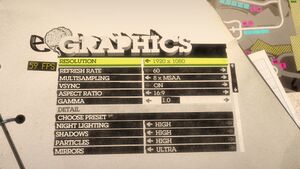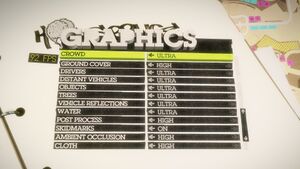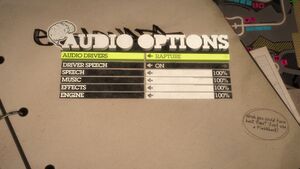Difference between revisions of "Colin McRae: DiRT 2"
Genaricname (talk | contribs) |
Brigandier (talk | contribs) (→Audio) |
||
| (114 intermediate revisions by 39 users not shown) | |||
| Line 3: | Line 3: | ||
|developers = | |developers = | ||
{{Infobox game/row/developer|Codemasters}} | {{Infobox game/row/developer|Codemasters}} | ||
| − | {{Infobox game/row/ | + | {{Infobox game/row/porter|Feral Interactive|OS X}} |
|publishers = | |publishers = | ||
{{Infobox game/row/publisher|Codemasters}} | {{Infobox game/row/publisher|Codemasters}} | ||
{{Infobox game/row/publisher|Feral Interactive|OS X}} | {{Infobox game/row/publisher|Feral Interactive|OS X}} | ||
|engines = | |engines = | ||
| − | {{Infobox game/row/engine|EGO}} | + | {{Infobox game/row/engine|EGO|name=EGO 1.0}} |
|release dates= | |release dates= | ||
| − | {{Infobox game/row/date|Windows|December | + | {{Infobox game/row/date|Windows|December 4, 2009}} |
| − | {{Infobox game/row/date|OS X|September 2011}} | + | {{Infobox game/row/date|OS X|September 9, 2011}} |
| + | |reception = | ||
| + | {{Infobox game/row/reception|Metacritic|dirt-2|89}} | ||
| + | {{Infobox game/row/reception|IGDB|colin-mcrae-dirt-2|79}} | ||
|steam appid = 12840 | |steam appid = 12840 | ||
| − | |gogcom | + | |gogcom id = |
|strategywiki = | |strategywiki = | ||
| + | |mobygames = 43934 | ||
| + | |hltb = 1804 | ||
| + | |lutris = colin-mcrae-dirt-2 | ||
|wikipedia = Colin McRae: Dirt 2 | |wikipedia = Colin McRae: Dirt 2 | ||
|winehq = 11277 | |winehq = 11277 | ||
| + | |license = commercial | ||
| + | |taxonomy = | ||
| + | {{Infobox game/row/taxonomy/monetization | One-time game purchase }} | ||
| + | {{Infobox game/row/taxonomy/microtransactions | }} | ||
| + | {{Infobox game/row/taxonomy/modes | Singleplayer, Multiplayer }} | ||
| + | {{Infobox game/row/taxonomy/pacing | }} | ||
| + | {{Infobox game/row/taxonomy/perspectives | }} | ||
| + | {{Infobox game/row/taxonomy/controls | Direct control }} | ||
| + | {{Infobox game/row/taxonomy/genres | Racing, Simulation }} | ||
| + | {{Infobox game/row/taxonomy/sports | }} | ||
| + | {{Infobox game/row/taxonomy/vehicles | Automobile, Off-roading }} | ||
| + | {{Infobox game/row/taxonomy/art styles | Realistic }} | ||
| + | {{Infobox game/row/taxonomy/themes | Contemporary }} | ||
| + | {{Infobox game/row/taxonomy/series | Colin McRae Rally }} | ||
}} | }} | ||
| − | {{Series|Colin McRae Rally | + | {{Introduction |
| + | |introduction = '''''{{PAGENAME}}''''', also known as '''''DiRT 2''''' in North America, is a {{Glossary:singleplayer}} and {{Glossary:multiplayer}} {{Glossary:racing}} game developed and published by [[Company:Codemasters|Codemasters]]. It is part of the ''[[Series:Colin McRae Rally|Colin McRae Rally]]'' series and the first entry in the series to use the [[Engine:EGO|EGO]] engine. The game include a benchmark mode. | ||
| − | + | |release history = The game was released on December 4, 2009 in European countries, followed by the releases in North American countries and Australasia countries on December 8 and December 10 respectively. The MacOS version of the game, ported and published by [[Company:Feral Interactive|Feral Interactive]], was released on September 9, 2011. | |
| − | + | ||
| − | {{ | + | |current state = it was delisted from all storefronts on November 25, 2013 due to licensing-related reason.<ref>{{Refcheck|user=Mars icecream|date=2016-11-25|comment=Email received from Codemasters customer service.}}</ref> |
| + | }} | ||
'''General information''' | '''General information''' | ||
| − | {{mm}} [ | + | {{mm}} [https://steamcommunity.com/app/12840/discussions/ Steam Community Discussions] |
| − | |||
==Availability== | ==Availability== | ||
{{Availability| | {{Availability| | ||
| − | {{Availability/row| Retail | | Disc,GFWL | | + | {{Availability/row| Retail | | Disc, GFWL | {{DRM|SecuROM}} disc check. | | Windows }} |
| − | {{Availability/row| Retail | | | + | {{Availability/row| Retail | | Disc | | | OS X }} |
| + | {{Availability/row| Games for Windows Marketplace | DiRT-2 | GFWL | <ref>{{Refurl|url=https://web.archive.org/web/20110515191309mp_/http://www.gamesforwindows.com/en-US/Games/DiRT-2/|title=DiRT 2 - Games for Windows (archived)|date=19 August 2022}}</ref> | | Windows | unavailable }} | ||
| + | {{Availability/row| Steam | 12840 | Steam, GFWL | Install the demo with <code>steam://install/44300</code> | | Windows | unavailable }} | ||
}} | }} | ||
| − | {{ii}} All Windows versions require {{DRM|GFWL | + | {{ii}} All Windows versions require {{DRM|GFWL|SSA=yes|ZDPP=no|local=yes}} |
| − | + | ||
| − | {{ii}} Demo is [ | + | ===Demo/free trial=== |
| + | {{ii}} Demo is [https://www.gamepressure.com/download.asp?ID=25903 available]. The demo will install [[GFWL]] which can be uninstalled afterwards and [[#Play without Games for Windows - LIVE|replaced by dropping a replacement xlive.dll]] in the installation folder. The demo does not require an internet connection or Steam. | ||
==Essential improvements== | ==Essential improvements== | ||
===Patches=== | ===Patches=== | ||
| − | {{ii}} The latest version is [ | + | {{ii}} The latest version is [https://www.patches-scrolls.de/patch/922/7/ Patch 1.1] (March 2010, ~350 MB). |
===Skip intro videos=== | ===Skip intro videos=== | ||
| − | {{Fixbox| | + | {{Fixbox|description=Replace video files|fix= |
| − | + | Apply the [https://community.pcgamingwiki.com/files/file/2596-colin-mcrae-dirt-2-no-intro/ Colin McRae: DiRT 2 No Intro]. | |
| − | Apply the [ | ||
}} | }} | ||
| Line 50: | Line 73: | ||
===Configuration file(s) location=== | ===Configuration file(s) location=== | ||
{{Game data| | {{Game data| | ||
| − | {{Game data/ | + | {{Game data/config|Windows|{{p|userprofile\Documents}}\My Games\DiRT2\hardwaresettings\hardware_settings_config.xml}} |
| − | {{Game data/ | + | {{Game data/config|OS X|}} |
}} | }} | ||
===Save game data location=== | ===Save game data location=== | ||
{{Game data| | {{Game data| | ||
| − | {{Game data/ | + | {{Game data/saves|Windows|{{p|userprofile\Documents}}\My Games\DiRT2\savegame\}} |
| − | {{Game data/ | + | {{Game data/saves|OS X|{{p|osxhome}}/Library/Application Support/Feral Interactive/DiRT 2/Savegame}} |
}} | }} | ||
| − | |||
{{ii}} The files in <code>{{p|localappdata}}\Microsoft\XLive\</code> contain your unique offline profile ID. | {{ii}} The files in <code>{{p|localappdata}}\Microsoft\XLive\</code> contain your unique offline profile ID. | ||
===[[Glossary:Save game cloud syncing|Save game cloud syncing]]=== | ===[[Glossary:Save game cloud syncing|Save game cloud syncing]]=== | ||
{{Save game cloud syncing | {{Save game cloud syncing | ||
| − | |origin | + | |discord = |
| − | |origin notes | + | |discord notes = |
| − | |steam cloud | + | |epic games launcher = |
| − | |steam cloud notes = | + | |epic games launcher notes = |
| − | | | + | |gog galaxy = |
| − | | | + | |gog galaxy notes = |
| + | |origin = | ||
| + | |origin notes = | ||
| + | |steam cloud = false | ||
| + | |steam cloud notes = | ||
| + | |ubisoft connect = | ||
| + | |ubisoft connect notes = | ||
| + | |xbox cloud = | ||
| + | |xbox cloud notes = | ||
}} | }} | ||
| − | ==Video | + | ==Video== |
| − | {{Image|Dirt2 graphics settings1.jpg|Graphical settings | + | {{Image|Dirt2 graphics settings1.jpg|Graphical settings}} |
| − | {{Image|Dirt2 graphics settings2.jpg|Graphical settings continued.}} | + | {{Image|Dirt2 graphics settings2.jpg|Graphical settings (continued)}} |
| − | {{Video | + | {{Image|Dirt_2_Hud_Options.jpg|HUD Options}} |
| − | |wsgf link = | + | {{Video |
| + | |wsgf link = https://www.wsgf.org/dr/dirt-2 | ||
|widescreen wsgf award = gold | |widescreen wsgf award = gold | ||
|multimonitor wsgf award = gold | |multimonitor wsgf award = gold | ||
| Line 87: | Line 118: | ||
|ultrawidescreen = true | |ultrawidescreen = true | ||
|ultrawidescreen notes = | |ultrawidescreen notes = | ||
| − | |4k ultra hd = | + | |4k ultra hd = true |
|4k ultra hd notes = | |4k ultra hd notes = | ||
|fov = hackable | |fov = hackable | ||
| Line 93: | Line 124: | ||
|windowed = true | |windowed = true | ||
|windowed notes = Toggle with {{key|Alt|Enter}}. | |windowed notes = Toggle with {{key|Alt|Enter}}. | ||
| − | |borderless windowed = | + | |borderless windowed = false |
| − | |borderless windowed notes = | + | |borderless windowed notes = |
| − | |anisotropic = | + | |anisotropic = false |
| − | |anisotropic notes = | + | |anisotropic notes = |
|antialiasing = true | |antialiasing = true | ||
|antialiasing notes = 2x-8x [[MSAA]], 8x [[QCSAA]]. | |antialiasing notes = 2x-8x [[MSAA]], 8x [[QCSAA]]. | ||
| − | |vsync = | + | |upscaling = unknown |
| − | |vsync notes = | + | |upscaling tech = |
| + | |upscaling notes = | ||
| + | |vsync = limited | ||
| + | |vsync notes = Not true Vsync. <br/> If enabled, locks to 60 Hz. | ||
|60 fps = true | |60 fps = true | ||
|60 fps notes = | |60 fps notes = | ||
| − | |120 fps = | + | |120 fps = true |
| − | |120 fps notes = | + | |120 fps notes = Instant replay and flashback are affected by framerate. <br/> See [[#Run the game at screen refresh rate|Run the game at screen refresh rate]]. |
| + | |hdr = unknown | ||
| + | |hdr notes = | ||
|color blind = unknown | |color blind = unknown | ||
|color blind notes = | |color blind notes = | ||
| Line 114: | Line 150: | ||
{{--}} Higher FOVs can expose occasional texture pop-in glitches. | {{--}} Higher FOVs can expose occasional texture pop-in glitches. | ||
| − | {{Fixbox| | + | {{Fixbox|description=Use Dirt3FovChange|ref=<ref>{{Refurl|url=http://www.nogripracing.com/forum/showpost.php?p=1382564&postcount=18|title=NoGripRacing Forums - View Single Post - Changing FOV|date=May 2023}}</ref>|fix= |
| − | + | # Perform a search in the installation folder for the <code>cameras.xml</code> files. | |
| − | # Perform a search in the | ||
# Select them all (fifty in total) and open their properties. | # Select them all (fifty in total) and open their properties. | ||
# Uncheck the read-only box and click OK. | # Uncheck the read-only box and click OK. | ||
| − | # Download [ | + | # Download [https://community.pcgamingwiki.com/files/file/417-dirt3fovchange/ Dirt3FovChange]. |
# Extract the files from the archive into any folder. | # Extract the files from the archive into any folder. | ||
# Run <code>Dirt3FovChange.exe</code> as administrator. | # Run <code>Dirt3FovChange.exe</code> as administrator. | ||
| Line 141: | Line 176: | ||
}} | }} | ||
| − | ==Input | + | ===Disable bloom=== |
| − | {{Input | + | {{Fixbox|description=Modify persistentdatarender.xml|ref={{cn|date=2023-01-31|reason=}}|fix= |
| + | # Go to {{folder|{{P|game}}\frontend\}} and open {{file|persistentdatarender.xml}} in any text editor. | ||
| + | # Search for <code><Param name="bloomAmount">*.*</Param></code> and change *.* to 0.0. | ||
| + | # Save {{file|persistentdatarender.xml}} file and play the game. | ||
| + | }} | ||
| + | |||
| + | {{Fixbox|description=Download Ben Rogue's no bloom mod.|ref={{cn|date=2023-01-31|reason=}}|fix= | ||
| + | # Install [https://www.nexusmods.com/dirt2/mods/3 DiRT 2 Remove Bloom and Color Filter] | ||
| + | # Extract {{folder|postprocess}} folder to {{folder|{{P|game}}}} | ||
| + | # Rename {{folder|postprocess BACKUP}} to {{folder|postprocess}} and copy to {{folder|{{P|game}}}} to get bloom back. | ||
| + | }} | ||
| + | |||
| + | ==Input== | ||
| + | {{ii}} The game can send telemetry data to supported software like [https://www.simhubdash.com/ SimHub] and devices like motion platforms, bass shakers and telemetry displays through the UDP protocol. Also support D-Box haptic/motion platforms through a proprietary protocol.<ref>{{refurl|url=https://catalogue.d-box.com/en/video-games/195403/|title= DiRT 2 - D-Box Catalogue|date=November 5, 2023}}</ref> Requires editing the <code>hardware_settings_config.xml</code> file to enable them. (See [[#Enable telemetry|Enable telemetry]]) | ||
| + | {{Input | ||
|key remap = true | |key remap = true | ||
|key remap notes = | |key remap notes = | ||
| Line 153: | Line 202: | ||
|invert mouse y-axis = n/a | |invert mouse y-axis = n/a | ||
|invert mouse y-axis notes = | |invert mouse y-axis notes = | ||
| + | |touchscreen = unknown | ||
| + | |touchscreen notes = | ||
|controller support = true | |controller support = true | ||
|controller support notes = | |controller support notes = | ||
| − | |full controller = | + | |full controller = false |
| − | |full controller notes = | + | |full controller notes = Keyboard required for editing the names (player, car-setup) |
|controller remap = true | |controller remap = true | ||
|controller remap notes = | |controller remap notes = | ||
| Line 163: | Line 214: | ||
|invert controller y-axis = false | |invert controller y-axis = false | ||
|invert controller y-axis notes= | |invert controller y-axis notes= | ||
| − | | | + | |xinput controllers = true |
| − | | | + | |xinput controllers notes = |
| − | |button prompts | + | |xbox prompts = true |
| − | |button prompts notes | + | |xbox prompts notes = |
| − | |controller hotplug = | + | |impulse triggers = false |
| + | |impulse triggers notes = | ||
| + | |dualshock 4 = unknown | ||
| + | |dualshock 4 notes = | ||
| + | |dualshock prompts = unknown | ||
| + | |dualshock prompts notes = | ||
| + | |light bar support = unknown | ||
| + | |light bar support notes = | ||
| + | |dualshock 4 modes = unknown | ||
| + | |dualshock 4 modes notes = | ||
| + | |tracked motion controllers= unknown | ||
| + | |tracked motion controllers notes = | ||
| + | |tracked motion prompts = unknown | ||
| + | |tracked motion prompts notes = | ||
| + | |other controllers = true | ||
| + | |other controllers notes = See [[#Controller support|Controller support]] for sim-racing device support. | ||
| + | |other button prompts = unknown | ||
| + | |other button prompts notes= | ||
| + | |controller hotplug = true | ||
|controller hotplug notes = | |controller hotplug notes = | ||
|haptic feedback = true | |haptic feedback = true | ||
|haptic feedback notes = | |haptic feedback notes = | ||
| − | | | + | |simultaneous input = limited |
| − | | | + | |simultaneous input notes = Mouse in general not available; Not possible to remap both inputs, one will be reset |
| + | |steam input api = unknown | ||
| + | |steam input api notes = | ||
| + | |steam hook input = unknown | ||
| + | |steam hook input notes = | ||
| + | |steam input presets = unknown | ||
| + | |steam input presets notes = | ||
| + | |steam controller prompts = unknown | ||
| + | |steam controller prompts notes = | ||
| + | |steam cursor detection = unknown | ||
| + | |steam cursor detection notes = | ||
| + | }} | ||
| + | ===[[Controller|Controller support]]=== | ||
| + | {{ii}} Supported devices are based on what was found in the devicesetup.xml file and the xml files located in {{folder|{{P|game}}\actionmap\}} folder. | ||
| + | {{Standard table|Compatible steering wheels|Notes|content= | ||
| + | {{Standard table/rowalt2| '''[[Controller:Fanatec Porsche 911 Wheel|Fanatec Porsche 911 Turbo/Turbo S/Carrera/GT2/GT3 RS]]''' | }} | ||
| + | {{Standard table/rowalt2| '''[[Controller:Logitech Driving Force|Logitech Driving Force Pro]]''' | }} | ||
| + | {{Standard table/rowalt2| '''[[Controller:Logitech MOMO|Logitech MOMO]]''' | }} | ||
| + | {{Standard table/rowalt2| '''[[Controller:Logitech MOMO|Logitech MOMO Racing]]''' | }} | ||
| + | {{Standard table/rowalt2| '''[[Controller:Logitech Driving Force GT|Logitech Driving Force GT]]''' | }} | ||
| + | {{Standard table/rowalt2| '''[[Controller:Logitech G25|Logitech G25]]''' | }} | ||
| + | {{Standard table/rowalt2| '''[[Controller:Logitech G27|Logitech G27]]''' | }} | ||
| + | {{Standard table/rowalt2| '''Thrustmaster Ferrari GT Experience Steering Wheel 3-in-1''' | }} | ||
| + | {{Standard table/rowalt2| '''Thrustmaster Rally GT Force Feedback Pro''' | }} | ||
| + | {{Standard table/rowalt2| '''Thrustmaster Ferrari F430 Force Feedback''' | }} | ||
| + | }} | ||
| + | |||
| + | <gallery> | ||
| + | File:Dirt 2 Controls 3.jpg|Controls (Keyboard) 1/2 | ||
| + | File:Dirt 2 Controls 4.jpg|Controls (Keyboard) 2/2 | ||
| + | File:Dirt 2 Controls 1.jpg|Controls (Xbox controller) 1/2 | ||
| + | File:Dirt 2 Controls 2.jpg|Controls (Xbox controller) 2/2 | ||
| + | File:Dirt 2 Wheel Options.jpg|Wheel Options | ||
| + | </gallery> | ||
| + | ===Enable telemetry=== | ||
| + | {{Fixbox|description=Enable telemetry|ref=<ref>{{Refcheck|user=Yuuyatails|date=November 5, 2023}}</ref>|fix= | ||
| + | # Open the <code>hardware_settings_config.xml</code> file located in {{folder|<user>\Documents\My Games\Dirt2\hardwaresettings\}} with a text editior. | ||
| + | # Search for a line of text with the word "motion enabled". | ||
| + | # Set the "motion enabled" parameter to "true" and change the "ip" and "port" fields to match that of what was set on the supported telemetry software. For example, <code><nowiki><motion enabled="true" ip="127.0.0.1" port="20777" delay="1" extradata="3" /></nowiki></code> | ||
| + | # Save the file. | ||
}} | }} | ||
| − | ==Audio | + | ==Audio== |
| − | {{Audio | + | {{Image|Dirt 2 Audio Options.jpg|Audio Options}} |
| + | {{Audio | ||
|separate volume = true | |separate volume = true | ||
|separate volume notes = Speech, Music, Effects and Engine | |separate volume notes = Speech, Music, Effects and Engine | ||
| Line 185: | Line 294: | ||
|closed captions = false | |closed captions = false | ||
|closed captions notes = | |closed captions notes = | ||
| − | |mute on focus lost = | + | |mute on focus lost = hackable |
| − | |mute on focus lost notes = | + | |mute on focus lost notes = See [[#Mute on focus lost|Mute on focus lost]]. |
|eax support = true | |eax support = true | ||
| − | |eax support notes | + | |eax support notes = <ref>{{Refurl|url=http://forums.overclockers.co.uk/showthread.php?p=17976195|title=Overclockers UK Forums|date=May 2023}}</ref> |
| + | |royalty free audio = false | ||
| + | |royalty free audio notes = In the game menus and when transitioning between different race courses, copyrighted music is played, such as "Wannabe in L.A", "This Is the One", etc. | ||
| + | }} | ||
| + | |||
| + | {{L10n|content= | ||
| + | {{L10n/switch | ||
| + | |language = English | ||
| + | |interface = true | ||
| + | |audio = true | ||
| + | |subtitles = n/a | ||
| + | |notes = | ||
| + | |fan = | ||
| + | }} | ||
| + | {{L10n/switch | ||
| + | |language = French | ||
| + | |interface = true | ||
| + | |audio = true | ||
| + | |subtitles = n/a | ||
| + | |notes = | ||
| + | |fan = | ||
| + | }} | ||
| + | {{L10n/switch | ||
| + | |language = German | ||
| + | |interface = true | ||
| + | |audio = true | ||
| + | |subtitles = n/a | ||
| + | |notes = | ||
| + | |fan = | ||
| + | }} | ||
| + | {{L10n/switch | ||
| + | |language = Hungarian | ||
| + | |interface = hackable | ||
| + | |audio = false | ||
| + | |subtitles = n/a | ||
| + | |notes = Fan translation, [https://magyaritasok.hu/games/colin-mcrae-dirt-2 download]. | ||
| + | |fan = true | ||
| + | }} | ||
| + | {{L10n/switch | ||
| + | |language = Italian | ||
| + | |interface = true | ||
| + | |audio = true | ||
| + | |subtitles = n/a | ||
| + | |notes = | ||
| + | |fan = | ||
| + | }} | ||
| + | {{L10n/switch | ||
| + | |language = Polish | ||
| + | |interface = true | ||
| + | |audio = true | ||
| + | |subtitles = n/a | ||
| + | |notes = Polish retail release only. For digital versions download [https://community.pcgamingwiki.com/files/file/2515-colin-mcrae-dirt-2-polish-translation this]. | ||
| + | |fan = | ||
| + | }} | ||
| + | {{L10n/switch | ||
| + | |language = Russian | ||
| + | |interface = true | ||
| + | |audio = true | ||
| + | |subtitles = n/a | ||
| + | |notes = Russian retail release only. For digital versions download [https://www.zoneofgames.ru/games/colin_mcrae_dirt_2/files/6231.html this]. | ||
| + | |fan = | ||
| + | }} | ||
| + | {{L10n/switch | ||
| + | |language = Spanish | ||
| + | |interface = true | ||
| + | |audio = true | ||
| + | |subtitles = n/a | ||
| + | |notes = | ||
| + | |fan = | ||
| + | }} | ||
| + | {{L10n/switch | ||
| + | |language = Brazilian Portuguese | ||
| + | |interface = hackable | ||
| + | |audio = false | ||
| + | |subtitles = n/a | ||
| + | |notes = Fan translation, [https://tribogamer.com/traducoes/13_traducao-do-dirt-2-para-portugues-do-brasil.html Tribo Gamer] | ||
| + | |fan = true | ||
| + | }} | ||
| + | }} | ||
| + | |||
| + | ===Mute on focus lost=== | ||
| + | {{Fixbox|description=Set mute in background|ref={{cn|date=July 2017}}|fix= | ||
| + | # Install Special K by following the [https://steamcommunity.com/sharedfiles/filedetails/?id=933337066 Special K Unofficial Guide]. | ||
| + | # Start the game and press {{key|Ctrl|Shift|Backspace}} to toggle Special K's Control Panel. | ||
| + | # Expand "Window Management" and "Input/Output Behavior" | ||
| + | # Enable "Mute Game" under "Background Behavior" and close the Control Panel. | ||
| + | # Press {{key|Ctrl|Shift|O}} to toggle Special K's On-Screen Display. | ||
}} | }} | ||
==Network== | ==Network== | ||
{{ii}} Online features require a [https://live.xbox.com/Account/Signin Microsoft account] (optional for offline play). | {{ii}} Online features require a [https://live.xbox.com/Account/Signin Microsoft account] (optional for offline play). | ||
| − | |||
{{Network/Multiplayer | {{Network/Multiplayer | ||
|local play = false | |local play = false | ||
| Line 200: | Line 394: | ||
|local play notes = | |local play notes = | ||
|lan play = true | |lan play = true | ||
| − | |lan play players = | + | |lan play players = 8 |
|lan play modes = | |lan play modes = | ||
|lan play notes = | |lan play notes = | ||
| − | |online play = | + | |online play = false |
|online play players = 8 | |online play players = 8 | ||
|online play modes = | |online play modes = | ||
| − | |online play notes = | + | |online play notes = DirtNET service has been discontinued, making Ghosts in Time Trials and Tournaments unavailable, discontinuing the achievements attached to these. |
|asynchronous = | |asynchronous = | ||
|asynchronous notes = | |asynchronous notes = | ||
| Line 241: | Line 435: | ||
|iz3d = true | |iz3d = true | ||
|iz3d notes = | |iz3d notes = | ||
| + | |vorpx = true | ||
| + | |vorpx modes = G3D | ||
| + | |vorpx notes = Officially supported game, see [https://www.vorpx.com/supported-games/ official vorpx game list]. | ||
|htc vive = | |htc vive = | ||
|htc vive notes = | |htc vive notes = | ||
|oculus rift = | |oculus rift = | ||
|oculus rift notes = | |oculus rift notes = | ||
| − | | | + | |osvr = |
| − | | | + | |osvr notes = |
|keyboard-mouse = | |keyboard-mouse = | ||
|keyboard-mouse notes = | |keyboard-mouse notes = | ||
| Line 253: | Line 450: | ||
|novint falcon = | |novint falcon = | ||
|novint falcon notes = | |novint falcon notes = | ||
| − | |trackir = | + | |trackir = true |
| − | |trackir notes = | + | |trackir notes = Supports: Yaw, Pitch, Roll, X, Y, Z. |
| + | |tobii eye tracking = | ||
| + | |tobii eye tracking notes = | ||
|play area seated = | |play area seated = | ||
|play area seated notes = | |play area seated notes = | ||
| Line 261: | Line 460: | ||
|play area room-scale = | |play area room-scale = | ||
|play area room-scale notes = | |play area room-scale notes = | ||
| + | }} | ||
| + | |||
| + | ==Issues fixed== | ||
| + | ===Run the game at screen refresh rate=== | ||
| + | {{--}} Fullscreen mode only runs at 60 Hz, even if the in-game option is set higher than that. | ||
| + | |||
| + | {{Fixbox|description=Set screen refresh rate|ref={{cn|date=June 2017}}|fix= | ||
| + | {{--}} The flashback uses frames to calculate time. With a shorter amount of time available as the framerate goes higher, the feature becomes less useful. Around 120 FPS this makes it impossible to rewind out of a terminal damage crash. | ||
| + | # Install Special K by following the [https://steamcommunity.com/sharedfiles/filedetails/?id=933337066 Special K Unofficial Guide]. | ||
| + | # Start the game once and close it to allow the configuration file of Special K to be created. | ||
| + | # Open <code>{{p|game}}\dxgi.ini</code> or <code>{{p|userprofile\Documents}}\My Mods\SpecialK\Profiles\dirt2_game.exe\SpecialK.ini</code> depending on the installation method you used. | ||
| + | # Change <code>RefreshRate=-1</code> to <code>RefreshRate=0</code> under <code>[Render.FrameRate]</code>. | ||
| + | }} | ||
| + | |||
| + | {{Fixbox|description=Set screen refresh rate|ref={{cn|date=August 2021}}|fix= | ||
| + | For Nvidia owners with G-Sync display | ||
| + | # Turn on Vsync in game options and turn off Vsync in Nvidia driver | ||
| + | # Turn on G-Sync for DIRT 2 | ||
}} | }} | ||
==Other information== | ==Other information== | ||
| + | ===Play without Games for Windows - LIVE=== | ||
| + | {{Fixbox|description=Play without GFWL|ref={{cn|date=February 2017}}|fix= | ||
| + | # Download the [https://community.pcgamingwiki.com/files/file/576-bulletstorm-xlivedll/ replacement xlive.dll]. | ||
| + | # Extract into <code>{{p|game}}</code> | ||
| + | |||
| + | '''Notes''' | ||
| + | {{ii}} This cuts most online content. | ||
| + | {{ii}} This works for almost all GFWL games. | ||
| + | {{--}} Previous made saves can not be read and are treated by the game as corrupt saves (the prompted creation of a new save may overwrite the player's progress). | ||
| + | {{--}} This disables connection in LAN multiplayer. | ||
| + | }} | ||
===API=== | ===API=== | ||
{{API | {{API | ||
| − | |direct3d versions = 9, 11 | + | |direct3d versions = 9.0c, 11 |
|direct3d notes = | |direct3d notes = | ||
|directdraw versions = | |directdraw versions = | ||
|directdraw notes = | |directdraw notes = | ||
| + | |wing = | ||
| + | |wing notes = | ||
|opengl versions = | |opengl versions = | ||
|opengl notes = | |opengl notes = | ||
| Line 278: | Line 508: | ||
|mantle support = | |mantle support = | ||
|mantle support notes = | |mantle support notes = | ||
| − | |vulkan | + | |metal support = |
| − | |vulkan | + | |metal support notes = |
| + | |vulkan versions = | ||
| + | |vulkan notes = | ||
|dos modes = | |dos modes = | ||
|dos modes notes = | |dos modes notes = | ||
|shader model versions = | |shader model versions = | ||
|shader model notes = | |shader model notes = | ||
| − | |64-bit | + | |windows 32-bit exe = true |
| − | |64-bit executable notes= | + | |windows 64-bit exe = false |
| + | |windows arm app = unknown | ||
| + | |windows exe notes = | ||
| + | |mac os x powerpc app = unknown | ||
| + | |macos intel 32-bit app = true | ||
| + | |macos intel 64-bit app = false | ||
| + | |macos arm app = unknown | ||
| + | |macos app notes = | ||
| + | |linux 32-bit executable= unknown | ||
| + | |linux 64-bit executable= unknown | ||
| + | |linux arm app = unknown | ||
| + | |linux executable notes = | ||
}} | }} | ||
| Line 300: | Line 543: | ||
|cutscenes = Bink Video | |cutscenes = Bink Video | ||
|cutscenes notes = | |cutscenes notes = | ||
| − | |multiplayer = Games for Windows - LIVE | + | |multiplayer = Games for Windows - LIVE, Quazal |
|multiplayer notes= | |multiplayer notes= | ||
}} | }} | ||
| Line 311: | Line 554: | ||
|minCPU = Intel Pentium D 3.0 GHz | |minCPU = Intel Pentium D 3.0 GHz | ||
|minCPU2 = AMD Athlon 64 X2 | |minCPU2 = AMD Athlon 64 X2 | ||
| − | |minRAM = 1 GB | + | |minRAM = 1 GB<br />2 GB (Vista) |
|minHD = 12.5 GB | |minHD = 12.5 GB | ||
|minGPU = Nvidia GeForce 6800 | |minGPU = Nvidia GeForce 6800 | ||
| Line 325: | Line 568: | ||
|recGPU = Nvidia GeForce 9800 | |recGPU = Nvidia GeForce 9800 | ||
|recGPU2 = ATI Radeon HD 4850 | |recGPU2 = ATI Radeon HD 4850 | ||
| − | |recDX = | + | |recDX = |
}} | }} | ||
Latest revision as of 06:15, 25 February 2024
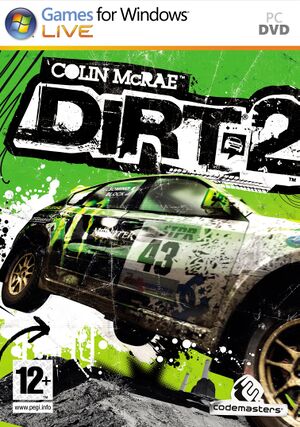 |
|
| Developers | |
|---|---|
| Codemasters | |
| macOS (OS X) | Feral Interactive |
| Publishers | |
| Codemasters | |
| OS X | Feral Interactive |
| Engines | |
| EGO 1.0 | |
| Release dates | |
| Windows | December 4, 2009 |
| macOS (OS X) | September 9, 2011 |
| Reception | |
| Metacritic | 89 |
| IGDB | 79 |
| Taxonomy | |
| Monetization | One-time game purchase |
| Modes | Singleplayer, Multiplayer |
| Controls | Direct control |
| Genres | Racing, Simulation |
| Vehicles | Automobile, Off-roading |
| Art styles | Realistic |
| Themes | Contemporary |
| Series | Colin McRae Rally |
| ⤏ Go to series page | |
| Colin McRae Rally | 1998 |
| Colin McRae Rally 2.0 | 2000 |
| Colin McRae Rally 3 | 2003 |
| Colin McRae Rally 04 | 2004 |
| Colin McRae Rally 2005 | 2004 |
| Colin McRae: DiRT | 2007 |
| Colin McRae: DiRT 2 | 2009 |
| DiRT 3 | 2011 |
| DiRT Showdown | 2012 |
| Colin McRae Rally (2014) | 2014 |
| DiRT Rally | 2015 |
| DiRT 4 | 2017 |
| DiRT Rally 2.0 | 2019 |
| DIRT 5 | 2020 |
Warnings
- For Games for Windows - LIVE on Windows 8 or later, install the latest Games for Windows - LIVE software.
- The macOS (OS X) version of this game does not work on macOS Catalina (version 10.15) or later due to the removal of support for 32-bit-only apps.
Colin McRae: DiRT 2, also known as DiRT 2 in North America, is a singleplayer and multiplayer racing game developed and published by Codemasters. It is part of the Colin McRae Rally series and the first entry in the series to use the EGO engine. The game include a benchmark mode.
The game was released on December 4, 2009 in European countries, followed by the releases in North American countries and Australasia countries on December 8 and December 10 respectively. The MacOS version of the game, ported and published by Feral Interactive, was released on September 9, 2011.
it was delisted from all storefronts on November 25, 2013 due to licensing-related reason.[1]
General information
Availability
| Source | DRM | Notes | Keys | OS |
|---|---|---|---|---|
| Retail | SecuROM DRM disc check. | |||
| Retail | ||||
| Games for Windows Marketplace (unavailable) | [2] | |||
| Steam (unavailable) | Install the demo with steam://install/44300 |
- All Windows versions require Games for Windows - LIVE DRM.[Note 1]
Demo/free trial
- Demo is available. The demo will install GFWL which can be uninstalled afterwards and replaced by dropping a replacement xlive.dll in the installation folder. The demo does not require an internet connection or Steam.
Essential improvements
Patches
- The latest version is Patch 1.1 (March 2010, ~350 MB).
Skip intro videos
| Replace video files |
|---|
|
Apply the Colin McRae: DiRT 2 No Intro. |
Game data
Configuration file(s) location
| System | Location |
|---|---|
| Windows | %USERPROFILE%\Documents\My Games\DiRT2\hardwaresettings\hardware_settings_config.xml |
| macOS (OS X) | |
| Steam Play (Linux) | <Steam-folder>/steamapps/compatdata/12840/pfx/[Note 2] |
Save game data location
| System | Location |
|---|---|
| Windows | %USERPROFILE%\Documents\My Games\DiRT2\savegame\ |
| macOS (OS X) | $HOME/Library/Application Support/Feral Interactive/DiRT 2/Savegame |
| Steam Play (Linux) | <Steam-folder>/steamapps/compatdata/12840/pfx/[Note 2] |
- The files in
%LOCALAPPDATA%\Microsoft\XLive\contain your unique offline profile ID.
Save game cloud syncing
| System | Native | Notes |
|---|---|---|
| OneDrive | Requires enabling backup of the Documents folder in OneDrive on all computers. | |
| Steam Cloud |
Video
| Graphics feature | State | WSGF | Notes |
|---|---|---|---|
| Widescreen resolution | |||
| Multi-monitor | |||
| Ultra-widescreen | |||
| 4K Ultra HD | |||
| Field of view (FOV) | See Field of view (FOV). | ||
| Windowed | Toggle with Alt+↵ Enter. | ||
| Borderless fullscreen windowed | See the glossary page for potential workarounds. | ||
| Anisotropic filtering (AF) | See the glossary page for potential workarounds. | ||
| Anti-aliasing (AA) | 2x-8x MSAA, 8x QCSAA. | ||
| Vertical sync (Vsync) | Not true Vsync. If enabled, locks to 60 Hz. |
||
| 60 FPS and 120+ FPS | Instant replay and flashback are affected by framerate. See Run the game at screen refresh rate. |
||
| High dynamic range display (HDR) | See the glossary page for potential alternatives. | ||
Field of view (FOV)
- Higher FOVs can expose occasional texture pop-in glitches.
| Use Dirt3FovChange[3] |
|---|
Notes
|
Disable bloom
| Modify persistentdatarender.xml[citation needed] |
|---|
|
| Download Ben Rogue's no bloom mod.[citation needed] |
|---|
|
Input
- The game can send telemetry data to supported software like SimHub and devices like motion platforms, bass shakers and telemetry displays through the UDP protocol. Also support D-Box haptic/motion platforms through a proprietary protocol.[4] Requires editing the
hardware_settings_config.xmlfile to enable them. (See Enable telemetry)
| Keyboard and mouse | State | Notes |
|---|---|---|
| Remapping | ||
| Mouse acceleration | ||
| Mouse sensitivity | ||
| Mouse input in menus | ||
| Mouse Y-axis inversion | ||
| Controller | ||
| Controller support | ||
| Full controller support | Keyboard required for editing the names (player, car-setup) | |
| Controller remapping | ||
| Controller sensitivity | ||
| Controller Y-axis inversion |
| Controller types |
|---|
| XInput-compatible controllers | ||
|---|---|---|
| Xbox button prompts | ||
| Impulse Trigger vibration |
| PlayStation controllers |
|---|
| Generic/other controllers | See Controller support for sim-racing device support. | |
|---|---|---|
| Button prompts |
| Additional information | ||
|---|---|---|
| Controller hotplugging | ||
| Haptic feedback | ||
| Digital movement supported | ||
| Simultaneous controller+KB/M | Mouse in general not available; Not possible to remap both inputs, one will be reset |
Controller support
- Supported devices are based on what was found in the devicesetup.xml file and the xml files located in
<path-to-game>\actionmap\folder.
| Compatible steering wheels | Notes |
|---|---|
| Fanatec Porsche 911 Turbo/Turbo S/Carrera/GT2/GT3 RS | |
| Logitech Driving Force Pro | |
| Logitech MOMO | |
| Logitech MOMO Racing | |
| Logitech Driving Force GT | |
| Logitech G25 | |
| Logitech G27 | |
| Thrustmaster Ferrari GT Experience Steering Wheel 3-in-1 | |
| Thrustmaster Rally GT Force Feedback Pro | |
| Thrustmaster Ferrari F430 Force Feedback |
Enable telemetry
| Enable telemetry[5] |
|---|
|
Audio
| Audio feature | State | Notes |
|---|---|---|
| Separate volume controls | Speech, Music, Effects and Engine | |
| Surround sound | ||
| Subtitles | ||
| Closed captions | ||
| Mute on focus lost | See Mute on focus lost. | |
| EAX support | [6] | |
| Royalty free audio | In the game menus and when transitioning between different race courses, copyrighted music is played, such as "Wannabe in L.A", "This Is the One", etc. |
Localizations
| Language | UI | Audio | Sub | Notes |
|---|---|---|---|---|
| English | ||||
| French | ||||
| German | ||||
| Hungarian | Fan translation, download. | |||
| Italian | ||||
| Polish | Polish retail release only. For digital versions download this. | |||
| Russian | Russian retail release only. For digital versions download this. | |||
| Spanish | ||||
| Brazilian Portuguese | Fan translation, Tribo Gamer |
Mute on focus lost
| Set mute in background[citation needed] |
|---|
|
Network
- Online features require a Microsoft account (optional for offline play).
Multiplayer types
| Type | Native | Players | Notes | |
|---|---|---|---|---|
| Local play | ||||
| LAN play | 8 | |||
| Online play | 8 | DirtNET service has been discontinued, making Ghosts in Time Trials and Tournaments unavailable, discontinuing the achievements attached to these. | ||
VR support
| 3D modes | State | GG3D | Notes | |
|---|---|---|---|---|
| Nvidia 3D Vision | Broken | |||
| iZ3D | ||||
| vorpX | G3D Officially supported game, see official vorpx game list. |
|||
| Devices | |||
|---|---|---|---|
| TrackIR | Supports: Yaw, Pitch, Roll, X, Y, Z. | ||
Issues fixed
Run the game at screen refresh rate
- Fullscreen mode only runs at 60 Hz, even if the in-game option is set higher than that.
| Set screen refresh rate[citation needed] |
|---|
|
| Set screen refresh rate[citation needed] |
|---|
|
For Nvidia owners with G-Sync display
|
Other information
Play without Games for Windows - LIVE
| Play without GFWL[citation needed] |
|---|
Notes
|
API
| Technical specs | Supported | Notes |
|---|---|---|
| Direct3D | 9.0c, 11 |
| Executable | 32-bit | 64-bit | Notes |
|---|---|---|---|
| Windows | |||
| macOS (OS X) | This 32-bit-only macOS game does not work on macOS Catalina (10.15) or later. |
Middleware
| Middleware | Notes | |
|---|---|---|
| Audio | OpenAL, Rapture3D | |
| Cutscenes | Bink Video | |
| Multiplayer | Games for Windows - LIVE, Quazal |
System requirements
| Windows | ||
|---|---|---|
| Minimum | Recommended | |
| Operating system (OS) | XP, Vista, 7 | |
| Processor (CPU) | Intel Pentium D 3.0 GHz AMD Athlon 64 X2 |
Intel Core 2 Duo 2.66 GHz AMD Athlon X2 4200+ |
| System memory (RAM) | 1 GB 2 GB (Vista) |
2 GB |
| Hard disk drive (HDD) | 12.5 GB | |
| Video card (GPU) | Nvidia GeForce 6800 ATI Radeon X1500 DirectX 9.0c compatible | Nvidia GeForce 9800 ATI Radeon HD 4850 |
| Sound (audio device) | DirectX compatible | |
| macOS (OS X) | ||
|---|---|---|
| Minimum | Recommended | |
| Operating system (OS) | 10.6.7 | |
| Processor (CPU) | Intel 2.0 GHz | Intel 2.4 GHz |
| System memory (RAM) | 2 GB | 4 GB |
| Hard disk drive (HDD) | 8 GB | |
| Video card (GPU) | 128 MB of VRAM | 256 MB of VRAM |
Notes
- ↑ Games for Windows - LIVE DRM features: SSA activation, supports local profiles.
- ↑ 2.0 2.1 File/folder structure within this directory reflects the path(s) listed for Windows and/or Steam game data (use Wine regedit to access Windows registry paths). Games with Steam Cloud support may store data in
~/.steam/steam/userdata/<user-id>/12840/in addition to or instead of this directory. The app ID (12840) may differ in some cases. Treat backslashes as forward slashes. See the glossary page for details.
References
- ↑ Verified by User:Mars icecream on 2016-11-25
- Email received from Codemasters customer service.
- ↑ DiRT 2 - Games for Windows (archived) - last accessed on 19 August 2022
- ↑ NoGripRacing Forums - View Single Post - Changing FOV - last accessed on May 2023
- ↑ DiRT 2 - D-Box Catalogue - last accessed on November 5, 2023
- ↑ Verified by User:Yuuyatails on November 5, 2023
- ↑ Overclockers UK Forums - last accessed on May 2023