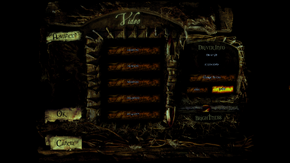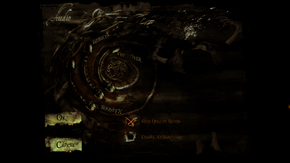Difference between revisions of "Clive Barker's Undying"
From PCGamingWiki, the wiki about fixing PC games
m (→Availability: new availability table) |
|||
| Line 1: | Line 1: | ||
| − | |||
| − | |||
{{Infobox game | {{Infobox game | ||
|cover = Undying.jpg | |cover = Undying.jpg | ||
| Line 26: | Line 24: | ||
{{Availability| | {{Availability| | ||
{{Availability/row| GOG | clive_barkers_undying | DRM-free |}} | {{Availability/row| GOG | clive_barkers_undying | DRM-free |}} | ||
| + | {{Availability/row| Retail | | Disc, Key |||}} | ||
}} | }} | ||
==Essential improvements== | ==Essential improvements== | ||
===Texture Updater=== | ===Texture Updater=== | ||
| − | {{ | + | {{++}} Updates original textures with detail textures to improve image quality. [http://www.mediafire.com/download/5co6xcgqp6gx8w5/undying_texture_pack.zip Download] | [http://www.undyingitalia.it/public/index.php?pid=2 Homepage] |
| + | |||
| + | ===Skip intro videos=== | ||
| + | {{Fixbox|1= | ||
| + | {{Fixbox/fix|Delete/rename video file}} | ||
| + | # Go to <code>{{p|game}}\Help</code> | ||
| + | # Delete or rename <code>Intro.bik</code> | ||
| + | }} | ||
==Game data== | ==Game data== | ||
===Configuration file(s) location=== | ===Configuration file(s) location=== | ||
{{Game data| | {{Game data| | ||
| − | {{Game data/row|Windows|}} | + | {{Game data/row|Windows|{{p|game}}\System\System.ini}} |
{{Game data/row|OS X|}} | {{Game data/row|OS X|}} | ||
}} | }} | ||
| Line 41: | Line 47: | ||
===Save game data location=== | ===Save game data location=== | ||
{{Game data| | {{Game data| | ||
| − | {{Game data/row|Windows|}} | + | {{Game data/row|Windows|{{p|game}}\Save\}} |
{{Game data/row|OS X|}} | {{Game data/row|OS X|}} | ||
}} | }} | ||
==Video settings== | ==Video settings== | ||
| − | + | [[File:Clive Barkers Undying - Video.png|290px|right|thumb|Video settings.]] | |
| + | [[File:Clive Barkers Undying - Advanced Video.png|290px|right|thumb|Advanced video settings.]] | ||
{{Video settings | {{Video settings | ||
|wsgf link = http://www.wsgf.org/dr/clive-barkers-undying | |wsgf link = http://www.wsgf.org/dr/clive-barkers-undying | ||
| Line 54: | Line 61: | ||
|4k ultra hd wsgf award = incomplete | |4k ultra hd wsgf award = incomplete | ||
|widescreen resolution = hackable | |widescreen resolution = hackable | ||
| − | |widescreen resolution notes= See [[#Widescreen resolution| | + | |widescreen resolution notes= See [[#Widescreen resolution|widescreen resolution]]. |
|multimonitor = false | |multimonitor = false | ||
|multimonitor notes = | |multimonitor notes = | ||
| Line 62: | Line 69: | ||
|4k ultra hd notes = | |4k ultra hd notes = | ||
|fov = hackable | |fov = hackable | ||
| − | |fov notes = | + | |fov notes = Open console with {{key|Tab}} and enter <code>fov 110</code> (replace 110 with your desired FOV). |
| − | |windowed = | + | |windowed = true |
| − | |windowed notes = | + | |windowed notes = Toggle with {{key|Alt|Enter}}. For changing resolution in windowed mode see [[#widescreen resolution|widescreen resolution]]. |
| − | |borderless windowed = | + | |borderless windowed = false |
| − | |borderless windowed notes = | + | |borderless windowed notes = Tested unsuccessfully with various third-party tools. |
| − | |anisotropic = | + | |anisotropic = hackable |
| − | |anisotropic notes = | + | |anisotropic notes = Can be forced through the [[NVIDIA Control Panel#Forcing Anti-Aliasing/Anisotropic_Filtering|NVIDIA Control Panel]]/AMD Control Center. |
| − | |antialiasing = | + | |antialiasing = hackable |
| − | |antialiasing notes = | + | |antialiasing notes = Can be forced through the [[NVIDIA Control Panel#Forcing Anti-Aliasing/Anisotropic_Filtering|NVIDIA Control Panel]]/AMD Control Center. |
| − | |vsync = | + | |vsync = hackable |
| − | |vsync notes = | + | |vsync notes = Disabled by default; for enabling it see [[#Vertical sync (Vsync)|Vertical sync (Vsync)]]. |
|oculus rift = unknown | |oculus rift = unknown | ||
|oculus rift notes = | |oculus rift notes = | ||
| − | |high frame rate = | + | |high frame rate = true |
| − | |high frame rate notes = | + | |high frame rate notes = Capped at 62 FPS when using 3DFX Glide. Must use Direct3D (32-bit) driver via in-game video settings; for Windows 8 users see [[#Windows 8 low frame rate in Direct3D + fullscreen mode|this fix]]. |
|color blind = unknown | |color blind = unknown | ||
|color blind notes = | |color blind notes = | ||
| Line 83: | Line 90: | ||
===[[Glossary:Widescreen resolution|Widescreen resolution]]=== | ===[[Glossary:Widescreen resolution|Widescreen resolution]]=== | ||
{{Fixbox|1= | {{Fixbox|1= | ||
| − | {{Fixbox/fix| | + | {{Fixbox/fix|Change resolution}} |
| − | + | # Download the [http://dl.dropbox.com/u/2167715/Undying%20Widescreen%20Fix%201.00.zip Undying Widescreen Fix]. | |
| − | + | # Go to <code>{{p|game}}\System</code> and replace the original <code>UndyingShellPC.u</code> with the one from the archive. | |
| − | < | + | # Launch the game and go to video settings, then click "change driver" and change to Direct3D. |
| − | + | # Once in-game open console with {{key|Tab}} and enter <code>setres 1920x1080</code> (replace 1920x1080 with your desired resolution). | |
| − | + | '''Notes''' | |
| − | </ | + | {{ii}} The fixed <code>UndyingShellPC.u</code> prevents the issue of journal pages getting cropped when running in widescreen normally. |
| + | {{ii}} Won't work when using 3DFX Glide driver which can only stretch the image from 4:3. | ||
}} | }} | ||
| − | ===[[Glossary: | + | |
| + | ===[[Glossary:Vertical sync (Vsync)|Vertical sync (Vsync)]]=== | ||
{{Fixbox|1= | {{Fixbox|1= | ||
| − | {{Fixbox/fix| | + | {{Fixbox/fix|Enable Vsync}} |
| − | + | # Go to <code>{{p|game}}\System</code> | |
| − | # | + | # Open <code>System.ini</code> with a text editor. |
| − | < | + | # Change <code>UseVSync=False</code> to <code>UseVSync=True</code> |
| − | + | # Save your changes. | |
| − | |||
| − | </ | ||
}} | }} | ||
==Input settings== | ==Input settings== | ||
{{Input settings | {{Input settings | ||
| − | |key remap = | + | |key remap = true |
|key remap notes = | |key remap notes = | ||
| − | |acceleration option = | + | |acceleration option = false |
| − | |acceleration option notes = | + | |acceleration option notes = Smoothing disabled by default. |
| − | |mouse menu = | + | |mouse menu = true |
|mouse menu notes = | |mouse menu notes = | ||
| − | |invert mouse y-axis = | + | |invert mouse y-axis = true |
|invert mouse y-axis notes = | |invert mouse y-axis notes = | ||
| − | |controller support = | + | |controller support = false |
|controller support notes = | |controller support notes = | ||
|full controller = unknown | |full controller = unknown | ||
| Line 125: | Line 132: | ||
==Audio settings== | ==Audio settings== | ||
| + | [[File:Clive Barkers Undying - Audio.png|290px|right|thumb|Audio settings.]] | ||
{{Audio settings | {{Audio settings | ||
| − | |separate volume = | + | |separate volume = true |
| − | |separate volume notes = | + | |separate volume notes = Ambient, effects, voices |
|surround sound = unknown | |surround sound = unknown | ||
|surround sound notes = | |surround sound notes = | ||
| − | |subtitles = | + | |subtitles = true |
| − | |subtitles notes = | + | |subtitles notes = Only 40% of the dialog is subtitled.<ref>[http://www.gog.com/forum/clive_barkers_undying/no_subtitles/post3 No subtitles?, page 1 - Forum - GOG.com]</ref> |
| − | |closed captions = | + | |closed captions = false |
|closed captions notes = | |closed captions notes = | ||
| − | |mute on focus lost = | + | |mute on focus lost = false |
|mute on focus lost notes = | |mute on focus lost notes = | ||
|eax support = | |eax support = | ||
|eax support notes = | |eax support notes = | ||
| + | }} | ||
| + | |||
| + | ==Issues fixed== | ||
| + | ===Windows 8 low frame rate in Direct3D + fullscreen mode=== | ||
| + | {{ii}} [http://www.blitzbasic.com/Community/post.php?topic=99477&post=1202630 Follow these steps] for using the Microsoft Application Compatibility Toolkit to fix the low frame rate. | ||
| + | |||
| + | ==System requirements== | ||
| + | {{System requirements | ||
| + | |OSfamily = Windows | ||
| + | |||
| + | |minOS = XP/Vista/7/8 | ||
| + | |minCPU = Pentium II 400MHz | ||
| + | |minRAM = 64MB | ||
| + | |minHD = 90MB | ||
| + | |minGPU = 16MB | ||
| + | |||
| + | |recOS = XP/Vista/7/8 | ||
| + | |recCPU = Pentium III 500MHz | ||
| + | |recRAM = 128MB | ||
| + | |recHD = 610MB | ||
| + | |recGPU = 32MB | ||
}} | }} | ||
{{References}} | {{References}} | ||
Revision as of 12:04, 2 September 2014
Template:Infobox game/row/osxporter
| Cover image missing, please upload it | |
| Developers | |
|---|---|
| DreamWorks Interactive | |
| Publishers | |
| Electronic Arts | |
| OS X | Aspyr Media |
| Engines | |
| Unreal Engine 1 | |
| Release dates | |
| Windows | February 21, 2001 |
| macOS (OS X) | June 11, 2002 |
General information
Availability
| Source | DRM | Notes | Keys | OS |
|---|---|---|---|---|
| GOG.com | ||||
| Retail |
Essential improvements
Texture Updater
Skip intro videos
| Instructions |
|---|
Game data
Configuration file(s) location
Save game data location
Video settings
Widescreen resolution
| Instructions |
|---|
Vertical sync (Vsync)
| Instructions |
|---|
Input settings
Audio settings
Issues fixed
Windows 8 low frame rate in Direct3D + fullscreen mode
- Follow these steps for using the Microsoft Application Compatibility Toolkit to fix the low frame rate.
System requirements
| Windows | ||
|---|---|---|
| Minimum | Recommended | |
| Operating system (OS) | XP/Vista/7/8 | XP/Vista/7/8 |
| Processor (CPU) | Pentium II 400MHz | Pentium III 500MHz |
| System memory (RAM) | 64MB | 128MB |
| Hard disk drive (HDD) | 90MB | 610MB |
| Video card (GPU) | 16MB | 32MB |
References
Categories:
- Pages needing cover images
- Windows
- OS X
- Invalid template usage (Infobox game)
- Games
- Invalid template usage (Availability)
- Invalid template usage (DRM)
- Invalid template usage (Fixbox)
- Invalid section order
- Missing section (Save game cloud syncing)
- Missing section (Video)
- Missing section (Input)
- Missing section (Audio)
- Missing section (Localizations)
- Missing section (API)