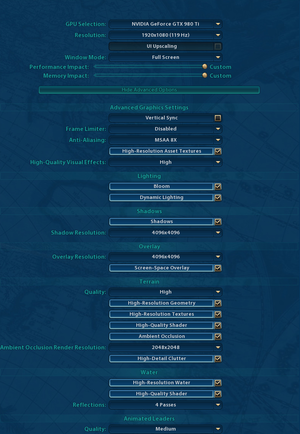Difference between revisions of "Sid Meier's Civilization VI"
Fullprimal1 (talk | contribs) |
|||
| (189 intermediate revisions by 62 users not shown) | |||
| Line 1: | Line 1: | ||
| − | |||
{{Infobox game | {{Infobox game | ||
|cover = Civilization VI - cover.jpg | |cover = Civilization VI - cover.jpg | ||
|developers = | |developers = | ||
{{Infobox game/row/developer|Firaxis Games}} | {{Infobox game/row/developer|Firaxis Games}} | ||
| − | {{Infobox game/row/ | + | {{Infobox game/row/porter|Aspyr Media|OS X|ref=<ref name="aspyrmac">{{Refsnip|url=https://twitter.com/AspyrMedia/status/783411820992266241|title=Aspyr Media on Twitter|date=2016-10-04|snippet=#CivilizationVI is coming to Mac! Preorder now! #2K #AspyrMedia}}</ref>}} |
| + | {{Infobox game/row/porter|Aspyr Media|Linux|ref=<ref name="LinuxPorter">{{Refurl|url=https://blog.aspyr.com/2017/02/06/sid-meiers-civilization-vi-linux-releases-february-9/|title=Sid Meier’s Civilization VI Linux Releases February 9! - The Aspyr Blog|date=2017-02-07}}</ref>}} | ||
|publishers = | |publishers = | ||
{{Infobox game/row/publisher|2K Games}} | {{Infobox game/row/publisher|2K Games}} | ||
| − | {{Infobox game/row/publisher|Aspyr Media|OS X|ref=<ref name="aspyrmac"/>}} | + | {{Infobox game/row/publisher|Aspyr Media|OS X, Linux|ref=<ref name="aspyrmac"/><ref name="LinuxPorter"/>}} |
|engines = | |engines = | ||
|release dates= | |release dates= | ||
| − | {{Infobox game/row/date|Windows|October 21, 2016|ref=<ref name="windowsreleasedate">{{Refsnip|url= | + | {{Infobox game/row/date|Windows|October 21, 2016|ref=<ref name="windowsreleasedate">{{Refsnip|url=https://steamcommunity.com/games/289070/announcements/detail/876325890347605657|title=Take One More Turn in Civilization VI :: Steam Community :: Group Announcements :: Sid Meier's Civilization VI|date=2016-05-11|snippet=Sid Meier’s Civilization VI, set to launch on PC on October 21, 2016 [...]}}</ref>}} |
| − | {{Infobox game/row/date|OS X| | + | {{Infobox game/row/date|OS X|October 24, 2016}} |
| + | {{Infobox game/row/date|Linux|February 9, 2017|ref=<ref name="LinuxPorter"/>}} | ||
| + | |taxonomy = | ||
| + | {{Infobox game/row/taxonomy/monetization | One-time game purchase, Expansion pack, DLC, Subscription gaming service }} | ||
| + | {{Infobox game/row/taxonomy/microtransactions | None }} | ||
| + | {{Infobox game/row/taxonomy/modes | Singleplayer, Multiplayer }} | ||
| + | {{Infobox game/row/taxonomy/pacing | Turn-based }} | ||
| + | {{Infobox game/row/taxonomy/perspectives | Bird's-eye view }} | ||
| + | {{Infobox game/row/taxonomy/controls | Point and select }} | ||
| + | {{Infobox game/row/taxonomy/genres | 4X, TBS }} | ||
| + | {{Infobox game/row/taxonomy/sports | }} | ||
| + | {{Infobox game/row/taxonomy/vehicles | }} | ||
| + | {{Infobox game/row/taxonomy/art styles | }} | ||
| + | {{Infobox game/row/taxonomy/themes | Historical }} | ||
| + | {{Infobox game/row/taxonomy/series | Civilization }} | ||
| + | |reception = | ||
| + | {{Infobox game/row/reception|Metacritic|sid-meiers-civilization-vi|88}} | ||
| + | {{Infobox game/row/reception|OpenCritic|2719/sid-meiers-civilization-vi|89}} | ||
| + | {{Infobox game/row/reception|IGDB|sid-meiers-civilization-vi|87}} | ||
|steam appid = 289070 | |steam appid = 289070 | ||
| − | |steam appid side = | + | |steam appid side = 1308090, 1253990, 947510, 645402, 645401, 645400, 597260, 537570, 521770, 512035, 512034, 512033, 512032, 512031, 512030, 404350, 2158250, 2173130, 2173131 |
| − | |gogcom | + | |gogcom id = |
| − | |strategywiki = | + | |official site= https://civilization.com/ |
| + | |hltb = 37867 | ||
| + | |lutris = sid-meiers-civilization-vi | ||
| + | |strategywiki = Sid Meier's Civilization VI | ||
| + | |mobygames = 81903 | ||
|wikipedia = Civilization VI | |wikipedia = Civilization VI | ||
| − | |winehq = | + | |winehq = 17832 |
| + | |license = commercial | ||
}} | }} | ||
| − | |||
| − | ''' | + | {{Introduction |
| − | + | |introduction = | |
| + | |||
| + | |release history = The game received two major expansion packs: '''''Rise and Fall''''' in February 2018, and '''''Gathering Storm''''' in February 2019, both introducing new civilizations, units, mechanics and scenarios. It also received a number of minor DLC with a smaller number of civilizations and scenarios; despite their modular nature, all players need to own them in multiplayer in order to use their content. | ||
| + | |||
| + | From May 2020 to March 2021, the game received content that was part of the '''''New Frontier Pass''''', which included several minor expansions that would include one or two new civilizations, but were bundled with new game modes as well. The final piece of new content, the '''''Leader Pass''''' from November 2022, gradually released alternate leaders for existing civilizations. | ||
| + | |||
| + | |current state = The game includes a benchmark option. | ||
| + | }} | ||
'''General information''' | '''General information''' | ||
{{mm}} [https://forums.2k.com/forumdisplay.php?794-Civilization-VI-General-Discussion Official 2K Games forum] | {{mm}} [https://forums.2k.com/forumdisplay.php?794-Civilization-VI-General-Discussion Official 2K Games forum] | ||
| − | {{mm}} [ | + | {{mm}} [https://civilization.fandom.com/wiki/Civilization_Games_Wiki Civilization Wiki] - A detailed wiki for all Civilization games and their spin offs |
| + | {{mm}} [https://www.civfanatics.com/civ6/ Civilization Fanatics' Civilization VI section] | ||
| + | {{mm}} [https://forums.civfanatics.com/categories/civilization-vi.538/ Civilization Fanatics' Civilization VI Forums] | ||
| + | {{mm}} [https://steamcommunity.com/app/289070/discussions/ Steam Community Discussions] | ||
==Availability== | ==Availability== | ||
{{Availability| | {{Availability| | ||
| − | {{Availability/row| Publisher | | + | {{Availability/row| retail | | Steam | Only the base game was released at retail. | | Windows, OS X, Linux }} |
| − | {{Availability/row| Amazon.com | B01FEHJYUU | Steam | Digital Deluxe | + | {{Availability/row| Publisher | https://store.2k.com/store/Tk22k/en_US/pd/productID.2124010900 | Steam | Digital Deluxe version also available. | | Windows, OS X, Linux }} |
| − | {{Availability/row| Amazon.co.uk | B01FWQYBDI | Steam | Digital Deluxe | + | {{Availability/row| Amazon.com | B01FEHJYUU | Steam | Digital Deluxe Edition also available. | | Windows, OS X, Linux }} |
| − | {{Availability/row| | + | {{Availability/row| Amazon.co.uk | B01FWQYBDI | Steam | Digital Deluxe Edition also available. | | Windows, OS X, Linux }} |
| − | {{Availability/row| | + | {{Availability/row| Epic Games Store | sid-meiers-civilization-vi | DRM-Free | DRM-free when launched directly from executable. Aztec DLC also Included<ref name="Refcheck Ultragamer2004">{{Refcheck|user=Ultragamer2004|date=2020-05-21|}}</ref> | | Windows}} |
| − | {{Availability/row| | + | {{Availability/row| GamersGate | sid-meiers-civilization-vi-mac | Steam | {{store link|GamersGate|sid-meiers-civilization-vi-digital-deluxe-mac|Digital Deluxe}}, {{store link|GamersGate|sid-meiers-civilization-vi-platinum-edition-mac|Platinum}} and {{store link|GamersGate|sid-meiers-civilization-vi-anthology-mac|Anthology}} Editions also available. | | Windows, OS X, Linux }} |
| − | {{Availability/row| | + | {{Availability/row| Gamesplanet | 3031-1 | Steam | {{store link|Gamesplanet|3031-2|Digital Deluxe}}, {{store link|Gamesplanet|3031-12|Platinum}} and {{store link|Gamesplanet|3031-20|Anthology}} Editions also available. | | Windows, OS X, Linux }} |
| − | {{Availability/row| Humble | sid-meiers-civilization-6 | | + | {{Availability/row| GMG | sid-meiers-civilization-vi | Steam | Digital Deluxe, Platinum and Anthology Editions also available. | | Windows, OS X, Linux }} |
| − | {{Availability/row| Steam | 289070 | Steam | Digital Deluxe | + | {{Availability/row| Humble | sid-meiers-civilization-6 | unknown | {{store link|Humble|sid-meiers-civilization-6-digital-deluxe|Digital Deluxe}}, {{store link|Humble|sid-meiers-civilization-vi-platinum-edition|Platinum}} and {{store link|Humble|sid-meiers-civilization-6-anthology-edition|Anthology}} Editions also available for Steam. | Epic Games Store, Steam | Windows, OS X, Linux }} |
| + | {{Availability/row| MacApp | id1123795278 | MacApp | | | OS X }} | ||
| + | {{Availability/row| Microsoft Store | 9n1wk3hzg0j6 | Microsoft Store | {{store link|Microsoft Store|9nscwbp4cd5r|Platinum Edition}} and {{store link|Microsoft Store|9ntsp9sx8fbk|Anthology Edition}} also available. | | Windows}} | ||
| + | {{Availability/row| Steam | 289070 | Steam | Digital Deluxe, Platinum and Anthology Editions also available. | | Windows, OS X, Linux }} | ||
}} | }} | ||
| − | {{ii}} All versions require {{DRM|Steam}}. | + | {{ii}} All Linux versions require {{DRM|Steam}}. |
| + | |||
| + | ===Demo=== | ||
| + | A '''free demo''' is available via Steam (allow Steam popup): <code>steam://install/537570</code>. | ||
===Version differences=== | ===Version differences=== | ||
{{ii}} The Digital Deluxe version includes a 25th Anniversary Digital Soundtrack and access to four post-launch DLC packs. | {{ii}} The Digital Deluxe version includes a 25th Anniversary Digital Soundtrack and access to four post-launch DLC packs. | ||
| + | {{ii}} The Platinum Edition bundle includes the base game and the DLC content that was not part of the New Frontier Pass. | ||
| + | {{ii}} The Anthology bundle includes the base game and all DLC, including the New Frontier Pass and Leader Pass content. | ||
| + | {{ii}} The Mac App Store version is single player only. | ||
| + | |||
| + | ==Monetization== | ||
| + | {{Monetization | ||
| + | |ad-supported = | ||
| + | |dlc = Minor DLC includes one or two civilizations, as well as scenarios and secondary game modes. | ||
| + | |expansion pack = Expansion packs include multiple civilizations, mechanics, and secondary game modes. | ||
| + | |freeware = | ||
| + | |free-to-play = | ||
| + | |one-time game purchase = The game requires an upfront purchase to access. | ||
| + | |sponsored = | ||
| + | |subscription = | ||
| + | |subscription gaming service = Available via [[List of PC Game Pass games|Xbox Game Pass for PC]]. | ||
| + | }} | ||
| + | |||
| + | {{DLC| | ||
| + | {{DLC/row| Rise and Fall | Expansion | Windows, OS X, Linux }} | ||
| + | {{DLC/row| Gathering Storm | Expansion | Windows, OS X, Linux }} | ||
| + | {{DLC/row| Khmer and Indonesia Civilization & Scenario Pack | | Windows, OS X, Linux }} | ||
| + | {{DLC/row| Nubia Civilization & Scenario Pack | | Windows, OS X, Linux }} | ||
| + | {{DLC/row| Persia and Macedon Civilization & Scenario Pack | | Windows, OS X, Linux }} | ||
| + | {{DLC/row| Australia Civilization & Scenario Pack | | Windows, OS X, Linux }} | ||
| + | {{DLC/row| Poland Civilization & Scenario Pack | | Windows, OS X, Linux }} | ||
| + | {{DLC/row| Vikings Scenario Pack | | Windows, OS X, Linux }} | ||
| + | {{DLC/row| Maya & Gran Colombia Pack | Part of the New Frontier Pass | Windows, OS X, Linux }} | ||
| + | {{DLC/row| Ethiopia Pack | Part of the New Frontier Pass | Windows, OS X, Linux }} | ||
| + | {{DLC/row| Teddy Roosevelt Persona Pack | Part of the New Frontier Pass, can not be purchased separately | Windows, OS X, Linux }} | ||
| + | {{DLC/row| Byzantium & Gaul Pack | Part of the New Frontier Pass | Windows, OS X, Linux }} | ||
| + | {{DLC/row| Catherine de Medici Persona Pack | Part of the New Frontier Pass, can not be purchased separately | Windows, OS X, Linux }} | ||
| + | {{DLC/row| Babylon Pack | Part of the New Frontier Pass | Windows, OS X, Linux }} | ||
| + | {{DLC/row| Vietnam & Kublai Khan Pack | Part of the New Frontier Pass | Windows, OS X, Linux }} | ||
| + | {{DLC/row| Portugal Pack | Part of the New Frontier Pass | Windows, OS X, Linux }} | ||
| + | {{DLC/row| Leader Pass | Contains small leader DLCs to be released from November 21, 2022 to March 2023. | Windows, OS X, Linux }} | ||
| + | }} | ||
| + | |||
| + | ==Essential improvements== | ||
| + | ===Automatic unit cycling=== | ||
| + | {{Fixbox|description=Disable automatic unit cycling|ref=<ref>{{Refurl|url=https://www.reddit.com/r/civ/comments/58s9hr/psa_you_can_turn_off_unit_cycling_in_civ_6/|title=Reddit /r/civ: PSA: You can turn off unit cycling in Civ 6|date=May 2023}}</ref>|fix= | ||
| + | # Go to the [[#Game data|configuration file(s) location]]. | ||
| + | # Edit {{File|UserOptions.txt}}. | ||
| + | #Change <code>AutoUnitCycle 1</code> to <code>AutoUnitCycle 0</code> | ||
| + | |||
| + | '''Notes''' | ||
| + | {{ii}} This will stop the game from automatically switching to the next unit after ending the turn of another unit. | ||
| + | {{ii}} Since the first official patch, this is an ingame option as well. | ||
| + | |||
| + | }} | ||
| + | |||
| + | ===Skip intro videos=== | ||
| + | {{Fixbox|description=Disable the intro Video at game startup|ref=<ref>{{Refurl|url=https://www.reddit.com/r/civ/comments/58xfjx/psa_civ_vi_logo_skip/|title=Reddit /r/civ|date=May 2023}}</ref>|fix= | ||
| + | Replace {{File|logos.bk2}} with the [https://community.pcgamingwiki.com/files/file/826-sid-meiers-civilization-vi-intro-skip/ replacement .bk2 file]. | ||
| + | |||
| + | For the Gathering Storm expansion, replace {{File|LOGO_2KFiraxis.bk2}} in {{File|Base\Platforms\Windows\Movies|folder}} folder. | ||
| + | }} | ||
| + | |||
| + | ===Edge scrolling=== | ||
| + | {{Fixbox|description=Fix top edge scrolling being triggered before the mouse reaches the edge of the screen|ref=<ref>{{Refurl|url=https://www.reddit.com/r/civ/comments/58r8ra/psa_how_to_fix_edge_scrolling_in_civilization_vi/|title=Reddit /r/civ: PSA: How to fix edge scrolling in Civilization VI|date=May 2023}}</ref>|fix= | ||
| + | # In the installation directory, open {{File|Base\Assets\UI\WorldInput.xml}}. | ||
| + | # Find the line <code>Container ID="TopScreenEdge" Anchor="L,T" Size="Full,30" Offset="0,28"</code>. | ||
| + | # Change it to <code>Container ID="TopScreenEdge" Anchor="L,T" Size="Full,2" Offset="0,0"</code>. | ||
| + | # Save the file. | ||
| + | |||
| + | '''Notes''' | ||
| + | {{ii}} This fix is neither needed nor applicable for game versions released after the Gathering Storm expansion. | ||
| + | {{ii}} Actually with UI scaling in Gathering Storm fix is still required, but instead EdgeScroll.xml [https://www.reddit.com/r/CivVI/comments/884dfc/edge_scrolling_broken_with_ui_scaling/ should be edited]. | ||
| + | }} | ||
| + | |||
| + | ===UI scaling=== | ||
| + | {{Fixbox|description=Apply UI scaling at any resolution|ref=<ref>{{Refurl|url=https://steamcommunity.com/app/289070/discussions/0/340412122406587667/|title=Steam Community: How to make the UI bigger|date=May 2023}}</ref>|fix= | ||
| + | # Go to the [[#Game data|configuration file(s) location]]. | ||
| + | # Open {{File|AppOptions.txt}}. | ||
| + | # Set the <code>UIUpscale</code> setting to the percentage of scaling desired. | ||
| + | # Save the file. | ||
| + | |||
| + | '''Notes''' | ||
| + | {{ii}} UI scaling is available as an in-game option at 4K resolutions and scales the interface by 2x. | ||
| + | {{ii}} Example: a <code>UIUpscale</code> value of <code>0.25</code> will increase the UI size by 25%. At 1440p, values between <code>0.2</code> and <code>0.3</code> work well. | ||
| + | }} | ||
==Game data== | ==Game data== | ||
===Configuration file(s) location=== | ===Configuration file(s) location=== | ||
{{Game data| | {{Game data| | ||
| − | {{Game data/ | + | {{Game data/config|Windows|{{P|userprofile\Documents}}\My Games\Sid Meier's Civilization VI\}} |
| − | {{Game data/ | + | {{Game data/config|Microsoft Store|}} |
| + | {{Game data/config|OS X|{{P|osxhome}}/Library/Application Support/Sid Meier's Civilization VI/}} | ||
| + | {{Game data/config|Mac App Store|}} | ||
| + | {{Game data/config|Linux|{{P|xdgdatahome}}/aspyr-media/Sid Meier's Civilization VI/}} | ||
}} | }} | ||
| + | {{XDG|true}} | ||
===Save game data location=== | ===Save game data location=== | ||
{{Game data| | {{Game data| | ||
| − | {{Game data/ | + | {{Game data/saves|Windows|{{P|userprofile\Documents}}\My Games\Sid Meier's Civilization VI\Saves\}} |
| − | {{Game data/ | + | {{Game data/saves|Microsoft Store|}} |
| + | {{Game data/saves|Epic Games Launcher |{{P|userprofile\Documents}}\My Games\Sid Meier's Civilization VI (Epic)\Saves\}} | ||
| + | {{Game data/saves|OS X|{{P|osxhome}}/Library/Application Support/Sid Meier's Civilization VI/Saves/}} | ||
| + | {{Game data/saves|Mac App Store|{{P|osxhome}}/Library/Containers/Civilization VI/Data/Library/Application Support/Sid Meier’s Civilization VI/Saves<ref>{{Refurl|url=https://support.aspyr.com/hc/en-us/articles/213487546-Civilization-VI-Mac-FAQ|title=Civilization VI Mac: FAQ|date=3 May 2023}}</ref>}} | ||
| + | {{Game data/saves|Linux|{{P|xdgdatahome}}/aspyr-media/Sid Meier's Civilization VI/Saves/}} | ||
}} | }} | ||
===[[Glossary:Save game cloud syncing|Save game cloud syncing]]=== | ===[[Glossary:Save game cloud syncing|Save game cloud syncing]]=== | ||
{{Save game cloud syncing | {{Save game cloud syncing | ||
| − | |origin | + | |discord = |
| − | |origin notes | + | |discord notes = |
| − | |steam cloud | + | |epic games launcher = false |
| − | |steam cloud notes | + | |epic games launcher notes = |
| − | | | + | |gog galaxy = |
| − | | | + | |gog galaxy notes = |
| − | |xbox cloud | + | |origin = |
| − | |xbox cloud notes | + | |origin notes = |
| + | |steam cloud = false | ||
| + | |steam cloud notes = | ||
| + | |ubisoft connect = | ||
| + | |ubisoft connect notes = | ||
| + | |xbox cloud = true | ||
| + | |xbox cloud notes = | ||
}} | }} | ||
| + | {{ii}} A ''2K Account'' (formerly ''my2K'') can be used for save synchronization. | ||
| − | ==Video | + | ==Video== |
| − | {{Video settings | + | {{Image|Civilization VI video settings.png|Video settings.}} |
| − | |wsgf link = | + | {{Video |
| − | |widescreen wsgf award = | + | |wsgf link = https://www.wsgf.org/dr/civilization-vi/en |
| − | |multimonitor wsgf award = | + | |widescreen wsgf award = gold |
| − | |ultrawidescreen wsgf award = | + | |multimonitor wsgf award = limited |
| − | |4k ultra hd wsgf award = | + | |ultrawidescreen wsgf award = gold |
| + | |4k ultra hd wsgf award = gold | ||
|widescreen resolution = true | |widescreen resolution = true | ||
|widescreen resolution notes= | |widescreen resolution notes= | ||
| − | |multimonitor = | + | |multimonitor = true |
|multimonitor notes = | |multimonitor notes = | ||
|ultrawidescreen = true | |ultrawidescreen = true | ||
| − | |ultrawidescreen notes = | + | |ultrawidescreen notes = |
|4k ultra hd = true | |4k ultra hd = true | ||
|4k ultra hd notes = | |4k ultra hd notes = | ||
| − | |fov = | + | |fov = n/a |
|fov notes = | |fov notes = | ||
|windowed = true | |windowed = true | ||
|windowed notes = | |windowed notes = | ||
|borderless windowed = true | |borderless windowed = true | ||
| − | |borderless windowed notes = | + | |borderless windowed notes = Default: Exclusive fullscreen |
| − | |anisotropic = | + | |anisotropic = always on |
| − | |anisotropic notes = | + | |anisotropic notes = Always on, cannot be disabled |
|antialiasing = true | |antialiasing = true | ||
| − | |antialiasing notes = | + | |antialiasing notes = [[MSAA]] 2X/4X/8X |
| + | |upscaling = unknown | ||
| + | |upscaling tech = | ||
| + | |upscaling notes = | ||
|vsync = true | |vsync = true | ||
| − | |vsync notes = | + | |vsync notes = On by default |
|60 fps = true | |60 fps = true | ||
| − | |60 fps notes = | + | |60 fps notes = Includes optional fps cap with 20, 30 and 60 fps settings |
|120 fps = true | |120 fps = true | ||
| − | |120 fps notes = Can go up to | + | |120 fps notes = Can go up to 144fps, possibly higher. (Currently bugged, defaults to 60fps) |
| − | |color blind = | + | |hdr = false |
| − | |color blind notes = | + | |hdr notes = |
| + | |color blind = true | ||
| + | |color blind notes = Protanopia, Deuteranopia and Tritanopia | ||
}} | }} | ||
| − | ==Input | + | ==Input== |
| − | {{Input | + | {{Input |
|key remap = true | |key remap = true | ||
| − | |key remap notes = | + | |key remap notes = Some possible keybindings are missing, but for the most part everything that has a shortcut can be reconfigured. |
| − | |acceleration option = | + | |acceleration option = true |
| − | |acceleration option notes = | + | |acceleration option notes = Uses windows hardware cursor, so follows the windows setting <br>(Enhance pointer precision = on) |
| − | |mouse sensitivity = | + | |mouse sensitivity = true |
| − | |mouse sensitivity notes = | + | |mouse sensitivity notes = Windows hardware cursor, 1:1 movement if you run the game at your desktop resolution |
| − | |mouse menu = | + | |mouse menu = true |
|mouse menu notes = | |mouse menu notes = | ||
| − | |invert mouse y-axis = | + | |invert mouse y-axis = false |
|invert mouse y-axis notes = | |invert mouse y-axis notes = | ||
| + | |touchscreen = unknown | ||
| + | |touchscreen notes = | ||
|controller support = false | |controller support = false | ||
| − | |controller support notes = | + | |controller support notes = [[Controller:Steam Controller|Steam Controller]] only. |
| − | |full controller = | + | |full controller = unknown |
|full controller notes = | |full controller notes = | ||
| − | |controller remap = | + | |controller remap = unknown |
|controller remap notes = | |controller remap notes = | ||
| − | |controller sensitivity = | + | |controller sensitivity = unknown |
|controller sensitivity notes= | |controller sensitivity notes= | ||
| − | |invert controller y-axis = | + | |invert controller y-axis = unknown |
|invert controller y-axis notes= | |invert controller y-axis notes= | ||
| − | | | + | |xinput controllers = unknown |
| − | | | + | |xinput controllers notes = |
| − | |button prompts | + | |xbox prompts = unknown |
| − | |button prompts notes | + | |xbox prompts notes = |
| + | |impulse triggers = unknown | ||
| + | |impulse triggers notes = | ||
| + | |dualshock 4 = unknown | ||
| + | |dualshock 4 notes = | ||
| + | |dualshock prompts = unknown | ||
| + | |dualshock prompts notes = | ||
| + | |light bar support = unknown | ||
| + | |light bar support notes = | ||
| + | |dualshock 4 modes = unknown | ||
| + | |dualshock 4 modes notes = | ||
| + | |tracked motion controllers= unknown | ||
| + | |tracked motion controllers notes = | ||
| + | |tracked motion prompts = unknown | ||
| + | |tracked motion prompts notes = | ||
| + | |other controllers = unknown | ||
| + | |other controllers notes = | ||
| + | |other button prompts = unknown | ||
| + | |other button prompts notes= | ||
|controller hotplug = unknown | |controller hotplug = unknown | ||
|controller hotplug notes = | |controller hotplug notes = | ||
|haptic feedback = unknown | |haptic feedback = unknown | ||
|haptic feedback notes = | |haptic feedback notes = | ||
| − | | | + | |simultaneous input = true |
| − | | | + | |simultaneous input notes = |
| + | |steam input api = true | ||
| + | |steam input api notes = | ||
| + | |steam hook input = unknown | ||
| + | |steam hook input notes = | ||
| + | |steam input presets = unknown | ||
| + | |steam input presets notes = | ||
| + | |steam controller prompts = unknown | ||
| + | |steam controller prompts notes = | ||
| + | |steam cursor detection = unknown | ||
| + | |steam cursor detection notes = | ||
}} | }} | ||
| − | ==Audio | + | ==Audio== |
| − | {{Audio | + | {{Audio |
| − | |separate volume = | + | |separate volume = true |
| − | |separate volume notes = | + | |separate volume notes = Music, SFX, Ambient, Speech |
| − | |surround sound = | + | |surround sound = true |
| − | |surround sound notes = | + | |surround sound notes = 5.1 Supported, follows windows speaker settings |
|subtitles = true | |subtitles = true | ||
|subtitles notes = | |subtitles notes = | ||
| − | |closed captions = | + | |closed captions = true |
|closed captions notes = | |closed captions notes = | ||
| − | |mute on focus lost = | + | |mute on focus lost = true |
| − | |mute on focus lost notes = | + | |mute on focus lost notes = Can be toggled on/off |
|eax support = | |eax support = | ||
|eax support notes = | |eax support notes = | ||
| + | |royalty free audio = always on | ||
| + | |royalty free audio notes = | ||
}} | }} | ||
| Line 158: | Line 329: | ||
{{L10n/switch | {{L10n/switch | ||
|language = English | |language = English | ||
| − | |interface = | + | |interface = true |
| − | |audio = | + | |audio = true |
| − | |subtitles = | + | |subtitles = true |
| − | |notes = | + | |notes = Narrated by Sean Bean |
| + | }} | ||
| + | {{L10n/switch | ||
| + | |language = Belarusian | ||
| + | |interface = hackable | ||
| + | |audio = false | ||
| + | |subtitles = hackable | ||
| + | |notes = Fan translation, [https://steamcommunity.com/sharedfiles/filedetails/?id=2956592858 Steam Workshop]. | ||
| + | |fan = true | ||
}} | }} | ||
{{L10n/switch | {{L10n/switch | ||
|language = Simplified Chinese | |language = Simplified Chinese | ||
| − | |interface = | + | |interface = true |
| − | |audio = | + | |audio = true |
| − | |subtitles = | + | |subtitles = true |
|notes = | |notes = | ||
}} | }} | ||
{{L10n/switch | {{L10n/switch | ||
|language = French | |language = French | ||
| − | |interface = | + | |interface = true |
| − | |audio = | + | |audio = true |
| − | |subtitles = | + | |subtitles = true |
|notes = | |notes = | ||
}} | }} | ||
{{L10n/switch | {{L10n/switch | ||
|language = German | |language = German | ||
| − | |interface = | + | |interface = true |
| − | |audio = | + | |audio = true |
| − | |subtitles = | + | |subtitles = true |
|notes = | |notes = | ||
| + | }} | ||
| + | {{L10n/switch | ||
| + | |language = Hungarian | ||
| + | |interface = hackable | ||
| + | |audio = false | ||
| + | |subtitles = hackable | ||
| + | |notes = [https://magyaritasok.hu/download/2526/civilization-vi Fan translation.] | ||
| + | |fan = true | ||
}} | }} | ||
{{L10n/switch | {{L10n/switch | ||
|language = Italian | |language = Italian | ||
| − | |interface = | + | |interface = true |
| − | |audio = | + | |audio = true |
| − | |subtitles = | + | |subtitles = true |
|notes = | |notes = | ||
}} | }} | ||
{{L10n/switch | {{L10n/switch | ||
|language = Japanese | |language = Japanese | ||
| − | |interface = | + | |interface = true |
| − | |audio = | + | |audio = true |
| − | |subtitles = | + | |subtitles = true |
|notes = | |notes = | ||
}} | }} | ||
{{L10n/switch | {{L10n/switch | ||
|language = Korean | |language = Korean | ||
| − | |interface = | + | |interface = true |
| − | |audio = | + | |audio = true |
| − | |subtitles = | + | |subtitles = true |
|notes = | |notes = | ||
}} | }} | ||
{{L10n/switch | {{L10n/switch | ||
|language = Polish | |language = Polish | ||
| − | |interface = | + | |interface = true |
| − | |audio = | + | |audio = true |
| − | |subtitles = | + | |subtitles = true |
|notes = | |notes = | ||
}} | }} | ||
{{L10n/switch | {{L10n/switch | ||
|language = Brazilian Portuguese | |language = Brazilian Portuguese | ||
| − | |interface = | + | |interface = true |
| − | |audio = | + | |audio = false |
| − | |subtitles = | + | |subtitles = true |
|notes = | |notes = | ||
}} | }} | ||
{{L10n/switch | {{L10n/switch | ||
|language = Russian | |language = Russian | ||
| − | |interface = | + | |interface = true |
| − | |audio = | + | |audio = true |
| − | |subtitles = | + | |subtitles = true |
|notes = | |notes = | ||
}} | }} | ||
{{L10n/switch | {{L10n/switch | ||
|language = Spanish | |language = Spanish | ||
| − | |interface = | + | |interface = true |
| − | |audio = | + | |audio = true |
| − | |subtitles = | + | |subtitles = true |
|notes = | |notes = | ||
}} | }} | ||
| Line 244: | Line 431: | ||
|lan play players = | |lan play players = | ||
|lan play modes = | |lan play modes = | ||
| − | |lan play notes = | + | |lan play notes = Requires an active internet connection (presumably for games with the May 2023 update installed) <ref>{{Refurl|url=https://steamcommunity.com/app/289070/discussions/0/3832045251553869471/#c3832045251554173370|title=" NEW 41MB UPDATE!" Steam Discussions|date=2024-01-21}}</ref> <ref>{{Refurl|url=https://steamcommunity.com/app/289070/discussions/0/3805028278532355379/|title="LAN mode not working without active internet connection" Steam Discussions|date=2024-01-24}}</ref> <ref>{{Refurl|url=https://gamefaqs.gamespot.com/boards/916373-pc/80621876|title="WTF can't play civ 6 LAN without an internet connection anymore?" GameFAQs|date=2024-01-21}}</ref> <ref>{{Refurl|url=https://www.reddit.com/r/CivVI/comments/13zlqya/offline_local_network_game_stuck_at_confirm/|title= "Offline Local Network game stuck at Confirm Settings" Reddit|date=2024-01-21}}</ref> <ref>{{Refurl|url=https://steamcommunity.com/app/289070/discussions/4/3841053719663503593/|title="LAN mode not working without active internet connection" Steam Discussions|date=2024-01-21}}</ref> <ref>{{Refurl|url=https://forums.civfanatics.com/threads/cannot-create-lan-multiplayer-game-offline.687638/|title=Cannot Create LAN Multiplayer Game "Offline" Civfanatics Forum|date=2024-01-21}}</ref> . Can be abused to set up teams in Single Player |
|online play = true | |online play = true | ||
|online play players = | |online play players = | ||
|online play modes = | |online play modes = | ||
|online play notes = | |online play notes = | ||
| − | |asynchronous = | + | |asynchronous = true |
| − | |asynchronous notes = | + | |asynchronous notes = Known as 'Play by Cloud' under multiplayer |
}}{{Network/Connections | }}{{Network/Connections | ||
|matchmaking = | |matchmaking = | ||
| Line 266: | Line 453: | ||
|udp = | |udp = | ||
|upnp = | |upnp = | ||
| + | }} | ||
| + | |||
| + | {{ii}} Uses Epic Online Services for Epic-Games Store Version of the game. | ||
| + | |||
| + | ==VR support== | ||
| + | {{VR support | ||
| + | |gg3d name = | ||
| + | |native 3d gg3d award = | ||
| + | |nvidia 3d vision gg3d award = | ||
| + | |tridef 3d gg3d award = | ||
| + | |iz3d gg3d award = | ||
| + | |native 3d = unknown | ||
| + | |native 3d notes = | ||
| + | |nvidia 3d vision = hackable | ||
| + | |nvidia 3d vision notes = See [https://helixmod.blogspot.com/2017/11/sid-meiers-civilization-vi-dx11.html Helix Mod: Sid Meier’s Civilization VI (DX11)]. | ||
| + | |tridef 3d = unknown | ||
| + | |tridef 3d notes = | ||
| + | |iz3d = unknown | ||
| + | |iz3d notes = | ||
| + | |htc vive = | ||
| + | |htc vive notes = | ||
| + | |oculus rift = | ||
| + | |oculus rift notes = | ||
| + | |osvr = | ||
| + | |osvr notes = | ||
| + | |keyboard-mouse = | ||
| + | |keyboard-mouse notes = | ||
| + | |3rd space gaming vest = | ||
| + | |3rd space gaming vest notes = | ||
| + | |novint falcon = | ||
| + | |novint falcon notes = | ||
| + | |trackir = | ||
| + | |trackir notes = | ||
| + | |tobii eye tracking = | ||
| + | |tobii eye tracking notes = | ||
| + | |play area seated = | ||
| + | |play area seated notes = | ||
| + | |play area standing = | ||
| + | |play area standing notes = | ||
| + | |play area room-scale = | ||
| + | |play area room-scale notes = | ||
| + | }} | ||
| + | |||
| + | ==Issues fixed== | ||
| + | ===Linux=== | ||
| + | ====Game crashes on launch==== | ||
| + | If your game crashes immediately after launching it you can try changing your launch options to: | ||
| + | <code>LD_PRELOAD=/usr/lib/libfreetype.so.6 LD_LIBRARY_PATH=/usr/lib/openssl-1.0 %command%</code> | ||
| + | |||
| + | Should that not work, you can try this instead: | ||
| + | <code>LD_PRELOAD=$HOME/.steam/steam/ubuntu12_32/steam-runtime/usr/lib/x86_64-linux-gnu/libfontconfig.so.1 %command%</code> | ||
| + | |||
| + | If you use Wayland, you might also need to set <code>QT_QPA_PLATFORM=xcb</code> for the launcher to work.<ref name=wayland-qt>{{Refurl|url=https://wiki.archlinux.org/index.php/Wayland#Qt_5|title=Wayland - ArchWiki|date=2020-08-29}}</ref> | ||
| + | |||
| + | ===Windows=== | ||
| + | {{Fixbox|description=Game is shown as running in '''Steam''' or '''Epic Games Launcher''' even after quitting.|ref=<ref name="Refcheck Ultragamer2004">{{Refcheck|user=Ultragamer2004|date=2020-05-21|}}</ref>|fix=Open task Manager and end the process ''' "QtWebEnginerProcess.exe" | ||
| + | '''. | ||
| + | }} | ||
| + | |||
| + | ===Game crashes when loading into game=== | ||
| + | {{Fixbox|description=Game crashes after purchasing New Frontier Pass / Installing new mods|fix= | ||
| + | # Go to Additional Content → Mods | ||
| + | # Disable various mods (both official DLCs and community created mods) until the game no longer crashes upon loading into a game | ||
| + | |||
| + | {{ii}}This is because Civ VI engine has a strict limit on how many assets it can load. Both official DLCs and community mods count towards this limit. Once this limit is passed, the game crashes. | ||
| + | |||
| + | '''Notes''' | ||
| + | {{ii}}Even contents that are not loaded into the specific game (such as Multiplayer scenario packs when playing single player) count towards this limit | ||
| + | {{ii}}Lower end GPUs such as Intel HD Graphics seem to have lower asset limit | ||
}} | }} | ||
==Other information== | ==Other information== | ||
| + | ===Disable narration=== | ||
| + | {{Fixbox|description=Disable narration of loading screen and researched technologies text|ref=<ref>{{Refurl|url=https://www.youtube.com/watch?v=9XhIPmIK9Qc|title=YouTube: No More Bean|date=May 2023}}</ref>|fix= | ||
| + | # Go to the {{File|{{p|game}}\Base\Platforms\Windows\audio|folder}} folder. | ||
| + | # Delete all language folders, while leaving the <code>*.wav</code> files untouched. | ||
| + | # For any expansion packs or DLCs installed, delete all the language folders under {{File|{{p|game}}\DLC\<dlc-folder>\platforms\windows\audio|folder}}, where each DLC will be found in a separate {{File|<dlc-folder>|folder}}. | ||
| + | |||
| + | '''Notes''' | ||
| + | {{ii}} It is not enough to delete the folder of the language your game is set to, e.g. English. This will make the game use the next-available language, e.g. Chinese. | ||
| + | {{ii}} Non-voice game sounds, for example UI actions, unit movement and combat sounds, and so on, are ''not'' affected by this mod and will still be enabled. | ||
| + | }} | ||
| + | |||
| + | ===Bypass launcher=== | ||
| + | {{Fixbox|description=Bypass the 2K launcher and open game directly from library (Steam Only) |ref=<ref>{{Refurl|url=https://www.reddit.com/r/civ/comments/mlompp/psa_how_to_bypass_the_launcher_in_steam/|title=PSA: How to bypass the launcher in Steam|date=May 2023}}</ref>|fix= | ||
| + | # In your Steam library list, right-click on Civilization VI | ||
| + | # From the pull down menu, select Properties | ||
| + | # About the middle of the opened properties window, click on Set Launch Options... | ||
| + | # Enter the following line: <code>"C:\Program Files (x86)\Steam\steamapps\common\Sid Meier's Civilization VI\Base\Binaries\Win64Steam\CivilizationVI.exe" %command%</code> | ||
| + | # For Linux, set it to <code>"(steam-install-location)/steamapps/common/Sid Meier's Civilization VI/Civ6Sub" %command%</code> | ||
| + | # For Mac, set it to <code>"/Users/(account_name)/Library/Application Support/Steam/steamapps/common/Sid Meier's Civilization VI/Civ6.app/Contents/MacOS/Civ6_Exe_Child" %command%</code> | ||
| + | |||
| + | '''Notes''' | ||
| + | {{ii}} Change path with the game install location. | ||
| + | {{ii}} For the DX12 version, replace {{file|CivilizationVI.exe}} with {{file|CivilizationVI_DX12.exe}}. | ||
| + | }} | ||
| + | |||
===API=== | ===API=== | ||
{{API | {{API | ||
| − | |direct3d versions = 12 | + | |direct3d versions = 11, 12 |
|direct3d notes = | |direct3d notes = | ||
|directdraw versions = | |directdraw versions = | ||
|directdraw notes = | |directdraw notes = | ||
| − | |opengl versions = | + | |opengl versions = true |
| − | |opengl notes = | + | |opengl notes = OS X/Linux only |
|glide versions = | |glide versions = | ||
|glide notes = | |glide notes = | ||
|software mode = | |software mode = | ||
|software mode notes = | |software mode notes = | ||
| − | | | + | |metal support = true |
| − | | | + | |metal support notes = Metal support since 5 April 2019 |
| − | |vulkan | + | |vulkan versions = |
| − | |vulkan | + | |vulkan notes = |
|dos modes = | |dos modes = | ||
|dos modes notes = | |dos modes notes = | ||
|shader model versions = | |shader model versions = | ||
|shader model notes = | |shader model notes = | ||
| − | |64-bit | + | |windows 32-bit exe = false |
| − | |64-bit executable notes= | + | |windows 64-bit exe = true |
| + | |windows arm app = unknown | ||
| + | |windows exe notes = | ||
| + | |mac os x powerpc app = unknown | ||
| + | |macos intel 32-bit app = false | ||
| + | |macos intel 64-bit app = true | ||
| + | |macos arm app = unknown | ||
| + | |macos app notes = | ||
| + | |linux 32-bit executable= false | ||
| + | |linux 64-bit executable= true | ||
| + | |linux arm app = unknown | ||
| + | |linux executable notes = | ||
| + | }} | ||
| + | |||
| + | ===Middleware=== | ||
| + | {{Middleware | ||
| + | |physics = Havok | ||
| + | |physics notes = Includes Fork Particle. | ||
| + | |audio = Wwise | ||
| + | |audio notes = | ||
| + | |interface = | ||
| + | |interface notes = | ||
| + | |input = | ||
| + | |input notes = | ||
| + | |cutscenes = Bink | ||
| + | |cutscenes notes = 1.995b | ||
| + | |multiplayer = | ||
| + | |multiplayer notes= | ||
| + | |anticheat = | ||
| + | |anticheat notes = | ||
}} | }} | ||
| Line 297: | Line 607: | ||
|OSfamily = Windows | |OSfamily = Windows | ||
| − | |minOS = 7 | + | |minOS = 7, 8.1, 10 |
|minCPU = Intel Core i3 2.5 GHz | |minCPU = Intel Core i3 2.5 GHz | ||
|minCPU2 = AMD Phenom II 2.6 GHz | |minCPU2 = AMD Phenom II 2.6 GHz | ||
| Line 313: | Line 623: | ||
|minother = | |minother = | ||
| − | |recOS = | + | |recOS = |
|recCPU = Intel Core i5 2.5 GHz | |recCPU = Intel Core i5 2.5 GHz | ||
|recCPU2 = AMD FX-8350 4.0 GHz | |recCPU2 = AMD FX-8350 4.0 GHz | ||
| Line 332: | Line 642: | ||
{{System requirements | {{System requirements | ||
|OSfamily = OS X | |OSfamily = OS X | ||
| − | |ref = <ref> | + | |ref = <ref>{{Refurl|url=https://blog.aspyr.com/2016/10/04/sid-meiers-civilization-vi-faq/#requirements|title=Aspyr Blog|date=May 2023}}</ref> |
| + | |||
| + | |minOS = 10.11.6 | ||
| + | |minCPU = Intel Core i5 2.7 GHz | ||
| + | |minRAM = 6 GB | ||
| + | |minHD = 15 GB | ||
| + | |minGPU = Nvidia GeForce GTX 775M | ||
| + | |minGPU2 = AMD Radeon HD 6790 | ||
| + | |minGPU3 = Intel Iris Pro | ||
| + | |minVRAM = 1 GB | ||
| + | |||
| + | |recOS = 10.12 | ||
| + | |recCPU = | ||
| + | |recRAM = | ||
| + | |recHD = | ||
| + | |recGPU = | ||
| + | }} | ||
| − | |minOS = | + | {{System requirements |
| − | |minCPU = Intel Core | + | |OSfamily = Linux |
| + | |ref = <ref>[https://www.aspyr.com/games/sid-meier-s-civilization-vi-rise-and-fall Sid Meier’s Civilization® VI: Rise and Fall - Aspyr]</ref> | ||
| + | |minOS = Ubuntu 16.04, SteamOS | ||
| + | |minCPU = Intel Core i3-530 2.93 GHz | ||
| + | |minCPU2 = AMD A8-3870K 3.0 GHz | ||
|minRAM = 6 GB | |minRAM = 6 GB | ||
|minHD = 15 GB | |minHD = 15 GB | ||
| − | |minGPU = | + | |minGPU = Nvidia GeForce GTX 650 |
| − | |||
| − | |||
|minVRAM = 1 GB | |minVRAM = 1 GB | ||
| Line 348: | Line 676: | ||
|recHD = | |recHD = | ||
|recGPU = | |recGPU = | ||
| + | |notes = {{ii}} AMD/Intel GPUs aren't officially supported. | ||
}} | }} | ||
{{References}} | {{References}} | ||
Latest revision as of 03:18, 3 February 2024
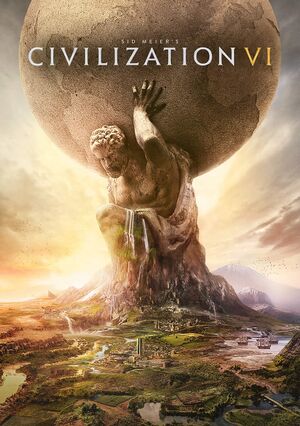 |
|
| Developers | |
|---|---|
| Firaxis Games | |
| macOS (OS X) | Aspyr Media[1] |
| Linux | Aspyr Media[2] |
| Publishers | |
| 2K Games | |
| OS X, Linux | Aspyr Media[1][2] |
| Release dates | |
| Windows | October 21, 2016[3] |
| macOS (OS X) | October 24, 2016 |
| Linux | February 9, 2017[2] |
| Reception | |
| Metacritic | 88 |
| OpenCritic | 89 |
| IGDB | 87 |
| Taxonomy | |
| Monetization | One-time game purchase, Expansion pack, DLC, Subscription gaming service |
| Microtransactions | None |
| Modes | Singleplayer, Multiplayer |
| Pacing | Turn-based |
| Perspectives | Bird's-eye view |
| Controls | Point and select |
| Genres | 4X, TBS |
| Themes | Historical |
| Series | Civilization |
| ⤏ Go to series page | |
| Sid Meier's Civilization | 1991 |
| Freeciv (unofficial) | 1996 |
| Sid Meier's Civilization II | 1996 |
| Civilization II: Test of Time | 1999 |
| Sid Meier's Civilization III | 2001 |
| Sid Meier's Civilization IV | 2005 |
| CivCity: Rome | 2006 |
| Sid Meier's Civilization IV: Colonization | 2008 |
| Sid Meier's Civilization V | 2010 |
| Sid Meier's Civilization: Beyond Earth | 2014 |
| Sid Meier's Civilization VI | 2016 |
Sid Meier's Civilization VI is a singleplayer and multiplayer bird's-eye view 4X and TBS game in the Civilization series.
The game received two major expansion packs: Rise and Fall in February 2018, and Gathering Storm in February 2019, both introducing new civilizations, units, mechanics and scenarios. It also received a number of minor DLC with a smaller number of civilizations and scenarios; despite their modular nature, all players need to own them in multiplayer in order to use their content.
From May 2020 to March 2021, the game received content that was part of the New Frontier Pass, which included several minor expansions that would include one or two new civilizations, but were bundled with new game modes as well. The final piece of new content, the Leader Pass from November 2022, gradually released alternate leaders for existing civilizations.
The game includes a benchmark option.
General information
- Official 2K Games forum
- Civilization Wiki - A detailed wiki for all Civilization games and their spin offs
- Civilization Fanatics' Civilization VI section
- Civilization Fanatics' Civilization VI Forums
- Steam Community Discussions
Availability
| Source | DRM | Notes | Keys | OS |
|---|---|---|---|---|
| Retail | Only the base game was released at retail. | |||
| Publisher website | Digital Deluxe version also available. | |||
| Amazon.com | Digital Deluxe Edition also available. | |||
| Amazon.co.uk | Digital Deluxe Edition also available. | |||
| Epic Games Store | DRM-free when launched directly from executable. Aztec DLC also Included[4] | |||
| GamersGate | Digital Deluxe, Platinum and Anthology Editions also available. | |||
| Digital Deluxe, Platinum and Anthology Editions also available. | ||||
| Green Man Gaming | Digital Deluxe, Platinum and Anthology Editions also available. | |||
| Humble Store | Digital Deluxe, Platinum and Anthology Editions also available for Steam. | |||
| Mac App Store | ||||
| Microsoft Store | Platinum Edition and Anthology Edition also available. | |||
| Steam | Digital Deluxe, Platinum and Anthology Editions also available. |
Demo
A free demo is available via Steam (allow Steam popup): steam://install/537570.
Version differences
- The Digital Deluxe version includes a 25th Anniversary Digital Soundtrack and access to four post-launch DLC packs.
- The Platinum Edition bundle includes the base game and the DLC content that was not part of the New Frontier Pass.
- The Anthology bundle includes the base game and all DLC, including the New Frontier Pass and Leader Pass content.
- The Mac App Store version is single player only.
Monetization
| Type | Notes |
|---|---|
| DLC | Minor DLC includes one or two civilizations, as well as scenarios and secondary game modes. |
| Expansion pack | Expansion packs include multiple civilizations, mechanics, and secondary game modes. |
| One-time game purchase | The game requires an upfront purchase to access. |
| Subscription gaming service | Available via Xbox Game Pass for PC. |
DLC and expansion packs
| Name | Notes | |
|---|---|---|
| Rise and Fall | Expansion | |
| Gathering Storm | Expansion | |
| Khmer and Indonesia Civilization & Scenario Pack | ||
| Nubia Civilization & Scenario Pack | ||
| Persia and Macedon Civilization & Scenario Pack | ||
| Australia Civilization & Scenario Pack | ||
| Poland Civilization & Scenario Pack | ||
| Vikings Scenario Pack | ||
| Maya & Gran Colombia Pack | Part of the New Frontier Pass | |
| Ethiopia Pack | Part of the New Frontier Pass | |
| Teddy Roosevelt Persona Pack | Part of the New Frontier Pass, can not be purchased separately | |
| Byzantium & Gaul Pack | Part of the New Frontier Pass | |
| Catherine de Medici Persona Pack | Part of the New Frontier Pass, can not be purchased separately | |
| Babylon Pack | Part of the New Frontier Pass | |
| Vietnam & Kublai Khan Pack | Part of the New Frontier Pass | |
| Portugal Pack | Part of the New Frontier Pass | |
| Leader Pass | Contains small leader DLCs to be released from November 21, 2022 to March 2023. |
Essential improvements
Automatic unit cycling
| Disable automatic unit cycling[5] |
|---|
Notes
|
Skip intro videos
| Disable the intro Video at game startup[6] |
|---|
|
Replace For the Gathering Storm expansion, replace |
Edge scrolling
| Fix top edge scrolling being triggered before the mouse reaches the edge of the screen[7] |
|---|
Notes
|
UI scaling
| Apply UI scaling at any resolution[8] |
|---|
Notes
|
Game data
Configuration file(s) location
| System | Location |
|---|---|
| Windows | %USERPROFILE%\Documents\My Games\Sid Meier's Civilization VI\ |
| Microsoft Store | |
| macOS (OS X) | $HOME/Library/Application Support/Sid Meier's Civilization VI/ |
| Mac App Store | |
| Linux | $XDG_DATA_HOME/aspyr-media/Sid Meier's Civilization VI/ |
- This game follows the XDG Base Directory Specification on Linux.
Save game data location
| System | Location |
|---|---|
| Windows | %USERPROFILE%\Documents\My Games\Sid Meier's Civilization VI\Saves\ |
| Microsoft Store | |
| Epic Games Launcher | %USERPROFILE%\Documents\My Games\Sid Meier's Civilization VI (Epic)\Saves\ |
| macOS (OS X) | $HOME/Library/Application Support/Sid Meier's Civilization VI/Saves/ |
| Mac App Store | $HOME/Library/Containers/Civilization VI/Data/Library/Application Support/Sid Meier’s Civilization VI/Saves[9] |
| Linux | $XDG_DATA_HOME/aspyr-media/Sid Meier's Civilization VI/Saves/ |
Save game cloud syncing
| System | Native | Notes |
|---|---|---|
| Epic Games Launcher | ||
| OneDrive | Requires enabling backup of the Documents folder in OneDrive on all computers. | |
| Steam Cloud | ||
| Xbox Cloud |
- A 2K Account (formerly my2K) can be used for save synchronization.
Video
| Graphics feature | State | WSGF | Notes |
|---|---|---|---|
| Widescreen resolution | |||
| Multi-monitor | |||
| Ultra-widescreen | |||
| 4K Ultra HD | |||
| Field of view (FOV) | |||
| Windowed | |||
| Borderless fullscreen windowed | Default: Exclusive fullscreen | ||
| Anisotropic filtering (AF) | Always on, cannot be disabled | ||
| Anti-aliasing (AA) | MSAA 2X/4X/8X | ||
| Vertical sync (Vsync) | On by default | ||
| 60 FPS and 120+ FPS | Includes optional fps cap with 20, 30 and 60 fps settings Can go up to 144fps, possibly higher. (Currently bugged, defaults to 60fps) |
||
| High dynamic range display (HDR) | See the glossary page for potential alternatives. | ||
| Color blind mode | Protanopia, Deuteranopia and Tritanopia | ||
Input
| Keyboard and mouse | State | Notes |
|---|---|---|
| Remapping | Some possible keybindings are missing, but for the most part everything that has a shortcut can be reconfigured. | |
| Mouse acceleration | Uses windows hardware cursor, so follows the windows setting (Enhance pointer precision = on) |
|
| Mouse sensitivity | Windows hardware cursor, 1:1 movement if you run the game at your desktop resolution | |
| Mouse input in menus | ||
| Mouse Y-axis inversion | ||
| Controller | ||
| Controller support | Steam Controller only. |
| Controller types |
|---|
| Steam Input | ||
|---|---|---|
| Steam Input API support | ||
| Official controller preset(s) | ||
| Steam Controller button prompts |
Audio
| Audio feature | State | Notes |
|---|---|---|
| Separate volume controls | Music, SFX, Ambient, Speech | |
| Surround sound | 5.1 Supported, follows windows speaker settings | |
| Subtitles | ||
| Closed captions | ||
| Mute on focus lost | Can be toggled on/off | |
| Royalty free audio |
Localizations
| Language | UI | Audio | Sub | Notes |
|---|---|---|---|---|
| English | Narrated by Sean Bean | |||
| Belarusian | Fan translation, Steam Workshop. | |||
| Simplified Chinese | ||||
| French | ||||
| German | ||||
| Hungarian | Fan translation. | |||
| Italian | ||||
| Japanese | ||||
| Korean | ||||
| Polish | ||||
| Brazilian Portuguese | ||||
| Russian | ||||
| Spanish |
Network
Multiplayer types
| Type | Native | Notes | |
|---|---|---|---|
| Local play | Hot seat |
||
| LAN play | Requires an active internet connection (presumably for games with the May 2023 update installed) [10] [11] [12] [13] [14] [15] . Can be abused to set up teams in Single Player | ||
| Online play | |||
| Asynchronous multiplayer | Known as 'Play by Cloud' under multiplayer | ||
- Uses Epic Online Services for Epic-Games Store Version of the game.
VR support
| 3D modes | State | Notes | |
|---|---|---|---|
| Nvidia 3D Vision | See Helix Mod: Sid Meier’s Civilization VI (DX11). | ||
Issues fixed
Linux
Game crashes on launch
If your game crashes immediately after launching it you can try changing your launch options to:
LD_PRELOAD=/usr/lib/libfreetype.so.6 LD_LIBRARY_PATH=/usr/lib/openssl-1.0 %command%
Should that not work, you can try this instead:
LD_PRELOAD=$HOME/.steam/steam/ubuntu12_32/steam-runtime/usr/lib/x86_64-linux-gnu/libfontconfig.so.1 %command%
If you use Wayland, you might also need to set QT_QPA_PLATFORM=xcb for the launcher to work.[16]
Windows
| Game is shown as running in Steam or Epic Games Launcher even after quitting.[4] |
|---|
|
Open task Manager and end the process "QtWebEnginerProcess.exe" . |
Game crashes when loading into game
| Game crashes after purchasing New Frontier Pass / Installing new mods |
|---|
Notes
|
Other information
Disable narration
| Disable narration of loading screen and researched technologies text[17] |
|---|
Notes
|
Bypass launcher
| Bypass the 2K launcher and open game directly from library (Steam Only)[18] |
|---|
Notes
|
API
| Technical specs | Supported | Notes |
|---|---|---|
| Direct3D | 11, 12 | |
| OpenGL | OS X/Linux only | |
| Metal support | Metal support since 5 April 2019 |
| Executable | 32-bit | 64-bit | Notes |
|---|---|---|---|
| Windows | |||
| macOS (OS X) | |||
| Linux |
Middleware
| Middleware | Notes | |
|---|---|---|
| Physics | Havok | Includes Fork Particle. |
| Audio | Wwise | |
| Cutscenes | Bink Video | 1.995b |
System requirements
| Windows | ||
|---|---|---|
| Minimum | Recommended | |
| Operating system (OS) | 7, 8.1, 10 | |
| Processor (CPU) | Intel Core i3 2.5 GHz AMD Phenom II 2.6 GHz |
Intel Core i5 2.5 GHz AMD FX-8350 4.0 GHz |
| System memory (RAM) | 4 GB | 8 GB |
| Hard disk drive (HDD) | 12 GB | |
| Video card (GPU) | Nvidia GeForce GT 450 ATI Radeon HD 5570 1 GB of VRAM DirectX 11 compatible | Nvidia GeForce GTX 770 AMD Radeon HD 7970 2 GB of VRAM |
- A 64-bit operating system is required.
| macOS (OS X) | ||
|---|---|---|
| Minimum[19] | Recommended | |
| Operating system (OS) | 10.11.6 | 10.12 |
| Processor (CPU) | Intel Core i5 2.7 GHz | |
| System memory (RAM) | 6 GB | |
| Hard disk drive (HDD) | 15 GB | |
| Video card (GPU) | Nvidia GeForce GTX 775M AMD Radeon HD 6790 Intel Iris Pro 1 GB of VRAM | |
- A 64-bit operating system is required.
| Linux | ||
|---|---|---|
| Minimum[20] | ||
| Operating system (OS) | Ubuntu 16.04, SteamOS | |
| Processor (CPU) | Intel Core i3-530 2.93 GHz AMD A8-3870K 3.0 GHz |
|
| System memory (RAM) | 6 GB | |
| Hard disk drive (HDD) | 15 GB | |
| Video card (GPU) | Nvidia GeForce GTX 650 1 GB of VRAM |
|
- AMD/Intel GPUs aren't officially supported.
References
- ↑ 1.0 1.1 Aspyr Media on Twitter - last accessed on 2016-10-04
- "#CivilizationVI is coming to Mac! Preorder now! #2K #AspyrMedia"
- ↑ 2.0 2.1 2.2 Sid Meier’s Civilization VI Linux Releases February 9! - The Aspyr Blog - last accessed on 2017-02-07
- ↑ Take One More Turn in Civilization VI :: Steam Community :: Group Announcements :: Sid Meier's Civilization VI - last accessed on 2016-05-11
- "Sid Meier’s Civilization VI, set to launch on PC on October 21, 2016 [...]"
- ↑ 4.0 4.1 Verified by User:Ultragamer2004 on 2020-05-21
- ↑ Reddit /r/civ: PSA: You can turn off unit cycling in Civ 6 - last accessed on May 2023
- ↑ Reddit /r/civ - last accessed on May 2023
- ↑ Reddit /r/civ: PSA: How to fix edge scrolling in Civilization VI - last accessed on May 2023
- ↑ Steam Community: How to make the UI bigger - last accessed on May 2023
- ↑ Civilization VI Mac: FAQ - last accessed on 3 May 2023
- ↑ " NEW 41MB UPDATE!" Steam Discussions - last accessed on 2024-01-21
- ↑ "LAN mode not working without active internet connection" Steam Discussions - last accessed on 2024-01-24
- ↑ "WTF can't play civ 6 LAN without an internet connection anymore?" GameFAQs - last accessed on 2024-01-21
- ↑ "Offline Local Network game stuck at Confirm Settings" Reddit - last accessed on 2024-01-21
- ↑ "LAN mode not working without active internet connection" Steam Discussions - last accessed on 2024-01-21
- ↑ Cannot Create LAN Multiplayer Game "Offline" Civfanatics Forum - last accessed on 2024-01-21
- ↑ Wayland - ArchWiki - last accessed on 2020-08-29
- ↑ YouTube: No More Bean - last accessed on May 2023
- ↑ PSA: How to bypass the launcher in Steam - last accessed on May 2023
- ↑ Aspyr Blog - last accessed on May 2023
- ↑ Sid Meier’s Civilization® VI: Rise and Fall - Aspyr