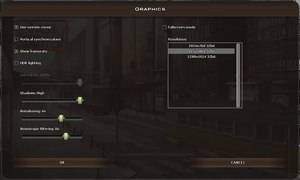Cities in Motion
From PCGamingWiki, the wiki about fixing PC games
Template:Infobox game/row/linporter
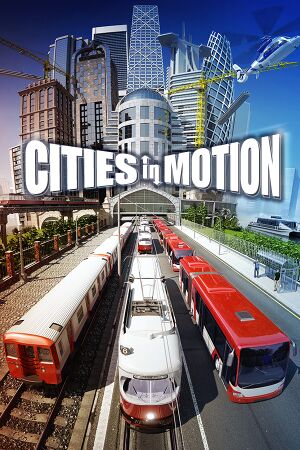 |
|
| Developers | |
|---|---|
| Colossal Order | |
| Publishers | |
| Paradox Interactive | |
| Release dates | |
| Windows | February 23, 2011 |
| macOS (OS X) | May 20, 2011 |
| Linux | January 9, 2014 |
| Cities in Motion | |
|---|---|
| Cities in Motion | 2011 |
| Cities in Motion 2 | 2013 |
| Cities: Skylines | 2015 |
| Cities: Skylines II | 2023 |
General information
Availability
| Source | DRM | Notes | Keys | OS |
|---|---|---|---|---|
| Retail | ||||
| Amazon.com | ||||
| Incorrect store name. See here for available options. | ||||
| GOG.com | ||||
| Steam | ||||
| Publisher website | Collection edition (game + all DLC) only |
DLC and expansion packs
| Name | Notes | |
|---|---|---|
| London | ||
| Design Classics | ||
| Design Marvels | ||
| Design Now | ||
| Tokyo | ||
| Metro Stations | ||
| German Cities | ||
| US Cities | ||
| Design Dreams | ||
| Ulm | ||
| Paris | ||
| St. Petersburg | ||
| Design Quirks |
Essential improvements
Modifications
- Ultimate Camera Control - Introduces several new camera modes as well as allowing you to zoom down to ground level.
Game data
Configuration files and save game data location
- This game follows the XDG Base Directory Specification on Linux.
Save game cloud syncing
| System | Native | Notes |
|---|---|---|
| GOG Galaxy | ||
| Steam Cloud |
Video settings
Input settings
Audio settings
Localizations
| Language | UI | Audio | Sub | Notes |
|---|---|---|---|---|
| English | ||||
| French | ||||
| German | ||||
| Spanish |
Issues fixed
Set maximum frame rate
- Cities in Motion does not limit FPS by default. This can potentially cause overheating of your computer.
| FPS limiting[citation needed] |
|---|
|
Poor performance
- Since the game engine is poorly optimized, the game may have trouble on many computers.
- The following settings might make a difference in performance.
| Poor performance[citation needed] |
|---|
|
Game doesn't load
- If the game will not load, try forcing the game to run in a window.
| Game doesn't load[citation needed] |
|---|
|
Running on ATI/AMD cards
- If you are running the game on an ATI/AMD card, then placing an older version of an ATI DLL file in the installation folder may allow it to work.
| Running on ATI/AMD cards[citation needed] |
|---|
|
Other information
API
| Executable | 32-bit | 64-bit | Notes |
|---|---|---|---|
| Windows | |||
| macOS (OS X) | |||
| Linux |
Middleware
| Middleware | Notes | |
|---|---|---|
| Input | SDL2 | Linux only. |
System requirements
| Windows | ||
|---|---|---|
| Minimum | Recommended | |
| Operating system (OS) | XP | Vista, 7 |
| Processor (CPU) | 2.0 GHz Dual Core | |
| System memory (RAM) | 2 GB | |
| Hard disk drive (HDD) | 2 GB | |
| Video card (GPU) | Nvidia GeForce 8800 ATI Radeon HD 3850 512 MB of VRAM OpenGL 3.0 compatible | |
- Integrated video cards are not supported.
| macOS (OS X) | ||
|---|---|---|
| Minimum | ||
| Operating system (OS) | 10.6.3 | |
| Processor (CPU) | 2.0 GHz Dual Core | |
| System memory (RAM) | 2 GB | |
| Hard disk drive (HDD) | 2 GB | |
| Video card (GPU) | Nvidia GeForce 8800 ATI Radeon HD 3850 512 MB of VRAM OpenGL 3.0 compatible |
|
| Linux | ||
|---|---|---|
| Minimum | ||
| Operating system (OS) | Ubuntu 12.04 LTS | |
| Processor (CPU) | Intel Core Duo 2.0 GHz | |
| System memory (RAM) | 2 GB | |
| Hard disk drive (HDD) | 2 GB | |
| Video card (GPU) | Nvidia GeForce 8800 ATI Radeon HD 3850 512 MB of VRAM OpenGL 2.1 compatible |
|
References
Categories:
- Windows
- OS X
- Linux
- Invalid template usage (Infobox game)
- Games
- Invalid template usage (Series)
- Invalid template usage (Availability)
- Invalid section order
- Invalid template usage (Save game cloud syncing)
- Pages needing references
- Invalid template usage (API)
- Missing section (Video)
- Missing section (Input)
- Missing section (Audio)