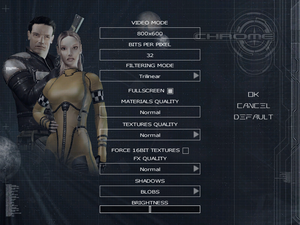Difference between revisions of "Chrome"
From PCGamingWiki, the wiki about fixing PC games
(→Audio settings: Added Polish localization.) |
(Re-release info, AA, FOV fix - pending WSGF rating, DirectX, 64 bit exe) |
||
| Line 16: | Line 16: | ||
}} | }} | ||
{{Series|Chrome}} | {{Series|Chrome}} | ||
| + | |||
| + | {{ii}} The game was re-released in 2004 as Advanced Battlegrounds: The Future of Combat (known in Europe as Chrome: Gold Edition). <ref>[http://www.mobygames.com/game/advanced-battlegrounds-the-future-of-combat Advanced Battlegrounds: The Future of Combat | Moby Games]</ref> | ||
'''General information''' | '''General information''' | ||
| Line 59: | Line 61: | ||
|wsgf link = http://www.wsgf.org/dr/chrome/en | |wsgf link = http://www.wsgf.org/dr/chrome/en | ||
|widescreen wsgf award = limited | |widescreen wsgf award = limited | ||
| − | |multimonitor wsgf award = | + | |multimonitor wsgf award = |
| − | |ultrawidescreen wsgf award = | + | |ultrawidescreen wsgf award = |
|4k ultra hd wsgf award = | |4k ultra hd wsgf award = | ||
|widescreen resolution = hackable | |widescreen resolution = hackable | ||
|widescreen resolution notes= See [[#Widescreen resolution|Widescreen resolution]]. | |widescreen resolution notes= See [[#Widescreen resolution|Widescreen resolution]]. | ||
| − | |multimonitor = | + | |multimonitor = unknown |
|multimonitor notes = | |multimonitor notes = | ||
| − | |ultrawidescreen = | + | |ultrawidescreen = unknown |
|ultrawidescreen notes = | |ultrawidescreen notes = | ||
|4k ultra hd = unknown | |4k ultra hd = unknown | ||
|4k ultra hd notes = | |4k ultra hd notes = | ||
| − | |fov = | + | |fov = hackable |
| − | |fov notes = | + | |fov notes = See [[#Field of view (FOV)|Field of view (FOV)]]. |
|windowed = true | |windowed = true | ||
|windowed notes = | |windowed notes = | ||
| Line 77: | Line 79: | ||
|borderless windowed notes = | |borderless windowed notes = | ||
|anisotropic = hackable | |anisotropic = hackable | ||
| − | |anisotropic notes = Set in <code>{{p|game}}\VideoSettings.scr</code> | + | |anisotropic notes = Set in <code>{{p|game}}\VideoSettings.scr</code>. |
| − | |antialiasing = | + | |antialiasing = hackable |
| − | |antialiasing notes = | + | |antialiasing notes = Force in the graphics card control panel. |
|vsync = hackable | |vsync = hackable | ||
| − | |vsync notes = Must be set individually for each executable in | + | |vsync notes = Must be set individually for each executable in graphics card control panel (chromesingle.exe for SP and chromenet.exe for MP). |
|60 fps = true | |60 fps = true | ||
|60 fps notes = | |60 fps notes = | ||
| Line 97: | Line 99: | ||
# Change the <code>Resolution</code> values to the width and height of the resolution you want. | # Change the <code>Resolution</code> values to the width and height of the resolution you want. | ||
# Save your changes and close the file. | # Save your changes and close the file. | ||
| + | }} | ||
| + | |||
| + | ===[[Glossary:Field of view (FOV)|Field of view (FOV)]]=== | ||
| + | {{Fixbox|1= | ||
| + | {{Fixbox/fix|Instructions|ref=<ref>[http://www.wsgf.org/forums/viewtopic.php?f=61&t=25758 Chrome FOV fix | WSGF]</ref>}} | ||
| + | # Open <code>{{p|game}}\code.pak</code> with WinRAR or 7-Zip. | ||
| + | # Extract <code>CameraPlayer.class</code> file. | ||
| + | # Open <code>CameraPlayer.class</code> file using [http://dirty-joe.com/ dirtyJOE(Java editor)] and in the <code>constant pool</code> tab find and replace the following values: | ||
| + | ## 60 | ||
| + | ## 75 | ||
| + | ## 82 | ||
| + | # Drop the edited file inside the <code>{{p|game}}\code.pak</code> archive to replace the existing file. | ||
| + | |||
| + | '''Notes''' | ||
| + | {{ii}} Edited files can be downloaded from [http://www.wsgf.org/forums/viewtopic.php?f=61&t=25758 WSGF]. | ||
| + | {{ii}} <code>{{p|game}}\codenet.pak</code> contains settings for the multiplayer and you can use the same method. | ||
}} | }} | ||
| Line 104: | Line 122: | ||
|key remap = true | |key remap = true | ||
|key remap notes = | |key remap notes = | ||
| − | |acceleration option = | + | |acceleration option = false |
|acceleration option notes = | |acceleration option notes = | ||
|mouse sensitivity = true | |mouse sensitivity = true | ||
| Line 208: | Line 226: | ||
===API=== | ===API=== | ||
{{API | {{API | ||
| − | |direct3d versions = | + | |direct3d versions = 8 |
|direct3d notes = | |direct3d notes = | ||
|directdraw versions = | |directdraw versions = | ||
| Line 228: | Line 246: | ||
|shader model versions = | |shader model versions = | ||
|shader model notes = | |shader model notes = | ||
| − | |64-bit executable = | + | |64-bit executable = false |
|64-bit executable notes= | |64-bit executable notes= | ||
}} | }} | ||
Revision as of 02:52, 29 March 2017
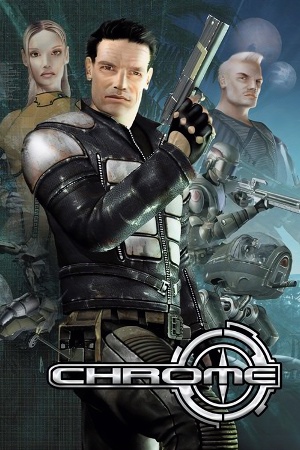 |
|
| Developers | |
|---|---|
| Techland | |
| Publishers | |
| Meridian4 | |
| Engines | |
| Chrome Engine | |
| Release dates | |
| Windows | June 16, 2003 |
| Chrome | |
|---|---|
| Chrome | 2003 |
| Chrome SpecForce | 2005 |
- The game was re-released in 2004 as Advanced Battlegrounds: The Future of Combat (known in Europe as Chrome: Gold Edition). [1]
General information
Availability
| Source | DRM | Notes | Keys | OS |
|---|---|---|---|---|
| Retail | ||||
| Amazon.com | ||||
| Amazon.com |
Game data
Configuration file(s) location
Template:Game data/row
| System | Location |
|---|---|
| Steam Play (Linux) | <Steam-folder>/steamapps/compatdata/46420/pfx/[Note 1] |
-
AudioSettings.scrcontains audio settings. -
Controller.scrcontains mouse and controller settings. -
VideoSettings.scrcontains video settings. -
UserControls.scrcontains key mapping settings.
Save game data location
Template:Game data/row
| System | Location |
|---|---|
| Steam Play (Linux) | <Steam-folder>/steamapps/compatdata/46420/pfx/[Note 1] |
- Each save uses multiple files.
Save game cloud syncing
| System | Native | Notes |
|---|---|---|
| Steam Cloud |
Video settings
Widescreen resolution
| Instructions |
|---|
Field of view (FOV)
| Instructions |
|---|
Input settings
Audio settings
Localizations
| Language | UI | Audio | Sub | Notes |
|---|---|---|---|---|
| English | ||||
| Polish |
Network
Multiplayer types
| Type | Native | Players | Notes | |
|---|---|---|---|---|
| LAN play | 32 | |||
| Online play | 32 | |||
Connection types
| Type | Native | Notes |
|---|---|---|
| Matchmaking | ||
| Peer-to-peer | ||
| Dedicated | ||
| Self-hosting | ||
| Direct IP |
Other information
API
| Technical specs | Supported | Notes |
|---|---|---|
| Direct3D | 8 |
| Executable | 32-bit | 64-bit | Notes |
|---|---|---|---|
| Windows |
System requirements
| Windows | ||
|---|---|---|
| Minimum | Recommended | |
| Operating system (OS) | 98, ME, 2000, XP, Vista, 7 | |
| Processor (CPU) | PIII 800MHz | P4 1.5 GHz |
| System memory (RAM) | 256 MB | 512 MB |
| Hard disk drive (HDD) | 2 GB | |
| Video card (GPU) | GeForce 2MX or ATI Radeon 7000 chipset 32 MB of VRAM DirectX 8.1 compatible | GeForce 4 or ATI Radeon 9000 chipset 64 MB of VRAM DirectX 8.1 compatible |
Notes
- ↑ 1.0 1.1 File/folder structure within this directory reflects the path(s) listed for Windows and/or Steam game data (use Wine regedit to access Windows registry paths). Games with Steam Cloud support may store data in
~/.steam/steam/userdata/<user-id>/46420/in addition to or instead of this directory. The app ID (46420) may differ in some cases. Treat backslashes as forward slashes. See the glossary page for details.