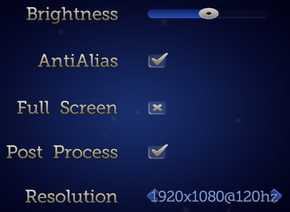Difference between revisions of "Castle of Illusion"
From PCGamingWiki, the wiki about fixing PC games
| Line 28: | Line 28: | ||
{{Availability/row| GameStop | castle-of-illusion/111571 | Steam}} | {{Availability/row| GameStop | castle-of-illusion/111571 | Steam}} | ||
{{Availability/row| GMG | castle-illusion | Steam |}} | {{Availability/row| GMG | castle-illusion | Steam |}} | ||
| + | {{Availability/row| Humble | castleofillusion | Steam |}} | ||
{{Availability/row| Steam | 227600 | Steam |}} | {{Availability/row| Steam | 227600 | Steam |}} | ||
}} | }} | ||
| Line 41: | Line 42: | ||
===Save game data location=== | ===Save game data location=== | ||
{{Game data| | {{Game data| | ||
| − | {{Game data/row| | + | {{Game data/row|Windows|{{p|steam}}\userdata\{{p|uid}}\227600\remote\}} |
| + | {{Game data/row|OS X|}} | ||
}} | }} | ||
| Line 77: | Line 79: | ||
|windowed notes = Enabled by default. | |windowed notes = Enabled by default. | ||
|borderless windowed = hackable | |borderless windowed = hackable | ||
| − | |borderless windowed notes = | + | |borderless windowed notes = See [[#Borderless fullscreen windowed|Borderless fullscreen windowed]]. |
|anisotropic = hackable | |anisotropic = hackable | ||
|anisotropic notes = Force in the [[Glossary:Anisotropic filtering (AF)#Force anisotropic filtering|graphics card control panel]]. | |anisotropic notes = Force in the [[Glossary:Anisotropic filtering (AF)#Force anisotropic filtering|graphics card control panel]]. | ||
| Line 85: | Line 87: | ||
|vsync notes = Enabled by default. Can be disabled in the graphics driver. | |vsync notes = Enabled by default. Can be disabled in the graphics driver. | ||
|high frame rate = hackable | |high frame rate = hackable | ||
| − | |high frame rate notes = | + | |high frame rate notes = Frame rate is capped at 67 FPS. See [[#High frame rate|High frame rate]]. |
|color blind = false | |color blind = false | ||
|color blind notes = | |color blind notes = | ||
| + | }} | ||
| + | |||
| + | ===[[Glossary:Borderless fullscreen windowed|Borderless fullscreen windowed]]=== | ||
| + | {{Fixbox|1= | ||
| + | {{Fixbox/fix|Edit pcrun.cfg}} | ||
| + | # Edit {{File|pcrun.cfg}} in the installation folder. | ||
| + | # Change <code>borderlesswindow</code> from <code>false</code> to <code>true</code>. | ||
| + | }} | ||
| + | |||
| + | ===[[Glossary:Frame rate (FPS)|High frame rate]]=== | ||
| + | {{Fixbox|1= | ||
| + | {{Fixbox/fix|Edit pcrun.cfg}} | ||
| + | # Edit {{File|pcrun.cfg}} in the installation folder. | ||
| + | # Change <code>framelimit</code> from <code>true</code> to <code>false</code>. | ||
| + | # For 60 Hz users, disable vsync in the graphics driver. | ||
| + | |||
| + | '''Notes''' | ||
| + | {{ii}} In Toyland Act 3, there's a bug where Mickey falls below the floor and gets stuck. Enable the frame limiter to prevent it from happening. | ||
}} | }} | ||
| Line 94: | Line 114: | ||
|key remap = false | |key remap = false | ||
|key remap notes = Three presets only. | |key remap notes = Three presets only. | ||
| − | |acceleration option = | + | |acceleration option = n/a |
|acceleration option notes = No mouse support. | |acceleration option notes = No mouse support. | ||
|mouse menu = false | |mouse menu = false | ||
|mouse menu notes = | |mouse menu notes = | ||
| − | |invert mouse y-axis = | + | |invert mouse y-axis = n/a |
|invert mouse y-axis notes = | |invert mouse y-axis notes = | ||
|controller support = true | |controller support = true | ||
| Line 106: | Line 126: | ||
|controller remap = false | |controller remap = false | ||
|controller remap notes = | |controller remap notes = | ||
| − | |invert controller y-axis = | + | |invert controller y-axis = n/a |
|invert controller y-axis notes= | |invert controller y-axis notes= | ||
|touchscreen = unknown | |touchscreen = unknown | ||
| Line 115: | Line 135: | ||
{{Audio settings | {{Audio settings | ||
|separate volume = false | |separate volume = false | ||
| − | |separate volume notes = | + | |separate volume notes = Narration can be toggled. |
|surround sound = false | |surround sound = false | ||
|surround sound notes = | |surround sound notes = | ||
| Line 122: | Line 142: | ||
|closed captions = false | |closed captions = false | ||
|closed captions notes = | |closed captions notes = | ||
| − | |mute on focus lost = | + | |mute on focus lost = true |
|mute on focus lost notes = | |mute on focus lost notes = | ||
|eax support = false | |eax support = false | ||
| Line 139: | Line 159: | ||
}} | }} | ||
{{L10n/switch | {{L10n/switch | ||
| − | |language = | + | |language = French |
|interface = true | |interface = true | ||
|audio = | |audio = | ||
| Line 148: | Line 168: | ||
}} | }} | ||
{{L10n/switch | {{L10n/switch | ||
| − | |language = | + | |language = German |
|interface = true | |interface = true | ||
|audio = | |audio = | ||
| Line 166: | Line 186: | ||
}} | }} | ||
{{L10n/switch | {{L10n/switch | ||
| − | |language = | + | |language = Japanese |
|interface = true | |interface = true | ||
|audio = | |audio = | ||
| Line 175: | Line 195: | ||
}} | }} | ||
{{L10n/switch | {{L10n/switch | ||
| − | |language = | + | |language = Spanish |
|interface = true | |interface = true | ||
|audio = | |audio = | ||
Revision as of 14:57, 21 January 2015
Template:Infobox game/row/osxporter
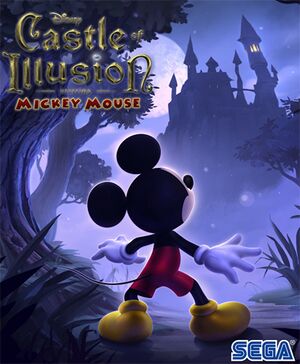 |
|
| Developers | |
|---|---|
| Sega Studios Australia | |
| Publishers | |
| Sega | |
| Release dates | |
| Windows | September 4, 2013 |
| macOS (OS X) | July 24, 2014 |
Warnings
- The macOS (OS X) version of this game does not work on macOS Catalina (version 10.15) or later due to the removal of support for 32-bit-only apps.
Key points
- Best played with a controller.
General information
Availability
| Source | DRM | Notes | Keys | OS |
|---|---|---|---|---|
| Amazon.co.uk | ||||
| Amazon.com | ||||
| GamersGate | ||||
| Incorrect store name. See here for available options. | ||||
| Green Man Gaming | ||||
| Humble Store | ||||
| Steam |
- All versions require Steam.
Game data
Configuration file(s) location
Template:Game data/rowTemplate:Game data/row
| System | Location |
|---|---|
| Steam Play (Linux) | <SteamLibrary-folder>/steamapps/compatdata/227600/pfx/[Note 1] |
Save game data location
Template:Game data/rowTemplate:Game data/row
| System | Location |
|---|---|
| Steam Play (Linux) | <SteamLibrary-folder>/steamapps/compatdata/227600/pfx/[Note 1] |
Save game cloud syncing
| System | Native | Notes |
|---|---|---|
| Steam Cloud |
Video settings
Borderless fullscreen windowed
| Instructions |
|---|
High frame rate
| Instructions |
|---|
Input settings
Audio settings
Localizations
| Language | UI | Audio | Sub | Notes |
|---|---|---|---|---|
| English | ||||
| French | ||||
| German | ||||
| Italian | ||||
| Japanese | ||||
| Spanish |
System requirements
| Windows | ||
|---|---|---|
| Minimum | Recommended | |
| Operating system (OS) | Vista SP2 | 7 |
| Processor (CPU) | 2.8 GHz Dual Core | 2.4 GHz Quad Core |
| System memory (RAM) | 2 GB | 4 GB |
| Hard disk drive (HDD) | 10 GB | |
| Video card (GPU) | ATI 2600 Nvidia 8600 DirectX 10 compatible | ATI 4850 Nvidia 8800 DirectX 11 compatible |
| macOS (OS X) | ||
|---|---|---|
| Minimum | Recommended | |
| Operating system (OS) | 10.8.5 | 10.9.3 |
| Processor (CPU) | 1.8 GHz Intel Core 2 Duo | |
| System memory (RAM) | 4 GB | 8 GB |
| Hard disk drive (HDD) | 900 MB | |
- The following graphics cards are not supported on OS X: ATI X1xxx series, ATI HD2xxx series, Intel HD3000, NVIDIA 7xxx series, NVIDIA 8xxx series, NVIDIA 9xxx series, NVIDIA 3xx series and NVIDIA 1xx series.
Cite error: <ref> tags exist for a group named "Note", but no corresponding <references group="Note"/> tag was found, or a closing </ref> is missing