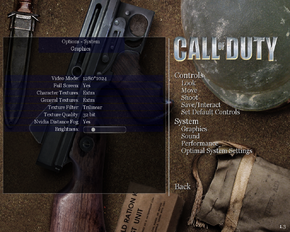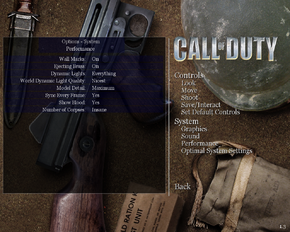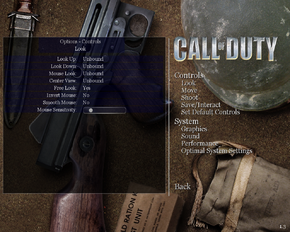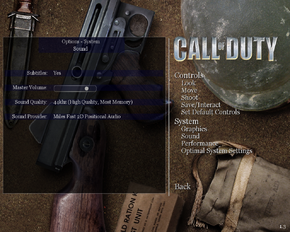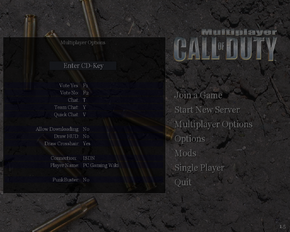Difference between revisions of "Call of Duty"
(Added in the API table.) |
|||
| Line 36: | Line 36: | ||
==Availability== | ==Availability== | ||
{{Availability| | {{Availability| | ||
| − | {{Availability/row| Retail | | disc | SafeDisc disc check.}} | + | {{Availability/row| Retail | | key, disc | SafeDisc disc check.}} |
{{Availability/row| MacApp | id416666678 | MacApp | OS X only.}} | {{Availability/row| MacApp | id416666678 | MacApp | OS X only.}} | ||
{{Availability/row| Steam | 2620 | Steam |}} | {{Availability/row| Steam | 2620 | Steam |}} | ||
| Line 270: | Line 270: | ||
|udp = 20500, 20510, 28960 | |udp = 20500, 20510, 28960 | ||
|upnp = | |upnp = | ||
| + | }} | ||
| + | |||
| + | ==Other information== | ||
| + | ===API=== | ||
| + | {{API | ||
| + | |direct3d versions = | ||
| + | |direct3d notes = | ||
| + | |directdraw versions = | ||
| + | |directdraw notes = | ||
| + | |opengl versions = 2.0 | ||
| + | |opengl notes = | ||
| + | |glide versions = | ||
| + | |glide notes = | ||
| + | |software mode = | ||
| + | |software mode notes = | ||
| + | |mantle support = | ||
| + | |mantle support notes = | ||
| + | |dos modes = | ||
| + | |dos modes notes = | ||
| + | |shader model versions = | ||
| + | |shader model notes = | ||
| + | |64-bit executable = true | ||
| + | |64-bit executable notes= OS X only. | ||
}} | }} | ||
Revision as of 22:00, 21 November 2014
| Cover image missing, please upload it | |
| Developers | |
|---|---|
| Infinity Ward | |
| Publishers | |
| Activision | |
| Engines | |
| id Tech 3 | |
| Release dates | |
| Windows | October 29, 2003 |
| macOS (OS X) | May 2004 |
Warnings
- The macOS (OS X) version of this game does not work on macOS Catalina (version 10.15) or later due to the removal of support for 32-bit-only apps.
| ⤏ Go to series page | |
| Call of Duty | 2003 |
| Call of Duty 2 | 2005 |
| Call of Duty: Modern Warfare (series) | |
| Call of Duty: Black Ops (series) | |
| Call of Duty: Ghosts | 2013 |
| Call of Duty: Online | 2013 |
| Call of Duty: Advanced Warfare | 2014 |
| Call of Duty: Heroes | 2014 |
| Call of Duty: Infinite Warfare | 2016 |
| Call of Duty: WWII | 2017 |
| Call of Duty: Warzone | 2020 |
| Call of Duty: Vanguard | 2021 |
| Call of Duty: Warzone 2.0 | 2022 |
Key points
- Mod friendly
- Runs well on low end hardware
- Active overall community
- Requires PunkBuster update to play on protected servers which is no longer hosted on EvenBalance's website.
- The Simplified Chinese Version doesn't have Call of Duty: United Offensive DLC.
General information
- Official Call of Duty series site
- Steam Users' Forums
- Call of Duty Wiki - A detailed wiki for every Call of Duty game made.
- Planet Call of Duty - Very old hub for all Call of Duty games. Has mods, guides, and news on the Call of Duty communities. Hasn't been updated for a while.
- Call of Duty Files - A massive mod hub for every Call of Duty game up to Call of Duty: Modern Warfare 2.
- Steam Community Discussions
Availability
| Source | DRM | Notes | Keys | OS |
|---|---|---|---|---|
| Retail | SafeDisc disc check. | |||
| Mac App Store | OS X only. | |||
| Steam |
DLC and expansion packs
| Name | Notes | |
|---|---|---|
| Call of Duty: United Offensive | Available on Steam |
Demos
Call of Duty
Windows
- The Dawnville demo continues from the Single Player demo
OS X
- Not compatible with Intel Macs
Call of Duty: United Offensive
Essential improvements
Patches
- The latest version is v1.5 (v1.51 for the expansion)
Extreme Mod Lite 2013
A community made graphics mod which adds new sounds, textures etc.
Realism Enhanced
A community mod which replaces some of the graphics while changing the main gameplay core of the game, such as adding a damage table, weapon damage tweaks, no HUD, no crossair etc.
Game data
Configuration file(s) location
| System | Location |
|---|---|
| Steam Play (Linux) | <Steam-folder>/steamapps/compatdata/2620/pfx/[Note 1] |
-
config.cfgis for single player,config_mp.cfgis for multiplayer
Save game data location
| System | Location |
|---|---|
| Steam Play (Linux) | <Steam-folder>/steamapps/compatdata/2620/pfx/[Note 1] |
Save game cloud syncing
| System | Native | Notes |
|---|---|---|
| Steam Cloud |
Video settings
Widescreen resolution
The game does not automatically adjust the aspect ratio to match widescreen resolutions. Certain cvars may be set to fix this. They can be found in the config file in the game's Main folder:
r_mode -1sets the display mode to the custom resolution specified by the following cvars.r_customwidth, r_customheightset the custom display mode.r_customaspectsets the aspect ratio for the 3D scene (not the HUD or menus!). Set this to the horizontal screen ratio (i.e. for 16:10, set this to 1.6)
If your monitor turns darker in fullscreen and the game doesn't respond to brightness settings, you can fix it with:
r_overBrightBitsfrom "1" to "0"
Input settings
Audio settings
Localizations
| Language | UI | Audio | Sub | Notes |
|---|---|---|---|---|
| English | ||||
| German | ||||
| Simplified Chinese | Only available in China Mainland(People's Republic of China) retail release. | |||
| Traditional Chinese | Only available in Taiwan(Republic of China) retail release. |
Network
Multiplayer types
| Type | Native | Players | Notes | |
|---|---|---|---|---|
| LAN play | 64 | |||
| Online play | 64 | |||
Connection types
| Type | Native | Notes |
|---|---|---|
| Matchmaking | ||
| Peer-to-peer | ||
| Dedicated | ||
| Self-hosting | ||
| Direct IP |
Ports
| Protocol | Port(s) and/or port range(s) |
|---|---|
| TCP | 28960 |
| UDP | 20500, 20510, 28960 |
- Universal Plug and Play (UPnP) support status is unknown.
Other information
API
| Technical specs | Supported | Notes |
|---|---|---|
| OpenGL | 2.0 |
| Executable | 32-bit | 64-bit | Notes |
|---|---|---|---|
| Windows | |||
| macOS (OS X) |
System requirements
| Windows | ||
|---|---|---|
| Minimum | Recommended | |
| Operating system (OS) | 98 | ME, 2000, XP |
| Processor (CPU) | Intel Pentium III 600 MHz or equivalent for Windows 98/ME | Intel Pentium III 700 MHz or equivalent for Windows 2000/XP |
| System memory (RAM) | 128 MB | |
| Hard disk drive (HDD) | 1.5 GB | |
| Video card (GPU) | 32 MB of VRAM DirectX 9.0b compatible | |
| macOS (OS X) | ||
|---|---|---|
| Minimum | Recommended | |
| Operating system (OS) | 10.6.6 | |
| Processor (CPU) | 1.8 GHz | 2.4 GHz |
| System memory (RAM) | 128 MB | 2 GB |
| Hard disk drive (HDD) | 1.15 GB | |
| Video card (GPU) | ATI Radeon X1600 Nvidia GeForce 7300 128 MB of VRAM | 256 MB |
- Not supported: 2006-2007 GMA 950 for Mac Mini, iMac and MacBook (2006-2007), GMA X1300 for MacBook (2007-2008) and MacBook Air (2008)
Notes
- ↑ 1.0 1.1 File/folder structure within this directory reflects the path(s) listed for Windows and/or Steam game data (use Wine regedit to access Windows registry paths). Games with Steam Cloud support may store data in
~/.steam/steam/userdata/<user-id>/2620/in addition to or instead of this directory. The app ID (2620) may differ in some cases. Treat backslashes as forward slashes. See the glossary page for details.
References
- Pages needing cover images
- Windows
- OS X
- Games
- Invalid template usage (Series)
- Invalid template usage (DRM)
- Invalid template usage (Availability)
- Invalid section order
- Self-hosting
- Invalid template usage (Network)
- Invalid template usage (API)
- Missing section (Video)
- Missing section (Input)
- Missing section (Audio)