Difference between revisions of "Bulletstorm: Full Clip Edition"
From PCGamingWiki, the wiki about fixing PC games
m (→Availability: updated template usage) |
|||
| (12 intermediate revisions by 2 users not shown) | |||
| Line 83: | Line 83: | ||
|4k ultra hd notes = | |4k ultra hd notes = | ||
|fov = true | |fov = true | ||
| − | |fov notes = 75° - 100° (Affects view-models too). Can be exceeded in the config files | + | |fov notes = 75° - 100° (Affects view-models too). Can be exceeded in the config files, see [[#Field of view (FOV)|Field of view (FOV)]] |
|windowed = true | |windowed = true | ||
|windowed notes = | |windowed notes = | ||
| Line 89: | Line 89: | ||
|borderless windowed notes = | |borderless windowed notes = | ||
|anisotropic = true | |anisotropic = true | ||
| − | |anisotropic notes = by default 8X. Can be changed in the config files. | + | |anisotropic notes = by default 8X. Can be changed in the config files. See [[#Anisotropic Filtering (AF)|Anisotropic Filtering (AF)]] |
| − | |antialiasing = | + | |antialiasing = hackable |
| − | |antialiasing notes = | + | |antialiasing notes = Up to 8X MSAA. Cannot be enabled/changed in the options menu. Can be configured in the config files. See [[#Anti-Aliasing (AA)|Anti-Aliasing (AA)]] |
|vsync = true | |vsync = true | ||
|vsync notes = | |vsync notes = | ||
| Line 105: | Line 105: | ||
{{Fixbox|1= | {{Fixbox|1= | ||
{{Fixbox/fix|Change FOV manually|ref=<ref>{{Refurl|url=http://www.wsgf.org/dr/bulletstorm|title=Bulletstorm - WSGF|date=2017-01-01}}</ref>}} | {{Fixbox/fix|Change FOV manually|ref=<ref>{{Refurl|url=http://www.wsgf.org/dr/bulletstorm|title=Bulletstorm - WSGF|date=2017-01-01}}</ref>}} | ||
| − | # Go to | + | # Go to the [[#Game data|configuration file(s) location]] |
| − | # Open <code>StormCamera.ini</code> | + | # Open <code>StormCamera.ini</code> |
| − | # Change these values to the desired world and aiming FOV, respectively. | + | # Change these values to the desired world and aiming FOV, respectively. Save the changes once completed |
<pre> | <pre> | ||
| − | [ | + | [StormCamera] |
DefaultCameraFOV=85 | DefaultCameraFOV=85 | ||
TargetingFOV=45 | TargetingFOV=45 | ||
</pre> | </pre> | ||
| + | }} | ||
| + | |||
| + | ===[[Glossary:Anti-aliasing_(AA)|Anti-Aliasing (AA)]]=== | ||
| + | {{Fixbox|1= | ||
| + | {{Fixbox/fix|Enable/Change Anti-Aliasing (AA) manually|ref=<ref name="Robin CZ">{{Refurl|url=http://steamcommunity.com/sharedfiles/filedetails/?id=904933469|title=Robin_CZ's Tweak Guide|date=2017-04-14}}</ref>}} | ||
| + | # Go to the [[#Game data|configuration file(s) location]] | ||
| + | # Open <code>StormSystemSettings.ini </code> | ||
| + | # Change <code>bAllowD3D9MSAA=True</code> to <code>bAllowD3D9MSAA=False</code> | ||
| + | # Change the "0" in <code>MaxMultiSamples=0</code> to values of 2, 4 or 8 | ||
| + | # Save the changes | ||
| + | }} | ||
| + | |||
| + | ===[[Glossary:Anisotropic_filtering_(AF)|Anisotropic Filtering (AF)]]=== | ||
| + | {{Fixbox|1= | ||
| + | {{Fixbox/fix|Change Anisotropic Filtering (AF) manually|ref=<ref name="Robin CZ" />}} | ||
| + | # Go to the [[#Game data|configuration file(s) location]] | ||
| + | # Open <code>StormSystemSettings.ini </code> | ||
| + | # Change the "8" in <code>MaxAnisotropy=8</code> to the desired values of between 0-16 | ||
| + | # Save the changes | ||
| + | }} | ||
| + | |||
| + | ===Motion Blur=== | ||
| + | {{Fixbox|1= | ||
| + | {{Fixbox/fix|Enable/Disable Motion Blur|ref=<ref name="Robin CZ" />}} | ||
| + | # Go to the [[#Game data|configuration file(s) location]] | ||
| + | # Open <code>StormSystemSettings.ini</code> | ||
| + | # Change <code>MotionBlur=True</code> to <code>MotionBlur=False</code> | ||
| + | # Save the changes | ||
| + | }} | ||
| + | |||
| + | ===Depth of Field=== | ||
| + | {{Fixbox|1= | ||
| + | {{Fixbox/fix|Enable/Disable Depth of Field|ref=<ref name="Robin CZ" />}} | ||
| + | # Go to the [[#Game data|configuration file(s) location]] | ||
| + | # Open <code>StormSystemSettings.ini</code> | ||
| + | # Change <code>DepthOfField=True</code> to <code>DepthOfField=False</code> | ||
| + | # Save the changes | ||
| + | }} | ||
| + | |||
| + | ===Bloom=== | ||
| + | {{Fixbox|1= | ||
| + | {{Fixbox/fix|Enable/Disable Bloom|ref=<ref name="Robin CZ" />}} | ||
| + | # Go to the [[#Game data|configuration file(s) location]] | ||
| + | # Open <code>StormSystemSettings.ini</code> | ||
| + | # Change <code>Bloom=True</code> to <code>Bloom=False</code> | ||
| + | # Save the changes | ||
}} | }} | ||
Revision as of 09:41, 25 April 2017
This page is a stub: it lacks content and/or basic article components. You can help to expand this page
by adding an image or additional information.
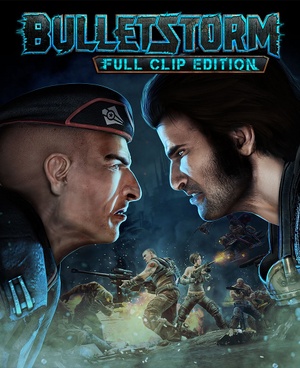 |
|
| Developers | |
|---|---|
| People Can Fly | |
| Publishers | |
| Gearbox Software | |
| Engines | |
| Unreal Engine 3[1] | |
| Release dates | |
| Windows | April 7, 2017 |
| Bulletstorm | |
|---|---|
| Duty Calls: The Calm Before the Storm | 2011 |
| Bulletstorm | 2011 |
| Bulletstorm: Full Clip Edition | 2017 |
| Bulletstorm VR | 2024 |
Key points
- Remaster of Bulletstorm. Includes all previously-released DLC.
General information
Availability
| Source | DRM | Notes | Keys | OS |
|---|---|---|---|---|
| Retail | Collector's Edition. | |||
| Steam |
- All versions require Steam and Denuvo Anti-Tamper DRM.[2]
DLC and expansion packs
| Name | Notes | |
|---|---|---|
| Duke Nukem's Bulletstorm Tour |
Essential improvements
Skip intro videos
| Instructions |
|---|
Game data
Configuration file(s) location
Template:Game data/row
| System | Location |
|---|---|
| Steam Play (Linux) | <SteamLibrary-folder>/steamapps/compatdata/501590/pfx/[Note 1] |
Save game data location
Template:Game data/row
| System | Location |
|---|---|
| Steam Play (Linux) | <SteamLibrary-folder>/steamapps/compatdata/501590/pfx/[Note 1] |
Save game cloud syncing
| System | Native | Notes |
|---|---|---|
| Steam Cloud |
Video settings
Field of view (FOV)
| Instructions |
|---|
Anti-Aliasing (AA)
| Instructions |
|---|
Anisotropic Filtering (AF)
| Instructions |
|---|
Motion Blur
| Instructions |
|---|
Depth of Field
| Instructions |
|---|
Bloom
| Instructions |
|---|
Input settings
Audio settings
Localizations
| Language | UI | Audio | Sub | Notes |
|---|---|---|---|---|
| English | ||||
| French | ||||
| German | ||||
| Italian | ||||
| Japanese | ||||
| Polish | ||||
| Brazilian Portuguese | ||||
| Russian | ||||
| Spanish |
Network
Multiplayer types
| Type | Native | Notes | |
|---|---|---|---|
| LAN play | |||
| Online play | Co-op |
||
Other information
API
| Technical specs | Supported | Notes |
|---|---|---|
| Direct3D | 11 |
| Executable | 32-bit | 64-bit | Notes |
|---|---|---|---|
| Windows |
System requirements
| Windows | ||
|---|---|---|
| Minimum | Recommended | |
| Operating system (OS) | 7, 8, 8.1, 10 x64 | |
| Processor (CPU) | AMD A8-3850 | Intel Core i5-760 AMD Athlon II X4 645 AM3 |
| System memory (RAM) | 6 GB | 8 GB |
| Hard disk drive (HDD) | 15 GB | |
| Video card (GPU) | AMD Radeon HD 6850 DirectX 11 compatible | Nvidia GeForce GTX 750 Ti AMD Radeon HD 7770 DirectX 11 compatible |
| Sound (audio device) | DirectX compatible | |
Notes
- ↑ 1.0 1.1 Notes regarding Steam Play (Linux) data:
- File/folder structure within this directory reflects the path(s) listed for Windows and/or Steam game data.
- Games with Steam Cloud support may also store data in
~/.steam/steam/userdata/<user-id>/501590/. - Use Wine's registry editor to access any Windows registry paths.
- The app ID (501590) may differ in some cases.
- Treat backslashes as forward slashes.
- See the glossary page for details on Windows data paths.
References
- ↑ There should be more info about the game! - Bulletstorm: Full Clip Edition - The Official Gearbox Software Forums - last accessed on 2017-04-09
- ↑ Bulletstorm: Full Clip Edition on Steam - last accessed on 2017-03-23
- "Incorporates 3rd-party DRM: Denuvo Antitamper"



