Difference between revisions of "Bulletstorm: Full Clip Edition"
From PCGamingWiki, the wiki about fixing PC games
m |
|||
| (138 intermediate revisions by 48 users not shown) | |||
| Line 1: | Line 1: | ||
| − | |||
{{Infobox game | {{Infobox game | ||
|cover = Bulletstorm Full Clip Edition cover.jpg | |cover = Bulletstorm Full Clip Edition cover.jpg | ||
|developers = | |developers = | ||
{{Infobox game/row/developer|People Can Fly}} | {{Infobox game/row/developer|People Can Fly}} | ||
| + | {{Infobox game/row/porter|Sperasoft|Windows|ref=<ref>{{Refurl|url=https://sperasoft.com/news/2017/04/sperasoft-ports-bulletstorm-full-clip-edition-for-steam/|title=https://sperasoft.com/news/2017/04/sperasoft-ports-bulletstorm-full-clip-edition-for-steam/|date=2017-04-17}}</ref>}} | ||
|publishers = | |publishers = | ||
| − | {{Infobox game/row/publisher|Gearbox | + | {{Infobox game/row/publisher|Gearbox Publishing}} |
|engines = | |engines = | ||
| + | {{Infobox game/row/engine|Unreal Engine 3|ref=<ref>{{Refurl|url=https://forums.gearboxsoftware.com/t/there-should-be-more-info-about-the-game/1555924/4?u=damien_azreal|title=There should be more info about the game! - Bulletstorm: Full Clip Edition - The Official Gearbox Software Forums|date=2017-04-09}}</ref>}} | ||
|release dates= | |release dates= | ||
{{Infobox game/row/date|Windows|April 7, 2017}} | {{Infobox game/row/date|Windows|April 7, 2017}} | ||
| + | |reception = | ||
| + | {{Infobox game/row/reception|Metacritic|bulletstorm-full-clip-edition|76}} | ||
| + | {{Infobox game/row/reception|OpenCritic|4064/bulletstorm-full-clip-edition|75}} | ||
| + | {{Infobox game/row/reception|IGDB|bulletstorm-full-clip-edition|77}} | ||
| + | |taxonomy = | ||
| + | {{Infobox game/row/taxonomy/monetization | One-time game purchase }} | ||
| + | {{Infobox game/row/taxonomy/microtransactions | Cosmetic, Finite spend }} | ||
| + | {{Infobox game/row/taxonomy/modes | Singleplayer, Multiplayer }} | ||
| + | {{Infobox game/row/taxonomy/pacing | Real-time }} | ||
| + | {{Infobox game/row/taxonomy/perspectives | First-person }} | ||
| + | {{Infobox game/row/taxonomy/controls | Direct control }} | ||
| + | {{Infobox game/row/taxonomy/genres | Shooter }} | ||
| + | {{Infobox game/row/taxonomy/sports | }} | ||
| + | {{Infobox game/row/taxonomy/vehicles | }} | ||
| + | {{Infobox game/row/taxonomy/art styles | Realistic }} | ||
| + | {{Infobox game/row/taxonomy/themes | Sci-fi }} | ||
| + | {{Infobox game/row/taxonomy/series | Bulletstorm }} | ||
|steam appid = 501590 | |steam appid = 501590 | ||
| − | |gogcom | + | |gogcom id = |
| + | |official site= http://www.bulletstorm.com/ | ||
| + | |hltb = 1383 | ||
|strategywiki = | |strategywiki = | ||
| + | |mobygames = 86572 | ||
|wikipedia = Bulletstorm | |wikipedia = Bulletstorm | ||
|winehq = | |winehq = | ||
| + | |license = commercial | ||
}} | }} | ||
| − | |||
| − | ''' | + | {{Introduction |
| − | {{ | + | |introduction = '''''Bulletstorm: Full Clip Edition''''' is a remaster of the 2011 {{Glossary:Shooter}} ''[[Bulletstorm]]''. It includes all previously-released DLC. |
| + | |||
| + | |release history = | ||
| + | |||
| + | |current state = | ||
| + | |||
| + | }} | ||
'''General information''' | '''General information''' | ||
| − | {{mm}} [ | + | {{mm}} [https://steamcommunity.com/app/501590/discussions/ Steam Community Discussions] |
| − | |||
==Availability== | ==Availability== | ||
{{Availability| | {{Availability| | ||
| + | {{Availability/row| Retail | | Steam | Collector's Edition. | | Windows }} | ||
| + | {{Availability/row| GamersGate | bulletstorm-full-clip-edition | Steam | {{store link|GamersGate|bulletstorm-full-clip-edition-duke-nukem-bundle|Duke Nukem Bundle}} also available. | | Windows }} | ||
| + | {{Availability/row| Gamesplanet | 3211-1 | Steam | {{store link|Gamesplanet|3211-2|Duke Nukem Bundle}} also available. | | Windows }} | ||
| + | {{Availability/row| GMG | bulletstorm-full-clip-edition | Steam | | | Windows }} | ||
| + | {{Availability/row| Humble | bulletstorm-full-clip-edition | Steam | | | Windows }} | ||
{{Availability/row| Steam | 501590 | Steam | | | Windows}} | {{Availability/row| Steam | 501590 | Steam | | | Windows}} | ||
| + | {{Availability/row| Origin | bulletstorm/bulletstorm-lite | Origin | Lite version.| | Windows | unavailable }} | ||
}} | }} | ||
| − | {{ii}} | + | {{ii}} {{removed DRM|Denuvo Anti-Tamper}} was removed from the game on December 5, 2017. |
| + | {{ii}} A demo of [[Bulletstorm|the original]] (not remastered) is available on Steam: <code>steam://install/99870</code>. | ||
| + | ===Version differences=== | ||
| + | {{ii}} '''Lite''' version is singleplayer only. | ||
| + | |||
| + | ==Monetization== | ||
{{DLC| | {{DLC| | ||
| − | {{DLC/row| Duke | + | {{DLC/row| Duke Nukem's Bulletstorm Tour | Replaces playable protagonist Grayson Hunt with Duke Nukem, including new written and recorded dialogue. | Windows }} |
}} | }} | ||
| + | |||
| + | ==Essential improvements== | ||
| + | ===Skip intro videos=== | ||
| + | {{Fixbox|description=Use the <code>-nostartupmovies</code> [[Glossary:Command line arguments|command line argument]]|ref=<ref>{{Refcheck|user=Aemony|date=2020-07-06|comment=}}</ref>}} | ||
==Game data== | ==Game data== | ||
===Configuration file(s) location=== | ===Configuration file(s) location=== | ||
{{Game data| | {{Game data| | ||
| − | {{Game data/ | + | {{Game data/config|Windows|{{p|userprofile\Documents}}\My Games\Bulletstorm Full Clip Edition\StormGame\Config\| |
| + | {{p|userprofile\Documents}}\My Games\Bulletstorm Lite\StormGame\Config\}} | ||
}} | }} | ||
===Save game data location=== | ===Save game data location=== | ||
{{Game data| | {{Game data| | ||
| − | {{Game data/ | + | {{Game data/saves|Windows|{{p|steam}}\userdata\{{p|uid}}\501590\remote\| |
| + | {{p|userprofile\Documents}}\My Games\Bulletstorm Lite\StormGame\SaveData\}} | ||
}} | }} | ||
===[[Glossary:Save game cloud syncing|Save game cloud syncing]]=== | ===[[Glossary:Save game cloud syncing|Save game cloud syncing]]=== | ||
{{Save game cloud syncing | {{Save game cloud syncing | ||
| − | |origin | + | |discord = |
| − | |origin notes | + | |discord notes = |
| − | |steam cloud | + | |epic games launcher = |
| − | |steam cloud notes | + | |epic games launcher notes = |
| − | | | + | |gog galaxy = |
| − | | | + | |gog galaxy notes = |
| − | |xbox cloud | + | |origin = true |
| − | |xbox cloud notes | + | |origin notes = |
| + | |steam cloud = true | ||
| + | |steam cloud notes = | ||
| + | |ubisoft connect = | ||
| + | |ubisoft connect notes = | ||
| + | |xbox cloud = | ||
| + | |xbox cloud notes = | ||
}} | }} | ||
| − | ==Video | + | ==Video== |
| − | {{Video settings | + | {{Image|Bulletstorm Full Clip Edition Video Settings.jpg|In-game video settings.}} |
| + | {{Video | ||
|wsgf link = | |wsgf link = | ||
|widescreen wsgf award = | |widescreen wsgf award = | ||
| Line 68: | Line 118: | ||
|multimonitor = unknown | |multimonitor = unknown | ||
|multimonitor notes = | |multimonitor notes = | ||
| − | |ultrawidescreen = | + | |ultrawidescreen = true |
| − | |ultrawidescreen notes = | + | |ultrawidescreen notes = FOV is scaled vert- by default, causing cutscenes to crop as well as drastic fov changes with certain gameplay elements. For a workaround, see [[#Field of view (FOV)|Field of view (FOV)]]. |
|4k ultra hd = true | |4k ultra hd = true | ||
|4k ultra hd notes = | |4k ultra hd notes = | ||
| − | |fov = | + | |fov = hackable |
| − | |fov notes = | + | |fov notes = Features FOV slider, but it's incorrectly implemented and resets to a value specified in config file on checkpoint load.<ref>{{Refcheck|user=Suicide machine|date=2021-01-09}}</ref> Adjust the value on the slider, then edit the config file. See [[#Field of view (FOV)|Field of view (FOV)]]. |
| − | |windowed = | + | |windowed = true |
|windowed notes = | |windowed notes = | ||
| − | |borderless windowed = | + | |borderless windowed = false |
|borderless windowed notes = | |borderless windowed notes = | ||
| − | |anisotropic = | + | |anisotropic = hackable |
| − | |anisotropic notes = | + | |anisotropic notes = See [[#Anisotropic filtering (AF)|Anisotropic filtering (AF)]]. |
| − | |antialiasing = | + | |antialiasing = hackable |
| − | |antialiasing notes = | + | |antialiasing notes = A form of post-process anti-aliasing is enabled by default. |
| − | |vsync = | + | |upscaling = unknown |
| − | |vsync notes = | + | |upscaling tech = |
| − | |60 fps = | + | |upscaling notes = |
| − | |60 fps notes = | + | |vsync = true |
| − | |120 fps = | + | |vsync notes = |
| − | |120 fps notes = | + | |60 fps = true |
| − | |color blind = | + | |60 fps notes = |
| + | |120 fps = true | ||
| + | |120 fps notes = None, 30, 60, 75, 100, 120, 144, 165, 200, 240FPS-options.FPS over 144 may cause slight movement drift to occur. | ||
| + | |hdr = unknown | ||
| + | |hdr notes = | ||
| + | |color blind = false | ||
|color blind notes = | |color blind notes = | ||
}} | }} | ||
| − | ==Input | + | ===[[Glossary:Field of view (FOV)|Field of view (FOV)]]=== |
| − | {{Input | + | {{Fixbox|description=Change FOV manually|ref=<ref>{{Refurl|url=https://www.wsgf.org/dr/bulletstorm|title=Bulletstorm - WSGF|date=2017-01-01}}</ref>|fix= |
| − | |key remap = | + | # Go to the [[#Game data|configuration file(s) location]]. |
| − | |key remap notes = | + | # Open {{file|StormCamera.ini}}. |
| − | |acceleration option = | + | # Change these values to the desired world and aiming FOV, respectively. |
| + | #* <code>DefaultCameraFOV=85</code> | ||
| + | #* <code>TargetingFOV=45</code> | ||
| + | # Save the changes. | ||
| + | }} | ||
| + | |||
| + | {{Fixbox|description=Scale FOV on Y-Axis|fix= | ||
| + | # Go to the [[#Game data|configuration file(s) location]]. | ||
| + | # Open {{file|StormEngine.ini}}. | ||
| + | # Change the following line from: | ||
| + | # <code>AspectRatioAxisConstraint=AspectRatio_MaintainXFOV</code> | ||
| + | # To | ||
| + | # <code>AspectRatioAxisConstraint=AspectRatio_MaintainYFOV</code> | ||
| + | # Save the changes. | ||
| + | Note: Will require a drastically lower FOV setting, according to preference. | ||
| + | }} | ||
| + | |||
| + | ===[[Glossary:Anisotropic filtering (AF)|Anisotropic filtering (AF)]]=== | ||
| + | {{Fixbox|description=Change Anisotropic filtering (AF) manually|ref=<ref name="Robin CZ">{{Refurl|url=https://steamcommunity.com/sharedfiles/filedetails/?id=904933469|title=Robin_CZ's Tweak Guide|date=2017-04-14}}</ref>|fix= | ||
| + | # Go to the [[#Game data|configuration file(s) location]]. | ||
| + | # Open {{file|StormSystemSettings.ini}}. | ||
| + | # Change the "8" in <code>MaxAnisotropy=8</code> to the desired values of between 0-16. | ||
| + | # Save the changes. | ||
| + | }} | ||
| + | |||
| + | ===Motion Blur=== | ||
| + | {{Fixbox|description=Enable/Disable Motion Blur|ref=<ref name="Robin CZ" />|fix= | ||
| + | # Go to the [[#Game data|configuration file(s) location]]. | ||
| + | # Open {{file|StormSystemSettings.ini}}. | ||
| + | # Change <code>MotionBlur=True</code> to <code>MotionBlur=False</code>. | ||
| + | # Save the changes. | ||
| + | }} | ||
| + | |||
| + | ===Depth of Field=== | ||
| + | {{Fixbox|description=Enable/Disable Depth of Field|ref=<ref name="Robin CZ" />|fix= | ||
| + | # Go to the [[#Game data|configuration file(s) location]]. | ||
| + | # Open {{file|StormSystemSettings.ini}}. | ||
| + | # Change <code>DepthOfField=True</code> to <code>DepthOfField=False</code>. | ||
| + | # Save the changes. | ||
| + | }} | ||
| + | |||
| + | ===Bloom=== | ||
| + | {{Fixbox|description=Enable/Disable Bloom|ref=<ref name="Robin CZ" />|fix= | ||
| + | # Go to the [[#Game data|configuration file(s) location]]. | ||
| + | # Open {{file|StormSystemSettings.ini}}. | ||
| + | # Change <code>Bloom=True</code> to <code>Bloom=False</code>. | ||
| + | # Save the changes. | ||
| + | }} | ||
| + | |||
| + | ==Input== | ||
| + | {{Image|Bulletstorm Full Clip Edition Key Rebinding.jpg|In-game key rebinding.}} | ||
| + | {{Input | ||
| + | |key remap = true | ||
| + | |key remap notes = Multiple keys for bindings. {{key|delete}} cannot be bound to commands. | ||
| + | |acceleration option = false | ||
|acceleration option notes = | |acceleration option notes = | ||
| − | |mouse sensitivity = | + | |mouse sensitivity = true |
|mouse sensitivity notes = | |mouse sensitivity notes = | ||
| − | |mouse menu = | + | |mouse menu = true |
|mouse menu notes = | |mouse menu notes = | ||
| − | |invert mouse y-axis = | + | |invert mouse y-axis = true |
|invert mouse y-axis notes = | |invert mouse y-axis notes = | ||
| + | |touchscreen = unknown | ||
| + | |touchscreen notes = | ||
|controller support = true | |controller support = true | ||
|controller support notes = | |controller support notes = | ||
| − | |full controller = | + | |full controller = true |
|full controller notes = | |full controller notes = | ||
| − | |controller remap = | + | |controller remap = false |
| − | |controller remap notes = | + | |controller remap notes = Three presets available. |
| − | |controller sensitivity = | + | |controller sensitivity = true |
|controller sensitivity notes= | |controller sensitivity notes= | ||
| − | |invert controller y-axis = | + | |invert controller y-axis = true |
|invert controller y-axis notes= | |invert controller y-axis notes= | ||
| − | | | + | |xinput controllers = unknown |
| − | | | + | |xinput controllers notes = |
| − | |button prompts = | + | |xbox prompts = unknown |
| − | |button prompts notes = | + | |xbox prompts notes = |
| − | |controller hotplug = | + | |impulse triggers = unknown |
| + | |impulse triggers notes = | ||
| + | |dualshock 4 = unknown | ||
| + | |dualshock 4 notes = | ||
| + | |dualshock prompts = unknown | ||
| + | |dualshock prompts notes = | ||
| + | |light bar support = unknown | ||
| + | |light bar support notes = | ||
| + | |dualshock 4 modes = unknown | ||
| + | |dualshock 4 modes notes = | ||
| + | |tracked motion controllers= unknown | ||
| + | |tracked motion controllers notes = | ||
| + | |tracked motion prompts = unknown | ||
| + | |tracked motion prompts notes = | ||
| + | |other controllers = unknown | ||
| + | |other controllers notes = | ||
| + | |other button prompts = unknown | ||
| + | |other button prompts notes= | ||
| + | |button prompts = Xbox, DualShock | ||
| + | |button prompts notes = Dualshock 4 button prompts [https://gamebanana.com/mods/407063 mod]. | ||
| + | |controller hotplug = true | ||
|controller hotplug notes = | |controller hotplug notes = | ||
| − | |haptic feedback = | + | |haptic feedback = true |
|haptic feedback notes = | |haptic feedback notes = | ||
| − | | | + | |simultaneous input = true |
| − | | | + | |simultaneous input notes = Rapidly changes button prompts. |
| + | |steam input api = unknown | ||
| + | |steam input api notes = | ||
| + | |steam hook input = unknown | ||
| + | |steam hook input notes = | ||
| + | |steam input presets = unknown | ||
| + | |steam input presets notes = | ||
| + | |steam controller prompts = unknown | ||
| + | |steam controller prompts notes = | ||
| + | |steam cursor detection = unknown | ||
| + | |steam cursor detection notes = | ||
| + | }} | ||
| + | |||
| + | ===Toggle aim down sights=== | ||
| + | {{Fixbox|description=Toggle ADS|ref={{cn|date=September 2016}}|fix= | ||
| + | <ol> | ||
| + | <li>Go to {{folder|{{p|userprofile\Documents}}\My Games\Bulletstorm Full Clip Edition\StormGame\Config}}.</li> | ||
| + | <li>Open {{file|StormInput.ini}}.</li> | ||
| + | <li>Find the group <code>[StormGame.BSPlayerInput]</code>.</li> | ||
| + | <li>Locate <pre>Bindings=(Name="BSBA_Target",Command="ButtonPress L2 | OnRelease ButtonRelease L2",Control=False,Shift=False,Alt=False,bIgnoreCtrl=False,bIgnoreShift=False,bIgnoreAlt=False)</pre></li> | ||
| + | <li>Replace it with the following: <pre>Bindings=(Name="BSBA_Target",Command="setbind RightMouseButton ToggleAimOn",Control=False,Shift=False,Alt=False,bIgnoreCtrl=False,bIgnoreShift=False,bIgnoreAlt=False)</pre></li> | ||
| + | <ul> | ||
| + | <li>To use a different button, replace <code>RightMouseButton</code> with an alternative keybind.</li> | ||
| + | </ul> | ||
| + | <li>Beneath that line, insert the following three lines: | ||
| + | <pre>Bindings=(Name="ToggleAimOn",Command="ButtonPress L2 | setbind RightMouseButton ToggleAimOff") | ||
| + | Bindings=(Name="ToggleAimOff",Command="ButtonRelease L2 | setbind RightMouseButton ToggleAimOn") | ||
| + | Bindings=(Name="RightMouseButton",Command="ToggleAimOn",Control=False,Shift=False,Alt=False,bIgnoreCtrl=False,bIgnoreShift=False,bIgnoreAlt=False)</pre></li> | ||
| + | <li>Save the file.</li> | ||
| + | <li>Note: this may break charge shot functionality. | ||
| + | </ol> | ||
}} | }} | ||
| − | ==Audio | + | ==Audio== |
| − | {{Audio | + | {{Image|Bulletstorm Full Clip Edition audio settings.jpg|In-game audio settings.}} |
| − | |separate volume = | + | {{Audio |
| − | |separate volume notes = | + | |separate volume = true |
| − | |surround sound = | + | |separate volume notes = SFX, Music, Voice |
| + | |surround sound = true | ||
|surround sound notes = | |surround sound notes = | ||
|subtitles = true | |subtitles = true | ||
|subtitles notes = | |subtitles notes = | ||
| − | |closed captions = | + | |closed captions = false |
|closed captions notes = | |closed captions notes = | ||
| − | |mute on focus lost = | + | |mute on focus lost = true |
| − | |mute on focus lost notes = | + | |mute on focus lost notes = Alt-tabbing in fullscreen mode can cause issues with the mouse in-game. |
|eax support = | |eax support = | ||
| − | |eax support notes = | + | |eax support notes = |
| + | |royalty free audio = unknown | ||
| + | |royalty free audio notes = | ||
}} | }} | ||
| Line 150: | Line 314: | ||
|notes = | |notes = | ||
|fan = | |fan = | ||
| − | |||
}} | }} | ||
{{L10n/switch | {{L10n/switch | ||
| Line 159: | Line 322: | ||
|notes = | |notes = | ||
|fan = | |fan = | ||
| − | |||
}} | }} | ||
{{L10n/switch | {{L10n/switch | ||
| Line 168: | Line 330: | ||
|notes = | |notes = | ||
|fan = | |fan = | ||
| − | |fan | + | }} |
| + | {{L10n/switch | ||
| + | |language = Hungarian | ||
| + | |interface = hackable | ||
| + | |audio = false | ||
| + | |subtitles = hackable | ||
| + | |notes = Fan translation, [https://community.pcgamingwiki.com/files/file/1890-bulletstorm-full-clip-edition-hungarian-language-pack/ available to download]. | ||
| + | |fan = true | ||
}} | }} | ||
{{L10n/switch | {{L10n/switch | ||
| Line 177: | Line 346: | ||
|notes = | |notes = | ||
|fan = | |fan = | ||
| − | |||
}} | }} | ||
{{L10n/switch | {{L10n/switch | ||
| Line 186: | Line 354: | ||
|notes = | |notes = | ||
|fan = | |fan = | ||
| − | |||
}} | }} | ||
{{L10n/switch | {{L10n/switch | ||
| Line 195: | Line 362: | ||
|notes = | |notes = | ||
|fan = | |fan = | ||
| − | |||
}} | }} | ||
{{L10n/switch | {{L10n/switch | ||
| Line 204: | Line 370: | ||
|notes = | |notes = | ||
|fan = | |fan = | ||
| − | |||
}} | }} | ||
{{L10n/switch | {{L10n/switch | ||
| Line 213: | Line 378: | ||
|notes = | |notes = | ||
|fan = | |fan = | ||
| − | |||
}} | }} | ||
{{L10n/switch | {{L10n/switch | ||
| Line 222: | Line 386: | ||
|notes = | |notes = | ||
|fan = | |fan = | ||
| − | |||
}} | }} | ||
| + | {{ii}} Duke Nukem's Bulletstorm Tour is only subtitled and uses English voices. | ||
}} | }} | ||
==Network== | ==Network== | ||
{{Network/Multiplayer | {{Network/Multiplayer | ||
| − | |local play = | + | |local play = hackable |
| − | |local play players = | + | |local play players = 4 |
| − | |local play modes = | + | |local play modes = Co-op |
| − | |local play notes = | + | |local play notes = Use [https://github.com/SplitScreen-Me/splitscreenme-nucleus/releases Nucleus Co-op]. |
| − | |lan play = | + | |lan play = false |
|lan play players = | |lan play players = | ||
|lan play modes = | |lan play modes = | ||
|lan play notes = | |lan play notes = | ||
|online play = true | |online play = true | ||
| − | |online play players = | + | |online play players = 4 |
|online play modes = Co-op | |online play modes = Co-op | ||
|online play notes = | |online play notes = | ||
| Line 257: | Line 421: | ||
|udp = | |udp = | ||
|upnp = | |upnp = | ||
| + | }} | ||
| + | |||
| + | ==VR support== | ||
| + | {{VR support | ||
| + | |gg3d name = | ||
| + | |native 3d gg3d award = | ||
| + | |nvidia 3d vision gg3d award = | ||
| + | |tridef 3d gg3d award = | ||
| + | |iz3d gg3d award = | ||
| + | |native 3d = | ||
| + | |native 3d notes = | ||
| + | |nvidia 3d vision = | ||
| + | |nvidia 3d vision notes = | ||
| + | |tridef 3d = | ||
| + | |tridef 3d notes = | ||
| + | |iz3d = | ||
| + | |iz3d notes = | ||
| + | |vorpx = true | ||
| + | |vorpx modes = G3D,Z3D,DirectVR | ||
| + | |vorpx notes = Officially supported game, see [https://www.vorpx.com/supported-games/ official vorpx game list]. | ||
| + | |htc vive = | ||
| + | |htc vive notes = | ||
| + | |oculus rift = | ||
| + | |oculus rift notes = | ||
| + | |osvr = | ||
| + | |osvr notes = | ||
| + | |windows mixed reality = | ||
| + | |windows mixed reality notes = | ||
| + | |keyboard-mouse = | ||
| + | |keyboard-mouse notes = | ||
| + | |3rd space gaming vest = | ||
| + | |3rd space gaming vest notes = | ||
| + | |novint falcon = | ||
| + | |novint falcon notes = | ||
| + | |trackir = | ||
| + | |trackir notes = | ||
| + | |tobii eye tracking = | ||
| + | |tobii eye tracking notes = | ||
| + | |play area seated = | ||
| + | |play area seated notes = | ||
| + | |play area standing = | ||
| + | |play area standing notes = | ||
| + | |play area room-scale = | ||
| + | |play area room-scale notes = | ||
}} | }} | ||
| Line 262: | Line 470: | ||
===API=== | ===API=== | ||
{{API | {{API | ||
| − | |direct3d versions = | + | |direct3d versions = 11 |
|direct3d notes = | |direct3d notes = | ||
|directdraw versions = | |directdraw versions = | ||
| Line 276: | Line 484: | ||
|metal support = | |metal support = | ||
|metal support notes = | |metal support notes = | ||
| − | |vulkan | + | |vulkan versions = |
| − | |vulkan | + | |vulkan notes = |
|dos modes = | |dos modes = | ||
|dos modes notes = | |dos modes notes = | ||
|shader model versions = | |shader model versions = | ||
|shader model notes = | |shader model notes = | ||
| − | |64-bit | + | |windows 32-bit exe = false |
| − | |64-bit executable notes= | + | |windows 64-bit exe = true |
| + | |windows arm app = unknown | ||
| + | |windows exe notes = | ||
| + | |macos intel 32-bit app = | ||
| + | |macos intel 64-bit app = | ||
| + | |macos arm app = unknown | ||
| + | |macos app notes = | ||
| + | |linux 32-bit executable= | ||
| + | |linux 64-bit executable= | ||
| + | |linux arm app = unknown | ||
| + | |linux executable notes = | ||
| + | }} | ||
| + | |||
| + | ===Middleware=== | ||
| + | {{Middleware | ||
| + | |physics = PhysX | ||
| + | |physics notes = v2.8.4 | ||
| + | |audio = OGG Vorbis, XAudio2 | ||
| + | |audio notes = Ogg v1.2.2, Vorbis v1.3.2, XAudio2 v9.29 | ||
| + | |interface = | ||
| + | |interface notes = | ||
| + | |input = XInput | ||
| + | |input notes = | ||
| + | |cutscenes = | ||
| + | |cutscenes notes = | ||
| + | |multiplayer = Steamworks | ||
| + | |multiplayer notes= | ||
| + | |anticheat = | ||
| + | |anticheat notes = | ||
}} | }} | ||
| Line 291: | Line 527: | ||
|minOS = 7 | |minOS = 7 | ||
| − | |minCPU = Intel Core | + | |minCPU = Intel Core i3-2105 |
| − | |minCPU2 = | + | |minCPU2 = |
| − | |minRAM = | + | |minRAM = 6 GB |
| − | |minHD = | + | |minHD = 15 GB |
| − | |minGPU = Nvidia GeForce | + | |minGPU = Nvidia GeForce GTX 560 |
| − | |minGPU2 = | + | |minGPU2 = |
|minGPU3 = | |minGPU3 = | ||
|minVRAM = | |minVRAM = | ||
| Line 306: | Line 542: | ||
|minother = | |minother = | ||
| − | |recOS = | + | |recOS = 8, 8.1, 10 |
| − | |recCPU = | + | |recCPU = Intel Core i5-2500K |
| − | |recRAM = | + | |recCPU2 = |
| + | |recRAM = 8 GB | ||
|recHD = | |recHD = | ||
| − | |recGPU = | + | |recGPU = Nvidia GeForce GTX 680 |
|recGPU2 = | |recGPU2 = | ||
|recGPU3 = | |recGPU3 = | ||
| Line 320: | Line 557: | ||
|reccont = | |reccont = | ||
|recother = | |recother = | ||
| + | |notes = | ||
}} | }} | ||
{{References}} | {{References}} | ||
Latest revision as of 12:12, 11 April 2024
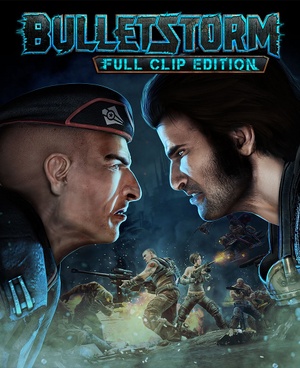 |
|
| Developers | |
|---|---|
| People Can Fly | |
| Windows | Sperasoft[1] |
| Publishers | |
| Gearbox Publishing | |
| Engines | |
| Unreal Engine 3[2] | |
| Release dates | |
| Windows | April 7, 2017 |
| Reception | |
| Metacritic | 76 |
| OpenCritic | 75 |
| IGDB | 77 |
| Taxonomy | |
| Monetization | One-time game purchase |
| Microtransactions | Cosmetic, Finite spend |
| Modes | Singleplayer, Multiplayer |
| Pacing | Real-time |
| Perspectives | First-person |
| Controls | Direct control |
| Genres | Shooter |
| Art styles | Realistic |
| Themes | Sci-fi |
| Series | Bulletstorm |
| Bulletstorm | |
|---|---|
| Duty Calls: The Calm Before the Storm | 2011 |
| Bulletstorm | 2011 |
| Bulletstorm: Full Clip Edition | 2017 |
| Bulletstorm VR | 2024 |
Bulletstorm: Full Clip Edition is a remaster of the 2011 shooter Bulletstorm. It includes all previously-released DLC.
General information
Availability
| Source | DRM | Notes | Keys | OS |
|---|---|---|---|---|
| Retail | Collector's Edition. | |||
| GamersGate | Duke Nukem Bundle also available. | |||
| Duke Nukem Bundle also available. | ||||
| Green Man Gaming | ||||
| Humble Store | ||||
| Steam | ||||
| Origin (unavailable) | Lite version. |
- Denuvo Anti-Tamper DRM was removed from the game on December 5, 2017.
- A demo of the original (not remastered) is available on Steam:
steam://install/99870.
Version differences
- Lite version is singleplayer only.
Monetization
DLC and expansion packs
| Name | Notes | |
|---|---|---|
| Duke Nukem's Bulletstorm Tour | Replaces playable protagonist Grayson Hunt with Duke Nukem, including new written and recorded dialogue. |
Essential improvements
Skip intro videos
Use the -nostartupmovies command line argument[3]
|
|---|
Game data
Configuration file(s) location
| System | Location |
|---|---|
| Windows | %USERPROFILE%\Documents\My Games\Bulletstorm Full Clip Edition\StormGame\Config\ %USERPROFILE%\Documents\My Games\Bulletstorm Lite\StormGame\Config\ |
| Steam Play (Linux) | <Steam-folder>/steamapps/compatdata/501590/pfx/[Note 1] |
Save game data location
| System | Location |
|---|---|
| Windows | <Steam-folder>\userdata\<user-id>\501590\remote\ %USERPROFILE%\Documents\My Games\Bulletstorm Lite\StormGame\SaveData\ |
| Steam Play (Linux) | <Steam-folder>/steamapps/compatdata/501590/pfx/[Note 1] |
Save game cloud syncing
| System | Native | Notes |
|---|---|---|
| Origin | ||
| OneDrive | Requires enabling backup of the Documents folder in OneDrive on all computers. | |
| Steam Cloud |
Video
| Graphics feature | State | Notes | |
|---|---|---|---|
| Widescreen resolution | |||
| Multi-monitor | |||
| Ultra-widescreen | FOV is scaled vert- by default, causing cutscenes to crop as well as drastic fov changes with certain gameplay elements. For a workaround, see Field of view (FOV). | ||
| 4K Ultra HD | |||
| Field of view (FOV) | Features FOV slider, but it's incorrectly implemented and resets to a value specified in config file on checkpoint load.[4] Adjust the value on the slider, then edit the config file. See Field of view (FOV). | ||
| Windowed | |||
| Borderless fullscreen windowed | See the glossary page for potential workarounds. | ||
| Anisotropic filtering (AF) | See Anisotropic filtering (AF). | ||
| Anti-aliasing (AA) | A form of post-process anti-aliasing is enabled by default. | ||
| Vertical sync (Vsync) | |||
| 60 FPS and 120+ FPS | None, 30, 60, 75, 100, 120, 144, 165, 200, 240FPS-options.FPS over 144 may cause slight movement drift to occur. | ||
| High dynamic range display (HDR) | See the glossary page for potential alternatives. | ||
Field of view (FOV)
| Change FOV manually[5] |
|---|
|
| Scale FOV on Y-Axis |
|---|
Note: Will require a drastically lower FOV setting, according to preference. |
Anisotropic filtering (AF)
| Change Anisotropic filtering (AF) manually[6] |
|---|
|
Motion Blur
| Enable/Disable Motion Blur[6] |
|---|
|
Depth of Field
| Enable/Disable Depth of Field[6] |
|---|
|
Bloom
| Enable/Disable Bloom[6] |
|---|
|
Input
| Keyboard and mouse | State | Notes |
|---|---|---|
| Remapping | Multiple keys for bindings. Delete cannot be bound to commands. | |
| Mouse acceleration | ||
| Mouse sensitivity | ||
| Mouse input in menus | ||
| Mouse Y-axis inversion | ||
| Controller | ||
| Controller support | ||
| Full controller support | ||
| Controller remapping | Three presets available. | |
| Controller sensitivity | ||
| Controller Y-axis inversion |
| Controller types |
|---|
| XInput-compatible controllers |
|---|
| PlayStation controllers |
|---|
| Generic/other controllers |
|---|
| Additional information | ||
|---|---|---|
| Button prompts | Dualshock 4 button prompts mod. | |
| Controller hotplugging | ||
| Haptic feedback | ||
| Digital movement supported | ||
| Simultaneous controller+KB/M | Rapidly changes button prompts. |
Toggle aim down sights
| Toggle ADS[citation needed] |
|---|
|
Audio
| Audio feature | State | Notes |
|---|---|---|
| Separate volume controls | SFX, Music, Voice | |
| Surround sound | ||
| Subtitles | ||
| Closed captions | ||
| Mute on focus lost | Alt-tabbing in fullscreen mode can cause issues with the mouse in-game. | |
| Royalty free audio |
Localizations
- Duke Nukem's Bulletstorm Tour is only subtitled and uses English voices.
| Language | UI | Audio | Sub | Notes |
|---|---|---|---|---|
| English | ||||
| French | ||||
| German | ||||
| Hungarian | Fan translation, available to download. | |||
| Italian | ||||
| Japanese | ||||
| Polish | ||||
| Brazilian Portuguese | ||||
| Russian | ||||
| Spanish |
Network
Multiplayer types
| Type | Native | Players | Notes | |
|---|---|---|---|---|
| Local play | 4 | Co-op Use Nucleus Co-op. |
||
| LAN play | ||||
| Online play | 4 | Co-op |
||
VR support
| 3D modes | State | Notes | |
|---|---|---|---|
| vorpX | G3D, Z3D, DirectVR Officially supported game, see official vorpx game list. |
||
Other information
API
| Technical specs | Supported | Notes |
|---|---|---|
| Direct3D | 11 |
| Executable | 32-bit | 64-bit | Notes |
|---|---|---|---|
| Windows |
Middleware
| Middleware | Notes | |
|---|---|---|
| Physics | PhysX | v2.8.4 |
| Audio | OGG Vorbis, XAudio2 | Ogg v1.2.2, Vorbis v1.3.2, XAudio2 v9.29 |
| Input | XInput | |
| Multiplayer | Steamworks |
System requirements
| Windows | ||
|---|---|---|
| Minimum | Recommended | |
| Operating system (OS) | 7 | 8, 8.1, 10 |
| Processor (CPU) | Intel Core i3-2105 | Intel Core i5-2500K |
| System memory (RAM) | 6 GB | 8 GB |
| Hard disk drive (HDD) | 15 GB | |
| Video card (GPU) | Nvidia GeForce GTX 560 DirectX 11 compatible | Nvidia GeForce GTX 680 |
| Sound (audio device) | DirectX compatible | |
- A 64-bit operating system is required.
Notes
- ↑ 1.0 1.1 File/folder structure within this directory reflects the path(s) listed for Windows and/or Steam game data (use Wine regedit to access Windows registry paths). Games with Steam Cloud support may store data in
~/.steam/steam/userdata/<user-id>/501590/in addition to or instead of this directory. The app ID (501590) may differ in some cases. Treat backslashes as forward slashes. See the glossary page for details.
References
- ↑ https://sperasoft.com/news/2017/04/sperasoft-ports-bulletstorm-full-clip-edition-for-steam/ - last accessed on 2017-04-17
- ↑ There should be more info about the game! - Bulletstorm: Full Clip Edition - The Official Gearbox Software Forums - last accessed on 2017-04-09
- ↑ Verified by User:Aemony on 2020-07-06
- ↑ Verified by User:Suicide machine on 2021-01-09
- ↑ Bulletstorm - WSGF - last accessed on 2017-01-01
- ↑ 6.0 6.1 6.2 6.3 Robin_CZ's Tweak Guide - last accessed on 2017-04-14



