Difference between revisions of "Braid"
From PCGamingWiki, the wiki about fixing PC games
m (→Input settings) |
|||
| Line 92: | Line 92: | ||
|key remap = false | |key remap = false | ||
|key remap notes = | |key remap notes = | ||
| − | |acceleration option = | + | |acceleration option = n/a |
|acceleration option notes = | |acceleration option notes = | ||
|mouse menu = false | |mouse menu = false | ||
|mouse menu notes = | |mouse menu notes = | ||
| − | |invert mouse y-axis = | + | |invert mouse y-axis = n/a |
|invert mouse y-axis notes = | |invert mouse y-axis notes = | ||
|controller support = true | |controller support = true | ||
| − | |controller support notes = | + | |controller support notes = |
|full controller = true | |full controller = true | ||
|full controller notes = | |full controller notes = | ||
|controller remap = false | |controller remap = false | ||
|controller remap notes = | |controller remap notes = | ||
| − | |invert controller y-axis = | + | |invert controller y-axis = n/a |
|invert controller y-axis notes= | |invert controller y-axis notes= | ||
|touchscreen = unknown | |touchscreen = unknown | ||
|touchscreen notes = | |touchscreen notes = | ||
| − | |||
| − | |||
| − | |||
| − | |||
| − | |||
| − | |||
| − | |||
| − | |||
| − | |||
| − | |||
| − | |||
| − | |||
| − | |||
| − | |||
| − | |||
| − | |||
| − | |||
| − | |||
| − | |||
| − | |||
| − | |||
| − | |||
| − | |||
| − | |||
| − | |||
| − | |||
| − | |||
| − | |||
}} | }} | ||
Revision as of 21:05, 29 August 2014
Template:Infobox game/row/osxporterTemplate:Infobox game/row/osxporterTemplate:Infobox game/row/linporter
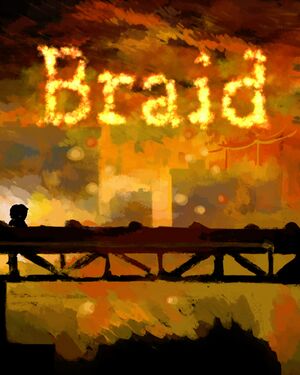 |
|
| Developers | |
|---|---|
| Number None | |
| Maintainer | Aaron Melcher |
| Release dates | |
| Windows | April 10, 2009 |
| macOS (OS X) | May 20, 2009 |
| Linux | December 14, 2010 |
Warnings
- The macOS (OS X) version of this game does not work on macOS Catalina (version 10.15) or later due to the removal of support for 32-bit-only apps.
General information
Availability
| Source | DRM | Notes | Keys | OS |
|---|---|---|---|---|
| Official website | ||||
| Amazon.com | Disc, Windows version only. | |||
| GamersGate | Windows only. OS X version sold separately. | |||
| Steam | Windows and OS X only. |
Game data
Configuration file and save game data location
Template:Game data/rowTemplate:Game data/rowTemplate:Game data/rowTemplate:Game data/row
| System | Location |
|---|---|
| Steam Play (Linux) | <Steam-folder>/steamapps/compatdata/26800/pfx/[Note 1] |
- This game does not follow the XDG Base Directory Specification on Linux.
Save game cloud syncing
| System | Native | Notes |
|---|---|---|
| Steam Cloud |
Video settings
File:Braid - settings.png
General settings.
- Game always runs in 1280x720. The resolution can be however changed using command-line parameters.
Input settings
Audio settings
Localizations
| Language | UI | Audio | Sub | Notes |
|---|---|---|---|---|
| English | ||||
| Traditional Chinese | ||||
| French | ||||
| German | ||||
| Italian | ||||
| Japanese | ||||
| Korean | ||||
| Portuguese | ||||
| Spanish | ||||
| Turkish |
Issues fixed
Running at 1080p plays in slow motion
| Instructions |
|---|
Other information
Command-line parameters
| Parameter | Description |
|---|---|
-windowed
|
Runs the game in a window. |
-vsync-no_vsync
|
Tries to force or disable vsync. |
-width X-height Y
|
Specify size of window. |
-no_music
|
Disables music. |
-half
|
Reduces rendering to half. |
-60fps / -30fps-20fps / -15fps
|
Runs at X fps. |
-language X
|
Chooses game language, where X is one of the following: english, german, french, italian, spanish, portuguese, japanese, korean, tchinese.
|
-no_launcher
|
Disables launcher. |
System requirements
| Windows | ||
|---|---|---|
| Minimum | Recommended | |
| Operating system (OS) | XP | 7 |
| Processor (CPU) | 1.4 GHz | |
| System memory (RAM) | ||
| Hard disk drive (HDD) | 185 MB | |
| Video card (GPU) | ATi Radeon 9500 nVidia GeForce FX 5900 Intel GMA 950 | |
| macOS (OS X) | ||
|---|---|---|
| Minimum | ||
| Operating system (OS) | 10.5.8, 10.6.3 | |
| Processor (CPU) | Intel 1.0 GHz | |
| System memory (RAM) | ||
| Hard disk drive (HDD) | 185 MB | |
| Video card (GPU) | ATi Radeon 9500 nVidia GeForce FX 5900 Intel GMA 950 |
|
| Linux | ||
|---|---|---|
| Minimum | ||
| Operating system (OS) | 2.6 | |
| Processor (CPU) | 1.4 GHz | |
| System memory (RAM) | ||
| Hard disk drive (HDD) | 185 MB | |
| Video card (GPU) | ATi Radeon 9500 nVidia GeForce FX 5900 Intel GMA 950 |
|
Notes
- ↑ File/folder structure within this directory reflects the path(s) listed for Windows and/or Steam game data (use Wine regedit to access Windows registry paths). Games with Steam Cloud support may store data in
~/.steam/steam/userdata/<user-id>/26800/in addition to or instead of this directory. The app ID (26800) may differ in some cases. Treat backslashes as forward slashes. See the glossary page for details.
