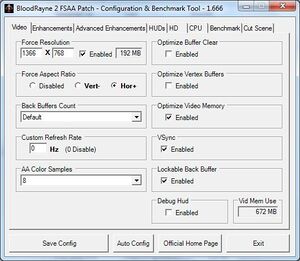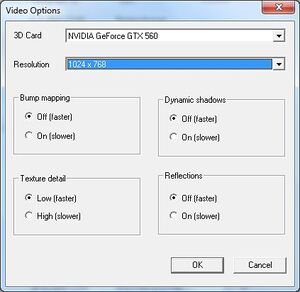Difference between revisions of "BloodRayne 2"
From PCGamingWiki, the wiki about fixing PC games
m (updated template usage) |
|||
| Line 29: | Line 29: | ||
==Essential improvements== | ==Essential improvements== | ||
| − | ===Unofficial BloodRayne 2 FSAA Patch | + | ===Unofficial BloodRayne 2 FSAA Patch=== |
{{Image|Bloodrayne 2 - FSAA patch config tool.jpg|Bloodrayne 2 - FSAA patch config tool}} | {{Image|Bloodrayne 2 - FSAA patch config tool.jpg|Bloodrayne 2 - FSAA patch config tool}} | ||
| − | There is an | + | {{ii}} There is an unofficial BloodRayne 2 FSAA patch available [http://www.coopdb.com/modules.php?name=BR2fsaa&op=Info here]. |
| − | + | {{++}} Adds support for custom resolutions, anti-aliasing, and other fixes. | |
| − | |||
| − | |||
| − | |||
| − | |||
| − | |||
| − | { | ||
| − | |||
| − | |||
| − | |||
| − | |||
| − | |||
| − | |||
| − | |||
| − | |||
| − | |||
| − | |||
| − | |||
| − | |||
| − | |||
| − | |||
| − | |||
| − | |||
| − | |||
| − | |||
| − | |||
| − | |||
| − | |||
| − | |||
| − | |||
| − | |||
| − | |||
| − | |||
| − | |||
| − | |||
| − | |||
| − | |||
| − | |||
| − | |||
| − | |||
| − | |||
| − | |||
| − | |||
| − | |||
| − | |||
| − | |||
| − | |||
| − | |||
| − | |||
| − | |||
| − | |||
| − | |||
| − | |||
| − | |||
| − | |||
| − | |||
==Game data== | ==Game data== | ||
| Line 119: | Line 64: | ||
|4k ultra hd wsgf award = | |4k ultra hd wsgf award = | ||
|widescreen resolution = hackable | |widescreen resolution = hackable | ||
| − | |widescreen resolution notes= [[#Unofficial BloodRayne 2 FSAA Patch | + | |widescreen resolution notes= Use [[#Unofficial BloodRayne 2 FSAA Patch|Unofficial BloodRayne 2 FSAA Patch]]. |
|multimonitor = hackable | |multimonitor = hackable | ||
| − | |multimonitor notes = Use [[#Unofficial BloodRayne 2 FSAA Patch | + | |multimonitor notes = Use [[#Unofficial BloodRayne 2 FSAA Patch|Unofficial BloodRayne 2 FSAA Patch]]. |
|ultrawidescreen = hackable | |ultrawidescreen = hackable | ||
| − | |ultrawidescreen notes = Use [[#Unofficial BloodRayne 2 FSAA Patch | + | |ultrawidescreen notes = Use [[#Unofficial BloodRayne 2 FSAA Patch|Unofficial BloodRayne 2 FSAA Patch]]. |
|4k ultra hd = unknown | |4k ultra hd = unknown | ||
|4k ultra hd notes = | |4k ultra hd notes = | ||
| Line 135: | Line 80: | ||
|anisotropic notes = Force in graphics card control panel. | |anisotropic notes = Force in graphics card control panel. | ||
|antialiasing = hackable | |antialiasing = hackable | ||
| − | |antialiasing notes = [[#Unofficial BloodRayne 2 FSAA Patch | + | |antialiasing notes = Use [[#Unofficial BloodRayne 2 FSAA Patch|Unofficial BloodRayne 2 FSAA Patch]]. |
|vsync = hackable | |vsync = hackable | ||
| − | |vsync notes = [[#Unofficial BloodRayne 2 FSAA Patch | + | |vsync notes = Use [[#Unofficial BloodRayne 2 FSAA Patch|Unofficial BloodRayne 2 FSAA Patch]]. |
|60 fps = true | |60 fps = true | ||
|60 fps notes = | |60 fps notes = | ||
| Line 244: | Line 189: | ||
}} | }} | ||
| − | ===Change text (menus and subtitles) language | + | ===Change text (menus and subtitles) language=== |
{{Fixbox|1= | {{Fixbox|1= | ||
| − | {{Fixbox/fix|Change text (menus and subtitles) language in GOG.com and Steam version|ref=<ref | + | {{Fixbox/fix|Change text (menus and subtitles) language in GOG.com and Steam version|ref=<ref>{{Refurl|url=https://www.gog.com/forum/bloodrayne_series/bloodrayne_2_changing_language|title=BloodRayne 2 changing language, page 1 - Forum - GOG.com|date=2017-01-17}}</ref>}} |
# Go to <code>{{p|game}}\SYSTEM</code> | # Go to <code>{{p|game}}\SYSTEM</code> | ||
# Edit <code>rayne.ini</code>. | # Edit <code>rayne.ini</code>. | ||
# Set <code>language=EN</code> to your desidered language. <code>language=DE</code> is for German, <code>language=FR</code> for French, <code>language=IT</code> for Italian and <code>language=ES</code> for Spanish. | # Set <code>language=EN</code> to your desidered language. <code>language=DE</code> is for German, <code>language=FR</code> for French, <code>language=IT</code> for Italian and <code>language=ES</code> for Spanish. | ||
| + | }} | ||
| + | |||
| + | ==Issues fixed== | ||
| + | ===Black screen during cutscenes=== | ||
| + | {{Fixbox|1= | ||
| + | {{Fixbox/fix|Fix black screen|ref=<ref>{{Refurl|url=http://www.coopdb.com/modules.php?name=BR2fsaa&op=Info|title=CooPDB - Cooperative Games Database|date=2017-01-17}}</ref>}} | ||
| + | # Install [http://www.coopdb.com/modules.php?name=BR2fsaa&op=Download Unofficial BloodRayne 2 FSAA Patch]. | ||
| + | # Load the Configuration Tool, and go to the 'Cut Scene' tab. | ||
| + | # Click on "Install The NEW cutscene.dll". | ||
| + | # Select the external video player that you want to use to play the videos. | ||
| + | # Select the path to your video player. The tool will try to find it. If you see a blank text box, you must enter the path manually. | ||
| + | # Enter the params that your fav video player needs to start to play a video in fullscreen, and to exit after the playback. | ||
| + | # Click on "Test Configuration". You should see a video from the game. | ||
| + | # If you watched the video ok, click on "Write Configuration To cutscene.ini". | ||
| + | # If you cannot make it work, click on "Restore The Original cutscene.dll". | ||
}} | }} | ||
Revision as of 06:16, 18 January 2017
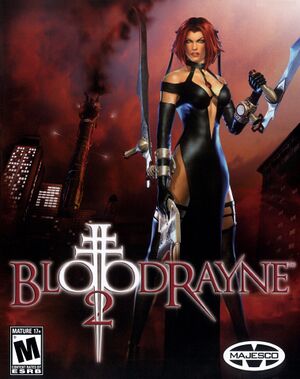 |
|
| Developers | |
|---|---|
| Terminal Reality | |
| Publishers | |
| Majesco | |
| Engines | |
| Infernal Engine | |
| Release dates | |
| Windows | August 2, 2005 |
| BloodRayne | |
|---|---|
| BloodRayne | 2002 |
| BloodRayne 2 | 2005 |
| BloodRayne: Betrayal | 2014 |
| BloodRayne: Terminal Cut | 2020 |
| BloodRayne 2: Terminal Cut | 2020 |
| BloodRayne Betrayal: Fresh Bites | 2021 |
General information
Availability
Essential improvements
Unofficial BloodRayne 2 FSAA Patch
- There is an unofficial BloodRayne 2 FSAA patch available here.
- Adds support for custom resolutions, anti-aliasing, and other fixes.
Game data
Configuration file(s) location
Template:Game data/row
| System | Location |
|---|---|
| Steam Play (Linux) | <Steam-folder>/steamapps/compatdata/3820/pfx/[Note 1] |
Save game data location
Template:Game data/row
| System | Location |
|---|---|
| Steam Play (Linux) | <Steam-folder>/steamapps/compatdata/3820/pfx/[Note 1] |
Save game cloud syncing
| System | Native | Notes |
|---|---|---|
| GOG Galaxy | ||
| Steam Cloud |
Video settings
Input settings
Audio settings
Localizations
| Language | UI | Audio | Sub | Notes |
|---|---|---|---|---|
| English | ||||
| French | ||||
| German | ||||
| Italian | ||||
| Spanish |
| Instructions |
|---|
Issues fixed
Black screen during cutscenes
| Instructions |
|---|
Other information
API
| Executable | 32-bit | 64-bit | Notes |
|---|---|---|---|
| Windows |
System requirements
| Windows | ||
|---|---|---|
| Minimum | Recommended | |
| Operating system (OS) | 98SE, 2000, XP | XP |
| Processor (CPU) | 1 GHz | Pentium 4 2.0 GHz or AMD equivalent |
| System memory (RAM) | 256 MB | 512 MB |
| Hard disk drive (HDD) | 4.5 GB | 4.5 GB |
| Video card (GPU) | DirectX 8.1 compatible | GeForce FX Radeon 9600, 9700, 9800 |
Notes
- ↑ 1.0 1.1 File/folder structure within this directory reflects the path(s) listed for Windows and/or Steam game data (use Wine regedit to access Windows registry paths). Games with Steam Cloud support may store data in
~/.steam/steam/userdata/<user-id>/3820/in addition to or instead of this directory. The app ID (3820) may differ in some cases. Treat backslashes as forward slashes. See the glossary page for details.
References
Categories:
- Windows
- Invalid template usage (Infobox game)
- Games
- Invalid template usage (Series)
- Invalid template usage (Availability)
- Invalid template usage (Save game cloud syncing)
- Invalid section order
- Invalid template usage (Fixbox)
- Invalid template usage (API)
- Missing section (Video)
- Missing section (Input)
- Missing section (Audio)