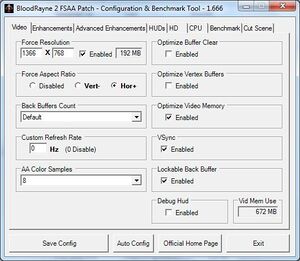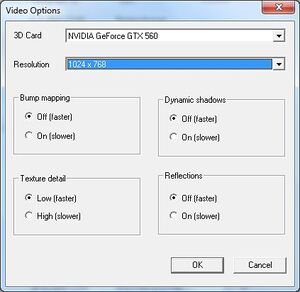Difference between revisions of "BloodRayne 2"
(→Availability: added OS details) |
|||
| Line 29: | Line 29: | ||
{{Image|Bloodrayne 2 - FSAA patch config tool.jpg|Bloodrayne 2 - FSAA patch config tool}} | {{Image|Bloodrayne 2 - FSAA patch config tool.jpg|Bloodrayne 2 - FSAA patch config tool}} | ||
There is an Unofficial BloodRayne 2 FSAA Patch 1.666 available [http://www.coopdb.com/modules.php?name=BR2fsaa&op=Info here] | There is an Unofficial BloodRayne 2 FSAA Patch 1.666 available [http://www.coopdb.com/modules.php?name=BR2fsaa&op=Info here] | ||
| + | |||
| + | |||
| + | After installing the patch on a Windows 8 machine, you must make sure to start up the "br2fsaaConfig.exe" file in the game's and click on the Cutscence tab to install the New Cutscene.dll. After that, make a copy of the "br2.exe" file (its the file that starts the game) and rename it "Rayne2.exe" | ||
It includes the following enhancements to BloodRayne 2: | It includes the following enhancements to BloodRayne 2: | ||
Revision as of 05:58, 27 November 2015
| Cover image missing, please upload it | |
| Developers | |
|---|---|
| Terminal Reality | |
| Publishers | |
| Majesco | |
| Engines | |
| Infernal Engine | |
| Release dates | |
| Windows | August 2, 2005 |
| BloodRayne | |
|---|---|
| BloodRayne | 2002 |
| BloodRayne 2 | 2005 |
| BloodRayne: Betrayal | 2014 |
| BloodRayne: Terminal Cut | 2020 |
| BloodRayne 2: Terminal Cut | 2020 |
| BloodRayne Betrayal: Fresh Bites | 2021 |
General information
Availability
Essential improvements
Unofficial BloodRayne 2 FSAA Patch 1.666
There is an Unofficial BloodRayne 2 FSAA Patch 1.666 available here
After installing the patch on a Windows 8 machine, you must make sure to start up the "br2fsaaConfig.exe" file in the game's and click on the Cutscence tab to install the New Cutscene.dll. After that, make a copy of the "br2.exe" file (its the file that starts the game) and rename it "Rayne2.exe"
It includes the following enhancements to BloodRayne 2:
| Enhancements |
|---|
| FSAA (All the AA modes are supported) |
| Custom Resolution & Aspect Ratio |
| Custom Refresh Rate & VSync |
| Multiple speed & memory optimizations |
| Enhanced Dynamic Shadows |
| Enhanced Dynamic Reflections |
| Enhanced Aura Vision (with Perlin Noise) |
| Enhanced Blood Pools Reflections (with Perlin Noise) |
| Enhanced Water Transparency (with Perlin Noise) |
| Enhanced Blood Fields (with Perlin Noise) |
| Enhanced Wave Pools (with Perlin Noise) |
| Enhanced Glass Transparency (with Perlin Noise) |
| Enhanced Fog (with Perlin noise) |
| HUD Resize |
| High Definition Textures Support |
| Texture Compression with Built-in Multi-Threaded Memory Manager |
| Multi-Threaded SSE3 Assembler Optimized Effects |
| Custom Perlin Noise Benchmark Tool |
| Logitech G15 LCD support |
| Fix for the black screen cut scenes |
| In-game OSD to change the options of the patch, on the fly |
| External Configuration Tool for the options of the patch |
| Multi-GPU CUDA Support for the Perlin Noise |
Game data
Configuration file(s) location
| System | Location |
|---|---|
| Steam Play (Linux) | <Steam-folder>/steamapps/compatdata/3820/pfx/[Note 1] |
Save game data location
| System | Location |
|---|---|
| Steam Play (Linux) | <Steam-folder>/steamapps/compatdata/3820/pfx/[Note 1] |
Save game cloud syncing
| System | Native | Notes |
|---|---|---|
| GOG Galaxy | ||
| Steam Cloud |
Video settings
Input settings
Audio settings
Localizations
| Language | UI | Audio | Sub | Notes |
|---|---|---|---|---|
| English |
System requirements
| Windows | ||
|---|---|---|
| Minimum | Recommended | |
| Operating system (OS) | 98SE, 2000, XP | XP |
| Processor (CPU) | 1 GHz | Pentium 4 2.0 GHz or AMD equivalent |
| System memory (RAM) | 256 MB | 512 MB |
| Hard disk drive (HDD) | 4.5 GB | 4.5 GB |
| Video card (GPU) | DirectX 8.1 compatible | GeForce FX Radeon 9600, 9700, 9800 |
Cite error: <ref> tags exist for a group named "Note", but no corresponding <references group="Note"/> tag was found, or a closing </ref> is missing