Difference between revisions of "Black Mesa"
From PCGamingWiki, the wiki about fixing PC games
| Line 121: | Line 121: | ||
|closed captions = true | |closed captions = true | ||
|closed captions notes = | |closed captions notes = | ||
| − | |mute on focus lost = | + | |mute on focus lost = true |
|mute on focus lost notes = | |mute on focus lost notes = | ||
|eax support = | |eax support = | ||
Revision as of 00:21, 6 May 2015
This page is a stub: it lacks content and/or basic article components. You can help to expand this page
by adding an image or additional information.
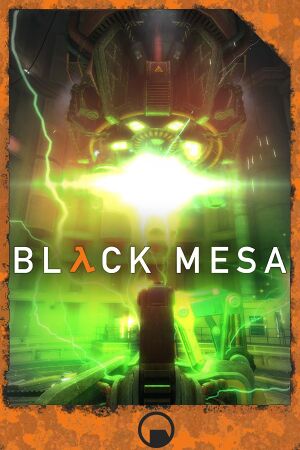 |
|
| Developers | |
|---|---|
| Crowbar Collective | |
| Engines | |
| Source | |
| Release dates | |
| Windows | Early access |
| ⤏ Go to series page | |
| Half-Life mods and fangames (series) | |
| Half-Life | 1998 |
| Half-Life: Opposing Force | 1999 |
| Half-Life: Blue Shift | 2001 |
| Codename: Gordon | 2004 |
| Half-Life: Source | 2004 |
| Half-Life 2 | 2004 |
| Half-Life 2: Deathmatch | 2004 |
| Half-Life 2: Lost Coast | 2005 |
| Half-Life Deathmatch: Source | 2006 |
| Half-Life 2: Episode One | 2006 |
| Half-Life 2: Episode Two | 2007 |
| Portal (series) | |
| Half-Life: Decay (unofficial port) | 2008 |
| Half-Life: Alyx | 2020 |
General information
Availability
| Source | DRM | Notes | Keys | OS |
|---|---|---|---|---|
| Steam |
- All versions require Steam.
- The legacy release, or original mod release, remain available for download at the Official Website.
- An MP3 Album of the Official Soundtrack is also available for free with the option to donate at the Official Website, as well as at Joel Nielsen's Website. Lossless formats are available for purchase from Bandcamp.
Essential improvements
Enabling the console
| Instructions |
|---|
Game data
Configuration file(s) location
Template:Game data/row
| System | Location |
|---|---|
| Steam Play (Linux) | <Steam-folder>/steamapps/compatdata/362890/pfx/[Note 1] |
Save game data location
Template:Game data/row
| System | Location |
|---|---|
| Steam Play (Linux) | <Steam-folder>/steamapps/compatdata/362890/pfx/[Note 1] |
Save game cloud syncing
| System | Native | Notes |
|---|---|---|
| Steam Cloud |
Video settings
Input settings
Audio settings
Localizations
| Language | UI | Audio | Sub | Notes |
|---|---|---|---|---|
| English |
Network
Multiplayer types
| Type | Native | Notes | |
|---|---|---|---|
| LAN play | |||
| Online play | |||
System requirements
| Windows | ||
|---|---|---|
| Minimum | Recommended | |
| Operating system (OS) | Windows® 7 (32/64-bit)/Vista/XP or Greater | Windows® 7 (32/64-bit) or Greater |
| Processor (CPU) | 1.7 GHz Processor or better | Pentium 4 processor (3.0GHz, or better) |
| System memory (RAM) | 2 GB RAM | 4 GB RAM |
| Hard disk drive (HDD) | 13 GB available space | 20 GB available space |
| Video card (GPU) | NVIDIA® GTX 500 series or equivalent | NVIDIA® GTX 650 series or equivalent |
Notes
- ↑ 1.0 1.1 File/folder structure within this directory reflects the path(s) listed for Windows and/or Steam game data (use Wine regedit to access Windows registry paths). Games with Steam Cloud support may store data in
~/.steam/steam/userdata/<user-id>/362890/in addition to or instead of this directory. The app ID (362890) may differ in some cases. Treat backslashes as forward slashes. See the glossary page for details.
References
Categories:
- Stubs
- Windows
- Games
- Invalid template usage (Series)
- Invalid template usage (Availability)
- Invalid template usage (Fixbox)
- Invalid section order
- Invalid template usage (Save game cloud syncing)
- Invalid template usage (Network)
- Missing section (Video)
- Missing section (Input)
- Missing section (Audio)
- Missing section (API)
