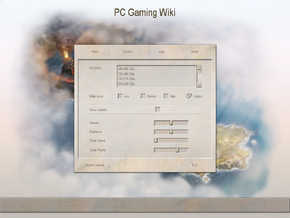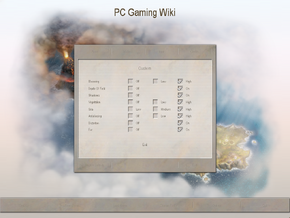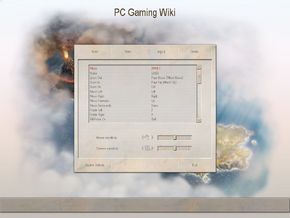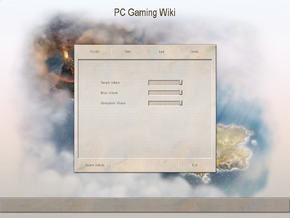Difference between revisions of "Black & White 2"
From PCGamingWiki, the wiki about fixing PC games
RaTcHeT302 (talk | contribs) m (→Availability) |
m (→Availability) |
||
| Line 33: | Line 33: | ||
{{DLC| | {{DLC| | ||
| − | {{DLC/row| Battle of the Gods | Requires Black & White 2 to be installed. | Windows, OS | + | {{DLC/row| Battle of the Gods | Requires Black & White 2 to be installed. | Windows, OS X }} |
}} | }} | ||
Revision as of 13:02, 18 September 2014
Template:Infobox game/row/osxporter
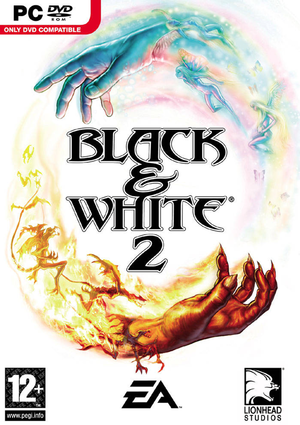 |
|
| Developers | |
|---|---|
| Lionhead Studios | |
| Publishers | |
| Electronic Arts | |
| OS X | Feral Interactive |
| Release dates | |
| Windows | October 7, 2005 |
| macOS (OS X) | December 2008 |
Warnings
- The macOS (OS X) version of this game does not work on macOS Catalina (version 10.15) or later due to the removal of support for 32-bit-only apps.
| Black & White | |
|---|---|
| Black & White | 2001 |
| Black & White 2 | 2005 |
Key points
- No major issues on modern systems, slightly moddable too.
- Odd mouse acceleration issues on the main menus.
General information
- Official Website
- Kayssplace - Black & White Modding Community
- The Dead Hamster - Lionhead Games Community
Availability
| Source | DRM | Notes | Keys | OS |
|---|---|---|---|---|
| Amazon.com | DRM: SafeDisc disc check and CD key for installation. |
- A demo is available here.
- This game is not available digitaly.
DLC and expansion packs
| Name | Notes | |
|---|---|---|
| Battle of the Gods | Requires Black & White 2 to be installed. |
Essential improvements
Skip intro videos
| Instructions |
|---|
Patches
- It is advised to install all the patches before playing.
- Savegames do not carry over the patches.
Patch 1.1
- Fixes some serious bugs and crashes.
Patch 1.2
- The most notable change is the ability of skipping the tutorial lands, along with more bug and crash fixes.
- Patch 1.1 is required.
Utilities
Tiger Unlocker
- Unlocks an exclusive creature available after creating a new game.
Wolf Model Fix
- Fixes a pretty annoying issue with the Wolf's mesh.
Game data
Configuration file(s) location
Save game data location
Save game cloud syncing
- No save game cloud syncing information; you can edit this page to add it.
Video settings
Windowed
- After doing this use any borderless applications to play with no borders on fullscreen from here.
| Instructions |
|---|
Input settings
Audio settings
System requirements
| Windows | ||
|---|---|---|
| Minimum | Recommended | |
| Operating system (OS) | 2000/XP | XP |
| Processor (CPU) | Intel Pentium 4 1.6 GHz or equivalent | Pentium 4 or Athlon XP 2.2 GHz |
| System memory (RAM) | 512 MB | 1 GB |
| Hard disk drive (HDD) | 3.5 GB | 3.5 GB |
| Video card (GPU) | 64 MB of VRAM DirectX 8.0 compatible Shader model 1.1 support |
128 MB of VRAM DirectX 9.0c compatible Shader model 2.0 support |