Difference between revisions of "BioShock 2 Remastered"
From PCGamingWiki, the wiki about fixing PC games
(Video settings: Removed 'Advanced video settings' section, referenced configuration file was not for BioShock 2 Remastered.) |
|||
| (2 intermediate revisions by 2 users not shown) | |||
| Line 100: | Line 100: | ||
|60 fps notes = | |60 fps notes = | ||
|120 fps = true | |120 fps = true | ||
| − | |120 fps notes = No frame rate caps. First person animations are locked at 60 fps. | + | |120 fps notes = No frame rate caps. First person animations are locked at 60 fps.{{cn|date=September 2016}} |
|color blind = unknown | |color blind = unknown | ||
|color blind notes = | |color blind notes = | ||
}} | }} | ||
| − | |||
| − | |||
| − | |||
| − | |||
| − | |||
| − | |||
| − | |||
| − | |||
| − | |||
| − | |||
| − | |||
| − | |||
| − | |||
| − | |||
| − | |||
| − | |||
| − | |||
| − | |||
| − | |||
| − | |||
| − | |||
| − | |||
| − | |||
==Input settings== | ==Input settings== | ||
Revision as of 08:18, 25 September 2016
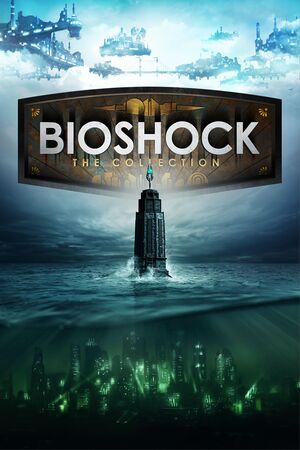 |
|
| Developers | |
|---|---|
| Blind Squirrel Games | |
| Publishers | |
| 2K Games | |
| Engines | |
| Unreal Engine 2.5[citation needed] | |
| Release dates | |
| Windows | September 15, 2016 |
| BioShock | |
|---|---|
| BioShock | 2007 |
| BioShock 2 | 2010 |
| BioShock Infinite | 2013 |
| BioShock Remastered | 2016 |
| BioShock 2 Remastered | 2016 |
Key points
- Remastered version of BioShock 2 and its add-on, Minerva's Den. Released as part of BioShock: The Collection (cover pictured), which also includes BioShock Remastered.
- Free to owners of BioShock 2 on Steam.[1] Purchasing this version likewise gives a free Steam copy of the original.
- Does not include BioShock 2's multiplayer mode.[1]
- Very few video customization settings compared to the original one.
General information
Availability
| Source | DRM | Notes | Keys | OS |
|---|---|---|---|---|
| Steam | Also unlocks a copy of the original BioShock 2. |
DLC and expansion packs
| Name | Notes | |
|---|---|---|
| Minerva's Den Remastered | Also unlocks a copy of the original Minerva's Den. |
Essential improvements
Skip intro videos
| Instructions |
|---|
Game data
Configuration file(s) location
Template:Game data/row
| System | Location |
|---|---|
| Steam Play (Linux) | <SteamLibrary-folder>/steamapps/compatdata/409720/pfx/[Note 1] |
Save game data location
Template:Game data/row
| System | Location |
|---|---|
| Steam Play (Linux) | <SteamLibrary-folder>/steamapps/compatdata/409720/pfx/[Note 1] |
Save game cloud syncing
| System | Native | Notes |
|---|---|---|
| Steam Cloud | Up to 128 save files (and no more than 512 MB) can be synced. |
Video settings
Input settings
- Controllers need to be unplugged or disabled in game settings for mouse to work.
Mouse sensitivity
| Instructions |
|---|
Audio settings
Localizations
| Language | UI | Audio | Sub | Notes |
|---|---|---|---|---|
| English | ||||
| French | ||||
| German | ||||
| Italian | ||||
| Japanese | ||||
| Spanish |
Other information
API
| Technical specs | Supported | Notes |
|---|---|---|
| Direct3D | 9, 11 |
| Executable | 32-bit | 64-bit | Notes |
|---|---|---|---|
| Windows |
Middleware
| Middleware | Notes | |
|---|---|---|
| Cutscenes | Bink Video |
System requirements
| Windows | ||
|---|---|---|
| Minimum | Recommended | |
| Operating system (OS) | 7 SP1 64-bit | |
| Processor (CPU) | Intel Core 2 Duo E6750 2.66 GHz AMD Athlon X2 2.7 GHz |
3.0 GHz Quad Core |
| System memory (RAM) | 4 GB | 8 GB |
| Hard disk drive (HDD) | 25 GB | |
| Video card (GPU) | Nvidia GeForce GTX 560 AMD Radeon HD 7770 1 GB of VRAM DirectX 11 compatible | Nvidia GeForce GTX 770 ATI Radeon HD 7970 2 GB of VRAM DirectX 11 compatible |
| Sound (audio device) | DirectX compatible | |
- Mobile chipsets and integrated/AGP graphics cards may be incompatible.
Notes
- ↑ 1.0 1.1 Notes regarding Steam Play (Linux) data:
- File/folder structure within this directory reflects the path(s) listed for Windows and/or Steam game data.
- Games with Steam Cloud support may also store data in
~/.steam/steam/userdata/<user-id>/409720/. - Use Wine's registry editor to access any Windows registry paths.
- The app ID (409720) may differ in some cases.
- Treat backslashes as forward slashes.
- See the glossary page for details on Windows data paths.
References
- ↑ 1.0 1.1 Remastered BioShock: The Collection Coming to PC on September 13, 2016 - last accessed on June 30, 2016







