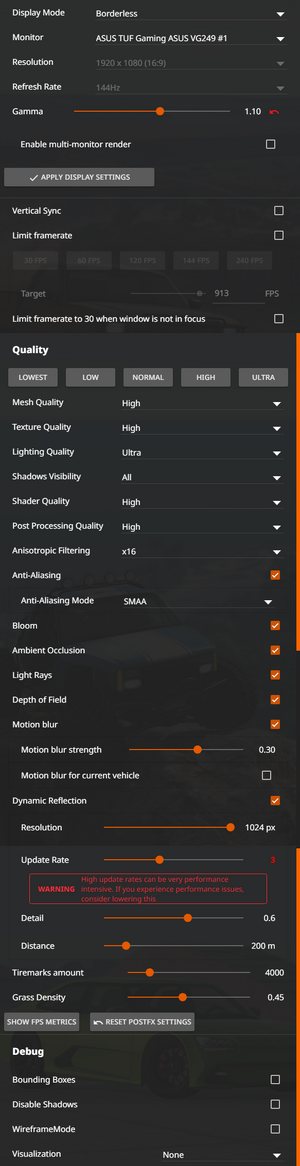Difference between revisions of "BeamNG.drive"
Yuuyatails (talk | contribs) |
|||
| (92 intermediate revisions by 42 users not shown) | |||
| Line 2: | Line 2: | ||
{{Infobox game | {{Infobox game | ||
|title = BeamNG.drive | |title = BeamNG.drive | ||
| − | |cover = | + | |cover = BeamNG.drive cover.jpg |
|developers = | |developers = | ||
{{Infobox game/row/developer|BeamNG}} | {{Infobox game/row/developer|BeamNG}} | ||
|publishers = | |publishers = | ||
|engines = | |engines = | ||
| − | {{Infobox game/row/engine| | + | {{Infobox game/row/engine|Torque 3D|ref=<ref>{{Refurl|url=https://www.igdb.com/games/beamng-dot-drive|title=IGDB - BeamNG.drive|date=2022-05-19}}</ref>}} |
|release dates= | |release dates= | ||
{{Infobox game/row/date|Windows|EA}} | {{Infobox game/row/date|Windows|EA}} | ||
| + | |reception = | ||
| + | {{Infobox game/row/reception|Metacritic|link|rating}} | ||
| + | {{Infobox game/row/reception|OpenCritic|link|rating}} | ||
| + | {{Infobox game/row/reception|IGDB|beamng-dot-drive|rating}} | ||
| + | |taxonomy = | ||
| + | {{Infobox game/row/taxonomy/monetization | One-time game purchase }} | ||
| + | {{Infobox game/row/taxonomy/microtransactions | }} | ||
| + | {{Infobox game/row/taxonomy/modes | Singleplayer, Multiplayer}} | ||
| + | {{Infobox game/row/taxonomy/pacing | Real-time}} | ||
| + | {{Infobox game/row/taxonomy/perspectives | }} | ||
| + | {{Infobox game/row/taxonomy/controls | Direct control}} | ||
| + | {{Infobox game/row/taxonomy/genres | Racing, Simulation}} | ||
| + | {{Infobox game/row/taxonomy/sports | }} | ||
| + | {{Infobox game/row/taxonomy/vehicles | }} | ||
| + | {{Infobox game/row/taxonomy/art styles | }} | ||
| + | {{Infobox game/row/taxonomy/themes | }} | ||
| + | {{Infobox game/row/taxonomy/series | }} | ||
|steam appid = 284160 | |steam appid = 284160 | ||
| − | |gogcom | + | |steam appid side = |
| + | |gogcom id = | ||
| + | |gogcom id side = | ||
| + | |official site= https://www.beamng.com/game/ | ||
| + | |hltb = 22845 | ||
| + | |lutris = beamngdrive | ||
| + | |mobygames = 84551 | ||
|strategywiki = | |strategywiki = | ||
|wikipedia = BeamNG.drive | |wikipedia = BeamNG.drive | ||
|winehq = 15680 | |winehq = 15680 | ||
| + | |license = commercial | ||
}} | }} | ||
| − | ''' | + | {{Introduction |
| − | {{ | + | |introduction = '''''{{PAGENAME}}''''' is a {{Glossary:singleplayer}} and {{Glossary:multiplayer}} {{Glossary:racing}} game developed and published by [[Company:BeamNG|BeamNG]]. |
| + | |||
| + | |release history = Initially released as a tech demo on August 3, 2013 along with paid access to an alpha build, it was made available as early access on [[Steam]] on May 29, 2015. Over time, more contents and features were added to the game, including missions, mode, and experimental VR support.<ref name="v0.30">{{refurl|url=https://beamng.com/game/news/patch/beamng-drive-v0-30/|title=v0.30 Release Note - BeamNG Drive|date=November 13, 2023}}</ref> | ||
| + | |||
| + | |current state = The game has an extensive and active modding community. | ||
| + | }} | ||
'''General information''' | '''General information''' | ||
{{mm}} [http://www.beamng.com/forum/ Official forum] | {{mm}} [http://www.beamng.com/forum/ Official forum] | ||
{{mm}} [http://wiki.beamng.com/ Official wiki] | {{mm}} [http://wiki.beamng.com/ Official wiki] | ||
| − | {{mm}} [ | + | {{mm}} [https://www.beamng.com/resources/ Official mods page] |
| + | {{mm}} [https://steamcommunity.com/app/284160/discussions/ Steam Community Discussions] | ||
==Availability== | ==Availability== | ||
{{Availability| | {{Availability| | ||
| − | {{Availability/row| | + | {{Availability/row| Official | https://www.beamng.com/ | DRM-free | Purchase via Humble Widget. | | Windows }} |
| − | {{Availability/row| Steam | 284160 | | + | {{Availability/row| Humble | beamngdrive | DRM-free | The DRM-free version is usually updated slower than the Steam version.<ref>https://documentation.beamng.com/getting_started/updating_the_game/#humble-bundle</ref> | Steam | Windows}} |
| + | {{Availability/row| Steam | 284160 | DRM-free | Can be played without Steam running.<ref>{{Refcheck|user=Vetle|date=2016-03-20}}</ref> | | Windows }} | ||
}} | }} | ||
| − | |||
| − | === | + | ==Monetization== |
| − | {{ | + | {{Monetization |
| + | |ad-supported = | ||
| + | |cross-game bonus = | ||
| + | |dlc = | ||
| + | |expansion pack = | ||
| + | |freeware = | ||
| + | |free-to-play = | ||
| + | |one-time game purchase = The game requires an upfront purchase to access. | ||
| + | |sponsored = | ||
| + | |subscription = | ||
| + | |subscription gaming service = | ||
| + | }} | ||
| + | |||
| + | ===Microtransactions=== | ||
| + | {{Microtransactions | ||
| + | |boost = | ||
| + | |cosmetic = | ||
| + | |currency = | ||
| + | |finite spend = | ||
| + | |infinite spend = | ||
| + | |free-to-grind = | ||
| + | |loot box = | ||
| + | |none = None | ||
| + | |player trading = | ||
| + | |time-limited = | ||
| + | |unlock = | ||
| + | }} | ||
==Game data== | ==Game data== | ||
===Configuration file(s) location=== | ===Configuration file(s) location=== | ||
{{Game data| | {{Game data| | ||
| − | {{Game data/ | + | {{Game data/config|Windows|{{P|localappdata}}\BeamNG.drive\<game.version>\settings\}} |
}} | }} | ||
===[[Glossary:Save game cloud syncing|Save game cloud syncing]]=== | ===[[Glossary:Save game cloud syncing|Save game cloud syncing]]=== | ||
{{Save game cloud syncing | {{Save game cloud syncing | ||
| − | |origin | + | |epic games launcher = |
| − | |origin notes | + | |epic games launcher notes = |
| − | |steam cloud | + | |gog galaxy = |
| − | |steam cloud notes = | + | |gog galaxy notes = |
| − | | | + | |origin = |
| − | | | + | |origin notes = |
| + | |steam cloud = true | ||
| + | |steam cloud notes = Only saves settings, mods not saved | ||
| + | |ubisoft connect = | ||
| + | |ubisoft connect notes = | ||
| + | |xbox cloud = | ||
| + | |xbox cloud notes = | ||
}} | }} | ||
| − | ==Video | + | ==Video== |
| − | {{Image| | + | {{Image|Beamng_settings.png|Video settings.}} |
| − | {{Video | + | {{Video |
| − | |wsgf link = | + | |wsgf link = https://www.wsgf.org/dr/beamngdrive/en |
|widescreen wsgf award = gold | |widescreen wsgf award = gold | ||
|multimonitor wsgf award = gold | |multimonitor wsgf award = gold | ||
| Line 67: | Line 129: | ||
|4k ultra hd = true | |4k ultra hd = true | ||
|4k ultra hd notes = | |4k ultra hd notes = | ||
| − | |fov = | + | |fov = true |
| − | |fov notes = FOV | + | |fov notes = FOV Tune slider under Options > Gameplay. |
|windowed = true | |windowed = true | ||
|windowed notes = | |windowed notes = | ||
| Line 76: | Line 138: | ||
|anisotropic notes = | |anisotropic notes = | ||
|antialiasing = true | |antialiasing = true | ||
| − | |antialiasing notes = | + | |antialiasing notes = [[FXAA]], [[SMAA]] |
| + | |upscaling = unknown | ||
| + | |upscaling tech = | ||
| + | |upscaling notes = | ||
|vsync = true | |vsync = true | ||
|vsync notes = | |vsync notes = | ||
| Line 82: | Line 147: | ||
|60 fps notes = | |60 fps notes = | ||
|120 fps = true | |120 fps = true | ||
| − | |120 fps notes = | + | |120 fps notes = No frame rate or refresh rate cap, user can set one. |
| + | |hdr = false | ||
| + | |hdr notes = SDR | ||
| + | |ray tracing = false | ||
| + | |ray tracing notes = | ||
|color blind = unknown | |color blind = unknown | ||
|color blind notes = | |color blind notes = | ||
}} | }} | ||
| − | == | + | ==Input== |
| − | {{ | + | {{ii}} The game can send telemetry data to supported software and devices through the UDP protocol. |
| − | + | {{Input | |
| − | |||
| − | |||
| − | |||
| − | |||
| − | |||
| − | |||
| − | |||
| − | |||
| − | |||
| − | |||
| − | |||
| − | |||
| − | |||
| − | |||
| − | |||
| − | |||
| − | {{Input | ||
|key remap = true | |key remap = true | ||
|key remap notes = | |key remap notes = | ||
|acceleration option = false | |acceleration option = false | ||
|acceleration option notes = | |acceleration option notes = | ||
| − | |mouse sensitivity = | + | |mouse sensitivity = true |
|mouse sensitivity notes = | |mouse sensitivity notes = | ||
|mouse menu = true | |mouse menu = true | ||
| Line 117: | Line 169: | ||
|invert mouse y-axis = true | |invert mouse y-axis = true | ||
|invert mouse y-axis notes = | |invert mouse y-axis notes = | ||
| + | |touchscreen = false | ||
| + | |touchscreen notes = | ||
|controller support = true | |controller support = true | ||
|controller support notes = | |controller support notes = | ||
| Line 123: | Line 177: | ||
|controller remap = true | |controller remap = true | ||
|controller remap notes = | |controller remap notes = | ||
| − | |controller sensitivity = | + | |controller sensitivity = true |
| − | |controller sensitivity notes= | + | |controller sensitivity notes= Adjustable when binding a function. |
|invert controller y-axis = true | |invert controller y-axis = true | ||
|invert controller y-axis notes= | |invert controller y-axis notes= | ||
| − | | | + | |xinput controllers = true |
| − | | | + | |xinput controllers notes = |
| − | |button prompts | + | |xbox prompts = true |
| − | |button prompts notes | + | |xbox prompts notes = |
| + | |impulse triggers = unknown | ||
| + | |impulse triggers notes = | ||
| + | |dualshock 4 = true | ||
| + | |dualshock 4 notes = | ||
| + | |dualshock prompts = false | ||
| + | |dualshock prompts notes = | ||
| + | |light bar support = false | ||
| + | |light bar support notes = | ||
| + | |dualshock 4 modes = Wired | ||
| + | |dualshock 4 modes notes = | ||
| + | |tracked motion controllers= unknown | ||
| + | |tracked motion controllers notes = | ||
| + | |tracked motion prompts = unknown | ||
| + | |tracked motion prompts notes = | ||
| + | |other controllers = true | ||
| + | |other controllers notes = See [[#Controller support|Controller support]] for sim-racing device support. | ||
| + | |other button prompts = generic | ||
| + | |other button prompts notes= | ||
|controller hotplug = true | |controller hotplug = true | ||
|controller hotplug notes = | |controller hotplug notes = | ||
| − | |haptic feedback = | + | |haptic feedback = true |
| − | |haptic feedback notes = | + | |haptic feedback notes = FFB under Options > Controls > Force Feedback |
| − | | | + | |simultaneous input = true |
| − | | | + | |simultaneous input notes = |
| + | |steam input api = unknown | ||
| + | |steam input api notes = | ||
| + | |steam hook input = unknown | ||
| + | |steam hook input notes = | ||
| + | |steam input presets = unknown | ||
| + | |steam input presets notes = | ||
| + | |steam controller prompts = unknown | ||
| + | |steam controller prompts notes = | ||
| + | |steam cursor detection = unknown | ||
| + | |steam cursor detection notes = | ||
| + | }} | ||
| + | ===[[Controller|Controller support]]=== | ||
| + | {{ii}} The developer had provided a [https://documentation.beamng.com/support/hardware/ list] of supported racing wheels, pedals and accessories. Devices not listed may work, but the user will have to manually map each action. | ||
| + | {{ii}} Devices listed with ''Italics'' denotes unofficial support through compatibility with certain racing wheels/wheel bases. | ||
| + | {{ii}} The supported devices listed are for the latest patch 0.30. | ||
| + | {{Standard table|Compatible steering wheels|Notes|content= | ||
| + | {{Standard table/rowalt2| '''[[Controller:Fanatec Porsche 911 Wheel|Fanatec Porsche 911 Turbo/Turbo S/Carrera/GT2/GT3 RS]]''' |}} | ||
| + | {{Standard table/rowalt2| '''[[Controller:Fanatec ClubSport|Fanatec ClubSport V1]]''' | }} | ||
| + | {{Standard table/rowalt2| '''[[Controller:Fanatec ClubSport|Fanatec ClubSport V1]]''' | }} | ||
| + | {{Standard table/rowalt2| '''[[Controller:Fanatec ClubSport|Fanatec ClubSport V2]]''' | }} | ||
| + | {{Standard table/rowalt2| '''[[Controller:Fanatec ClubSport|Fanatec ClubSport V2.5]]''' | }} | ||
| + | {{Standard table/rowalt2| '''[[Controller:Fanatec CSL Elite|Fanatec CSL Elite V1]]''' | }} | ||
| + | {{Standard table/rowalt2| '''[[Controller:Fanatec CSL Elite|Fanatec CSL Elite V1.1]]''' | }} | ||
| + | {{Standard table/rowalt2| '''[[Controller:Fanatec CSL Elite|Fanatec CSL Elite+]]''' | }} | ||
| + | {{Standard table/rowalt2| '''[[Controller:Fanatec Podium|Fanatec Podium DD1]]''' | }} | ||
| + | {{Standard table/rowalt2| '''[[Controller:Fanatec Podium|Fanatec Podium DD2]]''' | }} | ||
| + | {{Standard table/rowalt2| '''[[Controller:Fanatec Podium|Fanatec Podium DD1 F1]]''' | }} | ||
| + | {{Standard table/rowalt2| '''[[Controller:Fanatec CSL DD|Fanatec CSL DD]]''' | }} | ||
| + | {{Standard table/rowalt2| '''[[Controller:Fanatec Gran Turismo DD Pro|Fanatec Gran Turismo DD Pro]]''' | }} | ||
| + | {{Standard table/rowalt2| '''''[[Controller:Fanatec ClubSport DD|Fanatec ClubSport DD]]''''' | }} | ||
| + | {{Standard table/rowalt2| '''''[[Controller:Fanatec ClubSport DD|Fanatec ClubSport DD+]]''''' | }} | ||
| + | {{Standard table/rowalt2| '''Genius TwinWheel for PS2 and PC''' | No force feedback.}} | ||
| + | {{Standard table/rowalt2| '''Leo Bodnar SimSteering 2'''| No assigned input. }} | ||
| + | {{Standard table/rowalt2| '''[[Controller:Logitech Driving Force|Logitech Driving Force Pro]]''' | }} | ||
| + | {{Standard table/rowalt2| '''''[[Controller:Logitech MOMO|Logitech MOMO Racing]]''''' | }} | ||
| + | {{Standard table/rowalt2| '''[[Controller:Logitech Driving Force GT|Logitech Driving Force GT]]''' | }} | ||
| + | {{Standard table/rowalt2| '''[[Controller:Logitech G25|Logitech G25]]''' | }} | ||
| + | {{Standard table/rowalt2| '''[[Controller:Logitech G27|Logitech G27]]''' | }} | ||
| + | {{Standard table/rowalt2| '''[[Controller:Logitech G920 and G29|Logitech G29]]''' | }} | ||
| + | {{Standard table/rowalt2| '''[[Controller:Logitech G920 and G29|Logitech G920]]''' | }} | ||
| + | {{Standard table/rowalt2| '''[[Controller:Logitech G923|Logitech G923]]''' | TrueForce supported.}} | ||
| + | {{Standard table/rowalt2| '''[[Controller:Logitech G Pro Racing Wheel|Logitech G Pro Racing Wheel]]''' | TrueForce supported.}} | ||
| + | {{Standard table/rowalt2| '''[[Controller:Microsoft SideWinder Force Feedback Wheel|Microsoft SideWinder Force Feedback Wheel]]''' | No force feedback.}} | ||
| + | {{Standard table/rowalt2| '''[[Controller:MOZA R3|MOZA R3]]''' | }} | ||
| + | {{Standard table/rowalt2| '''[[Controller:MOZA R5|MOZA R5]]''' | Predefined input is for CS Steering Wheel V2.}} | ||
| + | {{Standard table/rowalt2| '''[[Controller:MOZA R9|MOZA R9]]''' | Predefined input is for CS Steering Wheel V2.}} | ||
| + | {{Standard table/rowalt2| '''[[Controller:MOZA R12|MOZA R12]]''' | }} | ||
| + | {{Standard table/rowalt2| '''[[Controller:MOZA R16|MOZA R16 V1]]''' | Predefined input is for CS Steering Wheel V2.}} | ||
| + | {{Standard table/rowalt2| '''[[Controller:MOZA R21|MOZA R21 V1]]''' | Predefined input is for CS Steering Wheel V2.}} | ||
| + | {{Standard table/rowalt2| '''OpenFFBoard''' | }} | ||
| + | {{Standard table/rowalt2| '''PXN V10''' | }} | ||
| + | {{Standard table/rowalt2| '''PXN V12''' | }} | ||
| + | {{Standard table/rowalt2| '''PXN V12lite''' | }} | ||
| + | {{Standard table/rowalt2| '''Sim-Plicity SW20 V3''' | }} | ||
| + | {{Standard table/rowalt2| '''Saitek/Logitech G Farm Simulator Heavy Equipment Bundle''' | Side panel is treated as separate device. No force feedback.}} | ||
| + | {{Standard table/rowalt2| '''SteelSeries Simraceway SRW-S1'''| No force feedback.}} | ||
| + | {{Standard table/rowalt2| '''SimXperience AccuForce''' | }} | ||
| + | {{Standard table/rowalt2| '''Simucube 1'''| }} | ||
| + | {{Standard table/rowalt2| '''Simucube 2 Pro'''| }} | ||
| + | {{Standard table/rowalt2| '''Simucube 2 Sports'''| }} | ||
| + | {{Standard table/rowalt2| '''Simucube 2 Ultimate'''| }} | ||
| + | {{Standard table/rowalt2| '''Thrustmaster F430 Cockpit Wireless''' | }} | ||
| + | {{Standard table/rowalt2| '''Thrustmaster Rally GT Force Feedback Pro''' | }} | ||
| + | {{Standard table/rowalt2| '''[[Controller:Thrustmaster T500|Thrustmaster T500]]''' | }} | ||
| + | {{Standard table/rowalt2| '''[[Controller:Thrustmaster TX|Thrustmaster TX]]''' | }} | ||
| + | {{Standard table/rowalt2| '''[[Controller:Thrustmaster T300|Thrustmaster T300]]''' | }} | ||
| + | {{Standard table/rowalt2| '''[[Controller:Thrustmaster T150|Thrustmaster T150]]''' | Some users have reported having inverted pedal input.<ref>{{Refurl|url=https://www.beamng.com/threads/my-pedals-for-my-thrustmaster-t150-don%C2%B4t-work.29085/#post-427783|title=My pedals for my thrustmaster t150 don´t work. - BeamNG forum|date=November 13, 2023}}</ref>}} | ||
| + | {{Standard table/rowalt2| '''[[Controller:Thrustmaster TMX|Thrustmaster TMX]]'''| }} | ||
| + | {{Standard table/rowalt2| '''[[Controller:Thrustmaster TS Racer|Thrustmaster TS-XW Racer]]''' | }} | ||
| + | {{Standard table/rowalt2| '''[[Controller:Thrustmaster T-GT|Thrustmaster T-GT/T-GT II]]''' | }} | ||
| + | }} | ||
| + | {{Standard table|Compatible pedals|Notes|content= | ||
| + | {{Standard table/rowalt2| '''Fanatec ClubSport Pedals V1''' | Either to PC directly or to a Fanatec wheel base.}} | ||
| + | {{Standard table/rowalt2| '''Fanatec ClubSport Pedals V2''' | Either to PC directly or to a Fanatec wheel base.}} | ||
| + | {{Standard table/rowalt2| '''Fanatec ClubSport Pedals V3''' | Either to PC directly or to a Fanatec wheel base.}} | ||
| + | {{Standard table/rowalt2| '''Fanatec CSL Elite Pedals V1''' | Either to PC via adapter or to a Fanatec wheel base.}} | ||
| + | {{Standard table/rowalt2| '''Fanatec CSL Elite LC Pedals V1''' | Either to PC directly or to a Fanatec wheel base.}} | ||
| + | {{Standard table/rowalt2| '''Fanatec CSL Elite Pedals V2''' | Either to PC directly or to a Fanatec wheel base.}} | ||
| + | {{Standard table/rowalt2| '''Fanatec CSL Pedals''' | Either to PC via USB adapter or to a Fanatec wheel base.<br/>Included with [[Controller:Fanatec Gran Turismo DD Pro|Fanatec Gran Turismo DD Pro]]}} | ||
| + | {{Standard table/rowalt2| '''Fanatec CSL Pedals LC''' | Either to PC directly or to a Fanatec wheel base.}} | ||
| + | {{Standard table/rowalt2| '''Heusinkveld Sim Pedals Sprint''' | Connect to PC directly via USB.}} | ||
| + | {{Standard table/rowalt2| '''''Logitech G Pro Racing Pedals''''' | Connect to a Logitech wheel base. (G29, G920 and G923 requires G Racing Adapter.)}} | ||
| + | {{Standard table/rowalt2| '''Moza CRP pedals''' | Connect to PC directly via USB.}} | ||
| + | {{Standard table/rowalt2| '''Moza SR-P pedals''' | Connect to PC directly via USB.}} | ||
| + | {{Standard table/rowalt2| '''''Thrustmaster T2PM Pedals''''' | Connect to a Thrustmaster wheel base.<br/>Included with [[Controller:Thrustmaster T128|Thrustmaster T128]].}} | ||
| + | {{Standard table/rowalt2| '''''Thrustmaster T3PA Pedals''''' | Connect to a Thrustmaster wheel base.<br/>Included with several versions of Thrustmaster racing wheel bundles (Notably [[Controller:Thrustmaster T300|T300RS Gran Turismo Edition]] and [[Controller:Thrustmaster T-GT|T-GT]]).}} | ||
| + | {{Standard table/rowalt2| '''''Thrustmaster T3PA Pro Pedals''''' | Connect to a Thrustmaster wheel base.}} | ||
| + | {{Standard table/rowalt2| '''''Thrustmaster T3PM Pedals''''' | Connect to a Thrustmaster wheel base.<br/>Included with [[Controller:Thrustmaster T248|Thrustmaster T248]].}} | ||
| + | {{Standard table/rowalt2| '''''Thrustmaster T-LCM Pedals''''' | Connect to a Thrustmaster wheel base.}} | ||
| + | }} | ||
| + | {{Standard table|Compatible add-ons|Notes|content= | ||
| + | {{Standard table/rowalt2| '''Fanatec ClubSport Shifter SQ V1.5''' | Either to PC via USB adapter or to a Fanatec wheel base.}} | ||
| + | {{Standard table/rowalt2| '''Fanatec ClubSport Handbrake V1.5''' | Either to PC via USB adapter, to a compatible Fanatec pedals or to most Fanatec wheel bases except the ClubSport V1.}} | ||
| + | {{Standard table/rowalt2| '''Heusinkveld HE Sequential Shifter''' | Connect to PC directly via USB.}} | ||
| + | {{Standard table/rowalt2| '''Moza HGP Shifter''' | Either to PC via USB adapter or to a Moza wheel base.}} | ||
| + | {{Standard table/rowalt2| '''HBP Handbrake''' | Either to PC via USB adapter or to a Moza wheel base.}} | ||
| + | {{Standard table/rowalt2| '''SHH Shifter Newt2''' | Connect to PC directly via USB.}} | ||
| + | {{Standard table/rowalt2| '''''Thrustmaster TSS Handbrake Sparco Mod''''' | Connect to a Thrustmaster wheel base.}} | ||
| + | {{Standard table/rowalt2| '''''Thrustmaster TSS Handbrake Sparco Mod+''''' | Connect to a Thrustmaster wheel base.}} | ||
| + | {{Standard table/rowalt2| '''''Thrustmaster TH8A Shifter''''' | Connect to a Thrustmaster wheel base.}} | ||
| + | {{Standard table/rowalt2| '''''Thrustmaster TH8S Shifter''''' | Connect to a Thrustmaster wheel base.}} | ||
}} | }} | ||
| − | ==Audio | + | ==Audio== |
| − | {{Audio | + | {{Audio |
| − | |separate volume | + | |separate volume = true |
| − | |separate volume notes | + | |separate volume notes = |
| − | |surround sound | + | |surround sound = true |
| − | |surround sound notes | + | |surround sound notes = |
| − | |subtitles | + | |subtitles = unknown |
| − | |subtitles notes | + | |subtitles notes = |
| − | |closed captions | + | |closed captions = false |
| − | |closed captions notes | + | |closed captions notes = |
| − | |mute on focus lost | + | |mute on focus lost = true |
| − | |mute on focus lost notes = | + | |mute on focus lost notes = |
| − | |eax support | + | |eax support = |
| − | |eax support notes = | + | |eax support notes = |
| + | |royalty free audio = unknown | ||
| + | |royalty free audio notes = | ||
| + | |red book cd audio = | ||
| + | |red book cd audio notes = | ||
| + | |general midi audio = | ||
| + | |general midi audio notes = | ||
| + | }} | ||
| + | |||
| + | {{L10n|content= | ||
| + | {{L10n/switch | ||
| + | |language = English | ||
| + | |interface = true | ||
| + | |audio = unknown | ||
| + | |subtitles = unknown | ||
| + | |notes = | ||
| + | |fan = | ||
| + | }} | ||
| + | {{L10n/switch | ||
| + | |language = Simplified Chinese | ||
| + | |interface = true | ||
| + | |audio = false | ||
| + | |subtitles = false | ||
| + | |notes = | ||
| + | |fan = | ||
| + | }} | ||
| + | {{L10n/switch | ||
| + | |language = Traditional Chinese | ||
| + | |interface = true | ||
| + | |audio = false | ||
| + | |subtitles = false | ||
| + | |notes = | ||
| + | |fan = | ||
| + | }} | ||
| + | {{L10n/switch | ||
| + | |language = French | ||
| + | |interface = true | ||
| + | |audio = false | ||
| + | |subtitles = false | ||
| + | |notes = | ||
| + | |fan = | ||
| + | }} | ||
| + | {{L10n/switch | ||
| + | |language = German | ||
| + | |interface = true | ||
| + | |audio = unknown | ||
| + | |subtitles = unknown | ||
| + | |notes = Added in v0.24.<ref name="GermanPolish">{{Refurl|url=https://beamng.com/game/news/blog/beamng-drive-v0-24/|title=The 2021 Winter Release – BeamNG.drive v0.24|date=2023-09-19}}</ref> | ||
| + | |fan = | ||
| + | }} | ||
| + | {{L10n/switch | ||
| + | |language = Japanese | ||
| + | |interface = true | ||
| + | |audio = false | ||
| + | |subtitles = false | ||
| + | |notes = | ||
| + | |fan = | ||
| + | }} | ||
| + | {{L10n/switch | ||
| + | |language = Korean | ||
| + | |interface = true | ||
| + | |audio = false | ||
| + | |subtitles = false | ||
| + | |notes = | ||
| + | |fan = | ||
| + | }} | ||
| + | {{L10n/switch | ||
| + | |language = Polish | ||
| + | |interface = true | ||
| + | |audio = unknown | ||
| + | |subtitles = unknown | ||
| + | |notes = Added in v0.24.<ref name="GermanPolish"/> | ||
| + | |fan = | ||
| + | }} | ||
| + | {{L10n/switch | ||
| + | |language = Portuguese | ||
| + | |interface = true | ||
| + | |audio = false | ||
| + | |subtitles = false | ||
| + | |notes = | ||
| + | |fan = | ||
| + | }} | ||
| + | {{L10n/switch | ||
| + | |language = Brazilian Portuguese | ||
| + | |interface = true | ||
| + | |audio = false | ||
| + | |subtitles = false | ||
| + | |notes = | ||
| + | |fan = | ||
| + | }} | ||
| + | {{L10n/switch | ||
| + | |language = Russian | ||
| + | |interface = true | ||
| + | |audio = false | ||
| + | |subtitles = false | ||
| + | |notes = | ||
| + | |fan = | ||
| + | }} | ||
| + | {{L10n/switch | ||
| + | |language = Spanish | ||
| + | |interface = true | ||
| + | |audio = false | ||
| + | |subtitles = false | ||
| + | |notes = | ||
| + | |fan = | ||
| + | }} | ||
| + | {{L10n/switch | ||
| + | |language = Latin American Spanish | ||
| + | |interface = true | ||
| + | |audio = false | ||
| + | |subtitles = false | ||
| + | |notes = | ||
| + | |fan = | ||
| + | }} | ||
}} | }} | ||
| Line 159: | Line 445: | ||
|local play = true | |local play = true | ||
|local play players = 4 | |local play players = 4 | ||
| − | |local play modes = | + | |local play modes = |
| − | |local play notes = | + | |local play notes = Works in most modes by enabling multiseat.<ref>{{Refurl|url=https://steamcommunity.com/app/284160/discussions/0/1471967615865896526/#c1471967615867065039|title=How to do Multiseat :: BeamNG.drive General Discussions|date=May 2023}}</ref> |
|lan play = false | |lan play = false | ||
|lan play players = | |lan play players = | ||
|lan play modes = | |lan play modes = | ||
|lan play notes = | |lan play notes = | ||
| − | |online play = | + | |online play = hackable |
|online play players = | |online play players = | ||
|online play modes = | |online play modes = | ||
| − | |online play notes = | + | |online play notes = Use [https://beammp.com/ BeamMP] or [https://www.beamng.com/threads/kissmp-new-multiplayer-mod-for-beamng-drive.74514/ KissMP] |
|asynchronous = | |asynchronous = | ||
|asynchronous notes = | |asynchronous notes = | ||
| Line 190: | Line 476: | ||
==VR support== | ==VR support== | ||
{{VR support | {{VR support | ||
| − | + | |native 3d = unknown | |
| − | |||
| − | |||
| − | |||
| − | |||
| − | |native 3d = | ||
|native 3d notes = | |native 3d notes = | ||
| − | |nvidia 3d vision = | + | |nvidia 3d vision = hackable |
| − | |nvidia 3d vision notes = | + | |nvidia 3d vision notes = See [https://helixmod.blogspot.com/2016/12/beamngdrive.html Helix Mod: BeamNG.drive]. |
| − | | | + | |vorpx = |
| − | | | + | |vorpx modes = |
| − | | | + | |vorpx notes = |
| − | | | + | |vr only = false |
| − | | | + | |openxr = true |
| − | | | + | |openxr notes = Added in 0.30.<ref name="v0.30"/> |
| − | | | + | |steamvr = false |
| − | | | + | |steamvr notes = |
| − | | | + | |oculusvr = false |
| − | | | + | |oculusvr notes = |
| − | |keyboard-mouse = | + | |windows mixed reality = false |
| + | |windows mixed reality notes = | ||
| + | |osvr = false | ||
| + | |osvr notes = | ||
| + | |forte vfx1 = | ||
| + | |forte vfx1 notes = | ||
| + | |keyboard-mouse = unknown | ||
|keyboard-mouse notes = | |keyboard-mouse notes = | ||
| + | |body tracking = | ||
| + | |body tracking notes = | ||
| + | |hand tracking = | ||
| + | |hand tracking notes = | ||
| + | |face tracking = | ||
| + | |face tracking notes = | ||
| + | |eye tracking = | ||
| + | |eye tracking notes = | ||
| + | |tobii eye tracking = | ||
| + | |tobii eye tracking notes = | ||
| + | |trackir = true | ||
| + | |trackir notes = | ||
|3rd space gaming vest = | |3rd space gaming vest = | ||
|3rd space gaming vest notes = | |3rd space gaming vest notes = | ||
|novint falcon = | |novint falcon = | ||
|novint falcon notes = | |novint falcon notes = | ||
| − | |||
| − | |||
|play area seated = | |play area seated = | ||
|play area seated notes = | |play area seated notes = | ||
| Line 223: | Line 520: | ||
|play area room-scale = | |play area room-scale = | ||
|play area room-scale notes = | |play area room-scale notes = | ||
| + | }} | ||
| + | |||
| + | ==Other information== | ||
| + | ===API=== | ||
| + | {{API | ||
| + | |direct3d versions = 11 | ||
| + | |direct3d notes = | ||
| + | |directdraw versions = | ||
| + | |directdraw notes = | ||
| + | |wing = | ||
| + | |wing notes = | ||
| + | |opengl versions = | ||
| + | |opengl notes = | ||
| + | |glide versions = | ||
| + | |glide notes = | ||
| + | |software mode = | ||
| + | |software mode notes = | ||
| + | |mantle support = | ||
| + | |mantle support notes = | ||
| + | |metal support = | ||
| + | |metal support notes = | ||
| + | |vulkan versions = true | ||
| + | |vulkan notes = Vulkan is in beta. | ||
| + | |dos modes = | ||
| + | |dos modes notes = | ||
| + | |windows 32-bit exe = false | ||
| + | |windows 64-bit exe = true | ||
| + | |windows arm app = unknown | ||
| + | |windows exe notes = 32-bit support was discontinued in 0.25. | ||
| + | |mac os x powerpc app = unknown | ||
| + | |macos intel 32-bit app = false | ||
| + | |macos intel 64-bit app = false | ||
| + | |macos arm app = unknown | ||
| + | |macos app notes = | ||
| + | |linux powerpc app = unknown | ||
| + | |linux 32-bit executable= false | ||
| + | |linux 64-bit executable= true | ||
| + | |linux arm app = unknown | ||
| + | |linux 68k app = unknown | ||
| + | |linux executable notes = Experimental. | ||
| + | |mac os powerpc app = unknown | ||
| + | |mac os 68k app = unknown | ||
| + | |mac os executable notes= | ||
}} | }} | ||
| Line 229: | Line 569: | ||
|OSfamily = Windows | |OSfamily = Windows | ||
| − | |minOS = 7 | + | |minOS = 7 SP1 |
| − | |minCPU = | + | |minCPU = Intel Core i3-6300 3.8 GHz |
| − | |minRAM = | + | |minCPU2 = AMD FX-6300 3.5 GHz |
| − | |minHD = | + | |minRAM = 16 GB |
| − | |minGPU = GTX | + | |minHD = 45 GB |
| − | |minVRAM = | + | |minGPU = Nvidia GeForce GTX 550 Ti |
| − | | | + | |minGPU2 = AMD Radeon HD 7750 |
| + | |minVRAM = | ||
| + | |minDX = 11 | ||
| − | |recOS = | + | |recOS = 10 |
| − | |recCPU = | + | |recCPU = Intel Core i7-6700 3.4 GHz |
| − | |recRAM = | + | |recCPU2 = AMD Ryzen 7 1700 3.0 GHz |
| − | |recHD = | + | |recRAM = 32 GB |
| − | |recGPU = GTX | + | |recHD = 50 GB |
| − | |recGPU2 = Radeon | + | |recGPU = Nvidia GeForce GTX 970 |
| − | |recVRAM = | + | |recGPU2 = AMD Radeon R9 290 |
| − | |recDX = | + | |recVRAM = |
| + | |recDX = | ||
| + | |recother = Gamepad | ||
| + | |notes = {{ii}} Minimum requirements assume lowest settings at 720p, the recommended ones are for normal settings at 1080p.<ref name="SysReqs">{{Refurl|url=https://documentation.beamng.com/support/troubleshooting/requirements/|title=System Requirements|date=2023-09-19}}</ref> | ||
| + | {{ii}} Installing game mods will increase required storage space. | ||
}} | }} | ||
| − | |||
{{References}} | {{References}} | ||
Latest revision as of 06:43, 18 December 2023
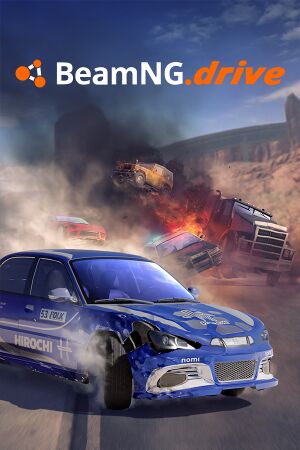 |
|
| Developers | |
|---|---|
| BeamNG | |
| Engines | |
| Torque 3D[1] | |
| Release dates | |
| Windows | Early access |
| Taxonomy | |
| Monetization | One-time game purchase |
| Modes | Singleplayer, Multiplayer |
| Pacing | Real-time |
| Controls | Direct control |
| Genres | Racing, Simulation |
BeamNG.drive is a singleplayer and multiplayer racing game developed and published by BeamNG.
Initially released as a tech demo on August 3, 2013 along with paid access to an alpha build, it was made available as early access on Steam on May 29, 2015. Over time, more contents and features were added to the game, including missions, mode, and experimental VR support.[2]
The game has an extensive and active modding community.
General information
Availability
| Source | DRM | Notes | Keys | OS |
|---|---|---|---|---|
| Official website | Purchase via Humble Widget. | |||
| Humble Store | The DRM-free version is usually updated slower than the Steam version.[3] | |||
| Steam | Can be played without Steam running.[4] |
Monetization
| Type | Notes |
|---|---|
| One-time game purchase | The game requires an upfront purchase to access. |
Microtransactions
| Type | Notes |
|---|---|
| No microtransactions | None |
Game data
Configuration file(s) location
| System | Location |
|---|---|
| Windows | %LOCALAPPDATA%\BeamNG.drive\<game.version>\settings\ |
| Steam Play (Linux) | <SteamLibrary-folder>/steamapps/compatdata/284160/pfx/[Note 1] |
Save game cloud syncing
| System | Native | Notes |
|---|---|---|
| Steam Cloud | Only saves settings, mods not saved |
Video
| Graphics feature | State | WSGF | Notes |
|---|---|---|---|
| Widescreen resolution | |||
| Multi-monitor | |||
| Ultra-widescreen | |||
| 4K Ultra HD | |||
| Field of view (FOV) | FOV Tune slider under Options > Gameplay. | ||
| Windowed | |||
| Borderless fullscreen windowed | |||
| Anisotropic filtering (AF) | |||
| Anti-aliasing (AA) | FXAA, SMAA | ||
| Vertical sync (Vsync) | |||
| 60 FPS and 120+ FPS | No frame rate or refresh rate cap, user can set one. | ||
| High dynamic range display (HDR) | SDR | ||
| Ray tracing (RT) | |||
Input
- The game can send telemetry data to supported software and devices through the UDP protocol.
| Keyboard and mouse | State | Notes |
|---|---|---|
| Remapping | ||
| Mouse acceleration | ||
| Mouse sensitivity | ||
| Mouse input in menus | ||
| Mouse Y-axis inversion | ||
| Controller | ||
| Controller support | ||
| Full controller support | ||
| Controller remapping | ||
| Controller sensitivity | Adjustable when binding a function. | |
| Controller Y-axis inversion |
| Controller types |
|---|
| XInput-compatible controllers | ||
|---|---|---|
| Xbox button prompts | ||
| Impulse Trigger vibration |
| PlayStation controllers | ||
|---|---|---|
| PlayStation button prompts | ||
| Light bar support | ||
| Adaptive trigger support | ||
| DualSense haptic feedback support | ||
| Connection modes | Wired |
|
| Tracked motion controllers |
|---|
| Generic/other controllers | See Controller support for sim-racing device support. | |
|---|---|---|
| Button prompts |
| Additional information | ||
|---|---|---|
| Controller hotplugging | ||
| Haptic feedback | FFB under Options > Controls > Force Feedback | |
| Digital movement supported | ||
| Simultaneous controller+KB/M |
Controller support
- The developer had provided a list of supported racing wheels, pedals and accessories. Devices not listed may work, but the user will have to manually map each action.
- Devices listed with Italics denotes unofficial support through compatibility with certain racing wheels/wheel bases.
- The supported devices listed are for the latest patch 0.30.
| Compatible steering wheels | Notes |
|---|---|
| Fanatec Porsche 911 Turbo/Turbo S/Carrera/GT2/GT3 RS | |
| Fanatec ClubSport V1 | |
| Fanatec ClubSport V1 | |
| Fanatec ClubSport V2 | |
| Fanatec ClubSport V2.5 | |
| Fanatec CSL Elite V1 | |
| Fanatec CSL Elite V1.1 | |
| Fanatec CSL Elite+ | |
| Fanatec Podium DD1 | |
| Fanatec Podium DD2 | |
| Fanatec Podium DD1 F1 | |
| Fanatec CSL DD | |
| Fanatec Gran Turismo DD Pro | |
| Fanatec ClubSport DD | |
| Fanatec ClubSport DD+ | |
| Genius TwinWheel for PS2 and PC | No force feedback. |
| Leo Bodnar SimSteering 2 | No assigned input. |
| Logitech Driving Force Pro | |
| Logitech MOMO Racing | |
| Logitech Driving Force GT | |
| Logitech G25 | |
| Logitech G27 | |
| Logitech G29 | |
| Logitech G920 | |
| Logitech G923 | TrueForce supported. |
| Logitech G Pro Racing Wheel | TrueForce supported. |
| Microsoft SideWinder Force Feedback Wheel | No force feedback. |
| MOZA R3 | |
| MOZA R5 | Predefined input is for CS Steering Wheel V2. |
| MOZA R9 | Predefined input is for CS Steering Wheel V2. |
| MOZA R12 | |
| MOZA R16 V1 | Predefined input is for CS Steering Wheel V2. |
| MOZA R21 V1 | Predefined input is for CS Steering Wheel V2. |
| OpenFFBoard | |
| PXN V10 | |
| PXN V12 | |
| PXN V12lite | |
| Sim-Plicity SW20 V3 | |
| Saitek/Logitech G Farm Simulator Heavy Equipment Bundle | Side panel is treated as separate device. No force feedback. |
| SteelSeries Simraceway SRW-S1 | No force feedback. |
| SimXperience AccuForce | |
| Simucube 1 | |
| Simucube 2 Pro | |
| Simucube 2 Sports | |
| Simucube 2 Ultimate | |
| Thrustmaster F430 Cockpit Wireless | |
| Thrustmaster Rally GT Force Feedback Pro | |
| Thrustmaster T500 | |
| Thrustmaster TX | |
| Thrustmaster T300 | |
| Thrustmaster T150 | Some users have reported having inverted pedal input.[5] |
| Thrustmaster TMX | |
| Thrustmaster TS-XW Racer | |
| Thrustmaster T-GT/T-GT II |
| Compatible pedals | Notes |
|---|---|
| Fanatec ClubSport Pedals V1 | Either to PC directly or to a Fanatec wheel base. |
| Fanatec ClubSport Pedals V2 | Either to PC directly or to a Fanatec wheel base. |
| Fanatec ClubSport Pedals V3 | Either to PC directly or to a Fanatec wheel base. |
| Fanatec CSL Elite Pedals V1 | Either to PC via adapter or to a Fanatec wheel base. |
| Fanatec CSL Elite LC Pedals V1 | Either to PC directly or to a Fanatec wheel base. |
| Fanatec CSL Elite Pedals V2 | Either to PC directly or to a Fanatec wheel base. |
| Fanatec CSL Pedals | Either to PC via USB adapter or to a Fanatec wheel base. Included with Fanatec Gran Turismo DD Pro |
| Fanatec CSL Pedals LC | Either to PC directly or to a Fanatec wheel base. |
| Heusinkveld Sim Pedals Sprint | Connect to PC directly via USB. |
| Logitech G Pro Racing Pedals | Connect to a Logitech wheel base. (G29, G920 and G923 requires G Racing Adapter.) |
| Moza CRP pedals | Connect to PC directly via USB. |
| Moza SR-P pedals | Connect to PC directly via USB. |
| Thrustmaster T2PM Pedals | Connect to a Thrustmaster wheel base. Included with Thrustmaster T128. |
| Thrustmaster T3PA Pedals | Connect to a Thrustmaster wheel base. Included with several versions of Thrustmaster racing wheel bundles (Notably T300RS Gran Turismo Edition and T-GT). |
| Thrustmaster T3PA Pro Pedals | Connect to a Thrustmaster wheel base. |
| Thrustmaster T3PM Pedals | Connect to a Thrustmaster wheel base. Included with Thrustmaster T248. |
| Thrustmaster T-LCM Pedals | Connect to a Thrustmaster wheel base. |
| Compatible add-ons | Notes |
|---|---|
| Fanatec ClubSport Shifter SQ V1.5 | Either to PC via USB adapter or to a Fanatec wheel base. |
| Fanatec ClubSport Handbrake V1.5 | Either to PC via USB adapter, to a compatible Fanatec pedals or to most Fanatec wheel bases except the ClubSport V1. |
| Heusinkveld HE Sequential Shifter | Connect to PC directly via USB. |
| Moza HGP Shifter | Either to PC via USB adapter or to a Moza wheel base. |
| HBP Handbrake | Either to PC via USB adapter or to a Moza wheel base. |
| SHH Shifter Newt2 | Connect to PC directly via USB. |
| Thrustmaster TSS Handbrake Sparco Mod | Connect to a Thrustmaster wheel base. |
| Thrustmaster TSS Handbrake Sparco Mod+ | Connect to a Thrustmaster wheel base. |
| Thrustmaster TH8A Shifter | Connect to a Thrustmaster wheel base. |
| Thrustmaster TH8S Shifter | Connect to a Thrustmaster wheel base. |
Audio
| Audio feature | State | Notes |
|---|---|---|
| Separate volume controls | ||
| Surround sound | ||
| Subtitles | ||
| Closed captions | ||
| Mute on focus lost | ||
| Royalty free audio |
Localizations
| Language | UI | Audio | Sub | Notes |
|---|---|---|---|---|
| English | ||||
| Simplified Chinese | ||||
| Traditional Chinese | ||||
| French | ||||
| German | Added in v0.24.[6] | |||
| Japanese | ||||
| Korean | ||||
| Polish | Added in v0.24.[6] | |||
| Portuguese | ||||
| Brazilian Portuguese | ||||
| Russian | ||||
| Spanish | ||||
| Latin American Spanish |
Network
Multiplayer types
| Type | Native | Players | Notes | |
|---|---|---|---|---|
| Local play | 4 | Works in most modes by enabling multiseat.[7] | ||
| LAN play | ||||
| Online play | Use BeamMP or KissMP | |||
VR support
| 3D modes | State | Notes | |
|---|---|---|---|
| Nvidia 3D Vision | See Helix Mod: BeamNG.drive. | ||
| Headsets | |||
|---|---|---|---|
| OpenXR | Added in 0.30.[2] | ||
| SteamVR | This game might be playable through SteamVR's support for the OpenXR API. | ||
| Oculus VR (LibOVR) | |||
| Windows Mixed Reality | This game might be playable with the OpenXR for Windows Mixed Reality. | ||
| OSVR | |||
| Devices | |||
|---|---|---|---|
| Tracked motion controllers | |||
| Traditional controller | See Input for details. | ||
| Keyboard/Mouse | |||
| TrackIR | |||
Other information
API
| Technical specs | Supported | Notes |
|---|---|---|
| Direct3D | 11 | |
| Vulkan | Vulkan is in beta. |
| Executable | 32-bit | 64-bit | Notes |
|---|---|---|---|
| Windows | 32-bit support was discontinued in 0.25. | ||
| Linux | Experimental. |
System requirements
| Windows | ||
|---|---|---|
| Minimum | Recommended | |
| Operating system (OS) | 7 SP1 | 10 |
| Processor (CPU) | Intel Core i3-6300 3.8 GHz AMD FX-6300 3.5 GHz |
Intel Core i7-6700 3.4 GHz AMD Ryzen 7 1700 3.0 GHz |
| System memory (RAM) | 16 GB | 32 GB |
| Hard disk drive (HDD) | 45 GB | 50 GB |
| Video card (GPU) | Nvidia GeForce GTX 550 Ti AMD Radeon HD 7750 DirectX 11 compatible | Nvidia GeForce GTX 970 AMD Radeon R9 290 |
| Other | Gamepad | |
- Minimum requirements assume lowest settings at 720p, the recommended ones are for normal settings at 1080p.[8]
- Installing game mods will increase required storage space.
Notes
- ↑ Notes regarding Steam Play (Linux) data:
- File/folder structure within this directory reflects the path(s) listed for Windows and/or Steam game data.
- Games with Steam Cloud support may also store data in
~/.steam/steam/userdata/<user-id>/284160/. - Use Wine's registry editor to access any Windows registry paths.
- The app ID (284160) may differ in some cases.
- Treat backslashes as forward slashes.
- See the glossary page for details on Windows data paths.
References
- ↑ IGDB - BeamNG.drive - last accessed on 2022-05-19
- ↑ 2.0 2.1 v0.30 Release Note - BeamNG Drive - last accessed on November 13, 2023
- ↑ https://documentation.beamng.com/getting_started/updating_the_game/#humble-bundle
- ↑ Verified by User:Vetle on 2016-03-20
- ↑ My pedals for my thrustmaster t150 don´t work. - BeamNG forum - last accessed on November 13, 2023
- ↑ 6.0 6.1 The 2021 Winter Release – BeamNG.drive v0.24 - last accessed on 2023-09-19
- ↑ How to do Multiseat :: BeamNG.drive General Discussions - last accessed on May 2023
- ↑ System Requirements - last accessed on 2023-09-19