Difference between revisions of "Battlezone II: Combat Commander"
From PCGamingWiki, the wiki about fixing PC games
(Sysreq cleanup) |
m |
||
| (51 intermediate revisions by 13 users not shown) | |||
| Line 1: | Line 1: | ||
| + | {{disambig|the original release|the remake|[[Battlezone: Combat Commander]]}} | ||
{{Infobox game | {{Infobox game | ||
| − | |cover = Battlezone | + | |cover = Battlezone II Combat Commander cover.jpg |
|developers = | |developers = | ||
{{Infobox game/row/developer|Pandemic Studios}} | {{Infobox game/row/developer|Pandemic Studios}} | ||
| Line 8: | Line 9: | ||
{{Infobox game/row/engine|Zero}} | {{Infobox game/row/engine|Zero}} | ||
|release dates= | |release dates= | ||
| − | {{Infobox game/row/date|Windows|December, 1999}} | + | {{Infobox game/row/date|Windows|December 28, 1999|ref=<ref>{{Refurl|url=https://bzforum.matesfamily.org/viewtopic.php?f=4&t=1449|title=Sticky: Why a 'Battlezone 3' is unlikely - Battlezone Forums|date=May 2023}}</ref>}} |
| + | |taxonomy = | ||
| + | {{Infobox game/row/taxonomy/monetization | One-time game purchase }} | ||
| + | {{Infobox game/row/taxonomy/microtransactions | }} | ||
| + | {{Infobox game/row/taxonomy/modes | Singleplayer, Multiplayer }} | ||
| + | {{Infobox game/row/taxonomy/pacing | Real-time }} | ||
| + | {{Infobox game/row/taxonomy/perspectives | Bird's-eye view, First-person }} | ||
| + | {{Infobox game/row/taxonomy/controls | Multiple select, Point and select, Direct control }} | ||
| + | {{Infobox game/row/taxonomy/genres | RTS, Strategy, Shooter }} | ||
| + | {{Infobox game/row/taxonomy/sports | }} | ||
| + | {{Infobox game/row/taxonomy/vehicles | }} | ||
| + | {{Infobox game/row/taxonomy/art styles | }} | ||
| + | {{Infobox game/row/taxonomy/themes | Sci-fi }} | ||
| + | {{Infobox game/row/taxonomy/series | Battlezone }} | ||
|steam appid = | |steam appid = | ||
| − | |gogcom | + | |gogcom id = |
| + | |hltb = 964 | ||
|strategywiki = Battlezone II: Combat Commander | |strategywiki = Battlezone II: Combat Commander | ||
| + | |mobygames = 651 | ||
|wikipedia = Battlezone II: Combat Commander | |wikipedia = Battlezone II: Combat Commander | ||
| − | |winehq = | + | |winehq = 2540 |
| + | |license = commercial | ||
}} | }} | ||
| − | |||
| − | + | {{Introduction | |
| − | {{ | + | |introduction = |
| − | + | ||
| − | + | |release history = | |
| + | |||
| + | |current state = | ||
| + | }} | ||
'''General information''' | '''General information''' | ||
| Line 27: | Line 46: | ||
==Availability== | ==Availability== | ||
{{Availability| | {{Availability| | ||
| − | {{Availability/row| Retail | | | + | {{Availability/row| Retail | | Disc | | | Windows }} |
}} | }} | ||
| + | {{ii}} A free demo version is available from [https://archive.org/details/BattlezoneIiDemo Archive.org]. | ||
==Essential improvements== | ==Essential improvements== | ||
===Patches=== | ===Patches=== | ||
| − | {{mm}} | + | {{mm}} An unofficial 1.3 patch was on offer at [http://matesfamily.org/bz2/ this link] in 2006 by two of the game's designers, but the download links were pulled in March 2018. A mirror of the last version of the 1.3 patch, a beta release of version 1.3.7.2, is available [https://community.pcgamingwiki.com/files/file/1249-battlezone-ii-combat-commander-unofficial-patch/ here]. |
| + | {{mm}} [https://megagames.com/patches/battlezone-2-v-12-official-patch Patch v1.2] was the last official patch the game got, released in August 2000 ([http://www.localditch.com/bzii/patches.html available here]). However, Activision did not officially support this patch - only the 1.1 patch, released February 2000. | ||
==Game data== | ==Game data== | ||
===Configuration file(s) location=== | ===Configuration file(s) location=== | ||
{{Game data| | {{Game data| | ||
| − | {{Game data/ | + | {{Game data/config|Windows|{{p|game}}\}} |
}} | }} | ||
===Save game data location=== | ===Save game data location=== | ||
{{Game data| | {{Game data| | ||
| − | {{Game data/ | + | {{Game data/saves|Windows|{{p|userprofile\Documents}}\My Games\Battlezone II\}} |
}} | }} | ||
| − | ==Video | + | ==Video== |
{{Image|Battlezone 2 - graphics settings.png|Graphics settings.}} | {{Image|Battlezone 2 - graphics settings.png|Graphics settings.}} | ||
| − | {{Video | + | {{Video |
|wsgf link = | |wsgf link = | ||
|widescreen wsgf award = | |widescreen wsgf award = | ||
| Line 71: | Line 92: | ||
|antialiasing = true | |antialiasing = true | ||
|antialiasing notes = Multi-sampling. | |antialiasing notes = Multi-sampling. | ||
| + | |upscaling = unknown | ||
| + | |upscaling tech = | ||
| + | |upscaling notes = | ||
|vsync = true | |vsync = true | ||
|vsync notes = | |vsync notes = | ||
| Line 77: | Line 101: | ||
|120 fps = unknown | |120 fps = unknown | ||
|120 fps notes = | |120 fps notes = | ||
| + | |hdr = unknown | ||
| + | |hdr notes = | ||
|color blind = unknown | |color blind = unknown | ||
|color blind notes = | |color blind notes = | ||
| Line 84: | Line 110: | ||
{{ii}} Default windowed resolution is 640x480, but it can be edited in a config file. | {{ii}} Default windowed resolution is 640x480, but it can be edited in a config file. | ||
| − | {{Fixbox| | + | {{Fixbox|description=Edit configuration file|ref={{cn|date=July 2016}}|fix= |
| − | |||
# Go to the installation folder. | # Go to the installation folder. | ||
| − | # Edit | + | # Edit {{file|render.cfg}}. |
# Change <code>WindowedWidth =</code> and <code>WindowedHeight =</code> to the resolution you want. | # Change <code>WindowedWidth =</code> and <code>WindowedHeight =</code> to the resolution you want. | ||
# Press {{key|Alt|Enter}} in-game to switch to windowed mode. | # Press {{key|Alt|Enter}} in-game to switch to windowed mode. | ||
}} | }} | ||
| − | ==Input | + | ==Input== |
| − | {{Input | + | {{Input |
|key remap = true | |key remap = true | ||
|key remap notes = | |key remap notes = | ||
| Line 104: | Line 129: | ||
|invert mouse y-axis = true | |invert mouse y-axis = true | ||
|invert mouse y-axis notes = | |invert mouse y-axis notes = | ||
| + | |touchscreen = unknown | ||
| + | |touchscreen notes = | ||
|controller support = unknown | |controller support = unknown | ||
|controller support notes = | |controller support notes = | ||
| Line 114: | Line 141: | ||
|invert controller y-axis = unknown | |invert controller y-axis = unknown | ||
|invert controller y-axis notes= | |invert controller y-axis notes= | ||
| − | | | + | |xinput controllers = unknown |
| − | | | + | |xinput controllers notes = |
| − | |button prompts | + | |xbox prompts = unknown |
| − | |button prompts notes | + | |xbox prompts notes = |
| + | |impulse triggers = unknown | ||
| + | |impulse triggers notes = | ||
| + | |dualshock 4 = unknown | ||
| + | |dualshock 4 notes = | ||
| + | |dualshock prompts = unknown | ||
| + | |dualshock prompts notes = | ||
| + | |light bar support = unknown | ||
| + | |light bar support notes = | ||
| + | |dualshock 4 modes = unknown | ||
| + | |dualshock 4 modes notes = | ||
| + | |tracked motion controllers= unknown | ||
| + | |tracked motion controllers notes = | ||
| + | |tracked motion prompts = unknown | ||
| + | |tracked motion prompts notes = | ||
| + | |other controllers = unknown | ||
| + | |other controllers notes = | ||
| + | |other button prompts = unknown | ||
| + | |other button prompts notes= | ||
|controller hotplug = unknown | |controller hotplug = unknown | ||
|controller hotplug notes = | |controller hotplug notes = | ||
|haptic feedback = unknown | |haptic feedback = unknown | ||
|haptic feedback notes = | |haptic feedback notes = | ||
| − | | | + | |simultaneous input = unknown |
| − | | | + | |simultaneous input notes = |
| + | |steam input api = unknown | ||
| + | |steam input api notes = | ||
| + | |steam hook input = unknown | ||
| + | |steam hook input notes = | ||
| + | |steam input presets = unknown | ||
| + | |steam input presets notes = | ||
| + | |steam controller prompts = unknown | ||
| + | |steam controller prompts notes = | ||
| + | |steam cursor detection = unknown | ||
| + | |steam cursor detection notes = | ||
}} | }} | ||
| − | ==Audio | + | ==Audio== |
| − | {{Audio | + | {{Audio |
|separate volume = true | |separate volume = true | ||
|separate volume notes = | |separate volume notes = | ||
| Line 138: | Line 193: | ||
|mute on focus lost = unknown | |mute on focus lost = unknown | ||
|mute on focus lost notes = | |mute on focus lost notes = | ||
| + | |red book cd audio = true | ||
| + | |red book cd audio notes = | ||
|eax support = true | |eax support = true | ||
| − | |eax support notes | + | |eax support notes = A3D 2.0,<ref>{{Refurl|url=http://www.gamespot.com/articles/activision-embraces-a3d-20/1100-2451411/|title=Activision Embraces A3D 2.0 - Gamespot.com|date=May 2023}}</ref> DirectSound3D with EAX 1<ref>{{Refurl|url=https://web.archive.org/web/20030811190011/http://www.vortexofsound.com/gamelist/gamelist-all.htm|title=All Titles supporting 3D Audio list - Vortex of Sound|date=May 2023}}</ref> |
| + | |royalty free audio = unknown | ||
| + | |royalty free audio notes = | ||
| + | }} | ||
| + | |||
| + | {{L10n|content= | ||
| + | {{L10n/switch | ||
| + | |language = English | ||
| + | |interface = true | ||
| + | |audio = unknown | ||
| + | |subtitles = unknown | ||
| + | |notes = | ||
| + | |ref = | ||
| + | |fan = | ||
| + | }} | ||
}} | }} | ||
| Line 152: | Line 223: | ||
|lan play modes = | |lan play modes = | ||
|lan play notes = | |lan play notes = | ||
| − | |online play = | + | |online play = false |
|online play players = | |online play players = | ||
|online play modes = | |online play modes = | ||
| Line 176: | Line 247: | ||
==Issues fixed== | ==Issues fixed== | ||
| − | === | + | ===Disc launcher does not work=== |
| − | {{Fixbox| | + | {{Fixbox|description=Skip the disc launcher|ref=<ref>{{Refurl|url=http://bzforum.matesfamily.org/viewtopic.php?f=4&t=2115|title=Battlezone Forums - How to install BZ2 from CD|date=May 2023}}</ref>|fix= |
| − | + | The autorun launcher is 16-bit and does not run on 64-bit operating systems. | |
| − | + | # Browse to the disc's contents. | |
| − | # | + | # Go into the {{file|Setup|folder}} folder and launch {{file|Setup.exe}} directly. |
| − | + | }} | |
| − | # Go into the | + | |
| + | ==Other information== | ||
| + | ===API=== | ||
| + | {{API | ||
| + | |direct3d versions = 7.0 | ||
| + | |direct3d notes = | ||
| + | |directdraw versions = | ||
| + | |directdraw notes = | ||
| + | |opengl versions = | ||
| + | |opengl notes = | ||
| + | |glide versions = | ||
| + | |glide notes = | ||
| + | |software mode = | ||
| + | |software mode notes = | ||
| + | |mantle support = | ||
| + | |mantle support notes = | ||
| + | |metal support = | ||
| + | |metal support notes = | ||
| + | |vulkan versions = | ||
| + | |vulkan notes = | ||
| + | |dos modes = | ||
| + | |dos modes notes = | ||
| + | |shader model versions = | ||
| + | |shader model notes = | ||
| + | |windows 32-bit exe = true | ||
| + | |windows 64-bit exe = false | ||
| + | |windows arm app = unknown | ||
| + | |windows exe notes = | ||
| + | |macos intel 32-bit app = | ||
| + | |macos intel 64-bit app = | ||
| + | |macos arm app = unknown | ||
| + | |macos app notes = | ||
| + | |linux 32-bit executable= | ||
| + | |linux 64-bit executable= | ||
| + | |linux arm app = unknown | ||
| + | |linux executable notes = | ||
| + | }} | ||
| + | |||
| + | ===Middleware=== | ||
| + | {{Middleware | ||
| + | |physics = | ||
| + | |physics notes = | ||
| + | |audio = | ||
| + | |audio notes = | ||
| + | |interface = | ||
| + | |interface notes = | ||
| + | |input = | ||
| + | |input notes = | ||
| + | |cutscenes = Bink Video | ||
| + | |cutscenes notes = 0.9k | ||
| + | |multiplayer = GameSpy | ||
| + | |multiplayer notes= | ||
}} | }} | ||
| Line 195: | Line 317: | ||
|minGPU = ATI Rage 128 | |minGPU = ATI Rage 128 | ||
|minGPU2 = Riva TNT | |minGPU2 = Riva TNT | ||
| + | |minDX = 7.0 | ||
| + | |notes = The game became compatible Windows 2000 with patch v1.2 | ||
| + | |||
| + | |recOS = | ||
| + | |recCPU = | ||
| + | |recRAM = | ||
| + | |recHD = | ||
| + | |recGPU = | ||
}} | }} | ||
{{References}} | {{References}} | ||
Latest revision as of 00:17, 26 December 2023
This page is for the original release. For the remake, see Battlezone: Combat Commander.
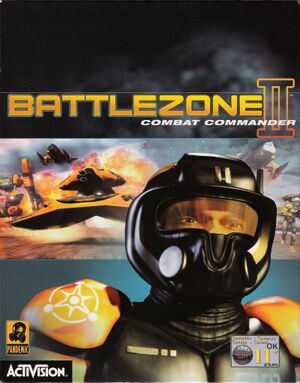 |
|
| Developers | |
|---|---|
| Pandemic Studios | |
| Publishers | |
| Activision | |
| Engines | |
| Zero | |
| Release dates | |
| Windows | December 28, 1999[1] |
| Taxonomy | |
| Monetization | One-time game purchase |
| Modes | Singleplayer, Multiplayer |
| Pacing | Real-time |
| Perspectives | Bird's-eye view, First-person |
| Controls | Multiple select, Point and select, Direct control |
| Genres | RTS, Strategy, Shooter |
| Themes | Sci-fi |
| Series | Battlezone |
| Battlezone | |
|---|---|
| Battlezone (1983) | 1983 |
| Battlezone | 1998 |
| Battlezone II: Combat Commander | 1999 |
| Battlezone (2010) | 2010 |
| Battlezone 98 Redux | 2016 |
| Battlezone (2017) | 2017 |
| Battlezone: Combat Commander | 2018 |
Warnings
Battlezone II: Combat Commander is a singleplayer and multiplayer bird's-eye view and first-person RTS, strategy and shooter game in the Battlezone series.
General information
Availability
| Source | DRM | Notes | Keys | OS |
|---|---|---|---|---|
| Retail |
- A free demo version is available from Archive.org.
Essential improvements
Patches
- An unofficial 1.3 patch was on offer at this link in 2006 by two of the game's designers, but the download links were pulled in March 2018. A mirror of the last version of the 1.3 patch, a beta release of version 1.3.7.2, is available here.
- Patch v1.2 was the last official patch the game got, released in August 2000 (available here). However, Activision did not officially support this patch - only the 1.1 patch, released February 2000.
Game data
Configuration file(s) location
| System | Location |
|---|---|
| Windows | <path-to-game>\[Note 1] |
Save game data location
| System | Location |
|---|---|
| Windows | %USERPROFILE%\Documents\My Games\Battlezone II\ |
Video
| Graphics feature | State | Notes | |
|---|---|---|---|
| Widescreen resolution | |||
| Multi-monitor | |||
| Ultra-widescreen | |||
| 4K Ultra HD | |||
| Field of view (FOV) | |||
| Windowed | Can be toggled by pressing Alt+↵ Enter. See Windowed. | ||
| Borderless fullscreen windowed | See the glossary page for potential workarounds. | ||
| Anisotropic filtering (AF) | |||
| Anti-aliasing (AA) | Multi-sampling. | ||
| Vertical sync (Vsync) | |||
| 60 FPS and 120+ FPS | |||
Windowed
- Default windowed resolution is 640x480, but it can be edited in a config file.
| Edit configuration file[citation needed] |
|---|
|
Input
| Keyboard and mouse | State | Notes |
|---|---|---|
| Remapping | ||
| Mouse acceleration | ||
| Mouse sensitivity | ||
| Mouse input in menus | ||
| Mouse Y-axis inversion | ||
| Controller | ||
| Controller support |
| Controller types |
|---|
Audio
| Audio feature | State | Notes |
|---|---|---|
| Separate volume controls | ||
| Surround sound | ||
| Subtitles | ||
| Closed captions | ||
| Mute on focus lost | ||
| EAX support | A3D 2.0,[2] DirectSound3D with EAX 1[3] | |
| Royalty free audio | ||
| Red Book CD audio | On Windows, CD music might not play correctly; see the troubleshooting guide for solutions. |
Localizations
| Language | UI | Audio | Sub | Notes |
|---|---|---|---|---|
| English |
Network
Multiplayer types
| Type | Native | Notes | |
|---|---|---|---|
| LAN play | |||
| Online play | GameSpy services have been shut down;[4] see GameSpy for workarounds. | ||
Issues fixed
Disc launcher does not work
| Skip the disc launcher[5] |
|---|
|
The autorun launcher is 16-bit and does not run on 64-bit operating systems.
|
Other information
API
| Technical specs | Supported | Notes |
|---|---|---|
| Direct3D | 7 |
| Executable | 32-bit | 64-bit | Notes |
|---|---|---|---|
| Windows |
Middleware
| Middleware | Notes | |
|---|---|---|
| Cutscenes | Bink Video | 0.9k |
| Multiplayer | GameSpy |
System requirements
| Windows | ||
|---|---|---|
| Minimum | ||
| Operating system (OS) | 95, 98 | |
| Processor (CPU) | Intel Pentium 200 MHz | |
| System memory (RAM) | 64 MB | |
| Hard disk drive (HDD) | 600 MB | |
| Video card (GPU) | ATI Rage 128 Riva TNT DirectX 7.0 compatible |
|
Notes
- ↑ When running this game without elevated privileges (Run as administrator option), write operations against a location below
%PROGRAMFILES%,%PROGRAMDATA%, or%WINDIR%might be redirected to%LOCALAPPDATA%\VirtualStoreon Windows Vista and later (more details).
References
- ↑ Sticky: Why a 'Battlezone 3' is unlikely - Battlezone Forums - last accessed on May 2023
- ↑ Activision Embraces A3D 2.0 - Gamespot.com - last accessed on May 2023
- ↑ All Titles supporting 3D Audio list - Vortex of Sound - last accessed on May 2023
- ↑ Pricing | GameSpy Technology
- ↑ Battlezone Forums - How to install BZ2 from CD - last accessed on May 2023

