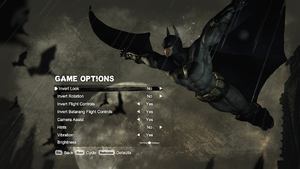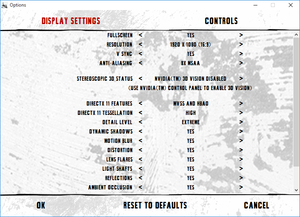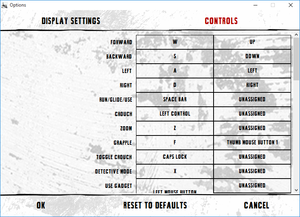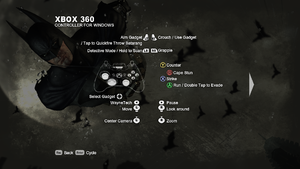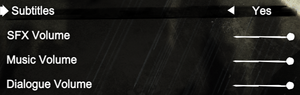Batman: Arkham City
From PCGamingWiki, the wiki about fixing PC games
Template:Infobox game/row/osxporter
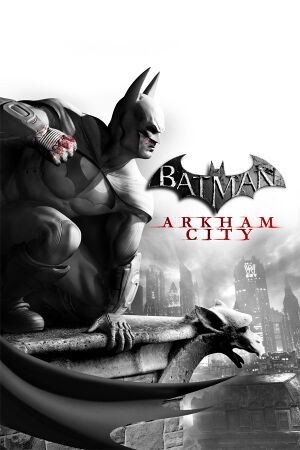 |
|
| Developers | |
|---|---|
| Rocksteady Studios | |
| Publishers | |
| Warner Bros. Interactive Entertainment | |
| OS X | Feral Interactive |
| Engines | |
| Unreal Engine 3 | |
| Release dates | |
| Windows | November 22, 2011 |
| macOS (OS X) | December 13, 2012 |
Warnings
- For Games for Windows - LIVE on Windows 8 or later, install the latest Games for Windows - LIVE software.
| Batman: Arkham | |
|---|---|
| Subseries of Batman | |
| Batman: Arkham Asylum | 2009 |
| Batman: Arkham City | 2011 |
| Batman: Arkham Origins | 2013 |
| Batman: Arkham Origins Blackgate Deluxe Edition | 2014 |
| Batman: Arkham Knight | 2015 |
| Batman: Arkham VR | 2017 |
| Suicide Squad: Kill the Justice League | 2024 |
Key points
- Games for Windows - LIVE and SecuROM have been removed from the Steam version.[1]
General information
- Batman Wiki
- Steam Community Discussions
- Steam Users' Forums for game series
- Technical Issues section of the official forum.
Availability
| Source | DRM | Notes | Keys | OS |
|---|---|---|---|---|
| Retail | SecuROM and Games for Windows - LIVE DRM | |||
| GamersGate | ||||
| GOTY Edition | ||||
| Incorrect store name. See here for available options. | ||||
| Incorrect store name. See here for available options. | ||||
| Green Man Gaming | GOTY Edition | |||
| Humble Store | ||||
| Mac App Store | GOTY Edition | |||
| Origin | GOTY Edition | |||
| Steam | GOTY Edition | |||
| Incorrect store name. See here for available options. | ||||
| Incorrect store name. See here for available options. |
- All non-Steam Windows versions require Games for Windows - LIVE DRM.
- All Windows versions activate on Steam, including retail.[1]
- The non-Steam OS X version uses Feral Interactive's DRM which requires online activation on their website.
- The non-GOTY version upgrades to GOTY when activated on Steam.[1]
Essential improvements
Skip intro videos
| Instructions |
|---|
Game data
- A well-written post on the Steam Users' Forums about the way the game handles save data. Note that this forum post is only relevant to the deprecated GFWL version.
Configuration file(s) location
Template:Game data/rowTemplate:Game data/row
| System | Location |
|---|---|
| Steam Play (Linux) | <Steam-folder>/steamapps/compatdata/200260/pfx/[Note 1] |
Save game data location
Template:Game data/row
| System | Location |
|---|---|
| Steam Play (Linux) | <Steam-folder>/steamapps/compatdata/200260/pfx/[Note 1] |
Convert GFWL savegames to Steamworks
| Instructions |
|---|
Save game cloud syncing
| System | Native | Notes |
|---|---|---|
| Steam Cloud |
Video settings
Field of view (FOV)
| Instructions |
|---|
Anisotropic filtering (AF)
| Instructions |
|---|
High frame rate
| Instructions |
|---|
Input settings
Disable mouse smoothing
| Instructions |
|---|
Audio settings
Localizations
| Language | UI | Audio | Sub | Notes |
|---|---|---|---|---|
| English | ||||
| Brazilian Portuguese | ||||
| French | ||||
| German | ||||
| Italian | ||||
| Polish | ||||
| Russian | ||||
| Spanish | Includes localization for Spain and Latin America, but it depends on Windows Language preferences (for Latin America, Windows language must be on Español (México), for Spain must be on any configuration of Spanish). Spanish translation is dubbed meanwhile Latin America translation is only subbed. For configure through UserEngine.ini, change ESN to ESM. | |||
| Turkish |
Turkish
A Turkish fan translation is available.
- It does not include Harley Quinn's Revenge DLC.
Change language
- By default the Windows system language takes over other preferences.
| Instructions |
|---|
| Instructions |
|---|
VR support
| 3D modes | State | GG3D | Notes | |
|---|---|---|---|---|
| Native 3D | ||||
| Nvidia 3D Vision | ||||
| TriDef 3D | DirectX 9 only. | |||
| iZ3D | ||||
Issues fixed
Low FPS
- Turn off PhysX and DX11, as both of these features are resource-intensive.
- Ensure you have the latest DirectX End-User Runtimes.
Game crashes
| Instructions |
|---|
Gray screen after fight with Joker
| Instructions |
|---|
No sound or weak sound
| Instructions |
|---|
Game crashes right after launch
| Instructions |
|---|
Game crashes during introductory cutscene
| Instructions |
|---|
Fix for missing Catwoman controls
- While able to do the "quickfire disarm" for Catwoman while using a gamepad, this move is unusable with a keyboard, as it has no button associated with it.
| Instructions |
|---|
Missing Penguin Statues
- Sometimes Penguin statues may become invisible, and cannot be destroyed, but can be locked on with a batarang.
| Instructions |
|---|
Other information
API
| Technical specs | Supported | Notes |
|---|---|---|
| Direct3D | 9, 11 | |
| OpenGL | OS X only. | |
| Shader Model support | 3, 5 |
| Executable | 32-bit | 64-bit | Notes |
|---|---|---|---|
| Windows | |||
| macOS (OS X) |
Middleware
| Middleware | Notes | |
|---|---|---|
| Physics | PhysX | |
| Audio | Wwise | |
| Cutscenes | Bink Video |
System requirements
| Windows | ||
|---|---|---|
| Minimum | Recommended | |
| Operating system (OS) | XP | Vista, 7,8 |
| Processor (CPU) | AMD Athlon X2 4800+ Intel Core 2 Duo 2.4 GHz |
2.5 GHz Dual Core |
| System memory (RAM) | 2 GB | 4 GB |
| Hard disk drive (HDD) | 17 GB | |
| Video card (GPU) | ATI Radeon HD 3850 Nvidia GeForce 8800 GT 512 MB of VRAM | AMD Radeon HD 6970 Nvidia GeForce GTX 570 |
| macOS (OS X) | ||
|---|---|---|
| Minimum | Recommended | |
| Operating system (OS) | 10.7.5 | 10.8.2 |
| Processor (CPU) | Intel 2.0 GHz | Intel 2.4 GHz |
| System memory (RAM) | 4 GB | 8 GB |
| Hard disk drive (HDD) | 16 GB | |
| Video card (GPU) | 256 MB of VRAM | 512 MB of VRAM |
Notes
- ↑ 1.0 1.1 File/folder structure within this directory reflects the path(s) listed for Windows and/or Steam game data (use Wine regedit to access Windows registry paths). Games with Steam Cloud support may store data in
~/.steam/steam/userdata/<user-id>/200260/in addition to or instead of this directory. The app ID (200260) may differ in some cases. Treat backslashes as forward slashes. See the glossary page for details.