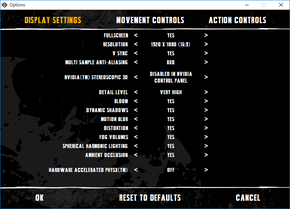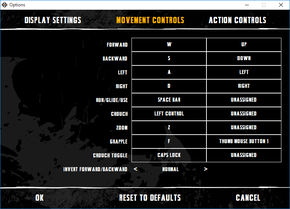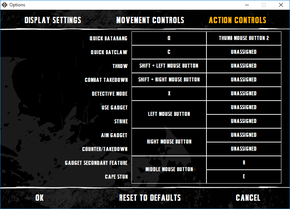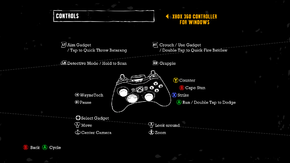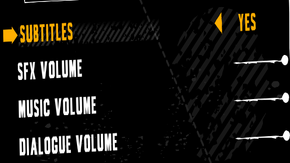Difference between revisions of "Batman: Arkham Asylum"
From PCGamingWiki, the wiki about fixing PC games
m (→Video settings: updated template usage) |
|||
| Line 312: | Line 312: | ||
# Start the game. | # Start the game. | ||
}} | }} | ||
| + | |||
| + | ===Failed to initialise NVIDIA PhysX error=== | ||
| + | {{ii}} When trying to start the game from the launcher you get an error message that reads: "Failed to initialise NVIDIA PhysX. Please install the latest NVIDIA PhysX system software." | ||
| + | |||
| + | {{Fixbox|1= | ||
| + | {{Fixbox/fix|Install the version of PhysX that is included within the game's redist folder}} | ||
| + | # If you already have a version of PhysX installed on your computer, uninstall it or the installation of the older version of PhysX that this game needs will fail. | ||
| + | # Navigate to: <code><Steam install directory>/steamapps/common/Batman Arkham Asylum GOTY/redist</code> . | ||
| + | # Inside this folder you will find a file called <code>PhysX_9.08.14_9.09.0814_SystemSoftware.exe</code>. Double click on it to start the installation of the PhysX version that this game uses. | ||
| + | # If the installation was finished successfully, you should now be able to launch the game without getting this error message. | ||
==Other information== | ==Other information== | ||
Revision as of 05:41, 1 February 2015
Template:Infobox game/row/osxporter
| Cover image missing, please upload it | |
| Developers | |
|---|---|
| Rocksteady Studios | |
| Publishers | |
| Warner Bros. Interactive Entertainment | |
| OS X | Feral Interactive |
| Engines | |
| Unreal Engine 3 | |
| Release dates | |
| Windows | September 15, 2009 |
| macOS (OS X) | November 19, 2011 |
Warnings
- For Games for Windows - LIVE on Windows 8 or later, install the latest Games for Windows - LIVE software.
| Batman: Arkham | |
|---|---|
| Subseries of Batman | |
| Batman: Arkham Asylum | 2009 |
| Batman: Arkham City | 2011 |
| Batman: Arkham Origins | 2013 |
| Batman: Arkham Origins Blackgate Deluxe Edition | 2014 |
| Batman: Arkham Knight | 2015 |
| Batman: Arkham VR | 2017 |
| Suicide Squad: Kill the Justice League | 2024 |
Key points
- Steam version DRM switched from Games for Windows - LIVE and SecuROM to Steam.[1]
- Built in benchmark removed post Steamworks patch.
General information
- Batman Wiki
- Steam Community Discussions
- Steam Users' Forums for game series
- Eidos Batman: Arkham Asylum Forums
Availability
| Source | DRM | Notes | Keys | OS |
|---|---|---|---|---|
| Amazon.com | ||||
| Incorrect store name. See here for available options. | ||||
| GamersGate | ||||
| Incorrect store name. See here for available options. | ||||
| Incorrect store name. See here for available options. | OS X only. | |||
| Incorrect store name. See here for available options. | ||||
| Green Man Gaming | ||||
| Humble Store | ||||
| Mac App Store | OS X only. | |||
| Steam | Windows only. No third-party DRM. | |||
| Retail | DRM: SecuROM and Games for Windows - LIVE. |
- All non-Steam Windows versions require Games for Windows - LIVE.[1]
- The non-GOTY version upgrades to GOTY when activated on Steam.[1]
Essential improvements
Patches
- The normal version of Arkham Asylum is currently at version 1.1. It is highly recommended to update to the latest version.
- The GOTY edition of the game does not need any patches, version 1.0 (as shown in the title screen) already has all the fixes.
- BM_Garden Patch To check if you require this file navigate to the following folder in your Batman installation folder:
Batman Arkham Asylum\BmGame\CookedPC\Maps\PhysX\Maps\Garden or Batman Arkham Asylum GOTY\BmGame\CookedPC\Maps\Garden
Check for a file called Garden_A_PhysX.umap, if it is already located there is no need to touch this file.
Skip intro videos
| Instructions |
|---|
Game data
Configuration file(s) location
Template:Game data/rowTemplate:Game data/row
| System | Location |
|---|---|
| Steam Play (Linux) | <SteamLibrary-folder>/steamapps/compatdata/35140/pfx/[Note 1] |
Save game data location
Template:Game data/rowTemplate:Game data/row
| System | Location |
|---|---|
| Steam Play (Linux) | <SteamLibrary-folder>/steamapps/compatdata/35140/pfx/[Note 1] |
- The save subfolder is named with a long string of letters and numbers.
Using GFWL save file in Steamworks version
- New version won't remove or overwrite old save files.[2]
| Instructions |
|---|
Save game cloud syncing
| System | Native | Notes |
|---|---|---|
| Steam Cloud |
Video settings
- Video settings can only be changed in the launcher
Field of view (FOV)
- Default field of view is 45.
| Instructions |
|---|
High frame rate
| Instructions |
|---|
Anisotropic filtering (AF)
| Instructions |
|---|
Input settings
Disable Mouse Smoothing
| Instructions |
|---|
Audio settings
Localizations
| Language | UI | Audio | Sub | Notes |
|---|---|---|---|---|
| English | ||||
| French | ||||
| German | ||||
| Italian | ||||
| Spanish | ||||
| Turkish |
Turkish
- A Turkish fan patch is available here. For non-GOTY edition users, note that it requires the game updated to at least 1.1.
Issues fixed
Game crash following introductory cutscene
| Instructions |
|---|
Microsoft.NET Framework error
| Instructions |
|---|
Keyboard not working
- Sometimes the only thing you can do in-game is pan the camera; the keyboard will not work at all.
| Instructions |
|---|
Game crashes when leaving the Morgue
| Instructions |
|---|
Failed to initialise NVIDIA PhysX error
- When trying to start the game from the launcher you get an error message that reads: "Failed to initialise NVIDIA PhysX. Please install the latest NVIDIA PhysX system software."
{{Fixbox|1= Template:Fixbox/fix
- If you already have a version of PhysX installed on your computer, uninstall it or the installation of the older version of PhysX that this game needs will fail.
- Navigate to:
<Steam install directory>/steamapps/common/Batman Arkham Asylum GOTY/redist. - Inside this folder you will find a file called
PhysX_9.08.14_9.09.0814_SystemSoftware.exe. Double click on it to start the installation of the PhysX version that this game uses. - If the installation was finished successfully, you should now be able to launch the game without getting this error message.
Other information
Middleware
| Middleware | Notes | |
|---|---|---|
| Audio | FMOD |
System requirements
| Windows | ||
|---|---|---|
| Minimum | Recommended | |
| Operating system (OS) | XP | Vista, 7 |
| Processor (CPU) | 3 GHz | Intel Core 2 Duo or AMD Athlon 64 x2 |
| System memory (RAM) | 1 GB (XP) 2 GB (Vista, 7) | |
| Hard disk drive (HDD) | 9 GB | |
| Video card (GPU) | 128 MB of VRAM | NVIDIA GeForce 7900 GT ATI equivalent 512 MB of VRAM |
Notes
- ↑ 1.0 1.1 Notes regarding Steam Play (Linux) data:
- File/folder structure within this directory reflects the path(s) listed for Windows and/or Steam game data.
- Games with Steam Cloud support may also store data in
~/.steam/steam/userdata/<user-id>/35140/. - Use Wine's registry editor to access any Windows registry paths.
- The app ID (35140) may differ in some cases.
- Treat backslashes as forward slashes.
- See the glossary page for details on Windows data paths.
References
Categories:
- Pages needing cover images
- Windows
- OS X
- Games
- Invalid template usage (Series)
- Invalid template usage (DRM)
- Invalid template usage (Availability)
- Invalid template usage (Fixbox)
- Invalid section order
- Invalid template usage (Save game cloud syncing)
- Invalid template usage (Localizations)
- Missing section (Video)
- Missing section (Input)
- Missing section (Audio)
- Missing section (API)