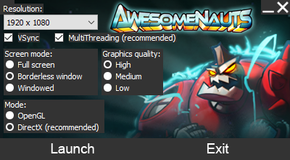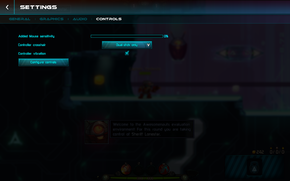Difference between revisions of "Awesomenauts"
From PCGamingWiki, the wiki about fixing PC games
(Added in the API and Middleware tables. Also updated the screenshots.) |
m (Added GMG) |
||
| Line 26: | Line 26: | ||
{{Availability/row| developer | http://www.awesomenauts.com/html/shop.html | Steam |}} | {{Availability/row| developer | http://www.awesomenauts.com/html/shop.html | Steam |}} | ||
{{Availability/row| GamersGate | DD-AWESOME | Steam |}} | {{Availability/row| GamersGate | DD-AWESOME | Steam |}} | ||
| + | {{Availability/row| GMG | awesomenauts | Steam |}} | ||
{{Availability/row| Humble | awesomenauts | Steam |}} | {{Availability/row| Humble | awesomenauts | Steam |}} | ||
{{Availability/row| Steam | 204300 | Steam |}} | {{Availability/row| Steam | 204300 | Steam |}} | ||
Revision as of 18:18, 27 April 2015
Template:Infobox game/row/linporter
 |
|
| Developers | |
|---|---|
| Ronimo Games | |
| Release dates | |
| Windows | August 2, 2012 |
| macOS (OS X) | December 6, 2012 |
| Linux | May 28, 2013 |
Warnings
- The macOS (OS X) version of this game does not work on macOS Catalina (version 10.15) or later due to the removal of support for 32-bit-only apps.
General information
- Awesomenauts Website
- Official Awesomenauts Forums
- Steam Community Discussions
- Steam Users' Forums
- General FAQ provided by the community.
Availability
| Source | DRM | Notes | Keys | OS |
|---|---|---|---|---|
| Developer website | ||||
| GamersGate | ||||
| Green Man Gaming | ||||
| Humble Store | ||||
| Steam |
- All versions require Steam; the DRM-free version (no longer sold) only has local (single computer) multiplayer and training.
Game data
Configuration file(s) location
Template:Game data/rowTemplate:Game data/rowTemplate:Game data/row
| System | Location |
|---|---|
| Steam Play (Linux) | <Steam-folder>/steamapps/compatdata/204300/pfx/[Note 1] |
- This game follows the XDG Base Directory Specification on Linux.
Save game data location
Template:Game data/rowTemplate:Game data/rowTemplate:Game data/rowTemplate:Game data/row
| System | Location |
|---|---|
| Steam Play (Linux) | <Steam-folder>/steamapps/compatdata/204300/pfx/[Note 1] |
Save game cloud syncing
| System | Native | Notes |
|---|---|---|
| Steam Cloud |
Video settings
Input settings
Audio settings
Localizations
| Language | UI | Audio | Sub | Notes |
|---|---|---|---|---|
| English | ||||
| Dutch | ||||
| French | ||||
| German | ||||
| Italian | ||||
| Spanish |
Network
Multiplayer types
| Type | Native | Players | Notes | |
|---|---|---|---|---|
| Local play | 3 | 3v3 with bots or online against another team. Split-screen. | ||
| LAN play | ||||
| Online play | 6 | 3v3. Not available in the DRM-free version. | ||
Connection types
| Type | Native | Notes |
|---|---|---|
| Matchmaking | ||
| Peer-to-peer | ||
| Dedicated | ||
| Self-hosting | ||
| Direct IP |
Ports
| Protocol | Port(s) and/or port range(s) |
|---|---|
| UDP | 3478, 4379, 4380 |
- Universal Plug and Play (UPnP) support status is unknown.
Issues fixed
Fullscreen alt-tab crash
| Instructions |
|---|
C++ runtime error
- When verifying the game's files. It might be required to run Steam as admin.
| Instructions |
|---|
Other information
API
| Technical specs | Supported | Notes |
|---|---|---|
| Direct3D | 9 | |
| OpenGL | 2.0 |
| Executable | 32-bit | 64-bit | Notes |
|---|---|---|---|
| Windows | |||
| macOS (OS X) | |||
| Linux |
Middleware
| Middleware | Notes | |
|---|---|---|
| Audio | irrKlang | |
| Input | Object Oriented Input System (OIS) | |
| Multiplayer | Steamworks |
System requirements
| Windows | ||
|---|---|---|
| Minimum | Recommended | |
| Operating system (OS) | XP | Vista, 7, 8, 8.1 |
| Processor (CPU) | Dual core | |
| System memory (RAM) | 2 GB | |
| Hard disk drive (HDD) | 1.5 GB | |
| Video card (GPU) | Intel GMA 950 256 MB of VRAM | 512 MB of VRAM |
| macOS (OS X) | ||
|---|---|---|
| Minimum | Recommended | |
| Operating system (OS) | 10.5.8, 10.6.3 | 10.7 |
| Processor (CPU) | Intel Core Duo | Dual core |
| System memory (RAM) | 512 MB | 2 GB |
| Hard disk drive (HDD) | 1.5 GB | |
| Video card (GPU) | 64 MB of VRAM | 256 MB of VRAM |
| Linux | ||
|---|---|---|
| Minimum | Recommended | |
| Operating system (OS) | Ubuntu 12.04 LTS | |
| Processor (CPU) | Dual core | |
| System memory (RAM) | 2 GB | |
| Hard disk drive (HDD) | 1.5 GB | |
| Video card (GPU) | Intel GMA 950 256 MB of VRAM | 512 MB of VRAM |
Notes
- ↑ 1.0 1.1 File/folder structure within this directory reflects the path(s) listed for Windows and/or Steam game data (use Wine regedit to access Windows registry paths). Games with Steam Cloud support may store data in
~/.steam/steam/userdata/<user-id>/204300/in addition to or instead of this directory. The app ID (204300) may differ in some cases. Treat backslashes as forward slashes. See the glossary page for details.
References
Categories:
- Windows
- OS X
- Linux
- Games
- Invalid template usage (DRM)
- Invalid template usage (Availability)
- Invalid section order
- Local multiplayer games
- Self-hosting
- Invalid template usage (Network)
- Invalid template usage (Fixbox)
- Invalid template usage (API)
- Missing section (Video)
- Missing section (Input)
- Missing section (Audio)