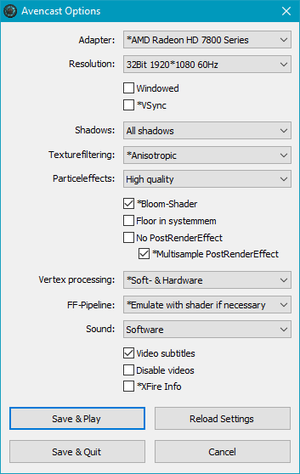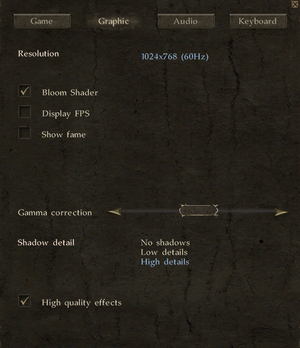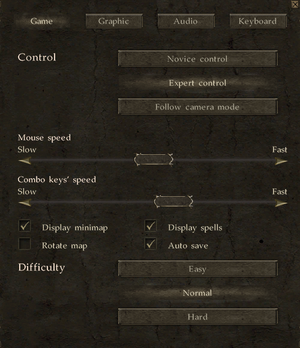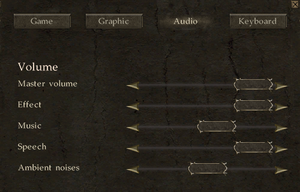Difference between revisions of "Avencast: Rise of the Mage"
From PCGamingWiki, the wiki about fixing PC games
Solarstrike (talk | contribs) m (→Availability) |
(Expanded Taxonomy) |
||
| (29 intermediate revisions by 12 users not shown) | |||
| Line 9: | Line 9: | ||
|release dates= | |release dates= | ||
{{Infobox game/row/date|Windows|October 30, 2007}} | {{Infobox game/row/date|Windows|October 30, 2007}} | ||
| + | |reception = | ||
| + | {{Infobox game/row/reception|Metacritic|avencast-rise-of-the-mage|68}} | ||
| + | {{Infobox game/row/reception|OpenCritic|link|rating}} | ||
| + | {{Infobox game/row/reception|IGDB|avencast-rise-of-the-mage|rating}} | ||
| + | |taxonomy = | ||
| + | {{Infobox game/row/taxonomy/monetization | One-time game purchase }} | ||
| + | {{Infobox game/row/taxonomy/microtransactions | None }} | ||
| + | {{Infobox game/row/taxonomy/modes | Singleplayer}} | ||
| + | {{Infobox game/row/taxonomy/pacing | Real-Time }} | ||
| + | {{Infobox game/row/taxonomy/perspectives | Bird's-Eye View }} | ||
| + | {{Infobox game/row/taxonomy/controls | }} | ||
| + | {{Infobox game/row/taxonomy/genres | RPG }} | ||
| + | {{Infobox game/row/taxonomy/sports | }} | ||
| + | {{Infobox game/row/taxonomy/vehicles | }} | ||
| + | {{Infobox game/row/taxonomy/art styles | Stylized }} | ||
| + | {{Infobox game/row/taxonomy/themes | Fantasy }} | ||
| + | {{Infobox game/row/taxonomy/series | }} | ||
|steam appid = 46410 | |steam appid = 46410 | ||
| − | |gogcom | + | |gogcom id = 1731734113 |
| + | |hltb = 744 | ||
| + | |mobygames = avencast-rise-of-the-mage | ||
|strategywiki = | |strategywiki = | ||
|wikipedia = Avencast: Rise of the Mage | |wikipedia = Avencast: Rise of the Mage | ||
|winehq = 6055 | |winehq = 6055 | ||
| + | |license = commercial | ||
}} | }} | ||
'''General information''' | '''General information''' | ||
| − | {{mm}} [ | + | {{GOG.com links|1731734113|avencast_rise_of_the_mage}} |
| + | {{mm}} [https://steamcommunity.com/app/46410/discussions/ Steam Community Discussions] | ||
| + | {{mm}} [https://cdn.akamai.steamstatic.com/steam/apps/46410/manuals/Avencast_Manual_UK_LR_5.pdf Manual] | ||
==Availability== | ==Availability== | ||
{{Availability| | {{Availability| | ||
| − | {{Availability/row| Retail | | disc | {{DRM|StarForce|5}}. | | Windows }} | + | {{Availability/row| Retail | | disc | {{DRM|SecuROM|7}}. Russian copies use {{DRM|StarForce|5}}. | | Windows }} |
| − | {{Availability/row| Amazon | | + | {{Availability/row| Amazon.com | B003A8373G | unknown | | | Windows }} |
| − | {{Availability/row| | + | {{Availability/row| Epic Games Store | avencast-rise-of-the-mage-4668a2 | unknown | | | Windows }} |
| − | {{Availability/row| | + | {{Availability/row| GOG.com | avencast_rise_of_the_mage | DRM-free | | | Windows }} |
| − | {{Availability/row| | + | {{Availability/row| Humble | avencast-rise-of-the-mage | Steam | | | Windows }} |
{{Availability/row| Steam | 46410 | Steam | | | Windows }} | {{Availability/row| Steam | 46410 | Steam | | | Windows }} | ||
| + | {{Availability/row| Publisher | https://www.meridian4.com/collections/all/products/avencast-rise-of-the-mage | Steam | | | Windows | unavailable }} | ||
| + | {{Availability/row| Amazon.com | B00BLS4FCY | Steam | | | Windows | unavailable }} | ||
| + | {{Availability/row| GMG | avencast-rise-of-the-mage | Steam | | | Windows | unavailable }} | ||
}} | }} | ||
| Line 54: | Line 79: | ||
===[[Glossary:Save game cloud syncing|Save game cloud syncing]]=== | ===[[Glossary:Save game cloud syncing|Save game cloud syncing]]=== | ||
{{Save game cloud syncing | {{Save game cloud syncing | ||
| − | |origin | + | |discord = |
| − | |origin notes | + | |discord notes = |
| − | |steam cloud | + | |epic games launcher = unknown |
| − | |steam cloud notes = | + | |epic games launcher notes = |
| − | | | + | |gog galaxy = true |
| − | | | + | |gog galaxy notes = |
| + | |origin = | ||
| + | |origin notes = | ||
| + | |steam cloud = false | ||
| + | |steam cloud notes = | ||
| + | |ubisoft connect = | ||
| + | |ubisoft connect notes = | ||
| + | |xbox cloud = | ||
| + | |xbox cloud notes = | ||
}} | }} | ||
| − | ==Video | + | ==Video== |
{{Image|Avencast Rise of the Mage settings.png|Avencast Options (<code>Options.exe</code>).}} | {{Image|Avencast Rise of the Mage settings.png|Avencast Options (<code>Options.exe</code>).}} | ||
{{Image|Avencast Rise of the Mage video settings.png|In-game video settings.}} | {{Image|Avencast Rise of the Mage video settings.png|In-game video settings.}} | ||
| − | {{Video | + | {{Video |
| − | |wsgf link = | + | |wsgf link = https://www.wsgf.org/dr/avencast-rise-mage |
|widescreen wsgf award = silver | |widescreen wsgf award = silver | ||
|multimonitor wsgf award = silver | |multimonitor wsgf award = silver | ||
| Line 85: | Line 118: | ||
|borderless windowed = hackable | |borderless windowed = hackable | ||
|borderless windowed notes = Works using [[Glossary:Borderless fullscreen windowed#Borderless Gaming|Borderless Gaming]]. | |borderless windowed notes = Works using [[Glossary:Borderless fullscreen windowed#Borderless Gaming|Borderless Gaming]]. | ||
| − | |anisotropic = | + | |anisotropic = limited |
|anisotropic notes = Set in launcher (on/off only). | |anisotropic notes = Set in launcher (on/off only). | ||
|antialiasing = unknown | |antialiasing = unknown | ||
|antialiasing notes = | |antialiasing notes = | ||
| + | |upscaling = unknown | ||
| + | |upscaling tech = | ||
| + | |upscaling notes = | ||
|vsync = true | |vsync = true | ||
|vsync notes = Set in launcher. | |vsync notes = Set in launcher. | ||
| Line 94: | Line 130: | ||
|60 fps notes = | |60 fps notes = | ||
|120 fps = true | |120 fps = true | ||
| − | |120 fps notes = | + | |120 fps notes = 200 FPS limit by default. See [[#High frame rate|High frame rate]]. |
| − | |hdr = | + | |hdr = false |
|hdr notes = | |hdr notes = | ||
| − | |color blind = | + | |color blind = false |
|color blind notes = | |color blind notes = | ||
}} | }} | ||
| − | ==Input | + | ===[[Glossary:Frame rate (FPS)|High frame rate]]=== |
| + | {{Fixbox|description=Change FPS limit in the config file|fix= | ||
| + | #Open {{file|{{P|game}}\cfg\game.cfg}} in a text editor. | ||
| + | #Change the <code>maxFPS</code> line to the desired framerate limit. | ||
| + | {{ii}} Setting <code>maxFPS</code> to <code>0</code> for no limit may prevent save game loading. | ||
| + | }} | ||
| + | |||
| + | ==Input== | ||
{{Image|Avencast Rise of the Mage input settings.png|Input settings.}} | {{Image|Avencast Rise of the Mage input settings.png|Input settings.}} | ||
| − | {{Input | + | {{Input |
|key remap = true | |key remap = true | ||
|key remap notes = Supports two keys per function. | |key remap notes = Supports two keys per function. | ||
| Line 156: | Line 199: | ||
|steam input api = unknown | |steam input api = unknown | ||
|steam input api notes = | |steam input api notes = | ||
| + | |steam hook input = unknown | ||
| + | |steam hook input notes = | ||
|steam input presets = unknown | |steam input presets = unknown | ||
|steam input presets notes = | |steam input presets notes = | ||
|steam controller prompts = unknown | |steam controller prompts = unknown | ||
|steam controller prompts notes = | |steam controller prompts notes = | ||
| + | |steam cursor detection = unknown | ||
| + | |steam cursor detection notes = | ||
}} | }} | ||
| + | {{ii}} Spells and attacks can be cancelled with {{key|Space}}. | ||
| − | ==Audio | + | ==Audio== |
{{Image|Avencast Rise of the Mage audio settings.png|Audio settings.}} | {{Image|Avencast Rise of the Mage audio settings.png|Audio settings.}} | ||
| − | {{Audio | + | {{Audio |
|separate volume = true | |separate volume = true | ||
|separate volume notes = Effect, Music, Speech and Ambient noises. | |separate volume notes = Effect, Music, Speech and Ambient noises. | ||
| Line 176: | Line 224: | ||
|mute on focus lost notes = | |mute on focus lost notes = | ||
|eax support = | |eax support = | ||
| − | |eax support notes = | + | |eax support notes = |
| + | |royalty free audio = unknown | ||
| + | |royalty free audio notes = | ||
}} | }} | ||
| Line 182: | Line 232: | ||
{{L10n/switch | {{L10n/switch | ||
|language = English | |language = English | ||
| − | |interface = | + | |interface = true |
| − | |audio = | + | |audio = true |
| − | |subtitles = | + | |subtitles = true |
|notes = | |notes = | ||
|fan = | |fan = | ||
| − | |||
}} | }} | ||
{{L10n/switch | {{L10n/switch | ||
|language = German | |language = German | ||
| − | |interface = | + | |interface = true |
| − | |audio = | + | |audio = true |
| − | |subtitles = | + | |subtitles = true |
| − | |notes = | + | |notes = Retail and Steam only; [https://www.compiware-forum.de/downloads/file/830-avencast-rise-of-the-mage-german-patch/ download for GOG.com release]. |
| + | |fan = | ||
| + | }} | ||
| + | {{L10n/switch | ||
| + | |language = Polish | ||
| + | |interface = true | ||
| + | |audio = true | ||
| + | |subtitles = true | ||
| + | |notes = Retail only [https://dubbingpedia.pl/wiki/Avencast:_Rise_of_the_Mage Details] | ||
|fan = | |fan = | ||
| − | |||
}} | }} | ||
| + | {{L10n/switch | ||
| + | |language = Russian | ||
| + | |interface = true | ||
| + | |audio = unknown | ||
| + | |subtitles = unknown | ||
| + | |notes = [https://www.zoneofgames.ru/games/avencast_rise_of_the_mage/files/2465.html Unofficial localization by «NeoGame»] | ||
| + | |fan = true | ||
| + | }} | ||
| + | }} | ||
| + | |||
| + | ==VR support== | ||
| + | {{VR support | ||
| + | |gg3d name = | ||
| + | |native 3d gg3d award = | ||
| + | |nvidia 3d vision gg3d award = | ||
| + | |tridef 3d gg3d award = | ||
| + | |iz3d gg3d award = | ||
| + | |native 3d = | ||
| + | |native 3d notes = | ||
| + | |nvidia 3d vision = | ||
| + | |nvidia 3d vision notes = | ||
| + | |tridef 3d = | ||
| + | |tridef 3d notes = | ||
| + | |iz3d = | ||
| + | |iz3d notes = | ||
| + | |vorpx = hackable | ||
| + | |vorpx modes = G3D | ||
| + | |vorpx notes = User created profile, see [https://www.vorpx.com/forums/search/Avencast_/ vorpx forum]. | ||
| + | |htc vive = | ||
| + | |htc vive notes = | ||
| + | |oculus rift = | ||
| + | |oculus rift notes = | ||
| + | |osvr = | ||
| + | |osvr notes = | ||
| + | |windows mixed reality = | ||
| + | |windows mixed reality notes = | ||
| + | |keyboard-mouse = | ||
| + | |keyboard-mouse notes = | ||
| + | |3rd space gaming vest = | ||
| + | |3rd space gaming vest notes = | ||
| + | |novint falcon = | ||
| + | |novint falcon notes = | ||
| + | |trackir = | ||
| + | |trackir notes = | ||
| + | |tobii eye tracking = | ||
| + | |tobii eye tracking notes = | ||
| + | |play area seated = | ||
| + | |play area seated notes = | ||
| + | |play area standing = | ||
| + | |play area standing notes = | ||
| + | |play area room-scale = | ||
| + | |play area room-scale notes = | ||
}} | }} | ||
| Line 203: | Line 311: | ||
===API=== | ===API=== | ||
{{API | {{API | ||
| − | |direct3d versions = 9 | + | |direct3d versions = 9.0c |
|direct3d notes = | |direct3d notes = | ||
|directdraw versions = | |directdraw versions = | ||
| Line 221: | Line 329: | ||
|shader model versions = 3 | |shader model versions = 3 | ||
|shader model notes = | |shader model notes = | ||
| − | |64-bit executable | + | |windows 32-bit exe = true |
| − | |64-bit executable notes= | + | |windows 64-bit exe = false |
| + | |windows arm app = unknown | ||
| + | |windows exe notes = | ||
| + | |macos intel 32-bit app = | ||
| + | |macos intel 64-bit app = | ||
| + | |macos arm app = unknown | ||
| + | |macos app notes = | ||
| + | |linux 32-bit executable= | ||
| + | |linux 64-bit executable= | ||
| + | |linux arm app = unknown | ||
| + | |linux executable notes = | ||
}} | }} | ||
Latest revision as of 19:44, 10 January 2024
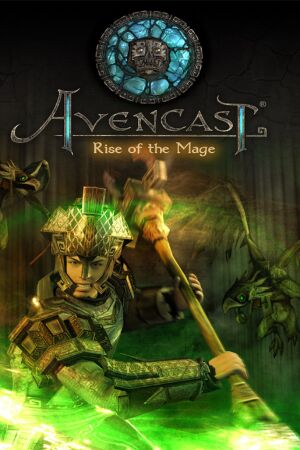 |
|
| Developers | |
|---|---|
| ClockStone | |
| Publishers | |
| Lighthouse Interactive | |
| Meridian4 | |
| Release dates | |
| Windows | October 30, 2007 |
| Reception | |
| Metacritic | 68 |
| Taxonomy | |
| Monetization | One-time game purchase |
| Microtransactions | None |
| Modes | Singleplayer |
| Pacing | Real-time |
| Perspectives | Bird's-eye view |
| Genres | RPG |
| Art styles | Stylized |
| Themes | Fantasy |
General information
Availability
| Source | DRM | Notes | Keys | OS |
|---|---|---|---|---|
| Retail | SecuROM 7 DRM. Russian copies use StarForce 5 DRM. | |||
| Amazon.com | ||||
| Epic Games Store | ||||
| GOG.com | ||||
| Humble Store | ||||
| Steam | ||||
| Publisher website (unavailable) | ||||
| Amazon.com (unavailable) | ||||
| Green Man Gaming (unavailable) |
Essential improvements
Skip intro videos
| Disable intro in game.cfg[citation needed] |
|---|
|
Game data
Configuration file(s) location
| System | Location |
|---|---|
| Windows | <path-to-game>\cfg\[Note 1] |
| Steam Play (Linux) | <Steam-folder>/steamapps/compatdata/46410/pfx/[Note 2] |
-
game.cfgcontains general settings. -
controls.cfgcontains control settings.
Save game data location
| System | Location |
|---|---|
| Windows | <path-to-game>\save\[Note 1] |
| Steam Play (Linux) | <Steam-folder>/steamapps/compatdata/46410/pfx/[Note 2] |
Save game cloud syncing
| System | Native | Notes |
|---|---|---|
| Epic Games Launcher | ||
| GOG Galaxy | ||
| Steam Cloud |
Video
| Graphics feature | State | WSGF | Notes |
|---|---|---|---|
| Widescreen resolution | |||
| Multi-monitor | |||
| Ultra-widescreen | |||
| 4K Ultra HD | |||
| Field of view (FOV) | |||
| Windowed | Set in launcher. | ||
| Borderless fullscreen windowed | Works using Borderless Gaming. | ||
| Anisotropic filtering (AF) | Set in launcher (on/off only). | ||
| Anti-aliasing (AA) | |||
| Vertical sync (Vsync) | Set in launcher. | ||
| 60 FPS and 120+ FPS | 200 FPS limit by default. See High frame rate. | ||
| High dynamic range display (HDR) | See the glossary page for potential alternatives. | ||
High frame rate
| Change FPS limit in the config file |
|---|
|
Input
| Keyboard and mouse | State | Notes |
|---|---|---|
| Remapping | Supports two keys per function. | |
| Mouse acceleration | ||
| Mouse sensitivity | Listed as Mouse speed. | |
| Mouse input in menus | ||
| Mouse Y-axis inversion | ||
| Controller | ||
| Controller support |
| Controller types |
|---|
- Spells and attacks can be cancelled with Space ␣.
Audio
| Audio feature | State | Notes |
|---|---|---|
| Separate volume controls | Effect, Music, Speech and Ambient noises. | |
| Surround sound | ||
| Subtitles | Video subtitles are set in launcher; gameplay is always subtitled. | |
| Closed captions | ||
| Mute on focus lost | ||
| Royalty free audio |
Localizations
| Language | UI | Audio | Sub | Notes |
|---|---|---|---|---|
| English | ||||
| German | Retail and Steam only; download for GOG.com release. | |||
| Polish | Retail only Details | |||
| Russian | Unofficial localization by «NeoGame» |
VR support
| 3D modes | State | Notes | |
|---|---|---|---|
| vorpX | G3D User created profile, see vorpx forum. |
||
Other information
API
| Technical specs | Supported | Notes |
|---|---|---|
| Direct3D | 9.0c | |
| Shader Model support | 3 |
| Executable | 32-bit | 64-bit | Notes |
|---|---|---|---|
| Windows |
Middleware
| Middleware | Notes | |
|---|---|---|
| Audio | OpenAL |
System requirements
| Windows | ||
|---|---|---|
| Minimum | ||
| Operating system (OS) | XP, Vista, 7 | |
| Processor (CPU) | Intel Pentium 4 2.2 GHz AMD Athlon 2200+ |
|
| System memory (RAM) | 512 MB (1 GB Vista) |
|
| Hard disk drive (HDD) | 4.4 GB | |
| Video card (GPU) | Nvidia GeForce FX 5700 ATI Radeon 9700 DirectX 9.0c compatible |
|
Notes
- ↑ 1.0 1.1 When running this game without elevated privileges (Run as administrator option), write operations against a location below
%PROGRAMFILES%,%PROGRAMDATA%, or%WINDIR%might be redirected to%LOCALAPPDATA%\VirtualStoreon Windows Vista and later (more details). - ↑ 2.0 2.1 File/folder structure within this directory reflects the path(s) listed for Windows and/or Steam game data (use Wine regedit to access Windows registry paths). Games with Steam Cloud support may store data in
~/.steam/steam/userdata/<user-id>/46410/in addition to or instead of this directory. The app ID (46410) may differ in some cases. Treat backslashes as forward slashes. See the glossary page for details.