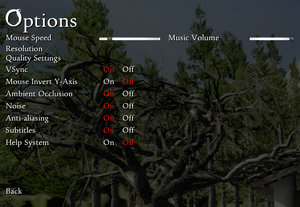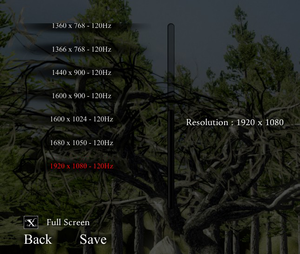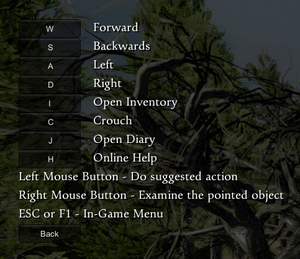Difference between revisions of "Anna - Extended Edition"
From PCGamingWiki, the wiki about fixing PC games
m |
(→Configuration files and save game data location: migrated comment to citation needed) |
||
| Line 41: | Line 41: | ||
}} | }} | ||
{{XDG|false}} | {{XDG|false}} | ||
| − | {{--}} On Windows, the configuration files are encrypted. | + | {{--}} On Windows, the configuration files are encrypted.{{cn|reason=Actually, since this is a Unity game, the config files are probably just in the registry|date=December 2016}} |
===[[Glossary:Save game cloud syncing|Save game cloud syncing]]=== | ===[[Glossary:Save game cloud syncing|Save game cloud syncing]]=== | ||
Revision as of 01:22, 10 December 2016
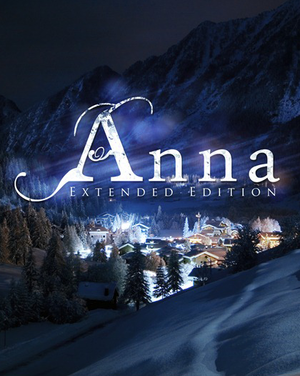 |
|
| Developers | |
|---|---|
| Dreampainters | |
| Publishers | |
| Kalypso Media | |
| Engines | |
| Unity 4|Unity|Unity 4[1] | |
| Release dates | |
| Windows | July 16, 2012 |
| macOS (OS X) | November 9, 2012 |
| Linux | April 13, 2013 |
Key points
- All previous owners of the game were automatically converted to the Extended Edition release.
General information
Availability
| Source | DRM | Notes | Keys | OS |
|---|---|---|---|---|
| GamersGate | DRM: Other DRM | |||
| Green Man Gaming | ||||
| Steam |
- All Windows versions require a Kalypso account. The same restriction is not present in the Linux version.
Game data
Configuration files and save game data location
- This game does not follow the XDG Base Directory Specification on Linux.
- On Windows, the configuration files are encrypted.[citation needed]
Save game cloud syncing
| System | Native | Notes |
|---|---|---|
| Steam Cloud |
Video settings
Input settings
Audio settings
System requirements
| Windows | ||
|---|---|---|
| Minimum | Recommended | |
| Operating system (OS) | XP | 7 |
| Processor (CPU) | Dual core | Quad core |
| System memory (RAM) | 2 GB | 4 GB |
| Hard disk drive (HDD) | 850 MB | 850 MB |
| Video card (GPU) | Shader model 3 support | Nvidia series 3/4/5 ATI HD series |
| macOS (OS X) | ||
|---|---|---|
| Minimum | ||
| Operating system (OS) | 10.8.2 | |
| Processor (CPU) | Intel i5 2.7 GHz | |
| System memory (RAM) | 2 GB | |
| Hard disk drive (HDD) | 850 MB | |
| Video card (GPU) | Radeon HD 6770M 512 MB of VRAM |
|
| Linux | ||
|---|---|---|
| Minimum | ||
| Operating system (OS) | Ubuntu 12.10 | |
| Processor (CPU) | Dual core | |
| System memory (RAM) | 2 GB | |
| Hard disk drive (HDD) | 3 GB | |
| Video card (GPU) | Shader model 3 support | |