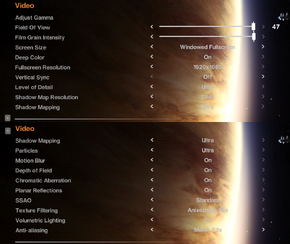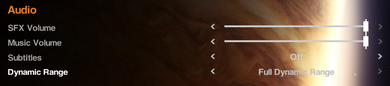Difference between revisions of "Alien: Isolation"
m (shortened key points) |
|||
| Line 15: | Line 15: | ||
'''Key points''' | '''Key points''' | ||
| − | {{++}} | + | {{++}} Excellent PC version: Good performance, many graphics and controls settings, Oculus Rift support, editable game XML files |
| − | {{++}} | + | {{++}} "Novice" and "Nightmare" difficulty modes were added in a free patch. |
'''General information''' | '''General information''' | ||
Revision as of 12:37, 31 January 2015
| Cover image missing, please upload it | |
| Developers | |
|---|---|
| The Creative Assembly | |
| Publishers | |
| Sega | |
| Release dates | |
| Windows | October 7, 2014 |
| Alien | |
|---|---|
| Aliens: A Comic Book Adventure | 1995 |
| Alien Trilogy | 1996 |
| Aliens Online | 1998 |
| Aliens versus Predator (series) | |
| Aliens: Colonial Marines | 2013 |
| Alien: Isolation | 2014 |
| Aliens: Fireteam Elite | 2021 |
| Aliens: Dark Descent | 2023 |
Key points
- Excellent PC version: Good performance, many graphics and controls settings, Oculus Rift support, editable game XML files
- "Novice" and "Nightmare" difficulty modes were added in a free patch.
General information
Availability
| Source | DRM | Notes | Keys | OS |
|---|---|---|---|---|
| Retail | ||||
| Amazon.com | ||||
| GamersGate | ||||
| Humble Store | ||||
| Steam |
- All versions require Steam.
DLC and expansion packs
| Name | Notes | |
|---|---|---|
| Crew Expendable | Not included in Season Pass | |
| Last Survivor | Not included in Season Pass | |
| Corporate Lockdown | ||
| Trauma | ||
| Safe Haven |
- There is a season pass available, which is supposed to grant access to all future Survivor Mode DLCs.
Essential improvements
Skip intro videos
| Instructions |
|---|
Game data
| System | Location |
|---|---|
| Steam Play (Linux) | <Steam-folder>/steamapps/compatdata/214490/pfx/[Note 1] |
Save game cloud syncing
| System | Native | Notes |
|---|---|---|
| Steam Cloud |
Video settings
Field of view (FOV)
- Slider in menu goes from 47 - 75, with the higher FOV on the left side of the slider.
- Slider is using vertical field of view value. Use calculator for conversion to horizontal value.
- A FOV higher than 55 makes the main character's legs and feet disappear.
Level of Detail (Pop-in Distance) Increase
- Default Level of Detail setting even on Ultra results in excessive object pop-in which can be rectified.
| Instructions |
|---|
SLI Fix
- Default SLI compatibility bits do not scale properly in certain areas. Use alternative bits to improve performance at expense of some minor UI & light shaft flicker in places.
| Instructions |
|---|
Input settings
Audio settings
Localizations
| Language | UI | Audio | Sub | Notes |
|---|---|---|---|---|
| English | ||||
| French | ||||
| German | ||||
| Italian | ||||
| Spanish | ||||
| Czech | ||||
| Polish | ||||
| Russian | ||||
| Brazilian Portuguese | ||||
| Ukrainian |
VR support
| 3D modes | State | Notes | |
|---|---|---|---|
| Nvidia 3D Vision | Use Helix Mod: Alien: Isolation. | ||
| Headsets | |||
|---|---|---|---|
| SteamVR | This game might be playable with the Revive Compatibility Layer (compatibility list). | ||
| Oculus VR (LibOVR) | See this reddit post. | ||
| Windows Mixed Reality | This game might be playable with the Revive Compatibility Layer. | ||
| Devices | |||
|---|---|---|---|
| Tracked motion controllers | |||
| Traditional controller | |||
| Keyboard/Mouse | |||
Issues fixed
Game shows "Disk access" error while loading
- Run the game as administrator (AI.exe) or give full permissions to your user on game's directory.
Brightness issues
When used a flamethrower or plasma cutter, there is a little percent that a whole screen becomes very bright and blurry. Most likely it's connected with the trainer for the game. To fix this, simply change the antialiasing setting in game options or turn off the trainers.
Other information
Lens Flare
The Lens Flare can be disabled by deleting or renaming the LENS_FLARE*.bin files in the DATA directory of the game.
Menu Customization
- By editing engine_settings.xml it is fairly easy to customize the in-game video options. Some of the fixes and enhancements below make use of that.
- For example, shadow map resolution can be increased significantly and the change can be reflected in the in-game menu as well. This means that settings can be overwritten or even added to existing ones.
- A specific setting line in the xml consists of:
<Quality, followed by- the
name=which is reflected as the setting name you see in-game (i.e. HDAO). Next is - the actual value, which can be a
int,boolorfloat. The line content then ends with - a
precedence=which determines the order of the Quality items. A higher number means the item is more on the right. Soprecedence=2will be the next item afterprecedence=1.
- Example: With this knowledge the FOV slider can be customized to show horizontal FOV values instead of the default vertical ones. Furthermore we can cut off all values that don't show the main character's body anymore:
| Instructions |
|---|
Increased Planar Reflections
- It is possible to greatly increase planar reflections (floor reflections).
| Instructions |
|---|
Increased Shadow Map Resolution
- In-game settings allow for a maximum shadow map resolution of 2048. It is possible to change the settings and increase the value.
| Instructions |
|---|
System requirements
| Windows | ||
|---|---|---|
| Minimum | Recommended | |
| Operating system (OS) | 7 | 7 (64-bit) |
| Processor (CPU) | Intel Core 2 Duo E8500 3.16 GHz | AMD Phenom II X4 955 – 4 Core, 3.2 GHz Intel Core 2 Quad Q9650 – 4 Core, 3.0 GHz |
| System memory (RAM) | 4 GB | 8 GB |
| Hard disk drive (HDD) | 35 GB | |
| Video card (GPU) | AMD Radeon HD 5550 NVIDIA GeForce GT 430 1 GB of VRAM DirectX 11 compatible | AMD Radeon R9 200 Series Nvidia GeForce GTX 660 2 GB of VRAM DirectX 11 compatible |
Notes
- ↑ File/folder structure within this directory reflects the path(s) listed for Windows and/or Steam game data (use Wine regedit to access Windows registry paths). Games with Steam Cloud support may store data in
~/.steam/steam/userdata/<user-id>/214490/in addition to or instead of this directory. The app ID (214490) may differ in some cases. Treat backslashes as forward slashes. See the glossary page for details.
References
- Pages needing cover images
- Windows
- Games
- Invalid template usage (Series)
- Invalid template usage (DRM)
- Invalid template usage (Availability)
- Invalid template usage (Fixbox)
- Invalid section order
- Invalid template usage (Localizations)
- Invalid template usage (VR support)
- VR games
- Missing section (Video)
- Missing section (Input)
- Missing section (Audio)
- Missing section (API)