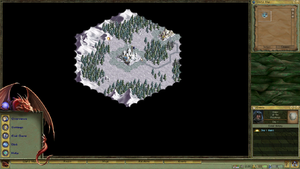Difference between revisions of "Age of Wonders"
From PCGamingWiki, the wiki about fixing PC games
(→Video settings: moved UI size mention to widescreen notes; removed custom resolution steps (not a game-specific solution)) |
|||
| Line 98: | Line 98: | ||
|4k ultra hd wsgf award = incomplete | |4k ultra hd wsgf award = incomplete | ||
|widescreen resolution = true | |widescreen resolution = true | ||
| − | |widescreen resolution notes= | + | |widescreen resolution notes= Unscalable UI. Small icons at higher resolutions. |
|multimonitor = true | |multimonitor = true | ||
|multimonitor notes = Fully supported in Windowed mode. | |multimonitor notes = Fully supported in Windowed mode. | ||
| Line 123: | Line 123: | ||
|color blind = false | |color blind = false | ||
|color blind notes = | |color blind notes = | ||
| − | |||
| − | |||
| − | |||
| − | |||
| − | |||
| − | |||
| − | |||
| − | |||
| − | |||
| − | |||
}} | }} | ||
Revision as of 07:17, 29 May 2016
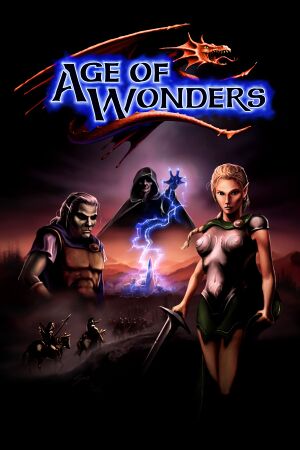 |
|
| Developers | |
|---|---|
| Triumph Studios | |
| Epic Games | |
| Publishers | |
| North America | Gathering of Developers |
| Europe | Take-Two Interactive |
| Release dates | |
| Windows | October 31, 1999 |
| Age of Wonders | |
|---|---|
| Age of Wonders | 1999 |
| Age of Wonders II: The Wizard's Throne | 2002 |
| Age of Wonders: Shadow Magic | 2003 |
| Age of Wonders III | 2014 |
| Age of Wonders: Planetfall | 2019 |
| Age of Wonders 4 | 2023 |
Key points
- Frame rate is capped at 30 FPS.
General information
- GOG.com Community Discussions for game series
- GOG.com Support Page
- Steam Community Discussions
- Steam Users' Forums for game series
- Age of Wonders Heaven fansite
Availability
| Source | DRM | Notes | Keys | OS |
|---|---|---|---|---|
| Retail | ||||
| GamersGate | Also available in Age of Wonders Trilogy with soundtrack. | |||
| GOG.com | Soundtrack and HD wallpaper included. | |||
| Steam | Also available in Age of Wonders Trilogy with soundtrack. |
- The demo is available at FilePlanet.
Essential improvements
Patches
- The latest official patch is v1.36. It can be found in the Age of Wonders Heaven fansite (only needed for retail versions).
Mods
- Most mods are found in the AoW Heaven fansite.
- DevEdit, the tool for customizing the game, is available also at the AoW Heaven fansite, and also make sure to read the beginner's guide if you want to start modding.
Warlock's Rule-Set
- The most popular rule-set in Age of Wonders which is a basis to many other rule-sets.
- For 64-bit systems: download this mod fix if you want it to work on your configurations (works with GOG.com, doesn't work with Steam).
Age of Wonders - Community Content Pack
- Includes a lot of popular mods and maps, including Warlock and various full campaigns.
Skip intro videos
| Instructions |
|---|
| Instructions |
|---|
Game data
Configuration file(s) location
Template:Game data/row
| System | Location |
|---|---|
| Steam Play (Linux) | <SteamLibrary-folder>/steamapps/compatdata/61500/pfx/[Note 1] |
Save game data location
Template:Game data/row
| System | Location |
|---|---|
| Steam Play (Linux) | <SteamLibrary-folder>/steamapps/compatdata/61500/pfx/[Note 1] |
Save game cloud syncing
| System | Native | Notes |
|---|---|---|
| GOG Galaxy | ||
| Steam Cloud |
Video settings
Input settings
Audio settings
Localizations
| Language | UI | Audio | Sub | Notes |
|---|---|---|---|---|
| English |
Network
Multiplayer types
| Type | Native | Notes | |
|---|---|---|---|
| Local play | Hot seat |
||
| LAN play | Direct TCP protocol. | ||
| Online play | Direct TCP protocol. | ||
| Asynchronous multiplayer | Play-by-Mail; see Asynchronous multiplayer. | ||
Asynchronous multiplayer
- Play-by-Email is an another form of online play which basically works by e-mailing the turns. The advantage to it is that you can post turns at any time while the disadvantage is the slowness of the games.
- Age of Wonders Email Wrapper is almost a required way to play the game by E-mail. It automates the sending and receiving process to eliminate mistakes made by manual e-mail sending.
- If you don't want to play through the wrapper, be sure to check this guide on AoW Heaven forums.
Connection types
| Type | Native | Notes |
|---|---|---|
| Matchmaking | ||
| Peer-to-peer | ||
| Dedicated | ||
| Self-hosting | ||
| Direct IP |
Issues fixed
- If you haven't found an issue, even if you haven't downloaded from GOG.com, read GOG.com Support Page for more information.
Enabling cheats
| Instructions |
|---|
Game crashing/mapview error/error during draw
| Instructions |
|---|
| Instructions |
|---|
Garbled text
| Instructions |
|---|
Retail doesn't work on Windows 7
| Instructions |
|---|
Maps
- The game also supports external singleplayer and multiplayer maps. Map editor is included in the game.
- Archive: AoW Heaven Downloads Central
System requirements
| Windows | ||
|---|---|---|
| Minimum | Recommended | |
| Operating system (OS) | 95 | 98, NT |
| Processor (CPU) | Intel Pentium 166 | Intel Pentium II 266 |
| System memory (RAM) | 32 MB | |
| Hard disk drive (HDD) | 300 MB | |
| Video card (GPU) | DirectX 6 compatible | |
| Other | 4x CD-ROM drive | |
Notes
- ↑ 1.0 1.1 Notes regarding Steam Play (Linux) data:
- File/folder structure within this directory reflects the path(s) listed for Windows and/or Steam game data.
- Use Wine's registry editor to access any Windows registry paths.
- The app ID (61500) may differ in some cases.
- Treat backslashes as forward slashes.
- See the glossary page for details on Windows data paths.
References
Categories:
- Windows
- Invalid template usage (Infobox game)
- Games
- Invalid template usage (Series)
- Invalid template usage (Availability)
- Invalid template usage (Fixbox)
- Invalid template usage (Save game cloud syncing)
- Invalid section order
- Local multiplayer games
- Missing section (Video)
- Missing section (Input)
- Missing section (Audio)
- Missing section (API)