Difference between revisions of "Age of Empires II: HD Edition"
From PCGamingWiki, the wiki about fixing PC games
(→Availability: added Steam requirement note) |
(→Availability: added intro/launcher skip steps posted on the forums by GLeader) |
||
| Line 29: | Line 29: | ||
}} | }} | ||
{{ii}} All versions require [[Steam]]. | {{ii}} All versions require [[Steam]]. | ||
| + | |||
| + | ===Skip intro videos=== | ||
| + | {{Fixbox|1= | ||
| + | {{Fixbox/fix|Use NoStartUp parameter|<ref name="skip">[http://community.pcgamingwiki.com/topic/982-age-of-empires-ii-hd-edition-no-intro-movie-no-launcher/ Age of Empires II HD Edition | No Intro Movie / No launcher - Discussion - PCGamingWiki Community]</ref>}} | ||
| + | Use the <code>NoStartUp</code> [[Glossary:Command line arguments|command line argument]]. | ||
| + | }} | ||
| + | |||
| + | ===Skip launcher=== | ||
| + | {{Fixbox|1= | ||
| + | {{Fixbox/fix|Change launcher file|<ref name="skip"/>}} | ||
| + | # Go to the installation folder. | ||
| + | # Delete or rename <code>Launcher.exe</code>. | ||
| + | # Make a copy of <code>AoK HD.exe</code>. | ||
| + | # Rename this copy to <code>Launcher.exe</code>. | ||
| + | }} | ||
==Game data== | ==Game data== | ||
Revision as of 01:37, 29 July 2014
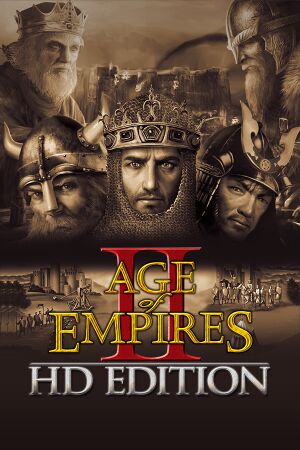 |
|
| Developers | |
|---|---|
| Hidden Path Entertainment | |
| Publishers | |
| Microsoft Studios | |
| Release dates | |
| Windows | April 9, 2013 |
Key points
- PC Report
- HD remake of the original Age of Empires II and its expansion, with Steam achievements and multiplayer, improved graphics and support for higher resolutions.
General information
- Steam Community Discussions - currently this is locked for posting from users.
- AoCZone - a very large and active Age of Empires community.
- Age of Empires Online Forum - the 'official' forum.
Availability
- All versions require Steam.
Skip intro videos
| Instructions |
|---|
Skip launcher
| Instructions |
|---|
Game data
Configuration file(s) location
Template:Game data/row
| System | Location |
|---|---|
| Steam Play (Linux) | <Steam-folder>/steamapps/compatdata/221380/pfx/[Note 1] |
Save game data location
Template:Game data/row
| System | Location |
|---|---|
| Steam Play (Linux) | <Steam-folder>/steamapps/compatdata/221380/pfx/[Note 1] |
- Custom campaigns are stored in
<path-to-game>\Campaign - Custom scenarios are stored in
<path-to-game>\Scenario - Custom campaigns initially made for the original game are compatible with the HD edition.
Save game cloud syncing
| System | Native | Notes |
|---|---|---|
| Steam Cloud |
Video settings
File:AoEII HD settings.png
General settings.
Input settings
Audio settings
Localizations
| Language | UI | Audio | Sub | Notes |
|---|---|---|---|---|
| English | ||||
| Brazilian Portuguese | ||||
| Dutch | ||||
| French | ||||
| German | ||||
| Italian | ||||
| Japanese | ||||
| Korean | ||||
| Russian | ||||
| Simplified Chinese | ||||
| Spanish |
Network
Multiplayer types
| Type | Native | Players | Notes | |
|---|---|---|---|---|
| LAN play | ||||
| Online play | 8 | |||
Connection types
| Type | Native | Notes |
|---|---|---|
| Matchmaking | ||
| Peer-to-peer | ||
| Dedicated | ||
| Self-hosting | ||
| Direct IP |
Ports
| Protocol | Port(s) and/or port range(s) |
|---|---|
| UDP | 3478, 4379, 4380, 27000-27015, 27015-27030 |
- Universal Plug and Play (UPnP) support status is unknown.
System requirements
| Windows | ||
|---|---|---|
| Minimum | ||
| Operating system (OS) | XP, Vista, 7, 8 | |
| Processor (CPU) | 1.2 GHz | |
| System memory (RAM) | ||
| Hard disk drive (HDD) | 2 GB | |
| Video card (GPU) | DirectX 9.0c support | |
- This game requires a resolution of at least 900x600.
Notes
- ↑ 1.0 1.1 File/folder structure within this directory reflects the path(s) listed for Windows and/or Steam game data (use Wine regedit to access Windows registry paths). Games with Steam Cloud support may store data in
~/.steam/steam/userdata/<user-id>/221380/in addition to or instead of this directory. The app ID (221380) may differ in some cases. Treat backslashes as forward slashes. See the glossary page for details.
