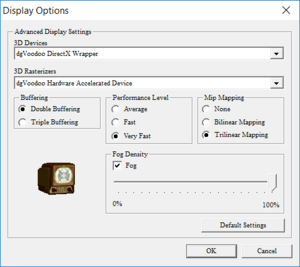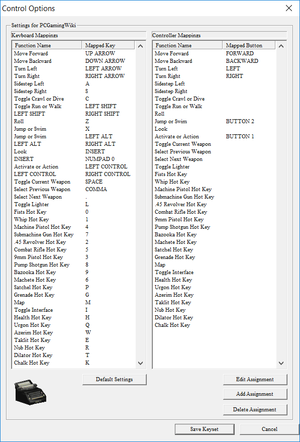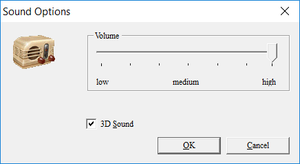Indiana Jones and the Infernal Machine
From PCGamingWiki, the wiki about fixing PC games
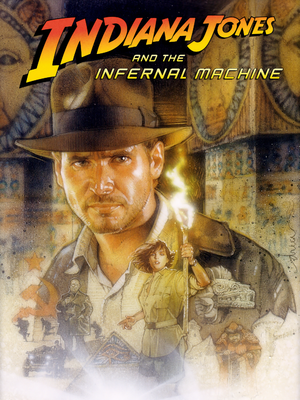 |
|
| Developers | |
|---|---|
| LucasArts | |
| Publishers | |
| LucasArts | |
| Engines | |
| Jones | |
| Release dates | |
| Windows | November 23, 1999 |
| Taxonomy | |
| Monetization | One-time game purchase |
| Modes | Singleplayer |
| Pacing | Real-time |
| Perspectives | Third-person |
| Controls | Direct control |
| Genres | Adventure, Action, Puzzle, Shooter, TPS |
| Art styles | Realistic |
| Themes | Cold War, Egypt |
| Series | Indiana Jones |
Indiana Jones and the Infernal Machine is a singleplayer third-person adventure, action, puzzle, shooter and TPS game in the Indiana Jones series.
DREAMM can be used to run the retail/digital versions on modern systems.
General information
Availability
| Source | DRM | Notes | Keys | OS |
|---|---|---|---|---|
| Retail | Italian release has SecuROM DRM. | |||
| GOG.com | ||||
| Humble Store | ||||
| Steam |
- A demo is available.
Essential improvements
Patches
- Patch 1.2 fixes weird camera angles on level start, sound glitches, the control menu, as well as graphical and AI issues in some levels.
Wrappers
- Use DSOAL to restore 3D sound capability and fix missing sound effects on Windows Vista and newer.[1]
Game data
Configuration file(s) location
| System | Location |
|---|---|
| Windows | HKEY_CURRENT_USER\Software\LucasArts Entertainment Company LLC\Indiana Jones and the Infernal Machine\ |
| Steam Play (Linux) | <Steam-folder>/steamapps/compatdata/904540/pfx/[Note 1] |
Save game data location
| System | Location |
|---|---|
| Windows | <path-to-game>\SaveGames\[Note 2] |
| Steam Play (Linux) | <Steam-folder>/steamapps/compatdata/904540/pfx/[Note 1] |
Save game cloud syncing
| System | Native | Notes |
|---|---|---|
| GOG Galaxy | ||
| Steam Cloud |
Video
| Graphics feature | State | Notes | |
|---|---|---|---|
| Widescreen resolution | Only available in GOG version. Screen change is Vert-. HUD elements may be cropped.[Note 3] | ||
| Multi-monitor | |||
| Ultra-widescreen | Unusable due to Vert- screen change and cropped HUD. | ||
| 4K Ultra HD | Maximum resolution of 2048x2048 by default; use dgVoodoo 2 and force in dgVoodoo Control Panel. | ||
| Field of view (FOV) | |||
| Windowed | See the glossary page for potential workarounds. | ||
| Borderless fullscreen windowed | See the glossary page for potential workarounds. | ||
| Anisotropic filtering (AF) | See the glossary page for potential workarounds. | ||
| Anti-aliasing (AA) | See the glossary page for potential workarounds. | ||
| High-fidelity upscaling | See the glossary page for potential workarounds. | ||
| Vertical sync (Vsync) | Double or triple buffered, always on. Force off in GPU control panel to disable. | ||
| 60 FPS | |||
| 120+ FPS | Uncapped framerate when V-Sync disabled. Game speed tied to framerate. Becomes unplayable when over ~160 FPS. | ||
| High dynamic range display (HDR) | |||
Input
| Keyboard and mouse | State | Notes |
|---|---|---|
| Remapping | GOG version crashes when trying to rebind keys. | |
| Mouse acceleration | ||
| Mouse sensitivity | Maximum of 8 buttons and 1 control stick. | |
| Mouse input in menus | Mouse acts like joystick, except in configuration pop-up windows and launcher. | |
| Mouse Y-axis inversion | ||
| Controller | ||
| Controller support | ||
| Full controller support | ||
| Controller remapping | ||
| Controller sensitivity | ||
| Controller Y-axis inversion |
| Controller types |
|---|
| XInput-compatible controllers | See the glossary page for potential workarounds. |
|---|
| PlayStation controllers | See the glossary page for potential workarounds. |
|---|
| Generic/other controllers |
|---|
| Additional information | ||
|---|---|---|
| Controller hotplugging | ||
| Haptic feedback | ||
| Digital movement supported | ||
| Simultaneous controller+KB/M |
Audio
| Audio feature | State | Notes |
|---|---|---|
| Separate volume controls | ||
| Surround sound | Use DirectSound3D restoration software on Windows Vista and later. | |
| Subtitles | ||
| Closed captions | ||
| Mute on focus lost | Prone to crash on Alt+Tab ↹; use dgVoodoo 2 to reduce them. | |
| EAX support | Enable 3D Sound in-game. Use DSOAL for OpenAL Soft HRTF. |
|
| Royalty free audio |
Localizations
| Language | UI | Audio | Sub | Notes |
|---|---|---|---|---|
| English | ||||
| French | For GOG.com version, see this thread. | |||
| German | For GOG.com version, see this thread. | |||
| Italian | Retail version only. For Steam version, see this thread. | |||
| Brazilian Portuguese | Translation. | |||
| Spanish | Castilian. For GOG.com version, see this thread. For Steam version, see this thread. |
Issues fixed
Installing retail version on modern systems
- The following installer should get around an issue related to the game not installing on 64-bit operating systems.
| Instructions[2] |
|---|
|
Level 7 Crash
| Instructions[3] |
|---|
|
Indy gets stuck
Press F10 while in the game and type in fixme
|
|---|
Settings don't save/not working
| (Workaround) Externally adjust settings[4] |
|---|
|
Change the settings manually according to the Configuration files location. |
Other information
API
| Technical specs | Supported | Notes |
|---|---|---|
| Direct3D | 6 |
| Executable | 32-bit | 64-bit | Notes |
|---|---|---|---|
| Windows |
System requirements
| Windows | ||
|---|---|---|
| Minimum | Recommended | |
| Operating system (OS) | 95 | 98 |
| Processor (CPU) | Intel Pentium 200 MHz | |
| System memory (RAM) | 32 MB | |
| Hard disk drive (HDD) | ||
| Video card (GPU) | 4 MB of VRAM DirectX 6.1 compatible | |
Notes
- ↑ 1.0 1.1 File/folder structure within this directory reflects the path(s) listed for Windows and/or Steam game data (use Wine regedit to access Windows registry paths). Games with Steam Cloud support may store data in
~/.steam/steam/userdata/<user-id>/904540/in addition to or instead of this directory. The app ID (904540) may differ in some cases. Treat backslashes as forward slashes. See the glossary page for details. - ↑ When running this game without elevated privileges (Run as administrator option), write operations against a location below
%PROGRAMFILES%,%PROGRAMDATA%, or%WINDIR%might be redirected to%LOCALAPPDATA%\VirtualStoreon Windows Vista and later (more details). - ↑ Not all resolutions may appear when using dgVoodoo 2. If this occurs, select a lower resolution with the same desired aspect ratio and bit depth and force the desired resolution in the dgVoodoo Control Panel instead. Creating a custom resolution may be necessary for widescreen if this happens.
References
- ↑ Indiana Jones & The Infernal Machine OpenAL Soft HRTF (DSOAL) - YouTube - last accessed on May 2023
- ↑ Markus Egger's Homepage - Indiana Jones and the Infernal Machine - last accessed on May 2023
- ↑ Bug starting level 7 - Steam Discussions - last accessed on May 2023
- ↑ Verified by User:Scottvordem on 2023-07-02
- Tested several times. Settings save/change much more reliably.