X-COM: Enforcer
From PCGamingWiki, the wiki about fixing PC games
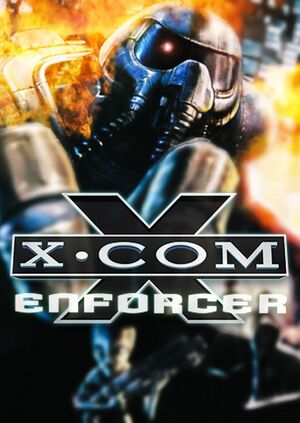 |
|
| Developers | |
|---|---|
| MicroProse | |
| Publishers | |
| Retail | Infogrames |
| Digital | 2K Games |
| Engines | |
| Unreal Engine 1 | |
| Release dates | |
| Windows | April 19, 2001 |
| Reception | |
| Metacritic | 65 |
| Taxonomy | |
| Monetization | One-time game purchase |
| Modes | Singleplayer, Multiplayer |
| Perspectives | Third-person |
| Controls | Direct control |
| Genres | Action, TPS, Shooter |
| Vehicles | Robot |
| Art styles | Realistic |
| Themes | Sci-fi |
| Series | X-COM |
| X-COM | |
|---|---|
| X-COM: UFO Defense | 1994 |
| X-COM: Terror from the Deep | 1995 |
| X-COM: Apocalypse | 1997 |
| X-COM: Interceptor | 1998 |
| X-COM: Email games | 1999 |
| X-COM: Enforcer | 2001 |
| XCOM: Enemy Unknown | 2012 |
| The Bureau: XCOM Declassified | 2013 |
| XCOM 2 | 2016 |
| XCOM: Chimera Squad | 2020 |
Warnings
X-COM: Enforcer is a singleplayer and multiplayer third-person action, TPS and shooter game in the X-COM series.
General information
- UFOpaedia - A huge wiki for the XCOM series
- GOG.com Community Discussions for game series
- GOG.com Support Page
- Steam Community Discussions
Availability
| Source | DRM | Notes | Keys | OS |
|---|---|---|---|---|
| Retail | ||||
| GOG.com | ||||
| Green Man Gaming | ||||
| Humble Store | Included in X-COM: Complete Pack, with X-COM: UFO Defense, X-COM: Terror from the Deep, X-COM: Apocalypse and X-COM: Interceptor. | |||
| Steam | ||||
| GamersGate (unavailable) |
Game data
Configuration file(s) location
| System | Location |
|---|---|
| Windows | <path-to-game>\System[Note 1] |
| Steam Play (Linux) | <Steam-folder>/steamapps/compatdata/7770/pfx/[Note 2] |
Save game data location
| System | Location |
|---|---|
| Windows | <path-to-game>\System\User.ini[Note 1] |
| Steam Play (Linux) | <Steam-folder>/steamapps/compatdata/7770/pfx/[Note 2] |
Save game cloud syncing
| System | Native | Notes |
|---|---|---|
| GOG Galaxy | ||
| Steam Cloud |
Video
| Graphics feature | State | WSGF | Notes |
|---|---|---|---|
| Widescreen resolution | Some resolutions not listed; see Widescreen resolution. | ||
| Multi-monitor | See Widescreen resolution. | ||
| Ultra-widescreen | See Widescreen resolution. | ||
| 4K Ultra HD | See Widescreen resolution. | ||
| Field of view (FOV) | 90º by default. See Field of view (FOV). | ||
| Windowed | Press Alt+↵ Enter to toggle between fullscreen and windowed mode. See Windowed. | ||
| Borderless fullscreen windowed | See the glossary page for potential workarounds. | ||
| Anisotropic filtering (AF) | See the glossary page for potential workarounds. | ||
| Anti-aliasing (AA) | See the glossary page for potential workarounds. | ||
| Vertical sync (Vsync) | See the glossary page for potential workarounds. | ||
| 60 FPS and 120+ FPS | |||
| High dynamic range display (HDR) | |||
Widescreen resolution
| Set in XCom.ini[1] |
|---|
Notes
|
Field of view (FOV)
- The fixes below affect both the gameplay and cutscene FOVs.
| Set default FOV in-game[2] |
|---|
|
| Set in User.ini[1] |
|---|
|
Windowed
| Edit ini file[2] |
|---|
|
Input
| Keyboard and mouse | State | Notes |
|---|---|---|
| Remapping | ||
| Mouse acceleration | ||
| Mouse sensitivity | ||
| Mouse input in menus | ||
| Mouse Y-axis inversion | ||
| Controller | ||
| Controller support | ||
| Full controller support | ||
| Controller remapping | ||
| Controller sensitivity | ||
| Controller Y-axis inversion |
| Controller types |
|---|
| XInput-compatible controllers |
|---|
| PlayStation controllers |
|---|
| Generic/other controllers |
|---|
| Additional information | ||
|---|---|---|
| Controller hotplugging | ||
| Haptic feedback | ||
| Digital movement supported | ||
| Simultaneous controller+KB/M |
Audio
| Audio feature | State | Notes |
|---|---|---|
| Separate volume controls | Music and SFX. | |
| Surround sound | Up to 7.0 output with DirectSound3D restoration software. | |
| Subtitles | ||
| Closed captions | ||
| Mute on focus lost | ||
| EAX support | EAX 1.0.[3] | |
| Royalty free audio |
Localizations
| Language | UI | Audio | Sub | Notes |
|---|---|---|---|---|
| English |
Network
Multiplayer types
| Type | Native | Players | Notes | |
|---|---|---|---|---|
| LAN play | 16 | |||
| Online play | 16 | GameSpy services have been shut down;[4] see GameSpy for workarounds. | ||
Connection types
| Type | Native | Notes |
|---|---|---|
| Matchmaking | ||
| Peer-to-peer | ||
| Dedicated | ||
| Self-hosting | ||
| Direct IP |
Issues fixed
Game hangs at startup with Direct3D renderer
| Use Creative ALchemy[2] |
|---|
| Use the default Glide renderer[2] |
|---|
|
Notes
|
Brightness slider not working
| Use dgVoodoo2[2] |
|---|
| Use nGlide[2] |
|---|
| Use DDrawCompat[5] |
|---|
Camera issues
| Instructions[6][2] |
|---|
|
Mouse spinning uncontrollably with a forced resolution in dgVoodoo 2
Turn on Free mouse in dgVoodoo 2's control panel[2]
|
|---|
|
Other information
API
| Technical specs | Supported | Notes |
|---|---|---|
| Direct3D | 7 | [7][8] |
| DirectDraw | 2 | Software renderer.[9] |
| Glide | 2 | [10] |
| Software renderer |
| Executable | 32-bit | 64-bit | Notes |
|---|---|---|---|
| Windows |
Middleware
| Middleware | Notes | |
|---|---|---|
| Audio | DirectSound3D | |
| Cutscenes | Bink Video | |
| Multiplayer | GameSpy |
System requirements
| Windows | ||
|---|---|---|
| Minimum | Recommended | |
| Operating system (OS) | 95 2000, XP, Vista (Steam) |
98, ME, 2000 |
| Processor (CPU) | Intel Pentium II 233 MHz (with 3D video card) Intel Pentium II 266 MHz (without 3D video card) |
Intel Pentium II 400 MHz |
| System memory (RAM) | 32 MB | 64 MB |
| Hard disk drive (HDD) | 500 MB | |
| Video card (GPU) | 4 MB of VRAM DirectX 8.0 compatible | |
| Sound (audio device) | 1 MB Windows compatible sound card | |
Notes
- ↑ 1.0 1.1 When running this game without elevated privileges (Run as administrator option), write operations against a location below
%PROGRAMFILES%,%PROGRAMDATA%, or%WINDIR%might be redirected to%LOCALAPPDATA%\VirtualStoreon Windows Vista and later (more details). - ↑ 2.0 2.1 File/folder structure within this directory reflects the path(s) listed for Windows and/or Steam game data (use Wine regedit to access Windows registry paths). Games with Steam Cloud support may store data in
~/.steam/steam/userdata/<user-id>/7770/in addition to or instead of this directory. The app ID (7770) may differ in some cases. Treat backslashes as forward slashes. See the glossary page for details.
References
- ↑ 1.0 1.1 X-COM: Enforcer | WSGF
- ↑ 2.0 2.1 2.2 2.3 2.4 2.5 2.6 2.7 Verified by User:AlphaYellow on 2024-03-23
- ↑ X-COM: Enforcer with 3D spatial sound 🎧 (OpenAL Soft HRTF audio) - last accessed on 9 June 2023
- ↑ Pricing | GameSpy Technology
- ↑ GitHub - last accessed on 2024-03-23
- ↑ Enforcer: Camera bug?, page 1 - Forum - GOG.com - last accessed on 2024-03-23
- ↑ Verified by User:Eddmanx on 2022-12-01
- ↑ Verified by User:AlphaYellow on 2024-04-06
- According to System Informer, the game loads d3dim700.dll. dgVoodoo2's traces point to Direct3D 7 (e.g: "Direct3DDevice7").
- ↑ Verified by User:AlphaYellow on 2024-04-06
- dgVoodoo2's API tracing points to DirectDraw 2.
- ↑ Verified by User:AlphaYellow on 2024-04-06
- According to dgVoodoo2's API tracing in DebugView and System Informer, dgVoodoo2 hooks into glide2x.dll.




