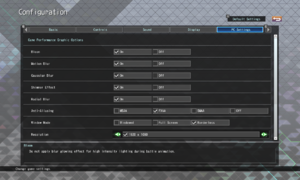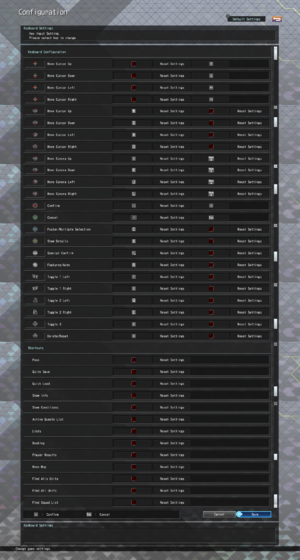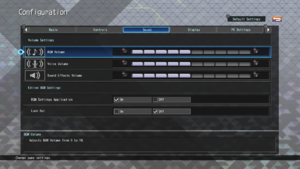SD Gundam G Generation Cross Rays
 |
|
| Developers | |
|---|---|
| Tom Create | |
| Publishers | |
| Bandai Namco Entertainment | |
| Release dates | |
| Windows | November 27, 2019 |
| Taxonomy | |
| Monetization | One-time game purchase |
| Series | Gundam |
SD Gundam G Generation Cross Rays is a singleplayer isometric Tactical RPG game developed by Tom Create and published by Bandai Namco Entertainment. It is the 21th entry in the SD Gundam G Generation series of video games and the first entry to be released on PC, and is part of the Gundam franchinse.
The PC version of the game was released on Steam on November 27, 2019, and unlike the console versions of the game which are unavailable outside of Asia territories, the PC version was released in North America and Europe.
As with other recent entries in the game series since SD Gundam G Generation World, the game has an ability to import owned music to be used in the game via the custom BGM function.
General information
Availability
| Source | DRM | Notes | Keys | OS |
|---|---|---|---|---|
| Deluxe Edition also available. | ||||
| Green Man Gaming | Deluxe Edition also available. | |||
| Humble Store | Deluxe Edition also available. | |||
| Steam | Deluxe Edition also available. |
DLC and expansion packs
| Name | Notes | |
|---|---|---|
| Season Pass | ||
| Added Dispatch Mission Set 1 | ||
| Added Dispatch Mission Set 2 | ||
| Added Dispatch Mission Set 3 | ||
| Added Dispatch Mission Set 4 | ||
| Expansion Pack |
Game data
Configuration file(s) location
| System | Location |
|---|---|
| Windows | |
| Steam Play (Linux) | <Steam-folder>/steamapps/compatdata/728530/pfx/[Note 1] |
Save game data location
| System | Location |
|---|---|
| Windows | |
| Steam Play (Linux) | <Steam-folder>/steamapps/compatdata/728530/pfx/[Note 1] |
Save game cloud syncing
| System | Native | Notes |
|---|---|---|
| Steam Cloud |
Video
| Graphics feature | State | Notes | |
|---|---|---|---|
| Widescreen resolution | |||
| Multi-monitor | |||
| Ultra-widescreen | |||
| 4K Ultra HD | |||
| Field of view (FOV) | |||
| Windowed | |||
| Borderless fullscreen windowed | |||
| Anisotropic filtering (AF) | See the glossary page for potential workarounds. | ||
| Anti-aliasing (AA) | MSAA, FXAA and SMAA presets. | ||
| Vertical sync (Vsync) | Always enabled. | ||
| 60 FPS and 120+ FPS | Framerate is uncapped and dependent on the monitor's refresh rate. | ||
| High dynamic range display (HDR) | |||
Input
| Keyboard and mouse | State | Notes |
|---|---|---|
| Remapping | ||
| Mouse acceleration | ||
| Mouse sensitivity | ||
| Mouse input in menus | ||
| Mouse Y-axis inversion | ||
| Controller | ||
| Controller support | ||
| Full controller support | ||
| Controller remapping | See the glossary page for potential workarounds. | |
| Controller sensitivity | ||
| Controller Y-axis inversion |
| Controller types |
|---|
| XInput-compatible controllers | Requires Steam Input to be enabled. | |
|---|---|---|
| Xbox button prompts | ||
| Impulse Trigger vibration |
| PlayStation controllers | DualShock 4, DualSense, DualSense Edge Requires Steam Input to be enabled. |
|
|---|---|---|
| PlayStation button prompts | DualShock prompt. | |
| Light bar support | ||
| Adaptive trigger support | ||
| DualSense haptic feedback support | ||
| Connection modes | Wired, Wireless (Bluetooth) |
|
| Generic/other controllers | Requires Steam Input to be enabled. | |
|---|---|---|
| Button prompts |
| Additional information | ||
|---|---|---|
| Controller hotplugging | ||
| Haptic feedback | ||
| Digital movement supported | ||
| Simultaneous controller+KB/M |
| Steam Input | ||
|---|---|---|
| Steam Input API support | Required for XInput and DirectInput controllers. | |
| Official controller preset(s) | ||
| Steam Controller button prompts |
Audio
| Audio feature | State | Notes |
|---|---|---|
| Separate volume controls | BGM, Voice, and Sound Effects. | |
| Surround sound | ||
| Subtitles | ||
| Closed captions | ||
| Mute on focus lost | ||
| Royalty free audio | The opening video, certain stages and credits roll contains licensed music. The game has the custom BGM function which not only allows the licensed music to be imported into and used in the game, but it can be also used to replace the in-game licensed music (with the exceptions of the ones in the opening video, certain stages and credits roll) with royalty-free music. |
Localizations
| Language | UI | Audio | Sub | Notes |
|---|---|---|---|---|
| English | ||||
| Simplified Chinese | ||||
| Traditional Chinese | ||||
| Japanese | ||||
| Korean |
Other information
API
| Executable | 32-bit | 64-bit | Notes |
|---|---|---|---|
| Windows |
System requirements
| Windows | ||
|---|---|---|
| Minimum | Recommended | |
| Operating system (OS) | 7 | 10 |
| Processor (CPU) | Intel Core i5-650 AMD Phenom II X4 965 |
Intel Core i5-3470 AMD FX-6300 |
| System memory (RAM) | 2 GB | 4 GB |
| Hard disk drive (HDD) | 52 GB with all DLC | |
| Video card (GPU) | Nvidia GeForce GT 730 AMD Radeon HD 7570 | Nvidia GeForce GTX 750 AMD Radeon HD 7790 |
- A 64-bit system is required.
Notes
- ↑ 1.0 1.1 File/folder structure within this directory reflects the path(s) listed for Windows and/or Steam game data (use Wine regedit to access Windows registry paths). Games with Steam Cloud support may store data in
~/.steam/steam/userdata/<user-id>/728530/in addition to or instead of this directory. The app ID (728530) may differ in some cases. Treat backslashes as forward slashes. See the glossary page for details.