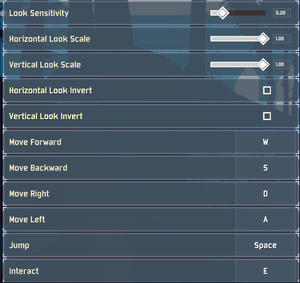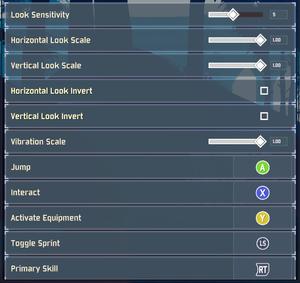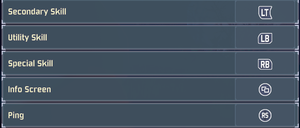Risk of Rain 2
From PCGamingWiki, the wiki about fixing PC games
 |
|
| Developers | |
|---|---|
| Hopoo Games | |
| Publishers | |
| Gearbox Publishing | |
| Engines | |
| Unity 2019[Note 1] | |
| Release dates | |
| Windows | August 11, 2020 |
| Reception | |
| Metacritic | 85 |
| OpenCritic | 86 |
| IGDB | 87 |
| Taxonomy | |
| Monetization | One-time game purchase, DLC |
| Microtransactions | None |
| Modes | Singleplayer, Multiplayer |
| Pacing | Real-time |
| Perspectives | Third-person |
| Controls | Direct control |
| Genres | Action, Shooter, Roguelike |
| Art styles | Cel-shaded, Stylized |
| Themes | Space, Sci-fi |
| Series | Risk of Rain |
| Risk of Rain | |
|---|---|
| Risk of Rain | 2013 |
| Risk of Rain 2 | 2020 |
| Risk of Rain Returns | 2023 |
Risk of Rain 2 is a singleplayer and multiplayer third-person action, shooter and roguelike game in the Risk of Rain series.
General information
Availability
| Source | DRM | Notes | Keys | OS |
|---|---|---|---|---|
| Epic Games Store | DRM-free when launched directly from executable. [2] | |||
| GamersGate | ||||
| Green Man Gaming | ||||
| Humble Store | ||||
| Steam |
Monetization
| Type | Notes |
|---|---|
| DLC | The DLC includes new items, survivors, monsters and environments. |
| One-time game purchase | The game requires an upfront purchase to access. |
Microtransactions
| Type | Notes |
|---|---|
| No microtransactions | Game does not contain any microtransactions. |
DLC and expansion packs
| Name | Notes | |
|---|---|---|
| Survivors of the Void | ||
| Seekers of the Storm | Not available yet. |
Essential improvements
Skip intro movies
Modify config.cfg[3]
|
|---|
|
Game data
Configuration file(s) location
| System | Location |
|---|---|
| Windows | <path-to-game>\Risk of Rain 2_Data\Config\[Note 2] HKEY_CURRENT_USER\Software\Hopoo Games, LLC\Risk of Rain 2\ |
| Steam Play (Linux) | <Steam-folder>/steamapps/compatdata/632360/pfx/[Note 3] |
Save game data location
| System | Location |
|---|---|
| Windows | |
| Steam | <Steam-folder>\userdata\<user-id>\632360\remote\UserProfiles\ |
| Steam Play (Linux) | <Steam-folder>/steamapps/compatdata/632360/pfx/[Note 3] |
Save game cloud syncing
| System | Native | Notes |
|---|---|---|
| Epic Games Launcher | ||
| Steam Cloud |
Video
| Graphics feature | State | Notes | |
|---|---|---|---|
| Widescreen resolution | |||
| Multi-monitor | |||
| Ultra-widescreen | |||
| 4K Ultra HD | |||
| Field of view (FOV) | |||
| Windowed | |||
| Borderless fullscreen windowed | Toggleable using the Fullscreen checkbox; for exclusive fullscreen, use the -window-mode exclusive command-line argument. |
||
| Anisotropic filtering (AF) | See the glossary page for potential workarounds. | ||
| Anti-aliasing (AA) | See the glossary page for potential workarounds. | ||
| Vertical sync (Vsync) | Toggleable; disabled by default. | ||
| 60 FPS and 120+ FPS | 60 FPS limit by default; it can be adjusted by setting FPS Limit to 30, 60, 120 or Unlimited. |
||
| High dynamic range display (HDR) | See the glossary page for potential alternatives. | ||
| Ray tracing (RT) | |||
- The game engine may allow for manual configuration of the game via its variables. See the Unity page for more details.
Input
| Keyboard and mouse | State | Notes |
|---|---|---|
| Remapping | ||
| Mouse acceleration | ||
| Mouse sensitivity | 0.01 to 1.00. Can also individually scale X and Y-axis sensitivity from 0.01 to 1.00. |
|
| Mouse input in menus | ||
| Mouse Y-axis inversion | The X-axis can also be inverted. | |
| Controller | ||
| Controller support | ||
| Full controller support | ||
| Controller remapping | All buttons aside from start and back can be remapped; joystick movements cannot be remapped. | |
| Controller sensitivity | 1 to 10. Can also individually scale X and Y-axis sensitivity from 0.01 to 1.00. |
|
| Controller Y-axis inversion | The X-axis can also be inverted. |
| Controller types |
|---|
| XInput-compatible controllers | ||
|---|---|---|
| Xbox button prompts | ||
| Impulse Trigger vibration |
| PlayStation controllers | DualShock 4, DualSense |
|
|---|---|---|
| PlayStation button prompts | ||
| Light bar support | ||
| Adaptive trigger support | ||
| DualSense haptic feedback support | ||
| Connection modes | Wired, Wireless (Bluetooth) |
|
| Generic/other controllers | DirectInput controllers Xbox prompts are shown and may work as expected, but the lack of settings for joystick axes, start/back buttons, and prompts may present conflicts and confusion about controls. Nintendo Switch controllers have their joysticks assigned incorrectly. | |
|---|---|---|
| Button prompts | DirectInput devices will have certain buttons presented as specific Xbox prompts with no way to correct them in game menus. Partially recognized devices, such as Nintendo Switch controllers, may cause all button prompts to be displayed as question marks. |
| Additional information | ||
|---|---|---|
| Button prompts | ||
| Controller hotplugging | ||
| Haptic feedback | ||
| Digital movement supported | ||
| Simultaneous controller+KB/M | Glyphs flicker between mouse and keyboard/controller sets. |
| Steam Input | ||
|---|---|---|
| Steam Input API support | ||
| Hook input (legacy mode) | ||
| Official controller preset(s) | ||
| Steam Controller button prompts | ||
| Cursor detection |
Audio
| Audio feature | State | Notes |
|---|---|---|
| Separate volume controls | Master, Sound Effects, Music | |
| Surround sound | 7.1. Imaging is accurate. | |
| Subtitles | ||
| Closed captions | ||
| Mute on focus lost | Select Mute When Unfocused option. |
|
| Royalty free audio |
Localizations
| Language | UI | Audio | Sub | Notes |
|---|---|---|---|---|
| English | ||||
| Simplified Chinese | ||||
| French | ||||
| German | ||||
| Hungarian | Fan translation. | |||
| Italian | ||||
| Japanese | ||||
| Korean | ||||
| Polish | Fan translation; download. | |||
| Brazilian Portuguese | ||||
| Russian | ||||
| Spanish | ||||
| Turkish | ||||
| Ukrainian | Fan translation. Links: Thunderstore Steam Guide GitHub |
Network
Multiplayer types
| Type | Native | Players | Notes | |
|---|---|---|---|---|
| Local play | 4 | Co-op Use Nucleus Co-op. |
||
| LAN play | ||||
| Online play | 4 | Co-op |
||
Connection types
| Type | Native | Notes |
|---|---|---|
| Matchmaking | ||
| Peer-to-peer | P2P traffic is routed through Steamworks Steam Matchmaking and Lobbies backend.[4] | |
| Dedicated | There is no in-game server browser; servers must be joined via Steam or the in-game console. | |
| Self-hosting | ||
| Direct IP |
Ports
| Protocol | Port(s) and/or port range(s) |
|---|---|
| TCP | 40033, 43305 |
| UDP | 24024 |
- Universal Plug and Play (UPnP) support status is unknown.
Issues fixed
Other information
API
| Technical specs | Supported | Notes |
|---|---|---|
| Direct3D | 11 |
| Executable | 32-bit | 64-bit | Notes |
|---|---|---|---|
| Windows |
Middleware
| Middleware | Notes | |
|---|---|---|
| Audio | Wwise | |
| Input | Rewired | |
| Multiplayer | Steamworks Steam Matchmaking & Lobbies |
System requirements
| Windows | ||
|---|---|---|
| Minimum | Recommended | |
| Operating system (OS) | 7 | |
| Processor (CPU) | Intel Core i3-6100 AMD FX-8350 |
Intel Core i5-4670K AMD Ryzen 5 1500X |
| System memory (RAM) | 4 GB | |
| Hard disk drive (HDD) | 4 GB | |
| Video card (GPU) | Nvidia GeForce GTX 580 AMD Radeon HD 7870 DirectX 11 compatible | Nvidia GeForce GTX 680 AMD Radeon HD 7970 |
| Other | Broadband Internet connection | |
- A 64-bit operating system is required.
Notes
- ↑ Unity engine build: 2019.4.26f1[1]
- ↑ When running this game without elevated privileges (Run as administrator option), write operations against a location below
%PROGRAMFILES%,%PROGRAMDATA%, or%WINDIR%might be redirected to%LOCALAPPDATA%\VirtualStoreon Windows Vista and later (more details). - ↑ 3.0 3.1 File/folder structure within this directory reflects the path(s) listed for Windows and/or Steam game data (use Wine regedit to access Windows registry paths). Games with Steam Cloud support may store data in
~/.steam/steam/userdata/<user-id>/632360/in addition to or instead of this directory. The app ID (632360) may differ in some cases. Treat backslashes as forward slashes. See the glossary page for details.
References
- ↑ Verified by User:Baronsmoki on 2022-03-01
- ↑ Verified by User:XactactX on 2023-12-27
- Tested using the EGS version.
- ↑ Verified by User:Baronsmoki on 2022-03-09
- ↑ Risk of Rain 2 Discord: #ror2-tech-support - last accessed on 2019-04-07
- "[2201 UTC 2019-04-07] its steam server related. Yesterday steam multiplayyer went down for a couple of hours and ypu couldmt play multiplayer"