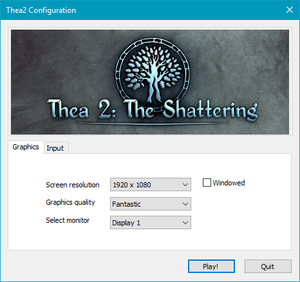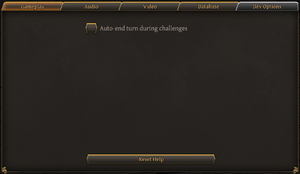Thea 2: The Shattering
From PCGamingWiki, the wiki about fixing PC games
 |
|
| Developers | |
|---|---|
| MuHa Games | |
| Eerie Forest Studio | |
| Engines | |
| Unity 2018[Note 1] | |
| Release dates | |
| Windows | May 13, 2019 |
| Taxonomy | |
| Monetization | One-time game purchase |
| Microtransactions | None |
| Modes | Singleplayer, Multiplayer |
| Pacing | Turn-based |
| Perspectives | Bird's-eye view |
| Controls | Point and select |
| Genres | Strategy |
| Themes | Fantasy |
| Series | Thea |
| Thea | |
|---|---|
| Thea: The Awakening | 2015 |
| Thea 2: The Shattering | 2019 |
Thea 2: The Shattering is a singleplayer and multiplayer bird's-eye view strategy game in the Thea series.
General information
- Thea 2 Kickstarter
- GOG.com Community Discussions for game series
- GOG.com Support Page
- Steam Community Discussions
Availability
| Source | DRM | Notes | Keys | OS |
|---|---|---|---|---|
| GOG.com | ||||
| Humble Store | ||||
| Steam |
Game data
Configuration file(s) location
| System | Location |
|---|---|
| Windows | HKEY_CURRENT_USER\Software\MuHa Games\Thea2 |
| Steam Play (Linux) | <Steam-folder>/steamapps/compatdata/606230/pfx/[Note 2] |
Save game data location
| System | Location |
|---|---|
| Windows | <path-to-game>\Thea2_Data\Profiles[Note 3] |
| Steam Play (Linux) | <Steam-folder>/steamapps/compatdata/606230/pfx/[Note 2] |
- Game supports multiple player "profiles;" each profile has a separate numbered folder containing save data.
- Separate subfolders are present for manual save files and On-Quit autosaves.
Save game cloud syncing
| System | Native | Notes |
|---|---|---|
| GOG Galaxy | ||
| Steam Cloud |
Video
| Graphics feature | State | Notes | |
|---|---|---|---|
| Widescreen resolution | Ignores non-native fullscreen resolutions. See Custom resolution. | ||
| Multi-monitor | Fully Hor+ at 32:9.[2] Hor+ FOV, larger HUD and cropped UI at 48:9, making character creation impossible. |
||
| Ultra-widescreen | Hor+.[3] | ||
| 4K Ultra HD | |||
| Field of view (FOV) | |||
| Windowed | Available through the external launcher. | ||
| Borderless fullscreen windowed | Used as a Fullscreen mode. | ||
| Anisotropic filtering (AF) | |||
| Anti-aliasing (AA) | One AA option (most likely FXAA) and Supersampling. | ||
| Vertical sync (Vsync) | |||
| 60 FPS and 120+ FPS | Optional framerate limits at 30 or 60 FPS when Vertical Sync is disabled. | ||
| High dynamic range display (HDR) | |||
- The game engine may allow for manual configuration of the game via its variables. See the Unity page for more details.
Custom resolution
- In fullscreen, the game ignores the use of resolutions other than your native resolution.
- This presents performance problems for lower-end PCs and can make the game unplayable for PCs with multimonitor display configurations.
| Set a custom borderless windowed resolution[4] |
|---|
Notes
|
Input
| Keyboard and mouse | State | Notes |
|---|---|---|
| Remapping | See the glossary page for potential workarounds. | |
| Mouse acceleration | ||
| Mouse sensitivity | ||
| Mouse input in menus | ||
| Mouse Y-axis inversion | ||
| Touchscreen optimised | Heavy use of hover tooltips which don't work on touch. Tooltips constantly bug out when using stylus leaving a mess of tooltips that do not close unless restarting the game | |
| Controller | ||
| Controller support |
| Controller types |
|---|
Audio
| Audio feature | State | Notes |
|---|---|---|
| Separate volume controls | Music, SFX, and Voices. | |
| Surround sound | ||
| Subtitles | Used for dialogues. | |
| Closed captions | ||
| Mute on focus lost | ||
| Royalty free audio |
Localizations
| Language | UI | Audio | Sub | Notes |
|---|---|---|---|---|
| English |
Network
Multiplayer types
| Type | Native | Notes | |
|---|---|---|---|
| LAN play | |||
| Online play | Co-op |
||
Other information
API
| Executable | 32-bit | 64-bit | Notes |
|---|---|---|---|
| Windows |
System requirements
| Windows | ||
|---|---|---|
| Minimum | Recommended | |
| Operating system (OS) | 10 | |
| Processor (CPU) | Dual Core 2.2 GHz or better | Quad Core 3.5 GHz or better |
| System memory (RAM) | 8 GB | |
| Hard disk drive (HDD) | 10 GB | |
| Video card (GPU) | 2 GB of VRAM DirectX 11 compatible | 4 GB of VRAM |
- A 64-bit system is required.
Notes
- ↑ Unity engine build: 2018.2.21f1[1]
- ↑ 2.0 2.1 File/folder structure within this directory reflects the path(s) listed for Windows and/or Steam game data (use Wine regedit to access Windows registry paths). Games with Steam Cloud support may store data in
~/.steam/steam/userdata/<user-id>/606230/in addition to or instead of this directory. The app ID (606230) may differ in some cases. Treat backslashes as forward slashes. See the glossary page for details. - ↑ When running this game without elevated privileges (Run as administrator option), write operations against a location below
%PROGRAMFILES%,%PROGRAMDATA%, or%WINDIR%might be redirected to%LOCALAPPDATA%\VirtualStoreon Windows Vista and later (more details).
References
- ↑ Verified by User:Cptmold on 2019-06-29
- Verified using the Output log.
- ↑ Verified by User:Rose on 2019-06-30
- Custom 3840x1080 compared to 3840x2160 and other resolutions.
- ↑ Verified by User:Rose on 2019-06-29
- Compared the native resolution of 2560x1080 to 3840x2160.
- ↑ Verified by User:Cptmold on 2019-07-01
- Tested using custom resolutions of 800x600, 1920x1080, 2560x1080, 3740x1080, and 5760x1080 on a 5760x1080 display configuration.