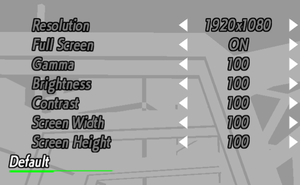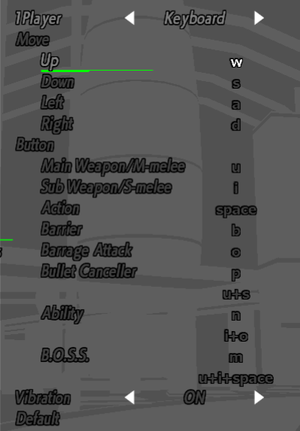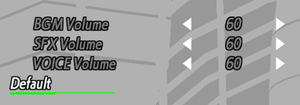Senko no Ronde 2
From PCGamingWiki, the wiki about fixing PC games
 |
|
| Developers | |
|---|---|
| G.rev | |
| Publishers | |
| Degica | |
| Chara-Ani | |
| Release dates | |
| Windows | September 6, 2017 |
| Reception | |
| OpenCritic | 65 |
| IGDB | 70 |
| Taxonomy | |
| Monetization | One-time game purchase, DLC |
| Microtransactions | None |
| Modes | Singleplayer, Multiplayer |
| Pacing | Real-time |
| Perspectives | Side view, Top-down view |
| Controls | Direct control |
| Genres | Arcade, Fighting, Shooter |
| Vehicles | Robot |
| Art styles | Anime |
| Themes | Cyberpunk, Sci-fi |
Key points
- An updated reboot of Senko no Ronde: DUO, which was previously exclusive to arcades and the Xbox 360 console and unobtainable outside of Japan.
- Minimum system requirements may have been exaggerated.[1]
- Limited video settings.
General information
Availability
| Source | DRM | Notes | Keys | OS |
|---|---|---|---|---|
| Steam |
Monetization
DLC and expansion packs
| Name | Notes | |
|---|---|---|
| Rounder Lili | Adds Lili Feltelen Levinas and her Rounder Brinsta as a playable character. Available for free here. | |
| Rounder Karel | Adds Karel Werfel and his Rounder Azureus as a playable character. Available for free here. | |
| Rounder Valken | Adds Jake from Masaya's Assault Suit Valken (a.k.a. Cybernator overseas) piloting Valken as a playable guest character with Crea as support along with 4 extra music tracks. Available here. | |
| Rounder Virtual On | Adds Temjin from Sega's Cyber Troopers Vitual-ON series as a playable guest character with Fei-Yen as support along with 4 extra music tracks. Available here | |
| Voice Pack | Adds various voice over lines for characters during player selection and gameplay. Available for free here. |
Game data
Save game data location
| System | Location |
|---|---|
| Windows | <path-to-game>\GAME.DAT[Note 1] |
| Steam Play (Linux) | <Steam-folder>/steamapps/compatdata/574160/pfx/[Note 2] |
-
GAME.DATstores both configuration settings and game save data.
Save game cloud syncing
| System | Native | Notes |
|---|---|---|
| Steam Cloud |
Video
| Graphics feature | State | Notes | |
|---|---|---|---|
| Widescreen resolution | 16:10 resolutions are pillarboxed. | ||
| Multi-monitor | |||
| Ultra-widescreen | |||
| 4K Ultra HD | Only supports up to 1920x1200 resolution. | ||
| Field of view (FOV) | |||
| Windowed | Can be toggled with Alt+↵ Enter. | ||
| Borderless fullscreen windowed | See Borderless fullscreen windowed. | ||
| Anisotropic filtering (AF) | See the glossary page for potential workarounds. | ||
| Anti-aliasing (AA) | See the glossary page for potential workarounds. | ||
| Vertical sync (Vsync) | Use your GPU's control panel to force Vsync off.[2] | ||
| 60 FPS | |||
| 120+ FPS | Capped at 60 FPS. | ||
| High dynamic range display (HDR) | See the glossary page for potential alternatives. | ||
Input
| Keyboard and mouse | State | Notes |
|---|---|---|
| Remapping | Added with Ver 1.17121801.[3] See Remapping to rebind keyboard controls. | |
| Mouse acceleration | Mouse is not used at all. | |
| Mouse sensitivity | ||
| Mouse input in menus | ||
| Mouse Y-axis inversion | ||
| Controller | ||
| Controller support | XInput and DirectInput controllers supported. | |
| Full controller support | ||
| Controller remapping | Also includes presets for arcade sticks. | |
| Controller sensitivity | Digital movement. | |
| Controller Y-axis inversion |
| Controller types |
|---|
| XInput-compatible controllers | ||
|---|---|---|
| Xbox button prompts | Xbox 360 variant. | |
| Impulse Trigger vibration |
| PlayStation controllers | Game recognizes DualShock 4 as a generic DirectInput controller. Use Steam Controller Configurator to wrap XInput onto DualShock 4 controllers.[4] | |
|---|---|---|
| PlayStation button prompts | ||
| Light bar support | ||
| Adaptive trigger support | ||
| DualSense haptic feedback support | ||
| Connection modes | Wireless (Bluetooth), Wired, V2 controller tested. |
|
| Generic/other controllers | ||
|---|---|---|
| Button prompts | Xbox 360 prompts are used regardless of controller being used. Button prompts may not be representative of actual controller buttons on DirectInput controllers. |
| Additional information | ||
|---|---|---|
| Controller hotplugging | ||
| Haptic feedback | XInput only. | |
| Digital movement supported | ||
| Simultaneous controller+KB/M | Only for Player 1. |
| Steam Input | ||
|---|---|---|
| Steam Input API support | ||
| Official controller preset(s) | ||
| Steam Controller button prompts |
Remapping
Edit settings.ini[5]
|
|---|
|
Audio
| Audio feature | State | Notes |
|---|---|---|
| Separate volume controls | BGM, SFX, Voice | |
| Surround sound | ||
| Subtitles | ||
| Closed captions | ||
| Mute on focus lost | See Mute on focus lost. | |
| Royalty free audio |
Localizations
| Language | UI | Audio | Sub | Notes |
|---|---|---|---|---|
| English | ||||
| Japanese |
Mute on focus lost
| Use Kaldaien's Special K[6] |
|---|
|
Network
Multiplayer types
| Type | Native | Players | Notes | |
|---|---|---|---|---|
| Local play | 2 | Versus Two controllers are required for local play. |
||
| LAN play | ||||
| Online play | 2 | Versus |
||
Connection types
| Type | Native | Notes |
|---|---|---|
| Matchmaking | ||
| Peer-to-peer | ||
| Dedicated | ||
| Self-hosting | ||
| Direct IP |
Other information
API
| Technical specs | Supported | Notes |
|---|---|---|
| Direct3D | 9.0c | |
| Shader Model support | 3.0 |
| Executable | 32-bit | 64-bit | Notes |
|---|---|---|---|
| Windows |
System requirements
| Windows | ||
|---|---|---|
| Minimum | Recommended | |
| Operating system (OS) | 7, 8, 8.1, 10 | |
| Processor (CPU) | Intel Core i3-4160 3.60 GHz | Intel Core i5-4690K 3.50 GHz |
| System memory (RAM) | 8 GB | |
| Hard disk drive (HDD) | 5 GB | |
| Video card (GPU) | Nvidia GeForce GTX 570 DirectX 9.0c compatible Shader model 3.0 support |
Nvidia GeForce GTX 970 |
| Sound (audio device) | DirectSound-compatible sound card | |
| Other | XInput controller is recommended | |
Notes
- ↑ When running this game without elevated privileges (Run as administrator option), write operations against a location below
%PROGRAMFILES%,%PROGRAMDATA%, or%WINDIR%might be redirected to%LOCALAPPDATA%\VirtualStoreon Windows Vista and later (more details). - ↑ File/folder structure within this directory reflects the path(s) listed for Windows and/or Steam game data (use Wine regedit to access Windows registry paths). Games with Steam Cloud support may store data in
~/.steam/steam/userdata/<user-id>/574160/in addition to or instead of this directory. The app ID (574160) may differ in some cases. Treat backslashes as forward slashes. See the glossary page for details.
References
- ↑ "Senko no Ronde" FAQ :: Senko no Ronde 2 旋光の輪舞2 General Discussions - last accessed on 2017-09-12
- ↑ Verified by User:AmethystViper on 2017-12-20
- ↑ Steam Community :: Group announcements :: Senko no Ronde 2 - 12/20 Update: Lobby, balance, keyboard and more (Ver 1.17121801) - last accessed on 2017-12-20
- ↑ Verified by User:AmethystViper on 2020-07-27
- ↑ Verified by User:AmethystViper on 2017-12-20
- ↑ Verified by User:AmethystViper on 2017-09-15