Troubleshooter
From PCGamingWiki, the wiki about fixing PC games
This page is a stub: it lacks content and/or basic article components. You can help to expand this page
by adding an image or additional information.
Although this product has been released, it remains under active development - information may change frequently and could be outdated or irrelevant.
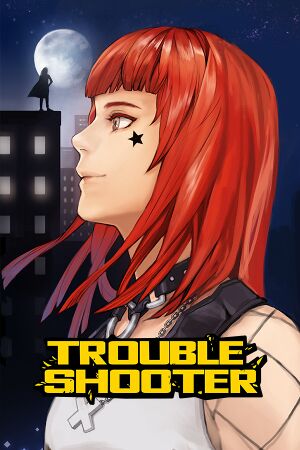 |
|
| Developers | |
|---|---|
| Dandylion | |
| Engines | |
| Ogre[1] | |
| Release dates | |
| Windows | April 23, 2020 |
| Taxonomy | |
| Monetization | One-time game purchase, DLC |
| Microtransactions | Cosmetic, Finite spend |
| Modes | Singleplayer |
| Pacing | Turn-based |
| Perspectives | Bird's-eye view, Free-roaming camera |
| Controls | Multiple select, Point and select |
| Genres | JRPG, Tactical RPG |
| Art styles | Anime |
| Themes | Contemporary, Supernatural, Sci-fi |
General information
Availability
| Source | DRM | Notes | Keys | OS |
|---|---|---|---|---|
| Steam |
Monetization
| Type | Notes |
|---|---|
| DLC | The DLCs include new storylines, skins and gameplay mechanics. |
| One-time game purchase | The game requires an upfront purchase to access. |
Microtransactions
| Type | Notes |
|---|---|
| Cosmetic | The DLCs contain cosmetic items that have no effect on gameplay. |
| Finite spend | The DLCs can only be bought once. |
DLC and expansion packs
| Name | Notes | |
|---|---|---|
| White Lion and Black Witch | Available for free. | |
| Crimson Crow | ||
| Albus's Costume Set | ||
| Sion's Costume Set | ||
| Irene's Costume Set | ||
| Anne's Costume Set | ||
| Heixing's Costume Set | ||
| Ray's Costume Set | ||
| Giselle's Costume Set | ||
| Kylie's Costume Set | ||
| Leton's Costume Set | ||
| Alisa's Costume Set | ||
| Bianca's Costume Set | ||
| Misty's Costume Set | ||
| Digital Art Book | ||
| Soundtrack | ||
| White Lion and Black Witch - Digital Art Book | ||
| White Lion and Black Witch - Soundtrack | ||
| Crimson Crow - Digital Art Book | ||
| Crimson Crow - Soundtrack |
Game data
Configuration file(s) location
| System | Location |
|---|---|
| Windows | %USERPROFILE%\Documents\TroubleShooter\game_option.xml |
| Steam Play (Linux) | <Steam-folder>/steamapps/compatdata/470310/pfx/[Note 1] |
Save game data location
| System | Location |
|---|---|
| Windows | <path-to-game>\Release\bin\saves\[Note 2] |
| Steam Play (Linux) | <Steam-folder>/steamapps/compatdata/470310/pfx/[Note 1] |
Save game cloud syncing
| System | Native | Notes |
|---|---|---|
| Steam Cloud |
Video
| Graphics feature | State | Notes | |
|---|---|---|---|
| Widescreen resolution | |||
| Multi-monitor | |||
| Ultra-widescreen | |||
| 4K Ultra HD | |||
| Field of view (FOV) | |||
| Windowed | |||
| Borderless fullscreen windowed | |||
| Anisotropic filtering (AF) | |||
| Anti-aliasing (AA) | |||
| High-fidelity upscaling | See the glossary page for potential workarounds. | ||
| Vertical sync (Vsync) | |||
| 60 FPS and 120+ FPS | |||
| High dynamic range display (HDR) | See the glossary page for potential alternatives. | ||
| Ray tracing (RT) | |||
Input
| Keyboard and mouse | State | Notes |
|---|---|---|
| Remapping | ||
| Mouse acceleration | ||
| Mouse sensitivity | ||
| Mouse input in menus | ||
| Mouse Y-axis inversion | ||
| Controller | ||
| Controller support | ||
| Full controller support | ||
| Controller remapping | ||
| Controller sensitivity | ||
| Controller Y-axis inversion |
| Controller types |
|---|
| XInput-compatible controllers | ||
|---|---|---|
| Xbox button prompts | ||
| Impulse Trigger vibration |
| PlayStation controllers | ||
|---|---|---|
| PlayStation button prompts | Dualshock prompts must be set manually in the main menu | |
| Light bar support | ||
| Adaptive trigger support | ||
| DualSense haptic feedback support | ||
| Connection modes | ||
| Generic/other controllers |
|---|
| Additional information | ||
|---|---|---|
| Controller hotplugging | ||
| Haptic feedback | ||
| Digital movement supported | ||
| Simultaneous controller+KB/M |
Audio
| Audio feature | State | Notes |
|---|---|---|
| Separate volume controls | ||
| Surround sound | ||
| Subtitles | ||
| Closed captions | ||
| Mute on focus lost | ||
| Royalty free audio |
Localizations
| Language | UI | Audio | Sub | Notes |
|---|---|---|---|---|
| English | ||||
| Simplified Chinese | ||||
| Japanese | ||||
| Korean | Only in-mission unit reactions are voiced. All other dialogue is text-only |
Other information
API
| Technical specs | Supported | Notes |
|---|---|---|
| Direct3D | 11 |
| Executable | 32-bit | 64-bit | Notes |
|---|---|---|---|
| Windows |
System requirements
| Windows | ||
|---|---|---|
| Minimum | Recommended | |
| Operating system (OS) | 7 SP1 | 8.1, 10 |
| Processor (CPU) | Intel Core i3 3220 3.3 GHz AMD FX 4300 @ 3.8 GHz |
Intel Core i5 3570 3.4 GHz AMD FX 6300 @ 3.5 GHz |
| System memory (RAM) | 4 GB | 8 GB |
| Hard disk drive (HDD) | 6 GB | |
| Video card (GPU) | Nvidia GeForce GTX 650 with 1 GB VRAM AMD Radeon HD 7750 with 1 GB VRAM DirectX 11 compatible | Nvidia GeForce GTX 960 with 2GB VRAM AMD Radeon R9 280X with 3GB |
Notes
- ↑ 1.0 1.1 File/folder structure within this directory reflects the path(s) listed for Windows and/or Steam game data (use Wine regedit to access Windows registry paths). Games with Steam Cloud support may store data in
~/.steam/steam/userdata/<user-id>/470310/in addition to or instead of this directory. The app ID (470310) may differ in some cases. Treat backslashes as forward slashes. See the glossary page for details. - ↑ When running this game without elevated privileges (Run as administrator option), write operations against a location below
%PROGRAMFILES%,%PROGRAMDATA%, or%WINDIR%might be redirected to%LOCALAPPDATA%\VirtualStoreon Windows Vista and later (more details).
References
- ↑ Indie DB — Troubleshooter is using Ogre 3D engine! - last accessed on 2021-04-22
